Totalt ascent/descent doesn't seem to match elevation graph
-
@mff73 said in Totalt ascent/descent doesn't seem to match elevation graph:
@aleksander-h
are these activities really synced with SA and watch ? and not sent to cloud through any rungap/syncmyctracks or whatever ? When i see ascent or descent =0 i am wondering.Yup. Synced directly from S7 to Suunto app. 0m seems to be from the activity file, as that is what I get on Strava and quantified-self as well. This only seems to happen with “Hike” activity, although that might be a coincidence.
-
So did another activity yesterday afternoon - same thing - started my at -32m (actual altitude is between 50-100 based on contour lines, and per previous readings from watch is always around 69-72m).
So I stopped and restarted - thought maybe as started inside fix wasn’t good. Same issue. So put watch into plane mode waited a minute - no joy - still reading same. So took watch out of plane mode and got on with activity. 3 minutes into activity I checked altitude and was back at normal i.e. 76m (probably right for the position in my route).Looking at track in Suunto phone app - all looked good for start, ascent, descent and end.So just been out this morning - and exact same issue (though started at -12m) - did same as yesterday (plane, out of plane mode) and it corrected itself - tracking ascent & descent fine.
Will later this afternoon tomorrow the following two things:
- Start and keep in plane mode - how does that affect readings.
- Start as per normal - if incorrect altitude at start leave it alone and see if it corrects, without having to go plane mode on and off.
To me it definitely looks like its pulling incorrect data with initial fix - never done this before, and if like previously suggest GPS updates done on a monday, got to wonder if there isn’t a FUBAR that is causing this (hope this is it and a recent update isn’t causing this issue - can’t tell as only recently started to tracking again since update, so have immeadiate update tracked records to refer to).
-
Incidentally. What would be the correct procedure for cleaning the baro hole? User guide only states to wash the watch with soap and water. No special mention of the baro hole.
-
@aleksander-h If soap and water don’t cut it on their own, several posters have had apparently gratifying results using soft toothbrushes on their holes.
-
For me it’s a mystery why a watch with barometer cannot be calibrated manually in the main app (Suunto wear app).
I use only Ghostracer on the S7 and never the Suunto wear app, because I don’t want an altitude which is not correct.
If I am at 374 m above sea level I want a watch showing 374 m above sea level and not 396 m. That is the best result in several tests with the S7 running the Suunto wear app.

Good to have alternatives in WearOS.

-
@fenr1r Thanks. I’ve given it a good rinse now without resorting to a toothbrush. I’ll see how it fares today.
-
Today’s run fared better. Some unexpected drops in elevation but not as bad as they’ve been earlier. Maybe I’ve not been cleaning it well enough.
That said. I’m still confused how I managed to get 0 m ascent on activities where the elevation graph clearly shows me going up
 .
. -
@aleksander-h said in Totalt ascent/descent doesn't seem to match elevation graph:
Today’s run fared better. Some unexpected drops in elevation but not as bad as they’ve been earlier. Maybe I’ve not been cleaning it well enough.
That said. I’m still confused how I managed to get 0 m ascent on activities where the elevation graph clearly shows me going up
 .
.as asked @isazi in the other post, do you also have 0m in the watch ?
but i guess at this stage that we (just users) can’t go further into analysis with any Suunto insight
fit files, QS import, etc…, are just what Suunto clould let export from your activities, not any raw informations (if they are some).
if i had a S7 i would have searched in my android phone or in the watch itself if there are some of these raw data file after a workout, but i have not …yet
…yet  ?
? -
@mff73 the watch doesn’t show ascent info at all in the diary for the activity with 0 ascent. Only elevation graph and descent information. I’m guessing its not showing data with no data to show.
Unfortunately I can only check this for one of the two activities I have with this problem. I got a new phone 1 February and therefore needed to reset the watch. The first activity with this issue was before the reset, so that one is gone from my watches diary.
-
@aleksander-h I suspect this is due to slow ascent
-
@aleksander-h ill report this anyways
-
@dimitrios-kanellopoulos
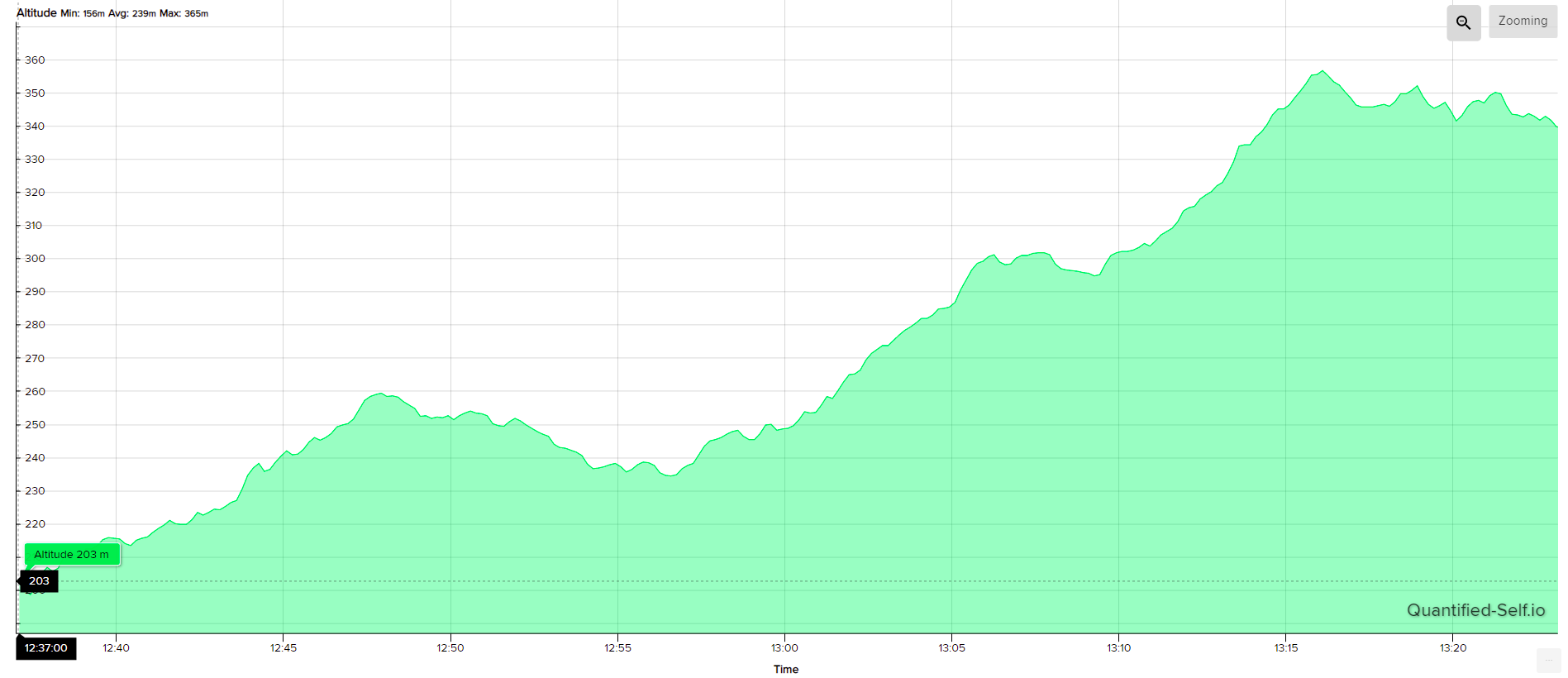
Going from 240 to roughly 350 in about 35 minutes is slow? I guess I must be in worse shape than I thought .
. -
@aleksander-h there is a fix already done for that.
-
Incidentally, that graph is from a different activity that gave 0m. To avoid confusion, I’ll just post direct links to both here:
And below is the activity which was posted by @mikulass in another thread:
https://www.suunto.com/sk-sk/move/mikulasstrelecky/6047bd0e148abc47025d3e17 -
@dimitrios-kanellopoulos oh really? In the app? Backend?
-
@aleksander-h needs watch update but yes its fixed and spotted beforehand.
-
@dimitrios-kanellopoulos awesome. I guess there’s nothing to do but wait for it then :). Thanks for the help, and thanks for building such an awesome free tool (quantified-self).
