Ambit 3 Peak logs totally wrong speed
-
My Ambit 3 Peak logs totally wrong speed during exercise. Example - yesterday I did around 6k orienteering training in one hour, but Suunto records that I ran 37.7 km, 1.37 min/km. Such errors have been already lasted one month, it started occasionally, but by today I cannot use my watch anymore. Wrong (much faster) speed all the time.
Watch is up to date, all synced by Suuntolink and Movescount. Memory/cache is cleared. Soft reset is done. Maybe try factory reset? Anyone has gad similar problem? -
@tarmota
how is the GPS track looking like ?
clear sky everytime ?
etc…
Maybe just some bad GPS days, or … if you have any activity link or some more information ? -
GPS track looks ok. First 2 km also looks ok, but then goes all wrong. GPS signal is ok.
Strava link of latest activity
https://www.strava.com/activities/4879170351 -
@tarmota
yep, strange.
could you export and share the Suunto original fit file ? -
@tarmota said in Ambit 3 Peak logs totally wrong speed:
Watch is up to date, all synced by Suuntolink and Movescount.
what is Movescount doing in this flow ?
is it Movescount that sent the data to Strava ? or SuuntoApp ?
What are the figures given in SuuntoApp ? -
Suunto app syncs to Strava. If I check logbook from watch there is also 37.76 km and 38 laps! This is very strange, because I am never use laps during exercise.
How do I export original ,fit file? Where do I get it? From Suunto app? -
@tarmota
yes in SA, in the activity detail, there is an option to export the fit file.
you can also share the SA activity link, it may enable further analysis from Suunto guys if we can’t help more. -
Here is Suunto App activity link:
https://www.suunto.com/move/tarmotarlap/603e8dbd6bbcad26081a2fba
-
Here is the .fit fileRunning_2021-03-02T19_43_00.fit
-
@tarmota
thanks, and personnaly, i can’t help more strange.
strange.
Even you altitude is bad, but GPS track looks OK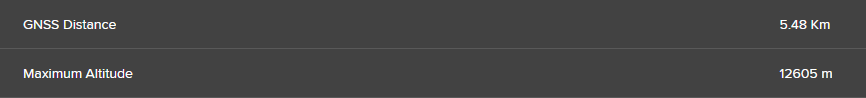
waiting for other’s help, but if watch has the same data, it is more a watch ‘issue’ (to me)
-
Thanks for your feedback!
Is there any place to make official ticket to Suunto help? -
@tarmota , do you have 3D distance enabled?
It’s probably your baro that registers those 12000m ascents & descents during your 1st 12 minutes. It flickers between 0 & 12000+ m and then just stops, there must be some sort of filtering in place as it “only” reports total_ascent of 6850m & total_descent of 28395m (should be 10x of that when adding all those peaks & drops). With your travelled distance It doesn’t quite add up as 37.7km, but it’s close, so most of that total distance must come from “vertical”.That baro needs some cleaning or needs to be replaced, in your fit-file there are -100C temperatures at the beginning - never a good sign; but then it normalizes (or freezes… ) at +21C by the end - not seen that before.
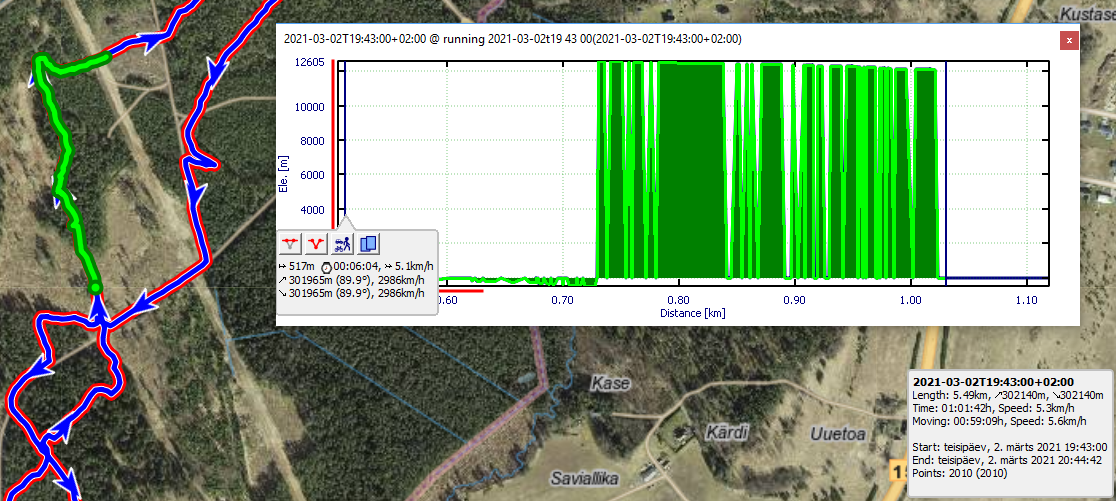
-
Thanks for the feedback margusl, it explains a lot. How to clean or replace the baro? I probably cannot do it myself, do we have any dealer in Estonia who helps?
3D distance - I don´t know what it is and how to activate/deactivate it. Don´t see it in settings anywhere. -
@tarmota 3D Distance (description) seems to be a manual toggle within an active sport mode:
"To activate 3D distance:
- While in a sport mode, keep [Next] pressed to enter the options menu.
- Scroll to ACTIVATE with [Light Lock] and press [Next].
- Scroll to 3D distance and press [Next] to switch to 3D distance.
- Keep [Next] pressed to exit."
My emphasis. Maybe it “sticks”?
EDIT: The 3D/2D toggle setting does apply through stopped activity, new activity start/stop, and new activity in different sport mode. Worth checking to see if “2D distance” is now in that ACTIVATE menu, as @margusl says next …
-
@tarmota , https://www.suunto.com/Support/Product-support/suunto_ambit3_peak/suunto_ambit3_peak/features/3d-distance/
Not sure if it really matters here, but making sure it’s deactivated just might turn distance & pace back to normal.“Cleaning” is just soaking the watch in warm water (for hours, multiple times, some also use mild soap and/or hydrogen peroxide), optionally brushing baro-holes if they they seem to be blocked. But that temperature issue… temperature is also reported by baro-sensor, so if it starts to throw aiateibaid for temp, I wouldn’t put too much hope on just cleaning.
Back in the Ambit1 days when I needed to to send my watch in during warranty period, I did check with Matkasport (Järve), they were really helpful and everything, but said they would just use the same service request form and procedure as end customers - https://www.suunto.com/et-ee/Support/Repair-services/Online-Service-Request/ . And my Online Service Request experience back then was excellent.
There’s currently one A3P Sapphire listed in FB Marketplace for 65€, it’s likely that Suunto would charge about the same or bit more for repair + shipping.
And I vaguely remember both my A1 and A3P had baro-issues at some point, but with series of factory resets + GPS resets + manual altitude entries I managed to get back both from somewhere around 30 000m down to 0. And both should still be (mostly) OK, years after those glitches.
Edu!
-
Thanks, Margus. I just did the factory reset and will set altitude also correct before going to run today and check if it works. Otherwise - maybe it is time to look for a new watch.
-
@tarmota My Ambit 3 Peak also started acting weird a few weeks back. All of a sudden the pressure decreased about 1 hPa every 3 seconds and the temperature increased about 1 degree every second. When at approximately 10000 meters it restarted from 0. The temperature did jump and continued to increase at some level aswell. Sounds very simular to your problem.
A factory reset seemed to restore functionality, but not. Now I have seen it happen a few times, but never during an exercise.
-
Unfortunately factory reset didn´t change anything. It´s probably time to change the watch, because I cannot do anything more about it.