Any way to calibrate altitude?
-
My experience …
- Alti/Barometer does not affect altitude in Suunto Wear app.
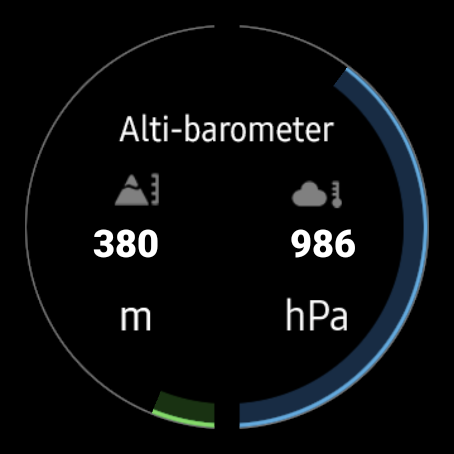
- Ghostracer shows the same altitude as Suunto Wear app in the beginning, before a GPS fix happens
- Ghostracer can be calibrated manually and the altitude starts at the correct level
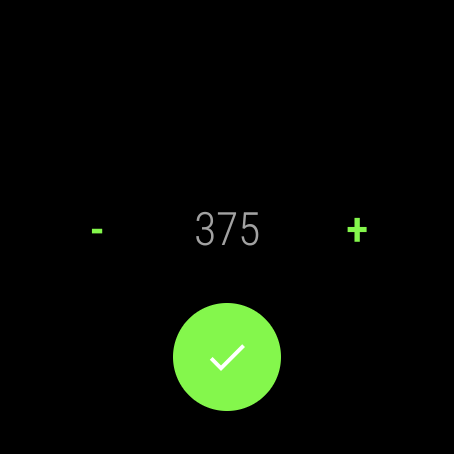
- Suunto Wear app needs some minutes to adjust the altitude due to the GPS reading, but not exactly (in my case more than 20 meters off) and does not correct it after 30 minutes





- If I use the app altimeter from appfour on the S7, the altitude is about 4 meters off (372 vs 375 m)
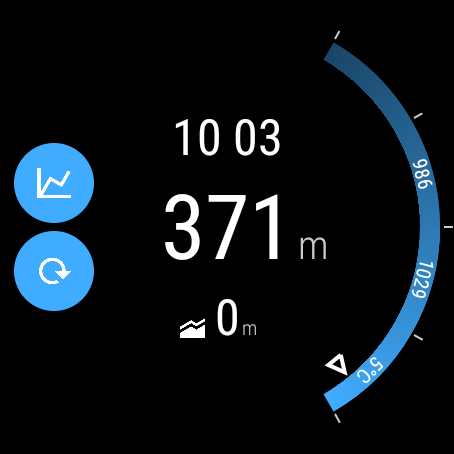
- If I start Suunto wear app after using altimeter, the initial altitude is way off, but after one or two minutes it jumps to the same altitude the app altimeter has shown before
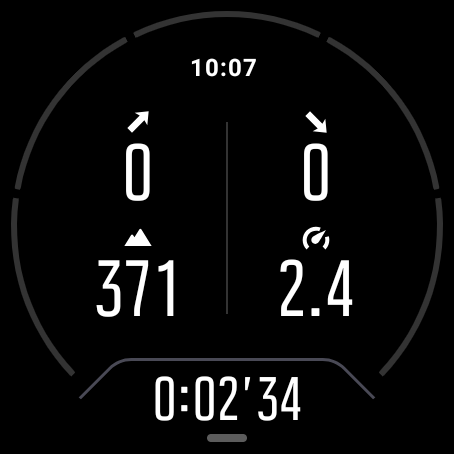
-
@pilleus
I am happy not to have an S7 yet :), i would have white hairs with all these different apps, and different measurments of the same info, with same sensor

-
@mff73 said in Any way to calibrate altitude?:
different measurments of the same info, with same sensor
The problem is, that every app is using another reference.
- Suunto wear app the GPS fix, which is never correct.
- Alti/Barometer the barometer, the GPS and a given air pressure from a weather provider. The result is near the reality over weeks
- Altimeter the barometer and the GPS and I think also a given air pressure from a weather provider. The result is on top every day.
- Ghostracer the barometer only, but the altitude can be calibrated and is not affected by GPS. The best solution for me.
-
Last few runs it’s actually been pretty good. Maybe my watch was having a bad week

-
@pilleus wow thanks for that. Very detailed and informative
-
@pilleus said in Any way to calibrate altitude?:
@mff73 said in Any way to calibrate altitude?:
different measurments of the same info, with same sensor
The problem is, that every app is using another reference.
- Suunto wear app the GPS fix, which is never correct.
- Alti/Barometer the barometer, the GPS and a given air pressure from a weather provider. The result is near the reality over weeks
- Altimeter the barometer and the GPS and I think also a given air pressure from a weather provider. The result is on top every day.
- Ghostracer the barometer only, but the altitude can be calibrated and is not affected by GPS. The best solution for me.
Suunto wear app is much more complicated than this and what you stated is incorrect.
-
@brad_olwin said in Any way to calibrate altitude?:
what you stated is incorrect.
What is not correct?
There is no information about the process of getting the correct altitude with S7 as far as I know.
Altitude calibration and fused alti can work only, if there is a reference to adjust the altitude of the start point.
How do Suunto Wear app get this information?
-
@pilleus said in Any way to calibrate altitude?:
@brad_olwin said in Any way to calibrate altitude?:
what you stated is incorrect.
What is not correct?
There is no information about the process of getting the correct altitude with S7 as far as I know.
Altitude calibration and fused alti can work only, if there is a reference to adjust the altitude of the start point.
How do Suunto Wear app get this information?
It is not simply a GPS fix, the pressure and the GPS are involved, but it is not simply a fix at the start. FusedAlti works continuously for 15 min to calibrate the altitude and thus, even if using FusedTrack on the S7 the first 15 min will have a Best fix. The altitude is not simply based on the GPS start point. The FusedAlti works on the S7 similarly to the other S-series watches I believe. However, the S7 has access to a number of satellite systems.
-
@brad_olwin I am familiar with fused alti. On my sideboard the SSU is showing a constant altitude even if the pressure changes. But there must be an initial calibration to the correct altitude before. On the SSU manually.



Now to my S7. Because there is no option to calibrate manually, the watch must take the GPS altitude for an initial altitude. This depends on the quality of the GPS data. The fix happens after 11 seconds in the Suunto wear app in my street with blue sky, plain area, no trees or buildings nearby. I am at 375 m above sea-level.
The first shown altitude is 177 m, after 2 minutes there is a correction to 401 m, after 4 minutes to 404 m, after 30 minutes it is still 404 m. On a plain street with best GPS.
30 meters over the real altitude. Constantly.
I experienced that the recorded ascent and descent is very good and often identical with my SSU, but the absolute height is in most cases not correct and compared to the SSU there is a second profile of the recorded altitude over the one of the SSU.
And this never would happen with the option to calibrate manually the altitude on the point where the activity will start.
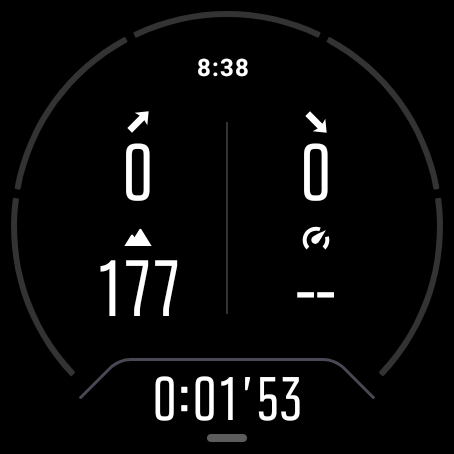
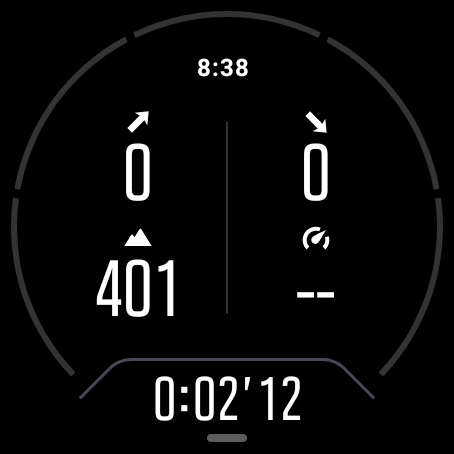

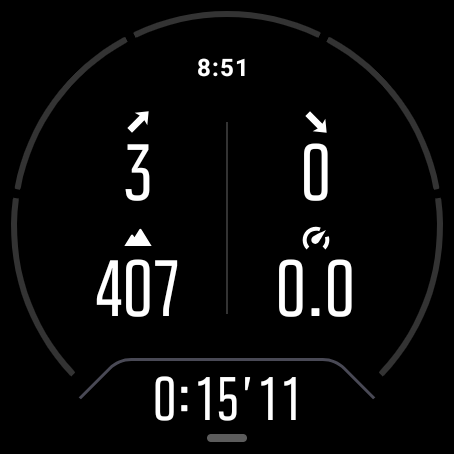



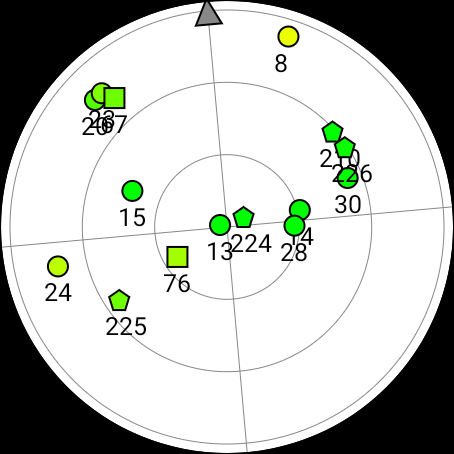
-
@pilleus
Could it be something like altitude above mean sea level vs another altitude reference?I really still not totally sure which altitude I have at home. GPS apps and all maps give me 550m, while SSU very often gives me 535m after a complete run, even if manually calibrated at 550m at start… But, it is a bit off topic, and not S7 related.
-
375 m above sea-level is correct. Several official data will confirm this altitude. The official data should be without every mistake.

And my SSU gives me 375 m. After bike rides or after a few days on the sideboard.

If I sync the faulty activity, the recorded 30 minutes, to Strava, the graph is shown at 404 m. If I correct it with Strava data the graph is shown at 375 m.
It’s no problem, but I don’t understand why there is no option to calibrate the altitude manually in the Suunto wear app. Other Android apps have this option and they are working properly with the hardware of the S7.
-
@pilleus
OK .
.
As you have some little knowledge , do you know if SA let some activity raw data files in Android folder after syncing for S7, like for SSU ? Or even in watch app, but maybe not easy to explore…
, do you know if SA let some activity raw data files in Android folder after syncing for S7, like for SSU ? Or even in watch app, but maybe not easy to explore… -
@mff73 I do not investigate the raw data and I am not interested in the scenario behind the app.
I want to see the correct altitude on the display of the Suunto 7 as I can see it on the SSU, on the S7 with Ghostracer or on the Casio G-Shock.
And this would be no problem with the option to calibrate the altitude manually.
That’s all.
