eraeraeggaverg
-
erergergergergaergvrg
-
@grant-czadzeck
Have you searched other posts in the forum?
S3 GPS keywords.
https://forum.suunto.com/topic/5731/gps-track-with-straight-lines-allow-location-android-10?_=1613583397187
For example -
@mff73 Yes I have searched this forum and Reddit for some insight. Thanks for the link I will try turning off wifi on my phone and see if that helps.
-
@grant-czadzeck
in the link shared, the solution was more to look at phones battery optimization to switch off for SuuntoApp.
Phones battery optimization are quite over present noawadays and it could be good explanation why it worked and now stop working for you : phone may decide to “kill” suuntoapp to save battery.
So maybe wifi is not the solution. But it was just a hint, i have no S3 to validate. -
@grant-czadzeck l have no S3 nor an Android phone (anymore) but when I had a Fitbit Versa (which also had an assisted GPS) and an Motorola phone I struggled for weeks with the same problem until I found the solution: it was a tiny system app, that seemed to “capture” the gps service and therefore the Fitbit app could nomore access it. On Android in the settings (I think somewhere in data security or how it is named…) you can see what apps and services ask for the gps and you can turn them off one by one or all until you see GPS working again. By doing so my assisted gps worked great again, but I switched to IOS soon after which worked “out of the box”.
-
@mff73 Thanks for helping! It seems that it’s my phone’s issue. I went on a run today and the GPS map showed my starting location and a straight line to where I took a picture. That was it. It seems that GPS only pings when the phone is available and “open.” I have the app permissions and usage completely open. I updated my Andriod firmware recently and I’m guessing that is where the problem is. I will wait for an update with the Suunto app; maybe that will do the trick.
-
@chrisa I’m sure it’s the way the app is operating with the phone and permissions. I will just wait for the Suunto app to update to the newest Andriod OS and hope that works out.
-
@grant-czadzeck have you checked battery optimizations? Most probably it’s that.
-
@isazi Hi, I did that and gave the app full permissions.
-
Just an update. GPS is up and working as of now. I soft reset the watch and deleted and reinstalled the app. Possibly a miss communication between my phone and the app when I updated Andriod. Thanks again for everyone’s help. This is a great community!
-
@grant-czadzeck

-
@grant-czadzeck said in Suunto Fitness 3: Not recording GPS data.:
Just an update. GPS is up and working as of now. I soft reset the watch and deleted and reinstalled the app. Possibly a miss communication between my phone and the app when I updated Andriod. Thanks again for everyone’s help. This is a great community!
great, but, as you reinstalled the app, just be attentive, maybe battery optimization will happen just in some days. But enjoy GPS again

-
I’ve had exactly the same problem since last autumn. I’ve checked every freaking setting in my phone (Xiaomi Mi Mix 2s) but Suunto app already has every permission there is available. Soft reset didn’t help, hard reset didn’t help, reinstalling the app didn’t help, resetting the phone didn’t help. I even tried using different phones but still nothing. The watch is totally useless now since it measures everything wrong. As example if I walk 5 kilometres, it claims I’ve walked only 0,5 km and the adaptive training guidance thinks I’m in extremely poor shape. ._.
-
One of my buddies has S3F and he is having the same problem. He has Pixel 4a. We tried soft reset, app reinstall, battery restrictions. The watch tracks the distance and pace the whole time and gives proper distance, but GPS track in app is terrible. Just couple of points. In the app permissions there is no option to allow location all the time, only while using the app. We also experimented with app. If he has phone unlocked and SA opened the track is good and correct. But as soon he turns off screen, GPS track becomes a solid line.
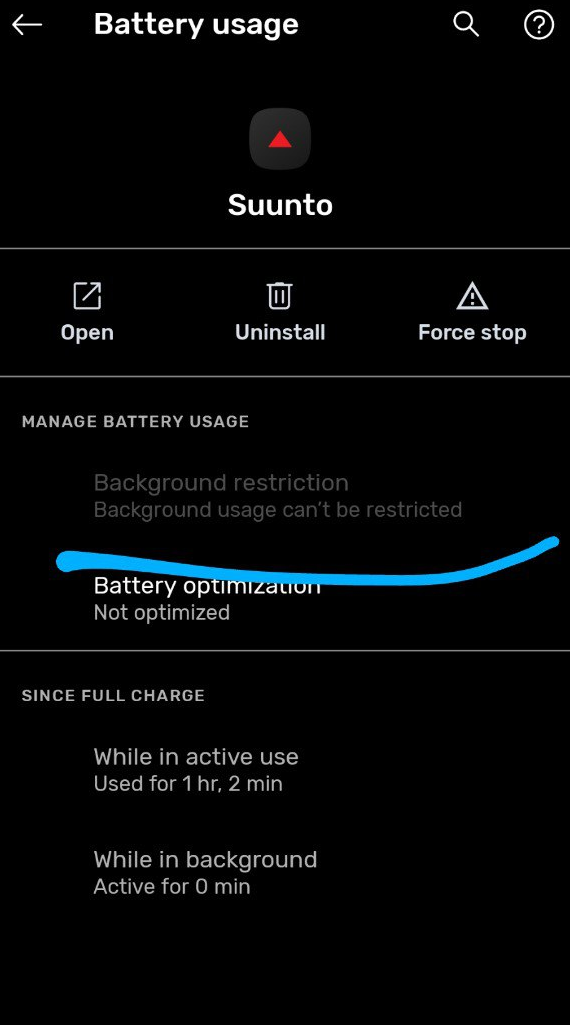
SA opened on phone from half of the run:
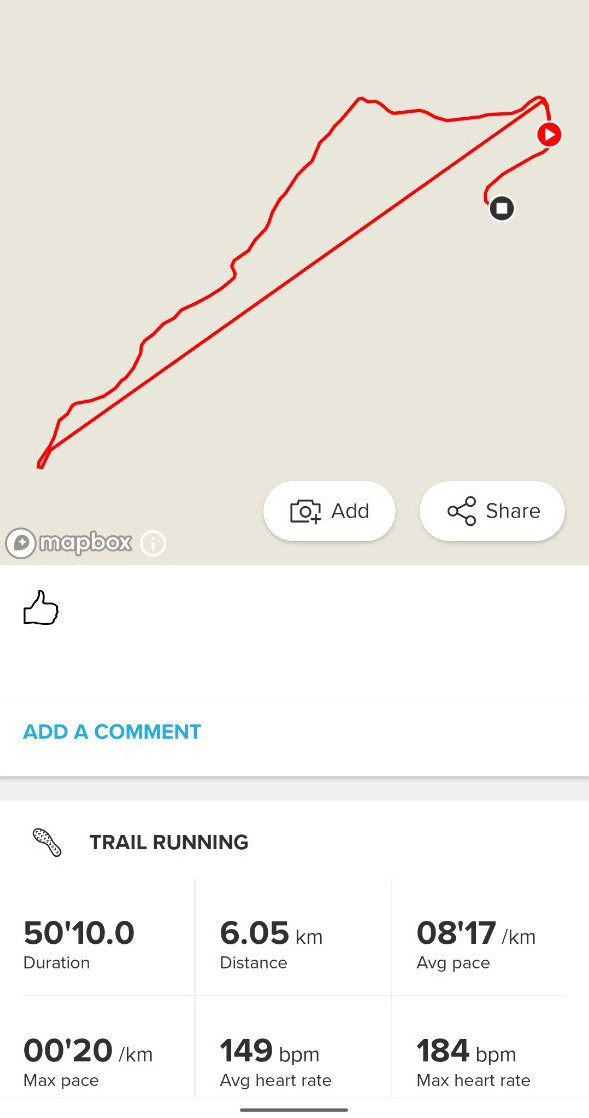
Phone screen locked:
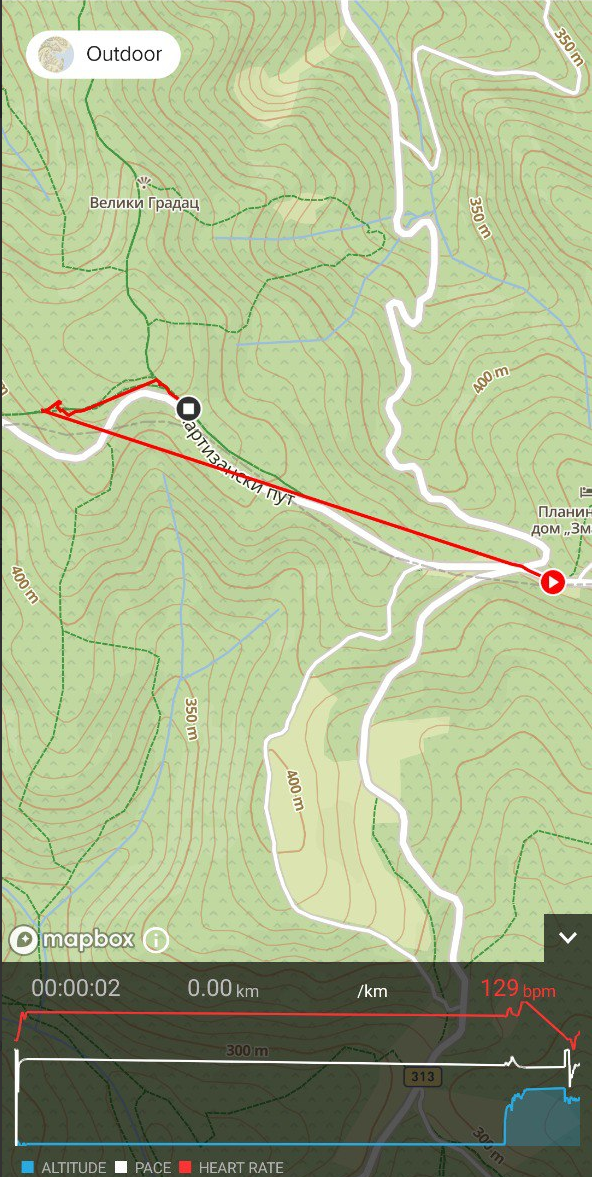
Any ideas how to solve this?
-
@dušan-ković found an issue with the latest version on this. A fix should come soon
-
@dimitrios-kanellopoulos Awesome, thanks! I will forward the info.
-
@dušan-ković let me ask for a workarround
-
@dušan-ković before starting the activity (even before the prestart screen) open the suunto app. This should help with Android 11
-
@dimitrios-kanellopoulos Sure, I’ve sent instructions to my friend. I’ll let you know if that worked. Thanks!
-
@dimitrios-kanellopoulos this morning we tried what you said in previous post. Didn’t worked. I guess he will have to wait for next SA version