GPS track with straight lines - allow location Android 10?
-
Hi,
My wife keeps getting strange GPS tracks with her S3, ok at the beginning but after a while only a couple of gps points recorded (see below)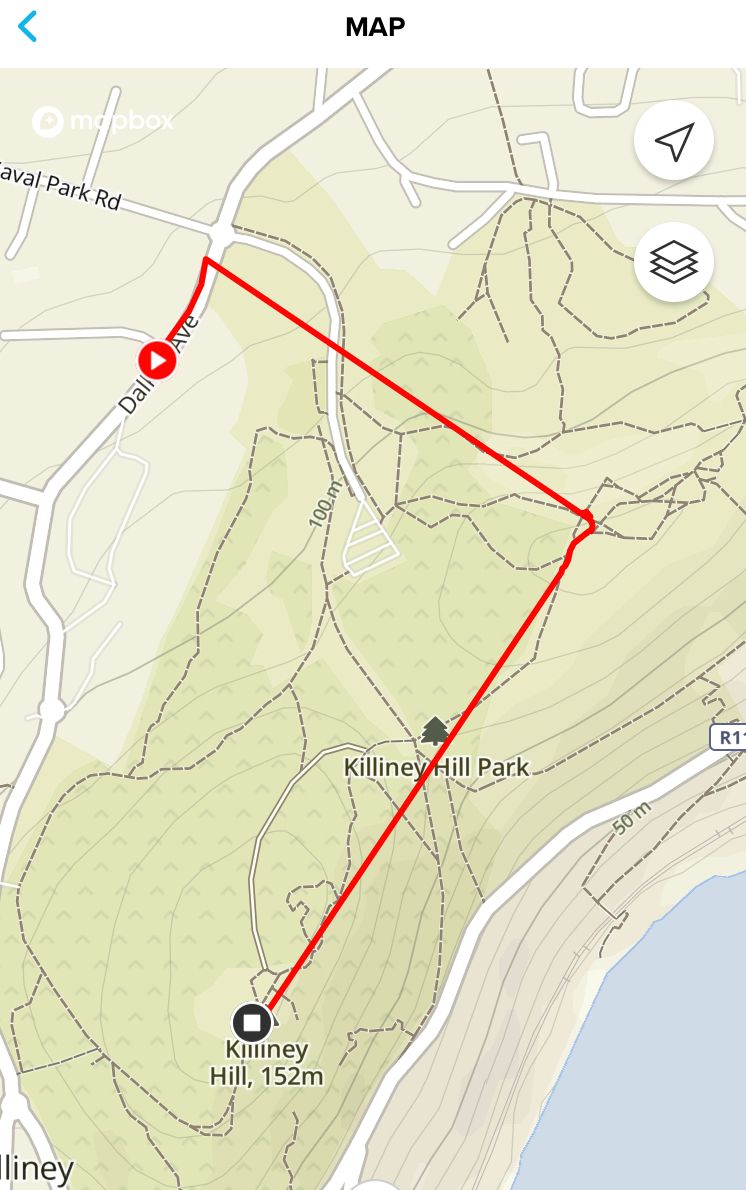
It happens all the time, not just a one-off issue.
I checked the location permission on her phone (Xiaomi mi10t pro, Android 10 ), and it’s set to ‘Only while using the app’. I guess that’s the problem and should be set to ‘Always’, but the option doesn’t seem available for the Suunto app.
Is there a known issue with Android 10 and S3, or am I looking at the wrong place to allow the watch to properly use the GPS of the phone all the time?
I found a coupe of similar questions on the forum but without answers I could understand or try…
Thanks!
-
Just found a battery saver setting activated for SA… Removed it, will check this afternoon if that was the problem


 ️
️ -
Would also probably suggest that your wife turns off wifi and wifi scanning when tracking as I have noticed that sometimes wifi hits can cause the position to show up incorrectly.
-
I confirm that the following solved the issue :
settings
battery and performance
manage apps battery usage
choose apps - Suunto app
set to no restrictions -
Hi,
I have the same problem with my S3f. I did all things mentioned here but every run i get straight lines. My phone is an Samsung S9. Is there an solution for this