Importing gpx file to Movescount not working
-
I have noticed few similar reports lately, people also claim that they can’t see their previous routes on a map in Movescount . But for most of us, everything about routes in Movescount - importing, editing - works as it used to (well, sans alt.profile, but that’s different topic)
So try to clear your browser cache and cookies for movescount.com , test with incognito/private mode or switch to a different browser to see if MC behaves differently.
-
@margusl Today I tried to import a route using firefox browser and it worked just fine. It must be a chrome bug or something. Well, at least I can use the routes I created with the app.
Thanks for the advice!
-
@ivansalas , well, I’m using Chrome on a Android phone, on WIn10, on few Linux installations and so far haven’t really noticed those issues. But for others Chrome seemed to be the thing in common as well. Could be something to do with localization or enabled add-ons. If you open Developer Tools in Chrome (F12) and check Network & Console tabs for errors when dealing with routes in Movescount, perhaps it sheds some light on what’s going on there.
-
I’m using win10 chrome - cleared cache and cookies and still get this error on GPX import for routes: “required information missing or in wrong format” - even for routes I’ve imported before.
-
…and IE (ouch) works ok. No altitude data though of course

-
@grimeymac said in Importing gpx file to Movescount not working:
…and IE (ouch) works ok. No altitude data though of course

Just noticed the same. No joy for me on Chrome or Edge (which is chromium based so makes sense).
Getting the same error message as you.
The only console warnings I get are there as soon as I open the page, mainly having to do w cross-site resources
-
@grimeymac the workaround I explained before allows you to get the elevation profile to the watch. You have to draw the route using the suunto app. Make sure not to add waypoints, and while drawing, try not to create lots of points (every tap on the screen to draw a route creates a point). Once you have finished and saved the route, you go to sharing options, and on the pop up menu you choose “copy to clipboard” (I am using an android phone). What I do at this point is I send and email to myself using gmail app on my phone. On the body of the email I paste what I have on the clipboard, which is a link to the route. I then go to my computer, open gmail on any browser, and then I click on the link I just sent to myself. The browser automatically downloads a gpx file named “shared_route”. Then I open movescount web using firefox and I create a new route by importing the gpx file. Before saving the route I add the waypoints. After saving and connecting my ambit to the computer I can see the new route on my watch with the elevation profile.
I hope it helps!
-
@ivansalas Firefox is the key. Original source of the route does not really have any impact.
Will try opera as well but we’re getting into some niche browser markets there

-
Oh well, now it’s broken in Chrome for me as well.
-
Interesting. Haven’t tried this since the OP but, apart from the ever-absent alt data, I didn’t have any problem importing and saving different GPX files on Movescount in the last 15 minutes. Using Edge (latest MS standard issue) and Firefox 76.0.1 (x64) on Win10. The privacy settings on FF are intense; Edge, not so much.
-
Played around with this a bit and it’s about Chrome updating itself to 83, well, kind of. Sometime I’m keeping my browser session open for waaay tooo long and thus noticed this issue several days later than some others.
And it’s not affecting just Movescount - https://stackoverflow.com/questions/62006020/chrome-83-cannot-upload-file
-
Hi there! I updated my extension Movescount Helper (version 1.1.0) for Google Chrome (https://chrome.google.com/webstore/detail/movescount-helper/cebfemegbnobfibklpbbkaiblcmjgebf), install it and you can upload tracks, despite the broken code in MC web. So far, only the GPX format is supported.
-
Import works now but I’m not seeing anything related to the route. Same behavior for existing routes as well.
Really cool extension btw

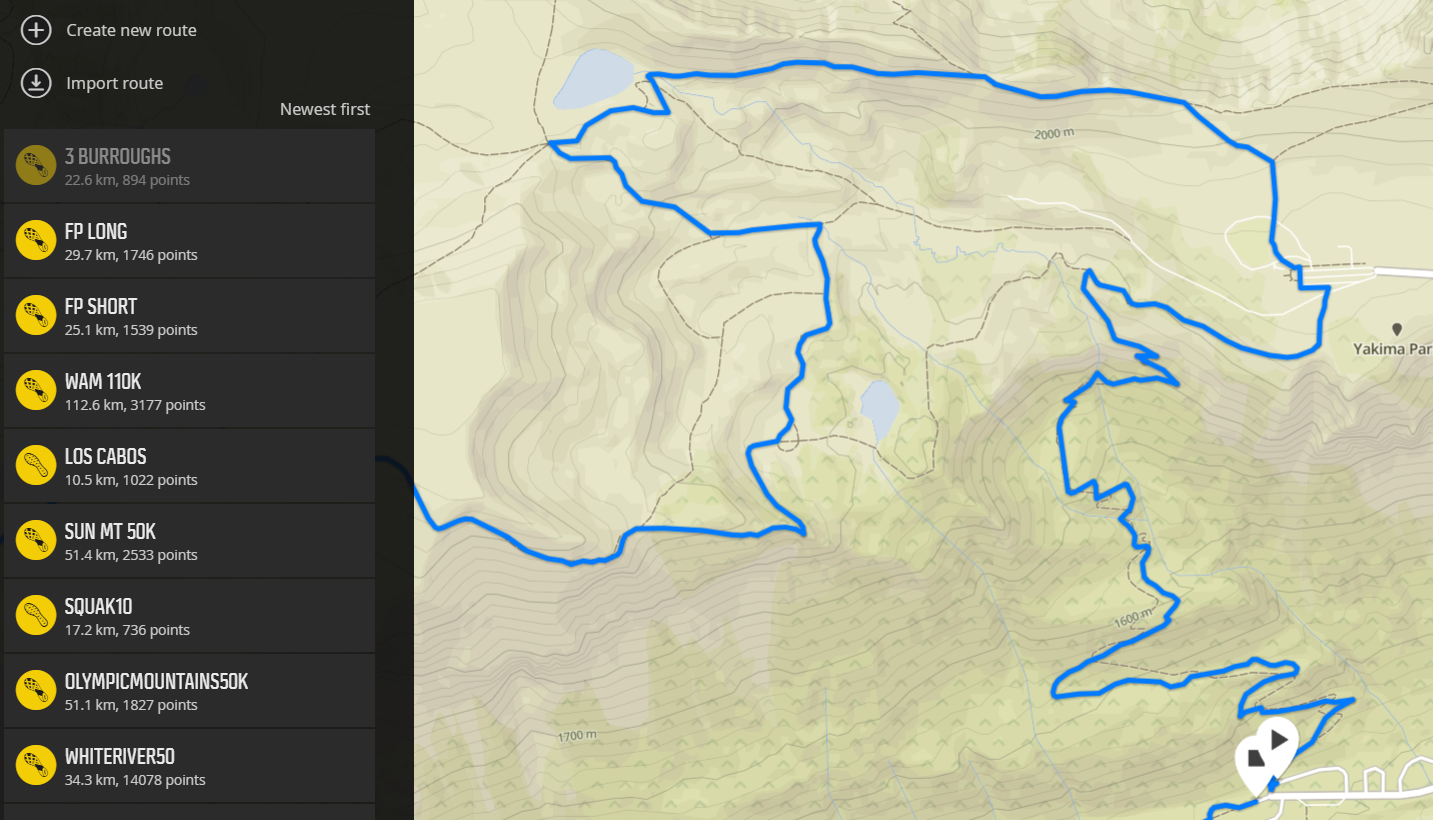
-
Hi everybody,
I’m new in this forum.
I have an Ambit3 and I couldn’t use Movescount (pc and app) for synchronizing.
Yesterday I updated my pc with SuuntoLink and the smartphone with Suunto App but I can’t upload new routes and the synchronization with Movescount don’t work.
In this situation my Ambit is perfectly useless.
Do you have advises?
Thank you in advance.Bye
-
Thks for the add-on on chrome. Still don’t see the elevation. Any tip to make elevation back again ?
Last question , do you know what will be available for ambit 2 when movescount will be down ?
Thks for great comment and help. -
I can’t import gpx files into Movescount with Chrome, Edge and Firefox. Also the Chrome add-on doesn’t work in my browser.
Does anyone know a way to import gpx routes into my watch? -
@suuntoambit3jj said in Importing gpx file to Movescount not working:
I can’t import gpx files into Movescount with Chrome, Edge and Firefox. Also the Chrome add-on doesn’t work in my browser.
Does anyone know a way to import gpx routes into my watch?connect to other network. like hotspot from phone. worked for me and others
-
@André-Faria
Very weird, but that seems to work indeed. Thanks a lot! -
@suuntoambit3jj
Ciao a tutti, io ho un Traverse Alpha Stealth e non riesco a capire come memorizzare nell orologio il percorso di trekking che vorrei fare. Qualcuno può aiutarmi? Si fa dal telefono oppure dal qualche sito web? Con il mio iPhone SE 2020 a volte il suunto si connette in bt ma non con l app… -
@AndreaTraverseAS
Please, use english in english threads, it’s more probable that you receive answers.By the way, this isn’t the correct thread