How to view POWER data in SA?
-
@mzungu said in How to view POWER data in SA?:
@Dimitrios-Kanellopoulos said in How to view POWER data in SA?:
Hi all I created a bug about this . Hold on
Dear Dimitrios, is there any hope for a fix of my case?
Directly uploading from watch to SA via bluetooth, no Power is shown there.
(see: https://www.suunto.com/de-de/move/michael430691/5e7a38122b80bf35a8cad981 )
However, Power is shown in the same activity on MC.
(see: http://www.movescount.com/de/moves/move331743453 )Watch: Ambit3 Vertical
Powermeter: Stryd Pioneer, chest mounted, connected with watch as PowerPOD
Powerdata on watch while running: yesSA Version 1.15.1 (7929) on iOS 13.3.1 (Iphone SE)
I’ve been reporting this for quite a while.
The watch has been superb for my needs and I only bought it in summer 2019.I’d really appreciate, if you can have a look into this.
kind regards
Michaeljust a quick note:
I recently purchased a Stryd v4. Still didn’t show power in SA after a Running workout with A3V.I also purchased a Suunto Spartan Ultra - Power was shown properly in SA App. (both Stryd, old and new)
-
I have similar experience;
A3P: No power data transfered to SA, it is only in watch logbook, paired as power pod(footpod dont give me stryd power)Powerpods: Stryd Wind, Powertap P1 pedals.
I pair/unpair depending on sport mode cycling/run.
All Other chart data shows up properly in SA for A3P, only power is gone.
S8B: All power or otherwise data present
-
I also have this issue, although with a different power pod. I use a 4iiii cycling power meter and successfully paired to Ambit3 Peak as a power pod. The power measurements show up in real-time while on a ride in cycling mode, and the watch logbook after ending the ride shows the average and max watts, so they are being captured. However, after uploading to SA, none of the power measurements are transferred. Everything else comes through in the SA charts and analytics (distance, speed, HR…even cadence which is from the same 4iiii sensor!), but the chart shows 0W in the power column all the way down.
-
@suzzlo said in How to view POWER data in SA?:
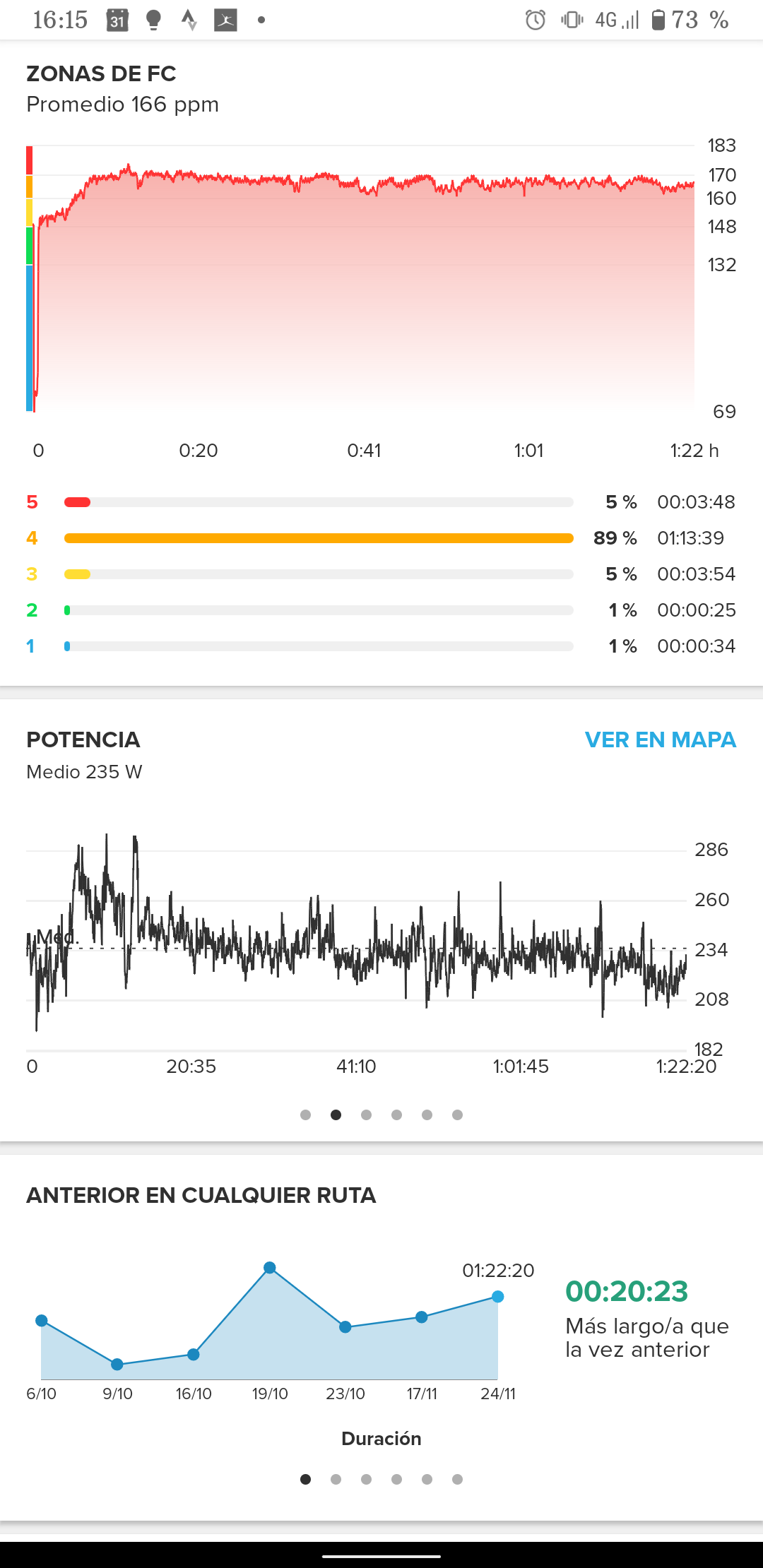
Hi, Stryd Power graph.
It’s working for quite long time@paul870 said in How to view POWER data in SA?:
Hi, Suzzlo
i do not get those screens…
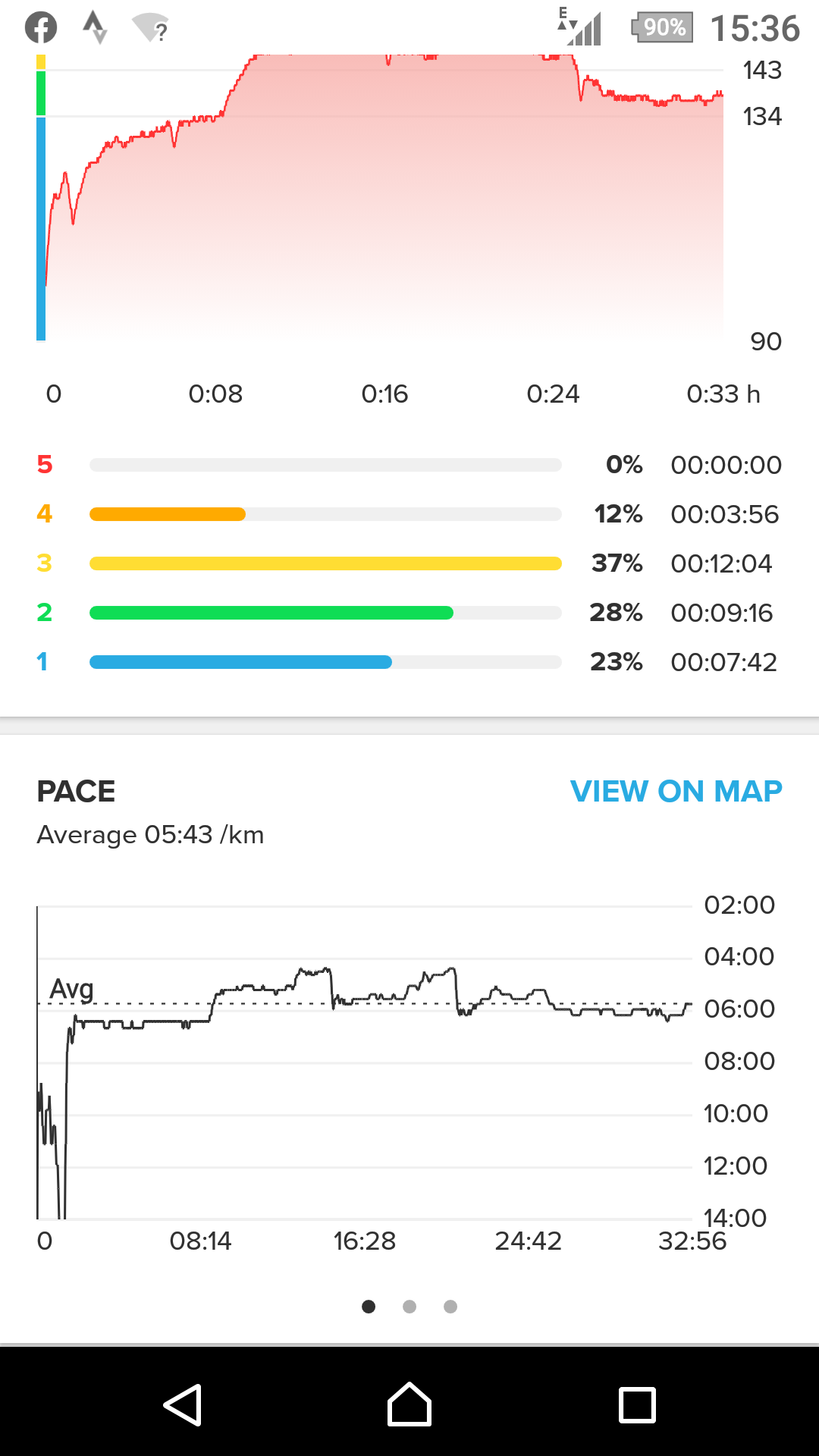
see image, I only get 3 screens where you show 6 available.
@Brad_Olwin said in How to view POWER data in SA?:
@paul870 This is strange, as @isazi on Android and me on iOS both have power in SA. I do not have power in my weed or month summaries.
Add screenshot iOS for Hill Intervals.

@suzzlo @paul870 and @Brad_Olwin How do you get the different HR zones in SA? Can they be changed manually?
-
@Teutch of you can configure them in your watch, you get the right data in the App.
-
@isazi
I looked on the instructions of my Ambit3 Peak but didn’t find how to modify them. Could you help me?I modified them on Movescount web but on SA I don’t know how to do it (being connected to Sport Trackers it is impossible to change them but you can only enter min and max and calculate the app automatically)
-
@Teutch I cannot help, never used an Ambit. But your issue is clearer now, you would like a way to see the same zones you see on your watch in SA, but you cannot configure them on your watch.
-
@isazi Exactly
-
@Teutch , all Ambit users have the same set of constant HR zone boundaries in SA, those are not aromatically calculated but literally fixed to 108-126-144-164.
-
Coming back to original topic -
I can just confirm Suunto App 4.22.2 does not know about power when activity is recorded with Ambit3P + Stryd ( pre-wind footpod, paired as powerpod).Paired Stryd as powerpod, during the run A3P shows power figures as it should. After a mobile sync with SA there’s no sign of power in the SA app, same applies for SA fit-export and all connected services. Which kind of makes sense as there’s no sign of power in summary.json nor sample.json that are stored in Android\data\com.stt.android.suunto\files\smlzip .
Cable sync with Moveslink2 to Movescount works as expected, MC power figures and power chart are present there and MC fit-export includes power as well.
I use Stryd mostly for pace, so for most of my runs I have it paired as a footpod. That’s also the reason why this SA powermeter issue hasn’t bothered me too much. Until now.
-
@margusl said in How to view POWER data in SA?:
Moveslink2
I can confirm that margusl report above is also a true for A3P and the original Stryd (Pioner). Running power was synched when using MC but not when using SA. Running power in activities synched with MC can be displayed in SA. Power is not available in FIT nor TCX and is (therefore?) not automatically syched to Stryd Power Center (which is their analysis tool).
-
@margusl said in How to view POWER data in SA?:
Coming back to original topic -
I can just confirm Suunto App 4.22.2 does not know about power when activity is recorded with Ambit3P + Stryd ( pre-wind footpod, paired as powerpod).Paired Stryd as powerpod, during the run A3P shows power figures as it should. After a mobile sync with SA there’s no sign of power in the SA app, same applies for SA fit-export and all connected services. Which kind of makes sense as there’s no sign of power in summary.json nor sample.json that are stored in Android\data\com.stt.android.suunto\files\smlzip .
Cable sync with Moveslink2 to Movescount works as expected, MC power figures and power chart are present there and MC fit-export includes power as well.
I use Stryd mostly for pace, so for most of my runs I have it paired as a footpod. That’s also the reason why this SA powermeter issue hasn’t bothered me too much. Until now.
-
So by my count, we are now up to 6 users in this thread that are reporting the issue of not being able to view Power data in SA, and I believe we all have Ambit watches:
- paul870 on 03 Dec
- mzungu on 04 Jan
- lexterm77 on 17 May
- myself (Bucket_Z) on 17 May
- margusl on 22 May
- Fripp on 27 May
@Dimitrios-Kanellopoulos - Was there ever any resolution to the bug that you created for this issue on 25 Feb? Would be nice to have this resolved so Ambit users can have this functionality.
-
Checked if there’s any difference when syncing with Suuntolink (3.0.2), all the rest was the same (A3P + Stryd as power pod), phone’s BT was switched off to hold back Suunto App from syncing.
As a mildly interesting note, Suuntolink actually sends samples with power to SA, but in Summary (data summary that is, sent to SA service), min/avg/max power values are empty. And there’s not much to do with this knowledge as SA still ignores power and exported fit-files have no trace of it either.
Not sure if it’s a sign for hope or is handling the data from Ambits actually more messed up than it seemed to be.
-
@margusl said in How to view POWER data in SA?:
Checked if there’s any difference when syncing with Suuntolink (3.0.2), all the rest was the same (A3P + Stryd as power pod), phone’s BT was switched off to hold back Suunto App from syncing.
As a mildly interesting note, Suuntolink actually sends samples with power to SA, but in Summary (data summary that is, sent to SA service), min/avg/max power values are empty. And there’s not much to do with this knowledge as SA still ignores power and exported fit-files have no trace of it either.
Not sure if it’s a sign for hope or is handling the data from Ambits actually more messed up than it seemed to be.
I wonder what would happen if you changed device id from A3P to S9 it would actually show up as it should

-
@lexterm77 said in How to view POWER data in SA?:
I wonder what would happen if you changed device id from A3P to S9 it would actually show up as it should
For activities the latest Suuntolink is using an API endpoint that seems to be set up only for Ambits & Traverse, in other words, I’m not too keen to mess with device spoofing.
But I went back to fill those empty values in summary with some dummy min/max/avg power figures and …
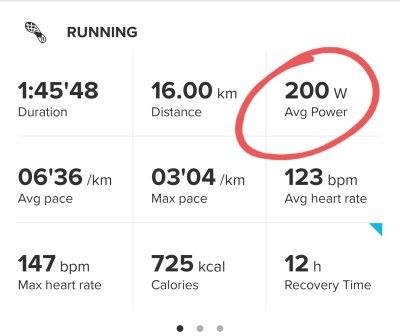
avg_power & max_power made it also into fit-file session data, but there’s still no power data stream, so it’s use is kind of limited. Though at least Training Peaks picks those up (original w/o power vs “assisted” with avg/max power):
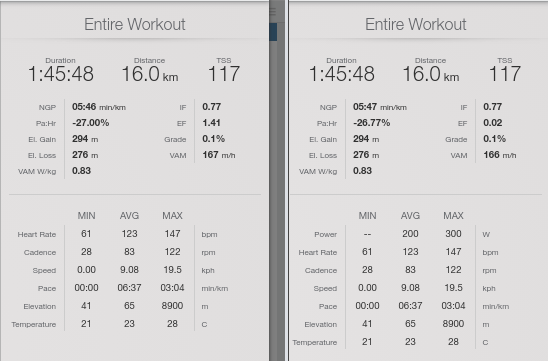
If someone has the right amount of commitment, setting up a mitm proxy for Suuntolink in a controlled network for adding correct avg/max for power before data reaches Suunto App, is actually doable.
Though adding / enabling the same thing in a proper way in Suuntolink would be a really low-hanging fruit for Suunto to pick.
-
@margusl said in How to view POWER data in SA?:
@lexterm77 said in How to view POWER data in SA?:
I wonder what would happen if you changed device id from A3P to S9 it would actually show up as it should
For activities the latest Suuntolink is using an API endpoint that seems to be set up only for Ambits & Traverse, in other words, I’m not too keen to mess with device spoofing.
But I went back to fill those empty values in summary with some dummy min/max/avg power figures and …
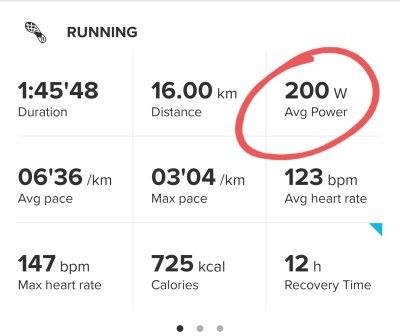
avg_power & max_power made it also into fit-file session data, but there’s still no power data stream, so it’s use is kind of limited. Though at least Training Peaks picks those up (original w/o power vs “assisted” with avg/max power):
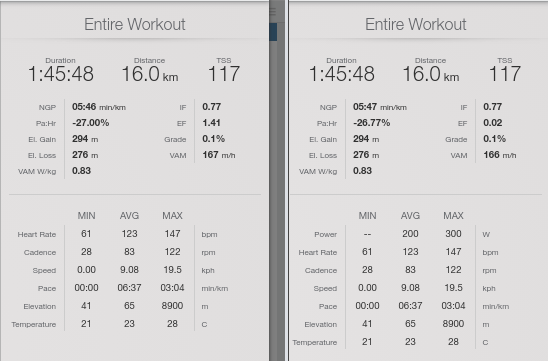
If someone has the right amount of commitment, setting up a mitm proxy for Suuntolink in a controlled network for adding correct avg/max for power before data reaches Suunto App, is actually doable.
Though adding / enabling the same thing in a proper way in Suuntolink would be a really low-hanging fruit for Suunto to pick.
If I had time I would make a Rasberry Pi pair with Ambit and act as a middle man to connect with phone and do the proper conversion and device spoof and correct data format instead of meddling with SA. Also, you can always snoop BT on data exchange between SA and Ambit to see what is really going on, I bet log file of conversation between those two wouldn’t be that long to figure out.

-
Am I correct in thinking that in 7 days time Ambit3 owners lose the ability to get the power data off their watches by any method? I knew SuuntoApp couldn’t do it but had assumed I’d just have to use the cable for all sync until Suunto fix that.
@Dimitrios-Kanellopoulos can you give any insight on to roughly where in the ‘queue of things to do’ this issue sits? Is it a ‘definitely next release and already being tested’ item, ‘we know its important but we have yet given it to a dev to look at’ item or the dreaded ‘its in a long list of things we don’t want to think about and hope that all the Ambit3s in circulation have hardware failures so that we can just cross it off as no-longer-needed…’?
-
@amasidlover said in How to view POWER data in SA?:
Am I correct in thinking that in 7 days time Ambit3 owners lose the ability to get the power data off their watches by any method? I knew SuuntoApp couldn’t do it but had assumed I’d just have to use the cable for all sync until Suunto fix that.
@Dimitrios-Kanellopoulos can you give any insight on to roughly where in the ‘queue of things to do’ this issue sits? Is it a ‘definitely next release and already being tested’ item, ‘we know its important but we have yet given it to a dev to look at’ item or the dreaded ‘its in a long list of things we don’t want to think about and hope that all the Ambit3s in circulation have hardware failures so that we can just cross it off as no-longer-needed…’?
Not to be intended as a solution, but regarding a computer can’t you import the files from suunto link folder to strava or other platform and see the power ?
-
@amasidlover not sure which is exactly the problem, but actually I can see my power avg data on SA, and the hole graph

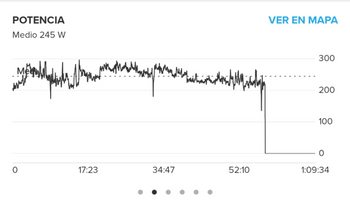
And I have SA linked to Runalyze and Quantified-Self services, where I can see other Stryd details.
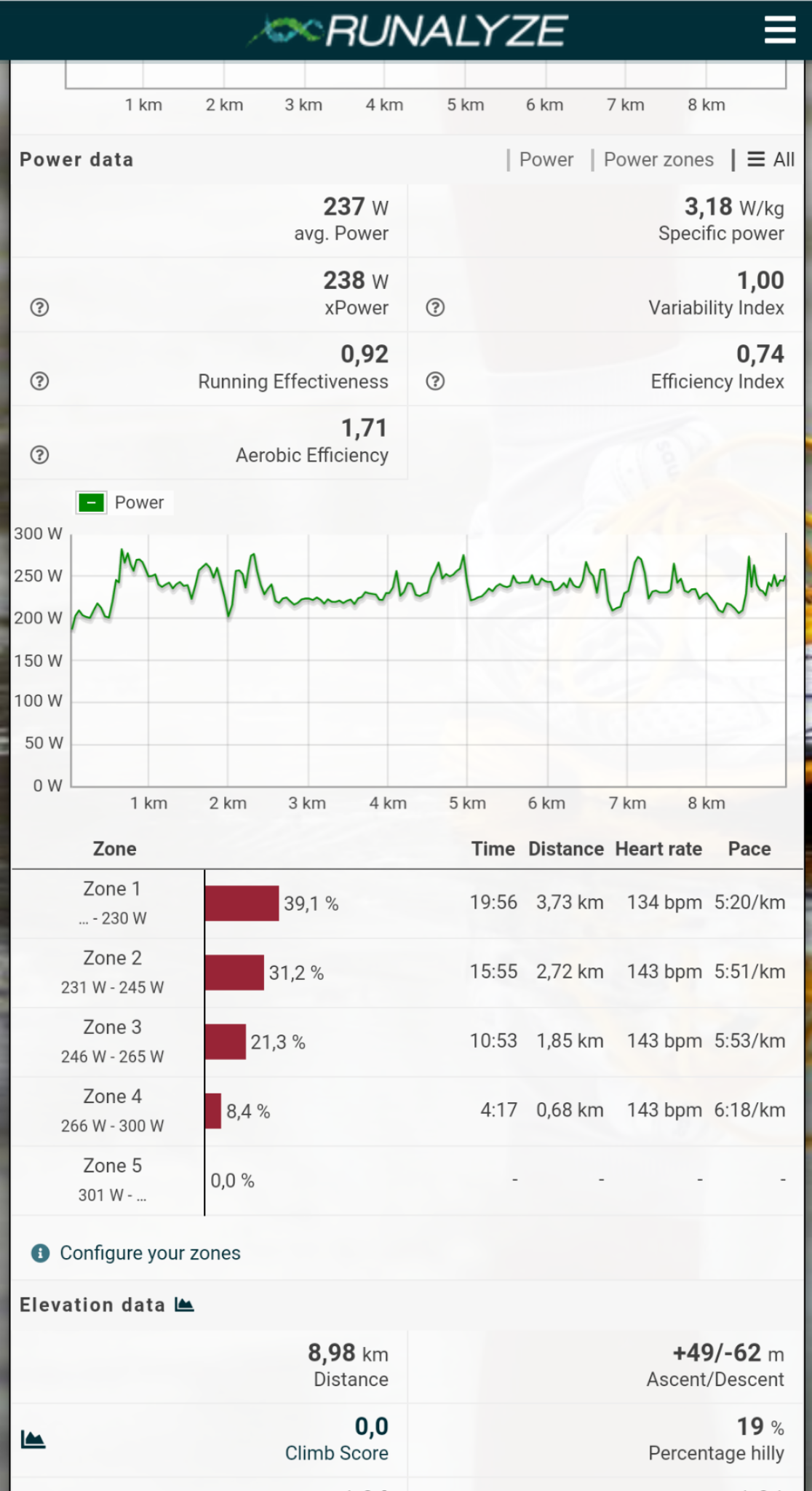
Can you elaborate a bit more so we can understand the problem (at least me)?
BR