Battery LIfe
-
i can avoid reading this post, because i try i read all here

but i am little fed up with this kind of comments. ( @Federico-Ormesani )
@aeroild , i love the car analogy

@Federico-Ormesani , In the marketing link of your OP, there is :
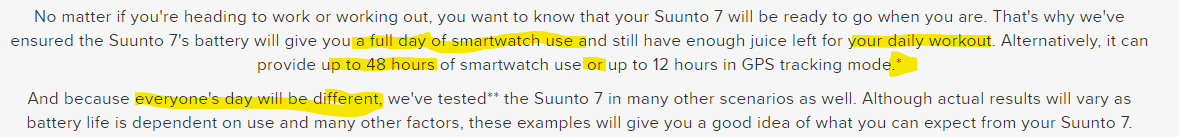
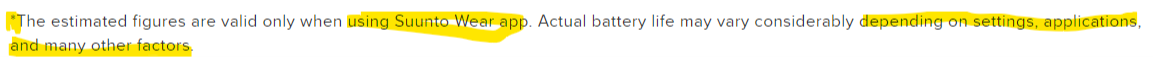
You won’t have 48h anytime with any kind of usage. Some are archieving, not others, maybe your watch is deffective, maybe your usage is too heavy, maybe something is stuck somewhere in your watch (wear OS is not made by Suunto, SuuntoApp only), maybe…
-
@Federico-Ormesani, here we are just trying to help. We can have different opinions, right or wrong, not take it badly.
Allow me a little addition on the barometer. As you will have seen from my print screen, there are applications that consume much less, simply choose others. As you know, among other things, it is a third-party app it is only useful in watch mode, during the activity it is Suunto wear that provides you with the data, it does not seem to me to be even essential, or not so much to judge if a watch is good or not.
The fact that Suunto 7 is the reference of autonomy among the smart watches wear os, I think is a fact, then it is up to each of us to use it and set it according to the needs of autonomy. If, on balance, autonomy no longer meets your needs, return the product.
In addition, I invite you without any controversy to reflect on the position you are holding, opposite to anyone else in this 3d. -
@Federico-Ormesani said in Battery LIfe

Well then it is stated that it is possible to have certain “severl options via google play” features
Let me tell you a story. Once upon a time, when the grass was greener, skies higher, and the watch complications new and fresh, there were two weather related ones in a small cozy shack of Google App Store. The first complication was from AccuWeather and the second from the Weather Channel. Since I was a dedicated user of the latter, I naturally chose theirs. Even though all they provided was this complication only, not even a tiny stinky app to back it up. After a few hours of thoroughly enjoying up-to-date temps and weather conditions right on my watch screen no less, I discovered to my horror the big fat LG watch was almost out of battery.
Sounds familiar?
Well, I checked the battery usage and there was the Weather Channel complication, prominently sitting at the top of the list. Guzzling volts like there’s no manana. Bad complication, bad! To the trash it went, kicking and screaming, promptly replaced with AccuWeather for the time being.
I haven’t had this issue ever again. End of story.
Just because several options are available via Google Play, doesn’t mean all of them are equally good or advisable. Sometimes bugs happen even to an otherwise decent app. Sometimes your particular settings result in a much higher drain than usual. It’s up to you as a user to analyze the trade-offs and make a decision.
-
Something very strange is going on with my S7 battery consumption.
It has had a massive battery drain 3 nights in a row.
First night the battery drain was 40%Second night it was 45%
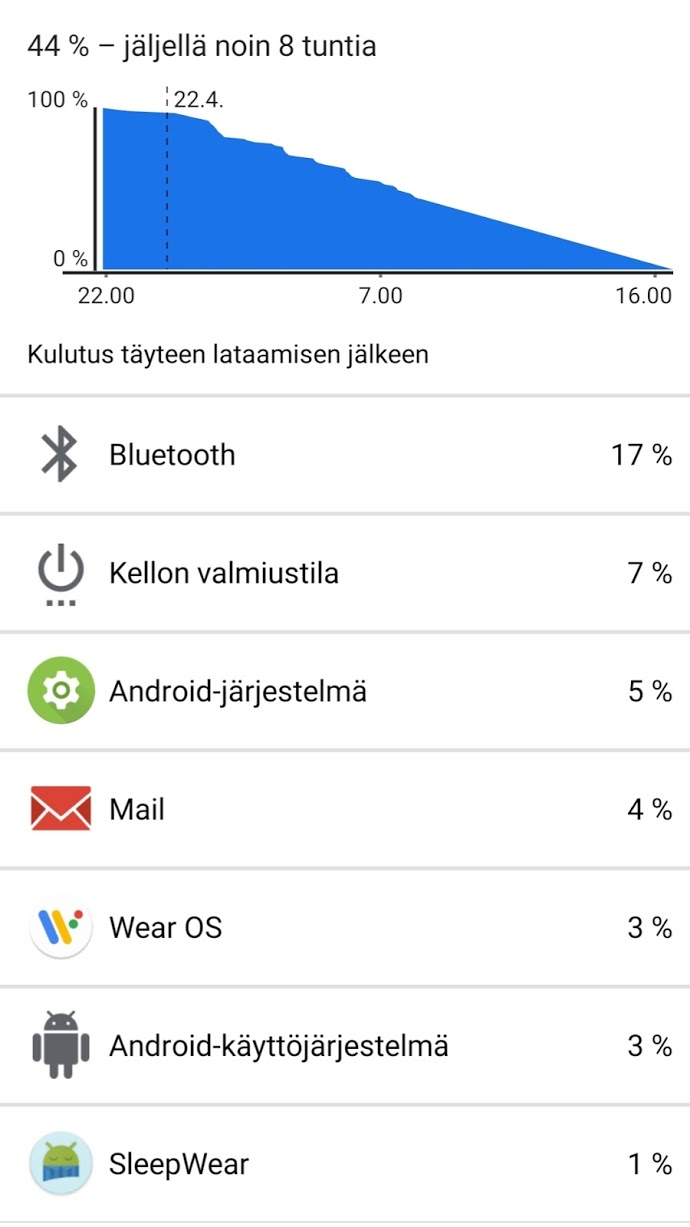
And last night the battery drain was a whopping 69% (it died at 5 am so I put it on charger)
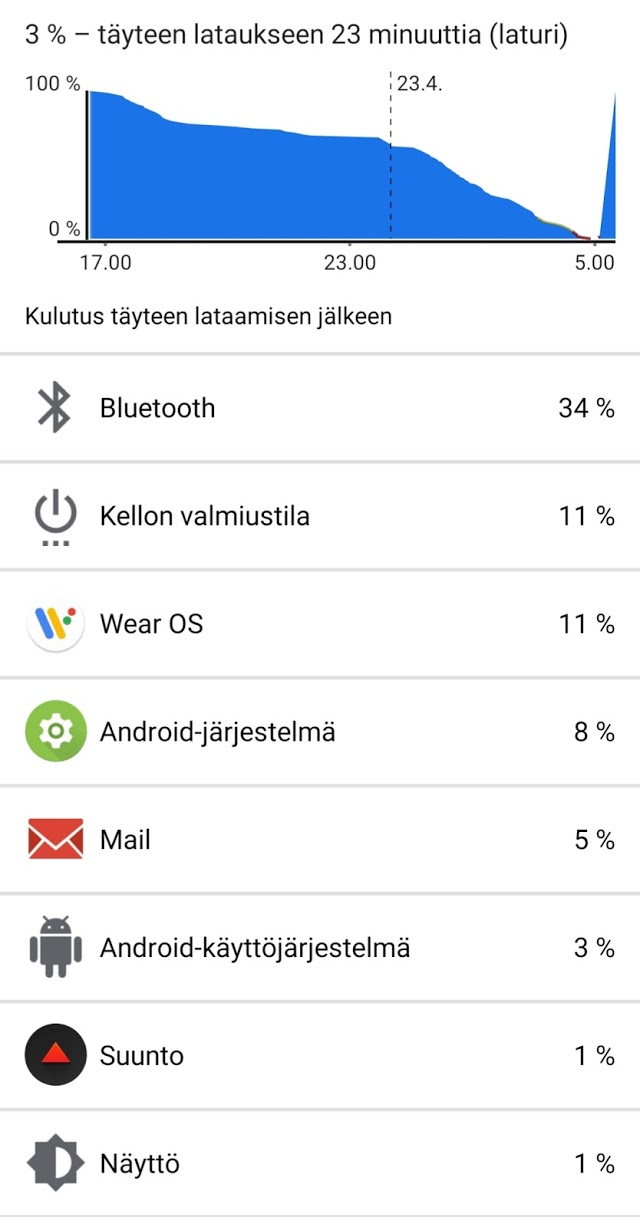
Took the watch from charger at 8.50 am and 1 hour after the battery is already down 7% and estimated battery life is 11 hours
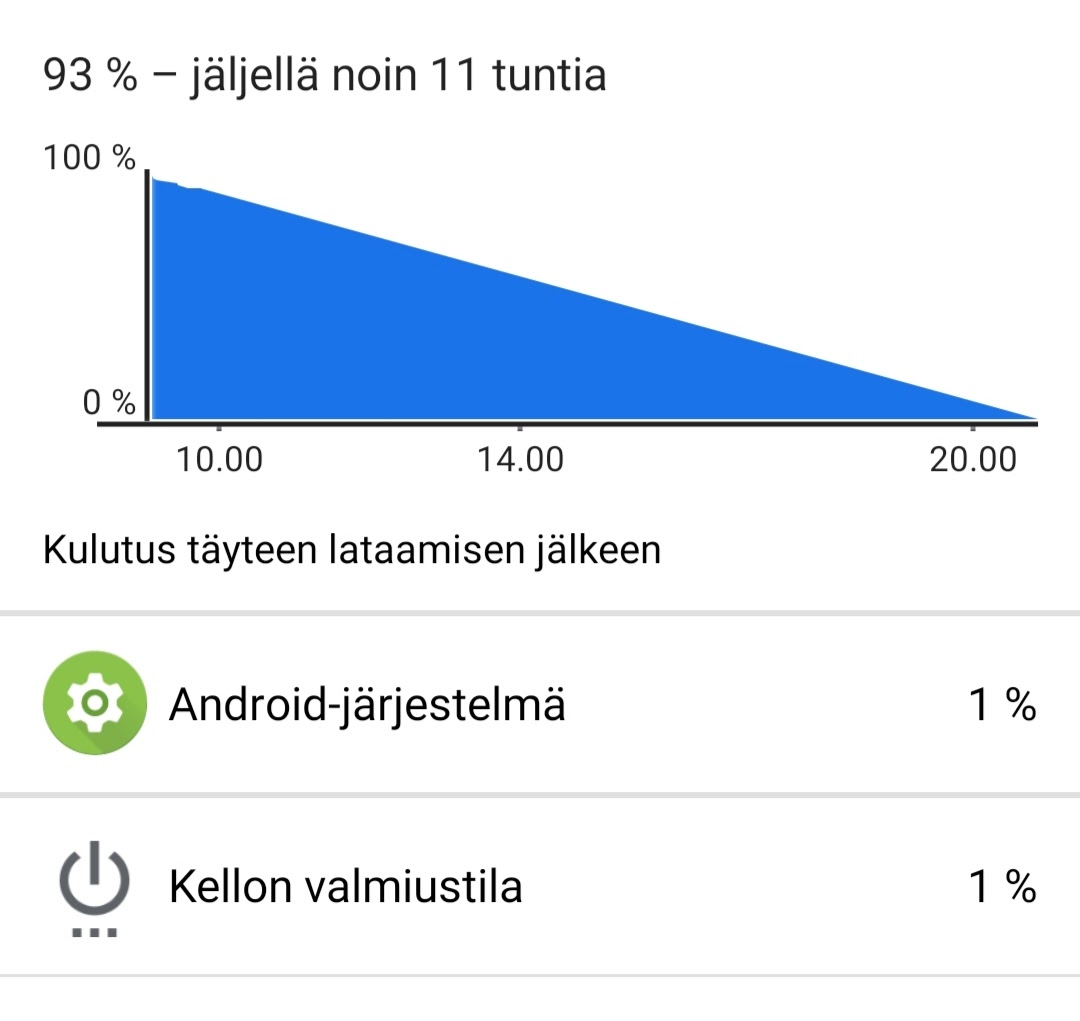
Any advices on this issue?
besides the ‘native’ apps, I’m using
-Sleep as Android
-Wear Messages (appfour)
-Wear Photos
-Wear Calendar
-Wear Mail
-GhostracerI’ve booted both my S7 and my phone.
-
@JANTIKAINEN can you try to activate “airplane mode” when you go to bed, and see if that changes something?
-
@isazi Yes I will test but doesn’t it prevent sending HR information to Sleep as Android?
-
@JANTIKAINEN I don’t know either, I’ve got my S7 just two days ago and I’m still at the stage where heart rate data is not recorded at all

-
@isazi Are on iOS or Android? @JANTIKAINEN I do not have that much depletion from Bluetooth, are there updates happening? I would check app updates. Another possibility is that the phone sleeps and the watch is attempting to connect often. Are there apps that may be attempting to get data from WearOS?
-
@Brad_Olwin I’m on Android. Today I deleted and then reinstalled fit and now it’s working in the background.
-
With our interest in battery life on the Suunto 7, I wonder how complicated it would be for Suunto to add e.g. “%-battery used” in the sports activity report?
-
Same issue here. I turned airplane mode on, selected hiking as the sport. Battery goes from 100% to 28% in 4 hour.
See battery stat:
https://i.ibb.co/YQpYqrf/Screenshot-20200608-165527.png -
@Kai-Liu
I had the same experience, I also sent my S7 back to Suunto, but they say that the watch has no defects … -
@Kai-Liu
Did you use poles during your excursion?
I ask why, for what has been my experience, their use leads to a much greater activation of the screen compared to simple walking or running. -
@Saketo-Nemo maybe we should turn off all the gestures for such activity?
-
@Saketo-Nemo
Yes, this winter with skimo activity and now sometimes with trail Running. I know this problem. I hope Suunto resolve in next upgrade. -
@Saketo-Nemo I do but watch is on my left hand and pole is on my right hand … so it should not matter?
@vr2udt Even if you turn off gestures, it still on when you are in sport mode. -
nope. One pole, on the other side of the wristh, i think does not count
-
I don’t do long activities with the S7, but hiking I should get around 6h at the moment (in recent weeks I have seen 25% consumption for a 1:30 walk in the park).
-
I ran for 90 min this morning and S7 battery went from 98% to 83%. Pretty good I think. Tilt to wake was on. Trail running activity.
-
I factory reset the watch, and on airplane mode a 4.5 hours hike took battery from 90% to 28%, better than before but still not good …