How to view POWER data in SA?
-
@paul870
Hi Paul,
All your public activities are there.
https://www.sports-tracker.com/view_profile/paulheywood870
The one you share may not be public, is it? -
@Mff73 i made sure this was public, i will check again.
-
@Dimitrios-Kanellopoulos as @Mff73 said below, you could use any run under paulheywood870 if that helps, I have never seen any run with the power graph, so feel free to look at any of them.
-
@paul870 are you syncing with the Suunto app? your activities have strange data
-
@Dimitrios-Kanellopoulos i sync to MC then that syncs to ST which forwards onto SA
bit confusing but has been working for a year now.
-
@paul870 well that is the problem here. ST doesn’t support power data. SA does. SA is not ST
-
@paul870 MC will stop working for this soon as well. Why not just use SA?
-
@Dimitrios-Kanellopoulos said in How to view POWER data in SA?:
Hi all I created a bug about this . Hold on
Dear Dimitrios, is there any hope for a fix of my case?
Directly uploading from watch to SA via bluetooth, no Power is shown there.
(see: https://www.suunto.com/de-de/move/michael430691/5e7a38122b80bf35a8cad981 )
However, Power is shown in the same activity on MC.
(see: http://www.movescount.com/de/moves/move331743453 )Watch: Ambit3 Vertical
Powermeter: Stryd Pioneer, chest mounted, connected with watch as PowerPOD
Powerdata on watch while running: yesSA Version 1.15.1 (7929) on iOS 13.3.1 (Iphone SE)
I’ve been reporting this for quite a while.
The watch has been superb for my needs and I only bought it in summer 2019.I’d really appreciate, if you can have a look into this.
kind regards
Michael -
@Brad_Olwin I use my Ambit3 50% of the time, so when that gets sorted then maybe I will change.
Some things I just find it hard to live without, like TAG’s and routes with POI’s and all the history of my TAG’s is the real killer, I cannot look at a previous training plan, sadly I have a touch of OCD and tagged everything in the past so that I can compare the same 3 month training plan with the previous one so I can really see where I improved or got worse, what injuries have done to me etc… how can I do that in SA?I know the answer is to port all that information over to Runalyze or TP or similar, but that’s work that well I would rather be running or other things.
regards,
Paul -
@Dimitrios-Kanellopoulos Oh… well that’s the answer.
thanks for all the help… at least that make sense.
-
@paul870 If you have all your data on MC you can do the history import to SA and that should have ok data
-
@paul870 You can export all of your routes and POIs, I have done that. For Tags, I miss them too. TP is my primary source for data so everything in MC is in TP for me. I will miss MC though, it was great!
-
@mzungu said in How to view POWER data in SA?:
@Dimitrios-Kanellopoulos said in How to view POWER data in SA?:
Hi all I created a bug about this . Hold on
Dear Dimitrios, is there any hope for a fix of my case?
Directly uploading from watch to SA via bluetooth, no Power is shown there.
(see: https://www.suunto.com/de-de/move/michael430691/5e7a38122b80bf35a8cad981 )
However, Power is shown in the same activity on MC.
(see: http://www.movescount.com/de/moves/move331743453 )Watch: Ambit3 Vertical
Powermeter: Stryd Pioneer, chest mounted, connected with watch as PowerPOD
Powerdata on watch while running: yesSA Version 1.15.1 (7929) on iOS 13.3.1 (Iphone SE)
I’ve been reporting this for quite a while.
The watch has been superb for my needs and I only bought it in summer 2019.I’d really appreciate, if you can have a look into this.
kind regards
Michaeljust a quick note:
I recently purchased a Stryd v4. Still didn’t show power in SA after a Running workout with A3V.I also purchased a Suunto Spartan Ultra - Power was shown properly in SA App. (both Stryd, old and new)
-
I have similar experience;
A3P: No power data transfered to SA, it is only in watch logbook, paired as power pod(footpod dont give me stryd power)Powerpods: Stryd Wind, Powertap P1 pedals.
I pair/unpair depending on sport mode cycling/run.
All Other chart data shows up properly in SA for A3P, only power is gone.
S8B: All power or otherwise data present
-
I also have this issue, although with a different power pod. I use a 4iiii cycling power meter and successfully paired to Ambit3 Peak as a power pod. The power measurements show up in real-time while on a ride in cycling mode, and the watch logbook after ending the ride shows the average and max watts, so they are being captured. However, after uploading to SA, none of the power measurements are transferred. Everything else comes through in the SA charts and analytics (distance, speed, HR…even cadence which is from the same 4iiii sensor!), but the chart shows 0W in the power column all the way down.
-
@suzzlo said in How to view POWER data in SA?:
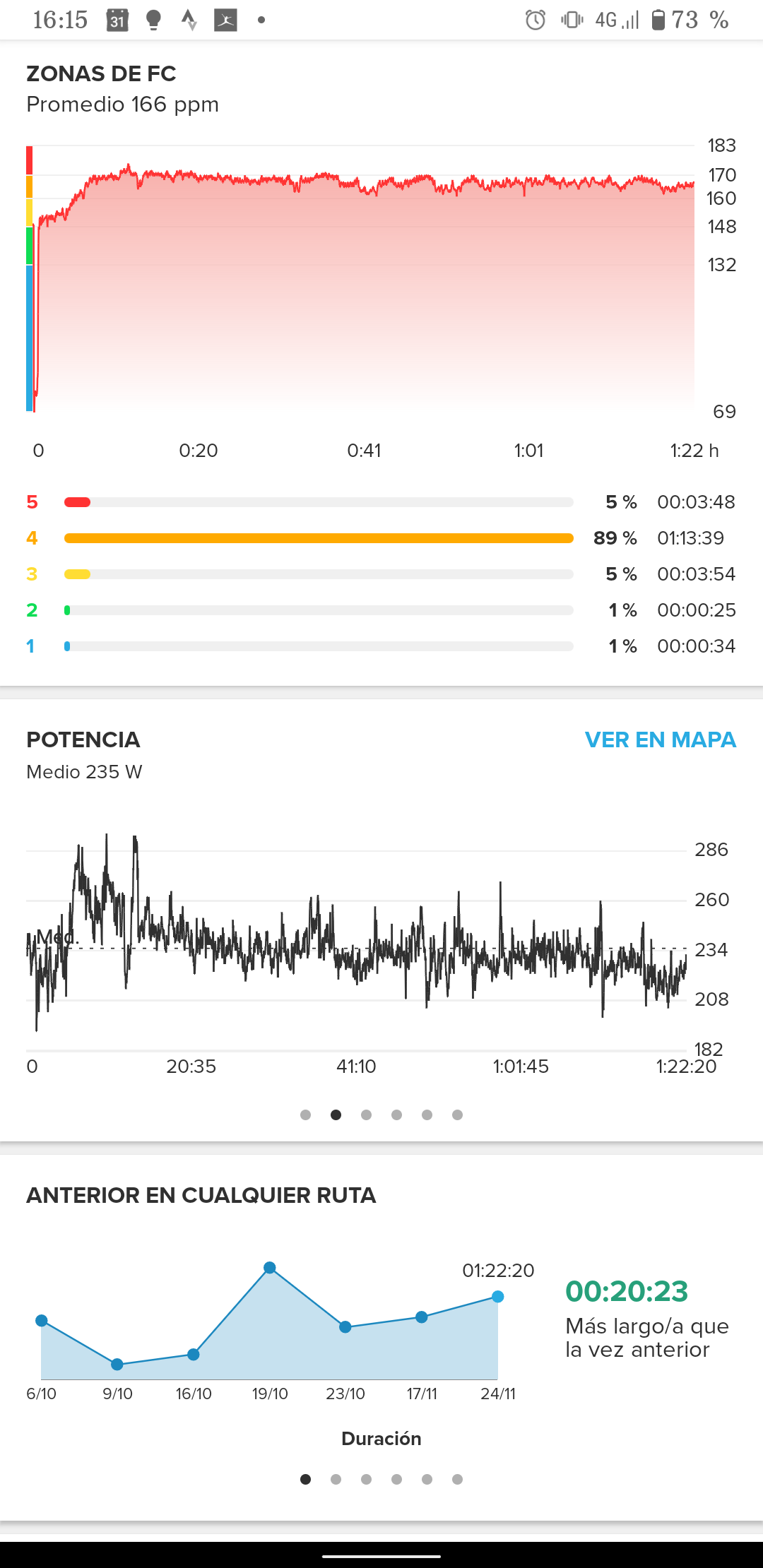
Hi, Stryd Power graph.
It’s working for quite long time@paul870 said in How to view POWER data in SA?:
Hi, Suzzlo
i do not get those screens…
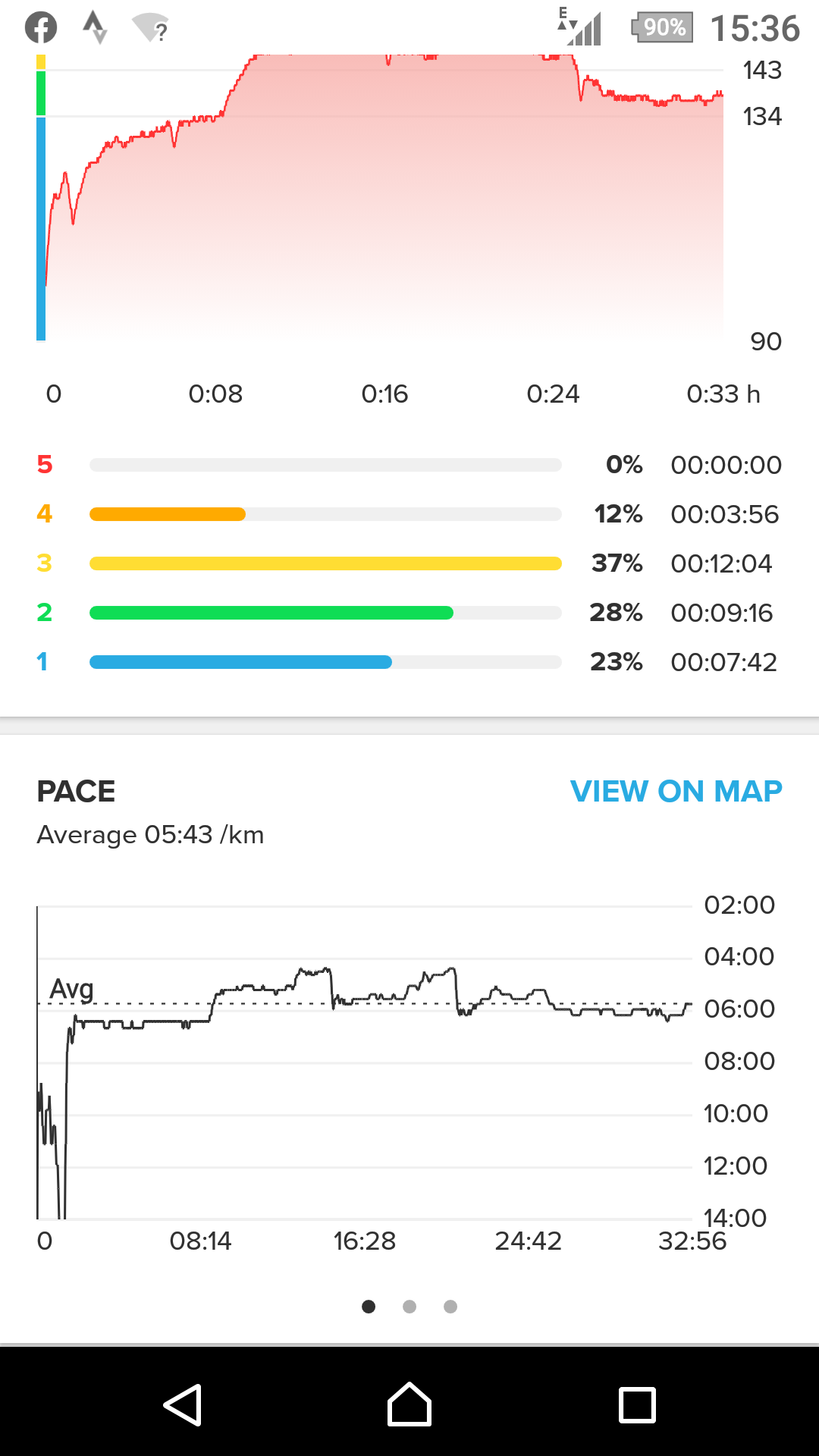
see image, I only get 3 screens where you show 6 available.
@Brad_Olwin said in How to view POWER data in SA?:
@paul870 This is strange, as @isazi on Android and me on iOS both have power in SA. I do not have power in my weed or month summaries.
Add screenshot iOS for Hill Intervals.

@suzzlo @paul870 and @Brad_Olwin How do you get the different HR zones in SA? Can they be changed manually?
-
@Teutch of you can configure them in your watch, you get the right data in the App.
-
@isazi
I looked on the instructions of my Ambit3 Peak but didn’t find how to modify them. Could you help me?I modified them on Movescount web but on SA I don’t know how to do it (being connected to Sport Trackers it is impossible to change them but you can only enter min and max and calculate the app automatically)
-
@Teutch I cannot help, never used an Ambit. But your issue is clearer now, you would like a way to see the same zones you see on your watch in SA, but you cannot configure them on your watch.
-
@isazi Exactly