Ambit 3 peak issues
-
I have correct setup hr zones in MC web.
When I made a sync via MC app or “MC cable” to SA (enabled sportracker sync in MC web) zones are correctly displayed in SA app.If I made a sync to SA via SA app zones are not correctly displayed. SA displays default zones (60%-70%-80%-90%-100%).
MC web:
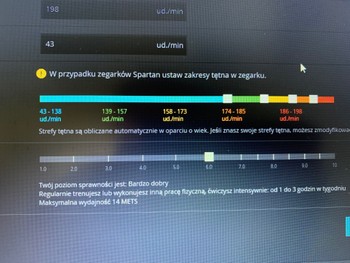
SA correct zones:
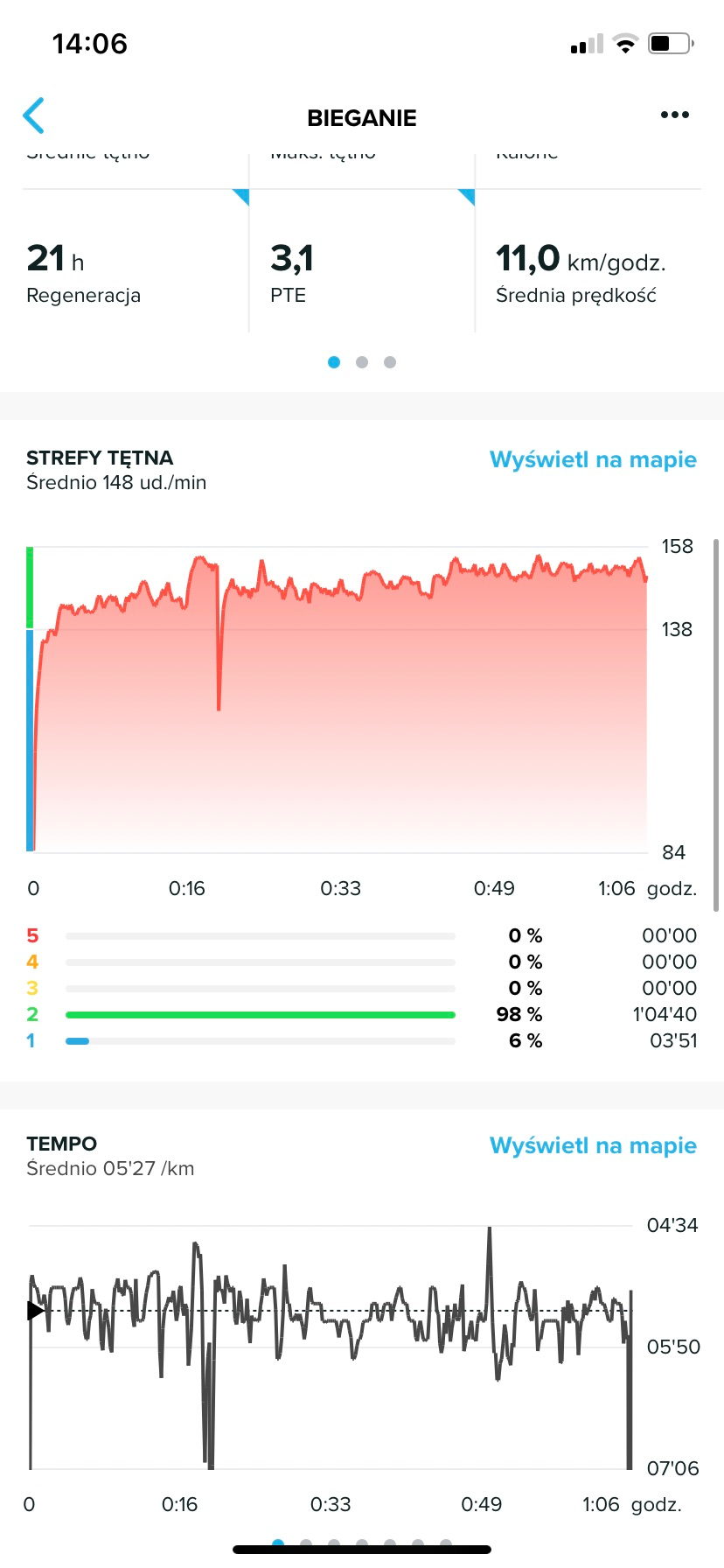
SA not correct zones:
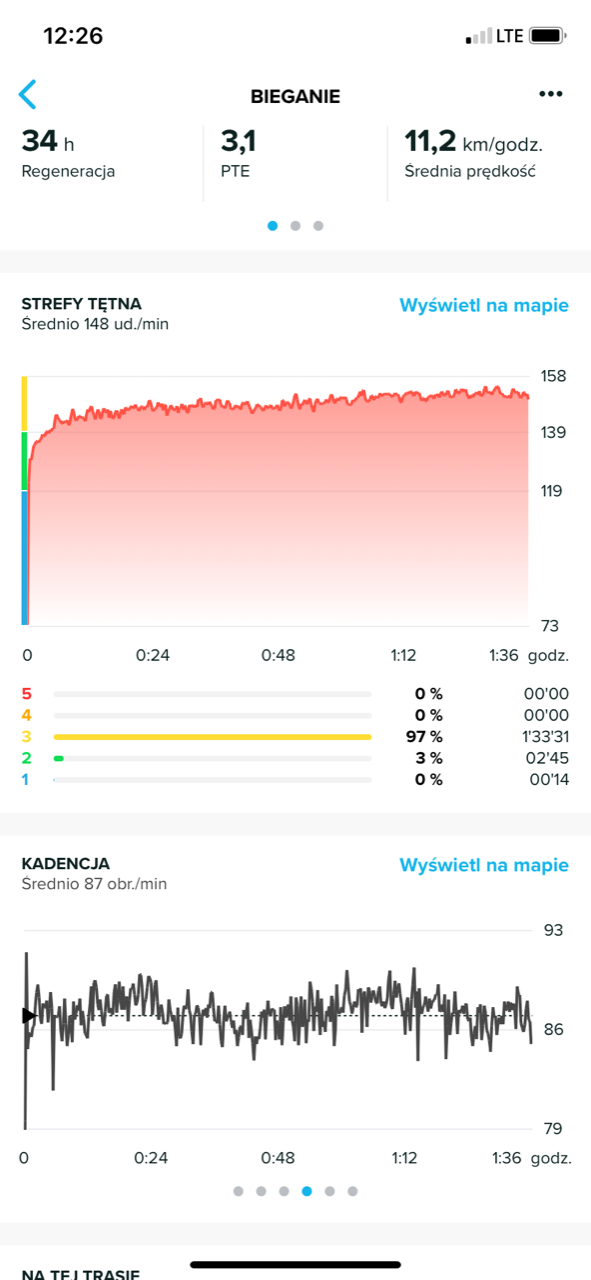
Is that what it looks like for everyone ambit user ? If yes, then at this point, using SA synchronization seems pointless. Better solution is sync to SA via MC using ST account.
-
@Maryn
did you only sync to SA before?
Because I noticed that for S9B it takes some time until the HR zones adjust correctly.
Sync and immediately check the results will show wrong zones for me. -
@TELE-HO in the past I had synced with MC to SA.
A few days ago, I decided to check how sync works directly through SA. After the first synchronization, doubles appeared (because all the workouts from the diary were synced together). I removed the doubles and since then I’ve been doing synchronization on a regular basis. -
Another example that synchronization by SA isn’t good for Ambit user
If you make a sync via Suunto App you lose the hr zone graphs in quantified-self.io :
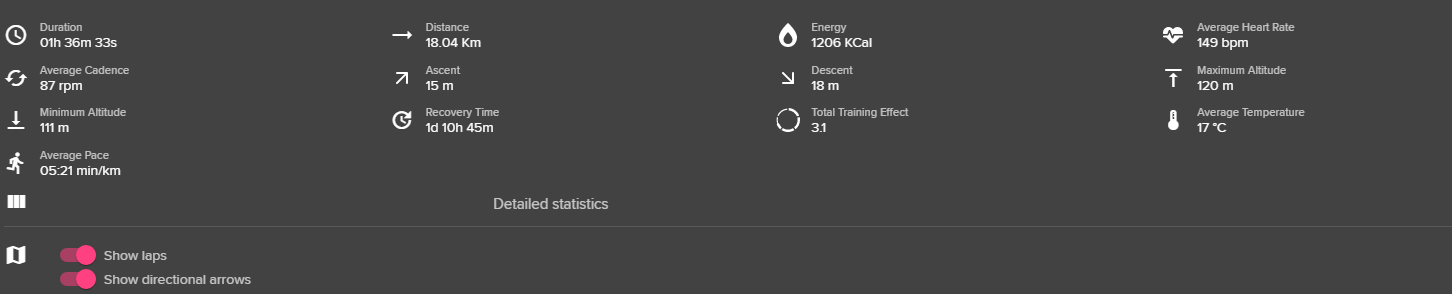
Sync via MC->ST, hr zones graph is available.

-
The same activity :
Laps view.
Sync via MC
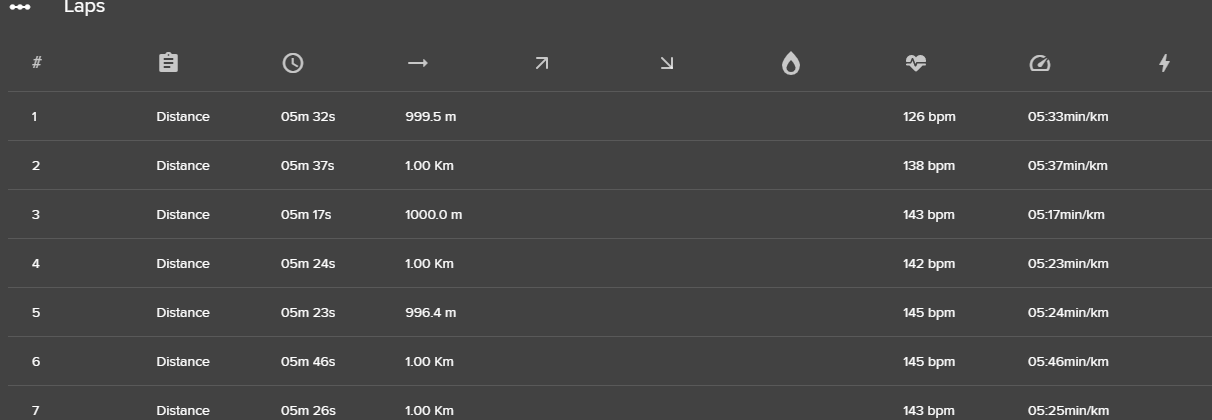
Sync via SA
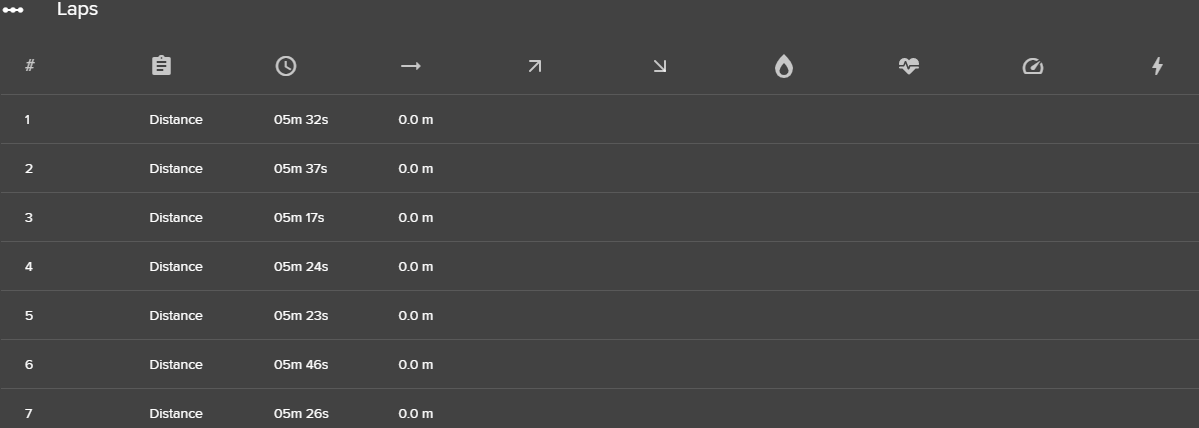
Which looks better ?

-
@Maryn
but Suunto would not supply any advice or recommendation… all Suunto recommendet months and months ago also for ambut users was to jump onto the great and fancy SA… it is indeed a bit questionable.
at this moment it seems like every single Suunto user is trying to find his own way… and all the different ways might lead to different results and quality of the data
-
@TELE-HO Yeah, let’s hope when Ambits will be transition from Moveslink2 to Suuntolink that will transfer moves to SA platform, there will be a proper transfer regarding HR zones. Movescount has HR zones setting, but last time a checked Suunto App there was no option to change my HR zones or even activity class for my Ambit.
-
@TELE-HO said in Ambit 3 peak sync issues:
@Maryn
but Suunto would not supply any advice or recommendation… all Suunto recommendet months and months ago also for ambut users was to jump onto the great and fancy SA… it is indeed a bit questionable.
at this moment it seems like every single Suunto user is trying to find his own way… and all the different ways might lead to different results and quality of the data
It’s a little strange because Ambit 3 P is still on sale (and still in production, basing on SN number) . I think a lot of users discouraged by these problems may not decide to buy new Suunto models but go another way.
If I encounter any other problems, I will keep this thread updated.
-
SuuntoLink/SA sync to QS comparing to MC.
- HR zone graph is missing in QS.
- Lap view is practily not usable.
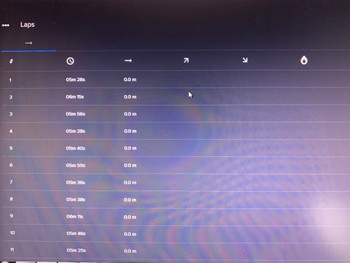
In general SuuntoApp/Suntolink sync for QS user is a step back.
-
Dear Suunto employees, when will be the profile view for route designer will be fixed?
Without this, the altitude profile navigation does not work.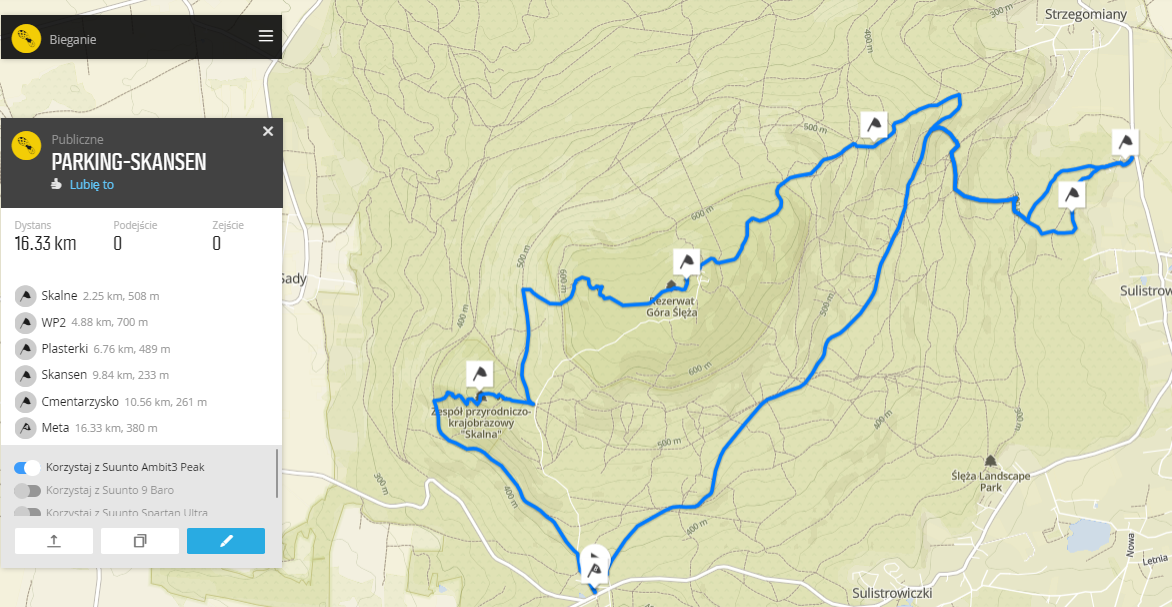
-
@Marcin-Byrtek
If you want to get in touch with Suunto employes you should contact them via Suunto Support. -
@Marcin-Byrtek, if you contacted, please update with a comment if you can, thanks.
-
@Marcin-Byrtek said in Ambit 3 peak issues:
Without this, the altitude profile navigation does not work.
In your case and for that exact route, alt. profile should be fine once loaded to watch - all those waypoints on your screenshot still have elevation data, from that I assume it’s some previous route and this works fine. If you happened to change existing route, I’m afraid new sections are flat now and set to 0-altitude.
-
@margusl this is the route which I have made in ploataroute. I will test it in weekend. I hope elevation profile will be visibile in watch during nav.
-
@Marcin-Byrtek , it will be fine, I just used a fresh route from plotaroute over the weekend with A3P. And you can test yours right after syncing to the watch:
Navigation > Routes > … > View > NextThis bug affects new routes that are built with MC route builder. It’s beyond me why there’s a problem providing an elevation graph for something that already has elev. data set.
