Suunto 9 baro - Problems of a beginner
-
Dear @jean-william-cousin that’s a lot of important information you give me. Thanks for that!
I think I’d better go for the “new” system and wait for improvements. I can also do without POIs for the time being. I will try your trick with the dummy route.I still have a few questions:
Is there any possibility to export my Entries of my activities (gpx Data)? I want to share it with friends. (If not - do you think this will come in the next versions of SA?)I have another question for practical handling:
Like I already wrote, I will go to a trekking Trip next week. I will use my S9 for naviation as well. The tour has about 20 Day of walking. Would you do one gpx Tour for the whole trip, or one gpx for every day? What is more practical?thank’s a lot!
-
@Matthias-N
A better gpx management will be available soon on Android too.Regarding the multi days activity, I would suggest to record one activity per day or you’ll have to keep the watch on pause state and you won’t be able to use other functionality.
I also suppose that the battery drain could be worse in pause state. -
@sartoric said in Suunto 9 baro - Problems of a beginner:
Regarding the multi days activity, I would suggest to record one activity per day or you’ll have to keep the watch on pause state and you won’t be able to use other functionality.
I also suppose that the battery drain could be worse in pause state.Hello @sartoric: Thank you for your help. I expressed myself wrong. I meant, whether I should create a route for the navigation, or for each day one with the day’s stage.
Of course, I do the tracking every single day. -
@Matthias-N said in Suunto 9 baro - Problems of a beginner:
Is there any possibility to export my Entries of my activities (gpx Data)? I want to share it with friends.
Well that depends what you really want to share and what you want your friends to do with it.
If it’s a “social” share, i.e. showing the main stats of your hikes and/or the route, then SA is quite rich. You can create picture with overlayed stats from the app, like this one (my quick run from yesterday night):
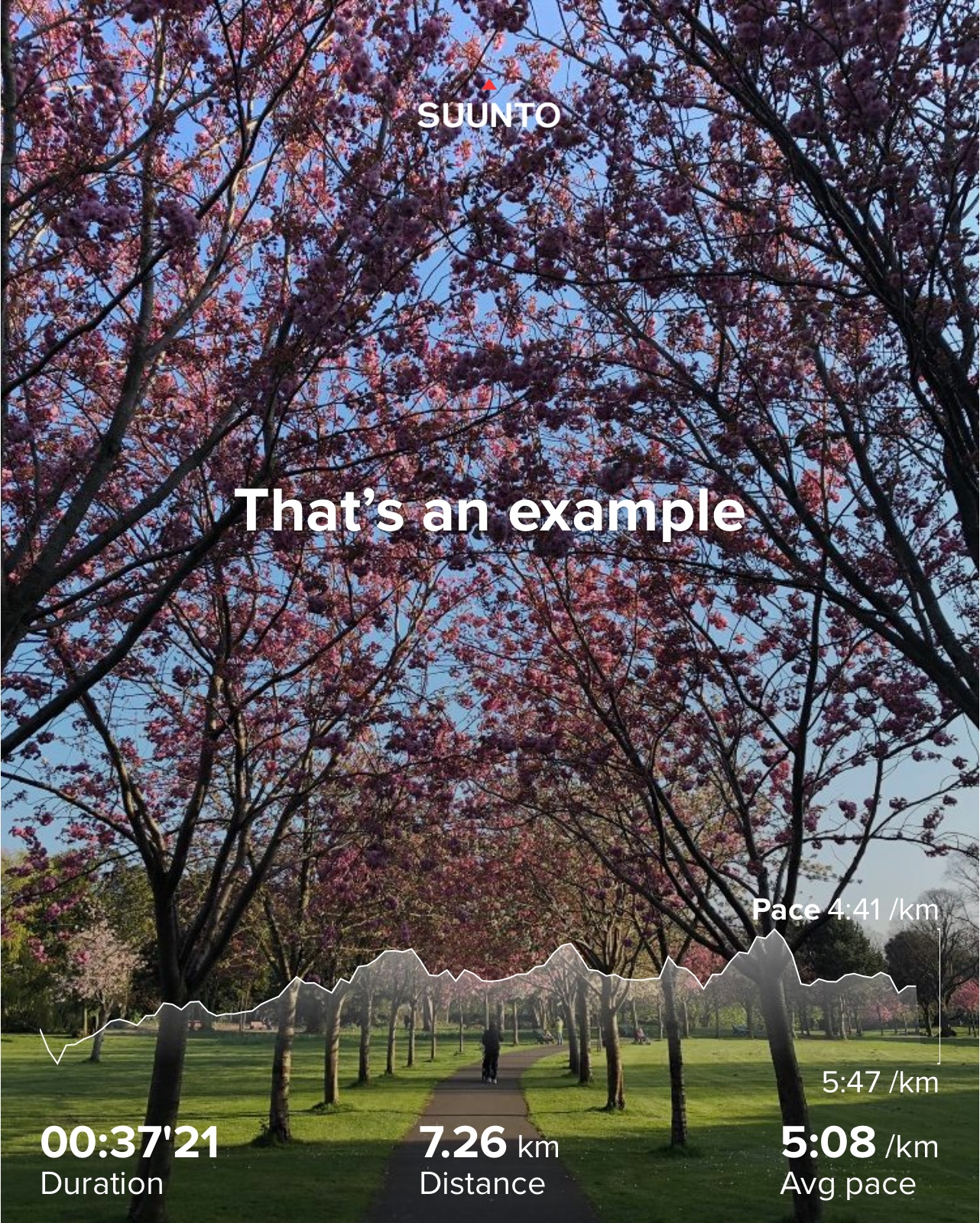
That can be shared via social networks (or via the SA feed if your friends are in SA as well)
Then I suggest you to take a look at relive.cc You can automatically sync activities uploaded in SA with it, and it will create 3D videos where you can add pictures. Example for the same run:https://www.relive.cc/view/s5cae223fe883bf1f15939aff
If what you want is your friends to be able to reuse the route for GPS navigation, then the IOS SA allows you to do that, but I don’t think it’s available in the Android version yet. You can connect to sports-tracker.com (this is where it becomes a bit complex, but it’s actually the same database than SA…) and extract the gpx from there. I read in this forum that this export might not contain all the data (like power?), but I’m not familiar enough with this…
-
@Matthias-N
Oh I see. Misread
Well, if you’ve already planned each daily route (as I do) I would go for the “split” option, so you can have useful route related metrics for each stage, like ETA -
Hey Guys,
thank you so much for your help!
@jean-william.cousin relive.cc is a cool gaget for the videos, and sports-tracker is good for the export in gpx. I did not know the two services yet.

@sartoric
I don’t have planned the routes yet, because I would like to hear how you would do it before I do it.
You would plan daily routes? Maybe it does not matter, I don’t know. -
@Matthias-N said in Suunto 9 baro - Problems of a beginner:
You would plan daily routes? Maybe it does not matter, I don’t know
I would. Usually on long hike/trekking I plan each stage (with some margin) because there are some cases (most of it) where you need to reach villages or some specific place in order to stop and camp.
That said, I prefer to have daily routes so I can see realtime info about ETA , remaining ascent (if any) and if needed I can decide to change plan on the fly (follow an alternative path, early stop …) -
I would also do daily routes, for same reasons as @sartoric .
But rely only on a watch to find ones way is not a good idea.
Sure you won’t, and still have your smarphone with GPS+Maps on it, or real map.That means, you could prepare daily routes for normal stages. And in situation to improvise, either use maps, and/or train yourself before to plot new route on SA to transfer to watch.
If no internet where you will be to have online maps on phone, some services and app allowed to have offline maps and ability to create route totally offline, and eventually create GPX to use. -
@Mff73 said in Suunto 9 baro - Problems of a beginner:
@Matthias-N
But rely only on a watch to find ones way is not a good idea.
Sure you won’t, and still have your smarphone with GPS+Maps on it, or real map.Right. Forgot to mention it.
Real map, real compass and you’ll never get lost, but I suppose (I hope) he already knows it
-
What I have noticed is that on MovesCount it was possible to change the individual Sports Mode settings (Low/Full Colour, Touchscreen On/Off,etc), but this does not seem possible on the App against a Sport Mode.
Anyone else notice this?
-
@NeilPope Correct, the battery specific modes are optimized. In the custom battery mode you can set some of these parameters. Let me know if you need more information on that.