General Feedback after 2 months with my new Ambit 3 Peak
-
@remib
Nice feedback.
Movescount is still alive for more than a year, and fully functionnal, as well for Movescount App.Let Suunto some time to rediscuss all their digital transition and see which solutions they will propose to handle some ‘old’ Ferraris

-
@Mff73 said in General Feedback after 2 months with my new Ambit 3 Peak:
@remib
Nice feedback.
Movescount is still alive for more than a year, and fully functionnal, as well for Movescount App.Let Suunto some time to rediscuss all their digital transition and see which solutions they will propose to handle some ‘old’ Ferraris

As mentionned above, MC doesn’t looks fully functional for me since it lacks some features (offline mode for managing gpx files with the watch) and have some bugs that prevent some online features to be only available on the iPhone (I guess it would be the same on android) : the export gpx button doesn’t display on mobile phone.
About letting Suunto some time, I also have to mention “as said above” that :
- well, It’s hard to give some time for being in beta when you already purchase the product. I am not used to pay for betas.
- I clearly refuse to qualify this product which is almost brand new as “old”, even for a Ferrari. I don’t care about spartans, S9 and so on. This product is new and that is the one oh which the hardware matches my needs. So It’s not old.
And It’s unbelievable that for a 3rd iteration (since I learned there is “olds” Ambits 1 and 2), there stil lacks some basic features directly in the watch such as giving a custom name to a waypoint or erasing an activity (which, from my point of view, is only a track/route).
…
One More ThingAbout the hardware again, I forgot to say the battery lifetime is just perfect. It feels like I won’t have to charge it for a whole week spent to skitouring in the mountains, far away from civilized electric plugs. Unless maybe I have to use the GPS every day 10 hours a day in the storm… But, you know, who would begin a 7 days ski tour if the weather forecast is such awful ?
-
Unfortunately Suunto doesn’t make watches for mountain explorers anymore. If you look at Suunto App it is all about fitness, steps walked, calorie burned, sleep tracking, and all that silly stuff.
With recent Suunto watches, if you get stuck in a mountain hut in a snowstorm, you can’t even use your watch to retrace your track you did on a previous day back to safety. And planning POIs isn’t possible either.
-
@silentvoyager so what is the difference to this?
https://www.suunto.com/sports/News-Articles-container-page/tutorial-tuesday/how-to-navigate-with-suunto-spartan-gps-watches/Find back feature exists.
-
@silentvoyager this is wrong. These features are there and are deleveloped atm for the Suunto app. The target audience is more adventures/mountaineers rather than fitness. The steps etc is only one part of the app and if you have not noticed they are going away with the new day view (or at least become less intrusive)
-
@Droro said in General Feedback after 2 months with my new Ambit 3 Peak:
@silentvoyager so what is the difference to this?
https://www.suunto.com/sports/News-Articles-container-page/tutorial-tuesday/how-to-navigate-with-suunto-spartan-gps-watches/Find back feature exists.
That article might be outdated by now, but it does not say you can use previous activities from Spartan logbook for trace back, does it?
@silentvoyager said in General Feedback after 2 months with my new Ambit 3 Peak:
/…/ use your watch to retrace your track you did on a previous day back to safety /…/
-
@margusl maybe, I’m a new spartan user and haven’t done much hiking yet. Though it does make some sense to have it enabled for previous one only, as u usually use it in a storm or lost, no?
-
@Droro , not really. At least not for multi-day activities.
Just saying that you are free to use any of your logbook entries for trace back (or forward) with Ambit3. Has been super-useful when there has been a sudden need to guide a group on the same route you took week before, even with no storms involved. And without actually creating a route from activity. -
@margusl makes sense, and very easy to implement on spartan, given it already does it for the last one.
Maybe make a feature suggestion, if it isn’t already? -
@Droro there is one , and with IOS , provided you have latest version and a phone with you (duh) you can create in 1-2min a route from prev workout and send it to the watch .
-
@Dimitrios-Kanellopoulos thanks, but I’m on android… An android hopeful.
-
@Droro soon on android as well. I bet there is somewhere in the near future even sharing prev workout routes etc.
-
@Dimitrios-Kanellopoulos It is good that the app can soon be used to create a route to navigate back using a previous activity, but relying on the app creates one extra point of failure. For example the phone battery can discharge especially if it is cold outside. This has to be implemented in the watch like it was in Ambit3.
-
@Dimitrios-Kanellopoulos said in General Feedback after 2 months with my new Ambit 3 Peak:
@silentvoyager this is wrong. These features are there and are deleveloped atm for the Suunto app. The target audience is more adventures/mountaineers rather than fitness. The steps etc is only one part of the app and if you have not noticed they are going away with the new day view (or at least become less intrusive)
Right that it’s wrong. Luckily, trackback is one feature that works. Thus, it is still not very handy since you cannot erase activities (by the watch nor by the app) or even rename them.
About the target audience, I am glad to read that but I have some doubts since I can read all along this forum mainly speaking about stats, heats maps, connect to friends, or link to strava.
Moreover, if this is the target audience, how does it come that the first goal of SA was connect to strava and make fitness stuff works before what is useful for mountaineers e.g. managing and using GPXs ? -
@Dimitrios-Kanellopoulos said in General Feedback after 2 months with my new Ambit 3 Peak:
@Droro there is one , and with IOS , provided you have latest version and a phone with you (duh) you can create in 1-2min a route from prev workout and send it to the watch .
I guess we are talking here again about other watches than ambit 3, right ? Because I just tested the very last iOS version 1.7 which doesn’t solve anything about the concerns I shared above.

-
@remib said in General Feedback after 2 months with my new Ambit 3 Peak:
the export gpx button doesn’t display on mobile phone
Hi @remib ,
Try this:
While in the Movescount.com in the browser on you phone, enter the 3 dots menu and mark the “Desktop site” (or similar) checkbox. This should load the site as you see it in regular desktop PC.
Maybe then you will have that button visible. -
@Oktan hi,
Thanks for the tip but already tried… not working
-
@remib said in General Feedback after 2 months with my new Ambit 3 Peak:
@Oktan hi,
Thanks for the tip but already tried… not working
@remib
It shouldYou probably need to scroll down a little bit the route window and, just to avoid confusion, we are talking about MC website not MC app
-
@sartoric said in General Feedback after 2 months with my new Ambit 3 Peak:
@remib said in General Feedback after 2 months with my new Ambit 3 Peak:
@Oktan hi,
Thanks for the tip but already tried… not working
@remib
It shouldYou probably need to scroll down a little bit the route window and, just to avoid confusion, we are talking about MC website not MC app
Yes we talk about MC website.
Now, in it, to avoid confusion as well from my part, I would like to precise what you call the route window. On MC website, I only see the main screen with my moves.
You understood that I want to take a “move” and export it as GPX file at least considering that little part of the wider discussion (on the other side, I am even much more interested to import gpx file as routes in my ambit3 peak).ABOUT IMPORT GPX
Well, under MC site with a desktop PC, I’ve got these :
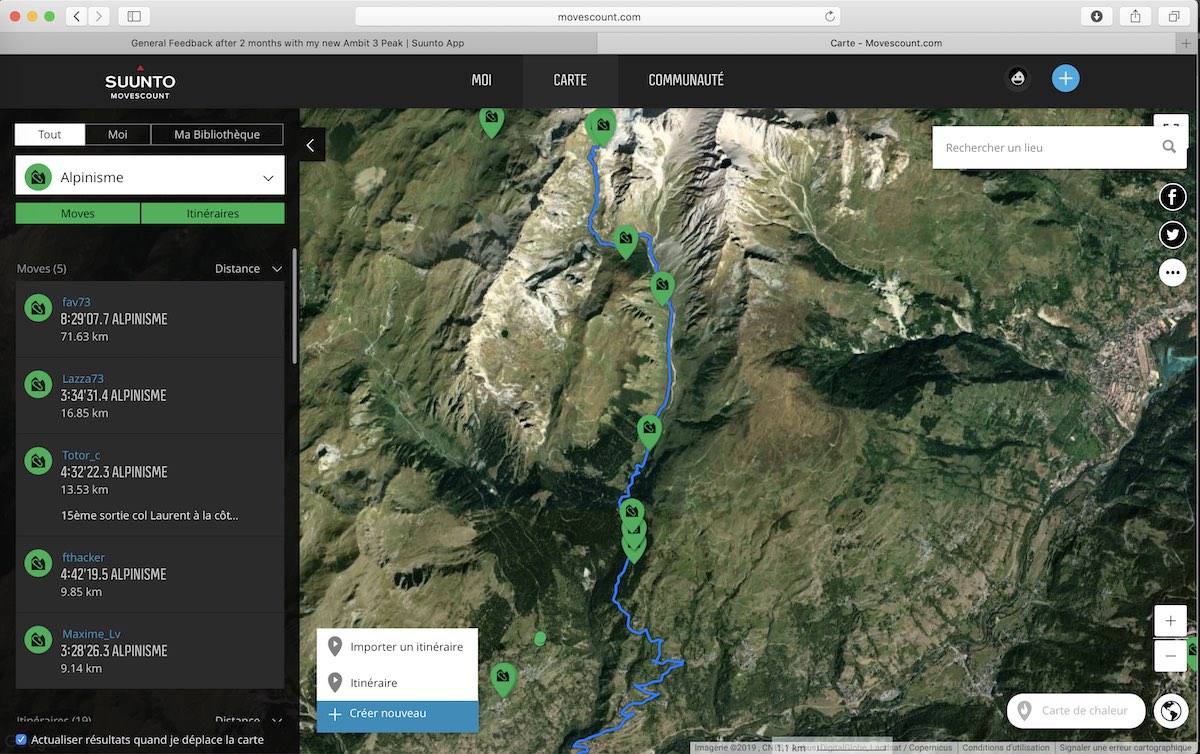
note the + button at the bottom left of the map which give me the option to import a track when you click on it goes to file explorer of your PC to select a gpx file.Under iPhone (with both Safari, or Firefox with the trick “view as desktop”) :
there is no + button at all as you can see
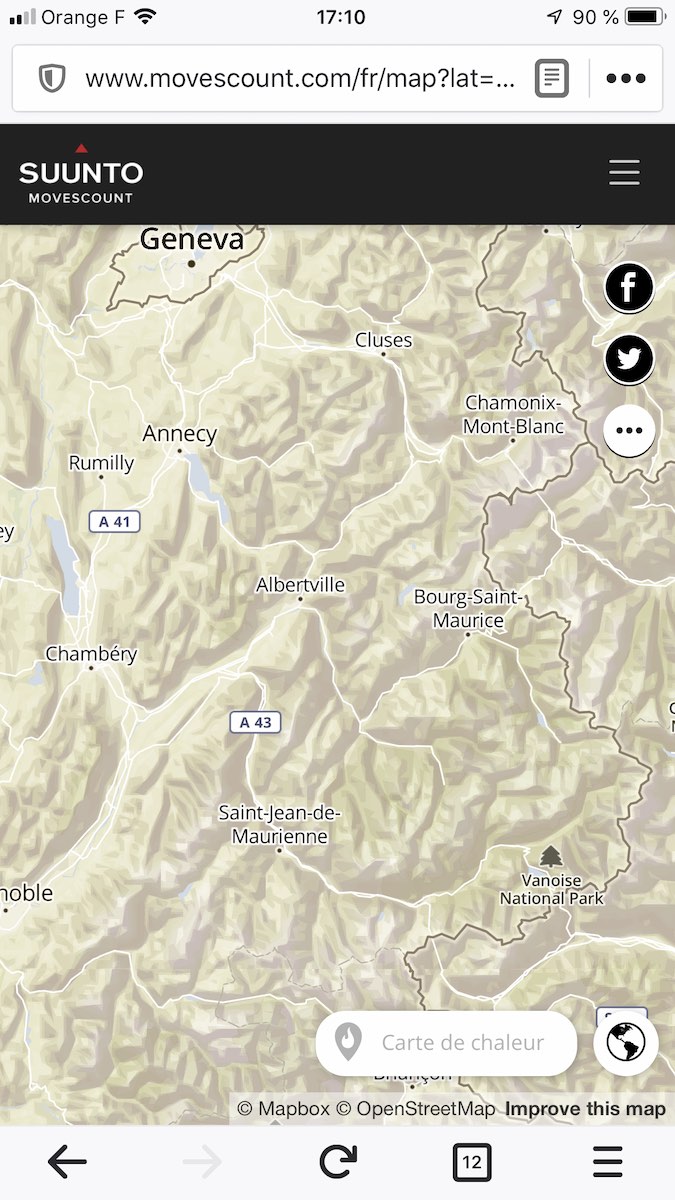
ABOUT EXPORT GPX
Let’s go to a random move on mine. I have on desktop PC the sub menu tool which gives options to export the move as GPX and even KML.
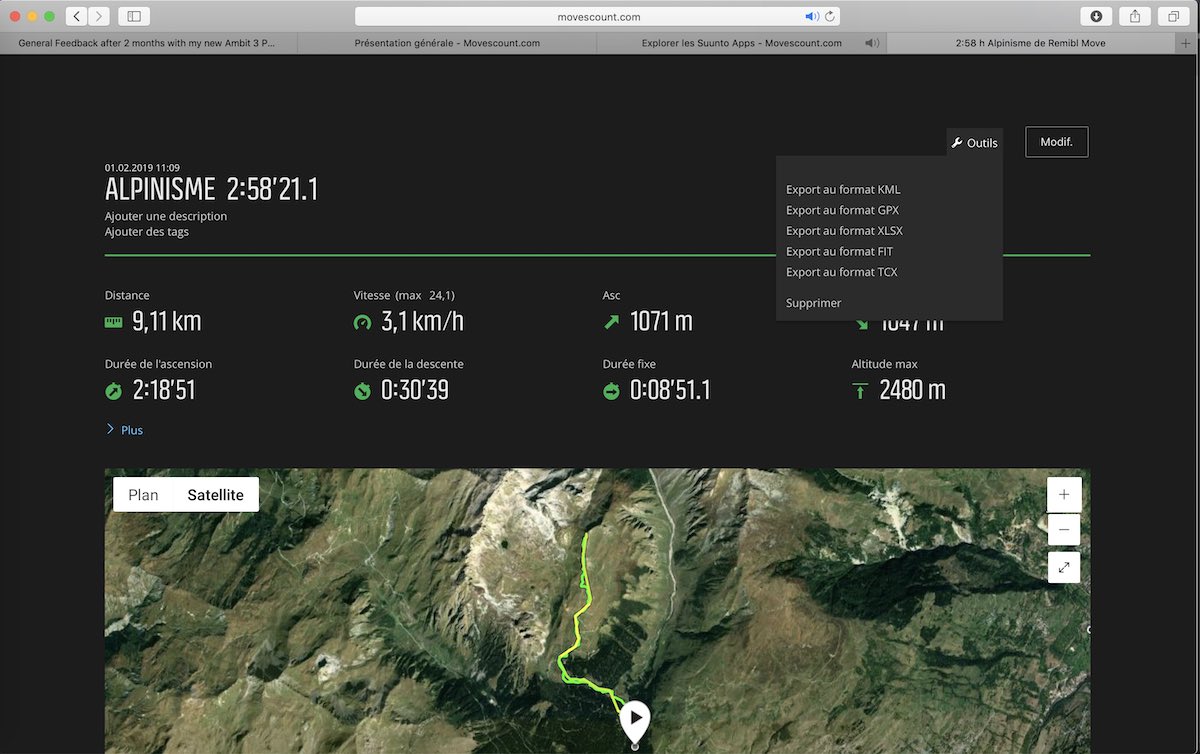
Now, the same on the iPhone :
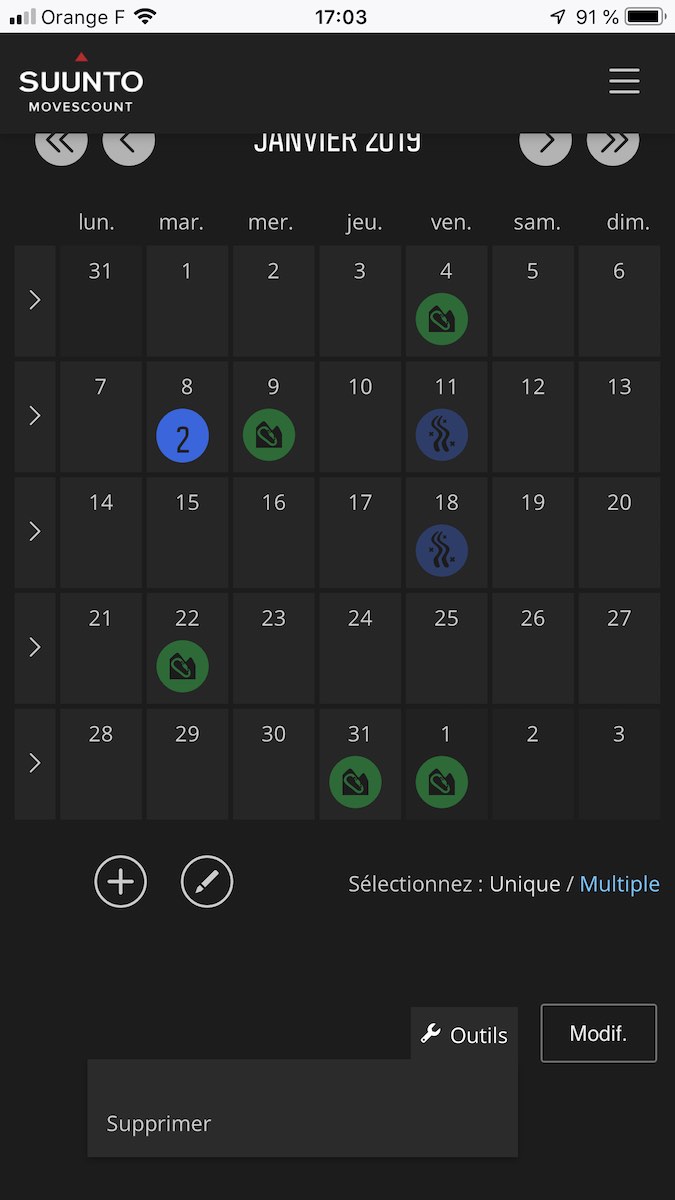
The only offered option of that same menu is deleting move… (… which will anyway reappear at the next sync since a move is never deleted from the watch until full memory and is always copied from the watch to MC or SA every time you “sync”. That make me begin to say : that sync stinks ! But that’s digression for sure.Well , did I missed something ?
thanks.R.
-
@remib
From the routes page (the one you attached) you need first to select a route in order to export it (on pc/desktop too)
On mobile “desktop” mode you’ll be asked to turn the phone (if needed) to show the landscape view of the routes page, then you can select the route and turn the phone to portrait view (vertical).
You’ll see the export button in the bottom left.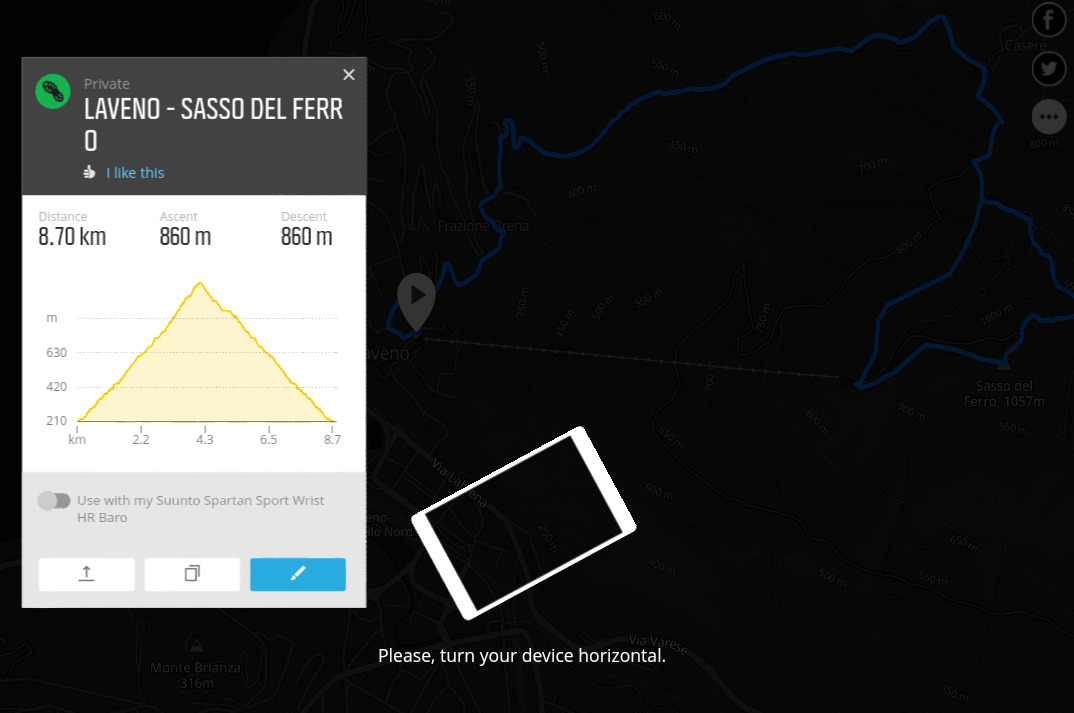
I can see the plus button too
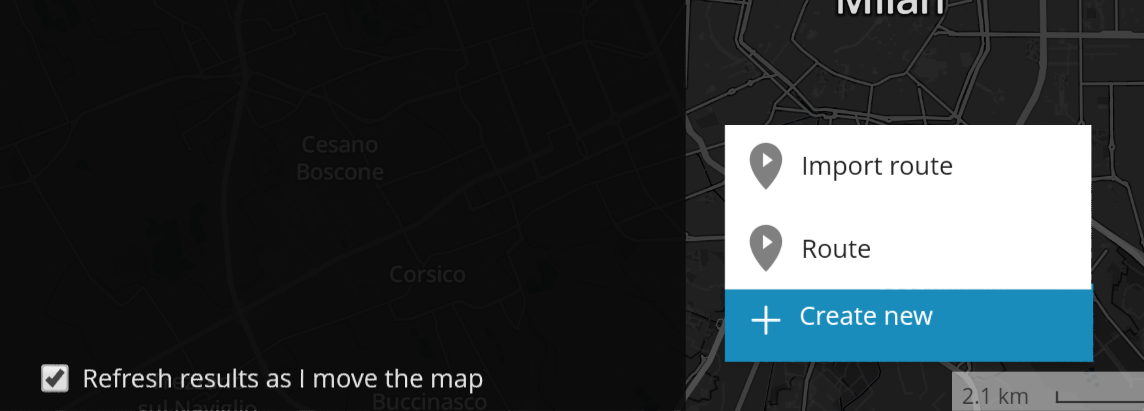
To export moves, once in “desktop” mode you should see the same options you see on your pc.
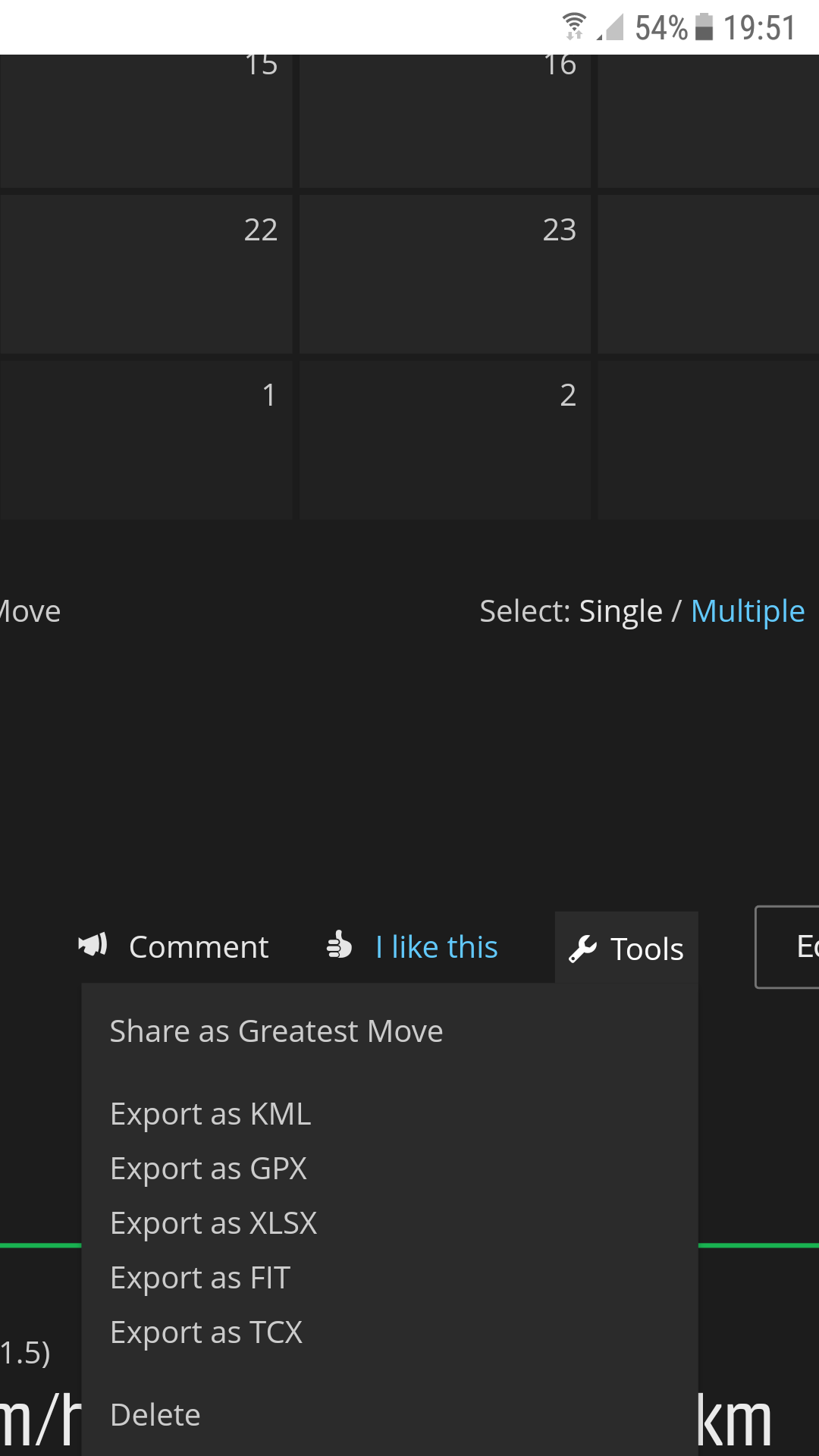
I’m using Chrome on Android