Viewing routes in the app
-
Is there any way to view a created route in the app? I’ve made one and saved it but if I want to expand the map view to look at the actual route in detail on the map all I get is the route summary (which I like) but I also like to view the route itself. I can’t seem to find a way to view the actual route. Any help appreciated!
-
I’ve just worked out that it’s possible to do this by using the edit route option so problem solved.
-
@MarkG You cold also access https://routeplanner.suunto.com/ from the phone and login, then you could access your routes with a much more bigger windows
Workaround but indeed would be better if the view in the app is fixed or if we have kinda of an extender view to see our current route -
@Josaiplu
Thanks for that - I’m returning to Suunto after a foray in to Coros and rediscovering how things work - my last Suunto (Ambit Vertical 3) didn’t have so many features.
So far the Coros App and training plans are a bit more polished but they are heading down the road of adding ‘gimmicks’ - voice recording for example. Fine if that’s what you want but personally I prefer a robust solid performing device that does the basics well. And the Coros turn by turn route planning is poor - it randomly throws in completely wrong turns. -
@MarkG it used to work better, hopefully it will be fixed soon and we will be able to view the whole route without having to click edit.
-
@Audaxjoe
Seems fixed in one next testing Android version
-
@Audaxjoe in iOS with the latest app version it looks like this
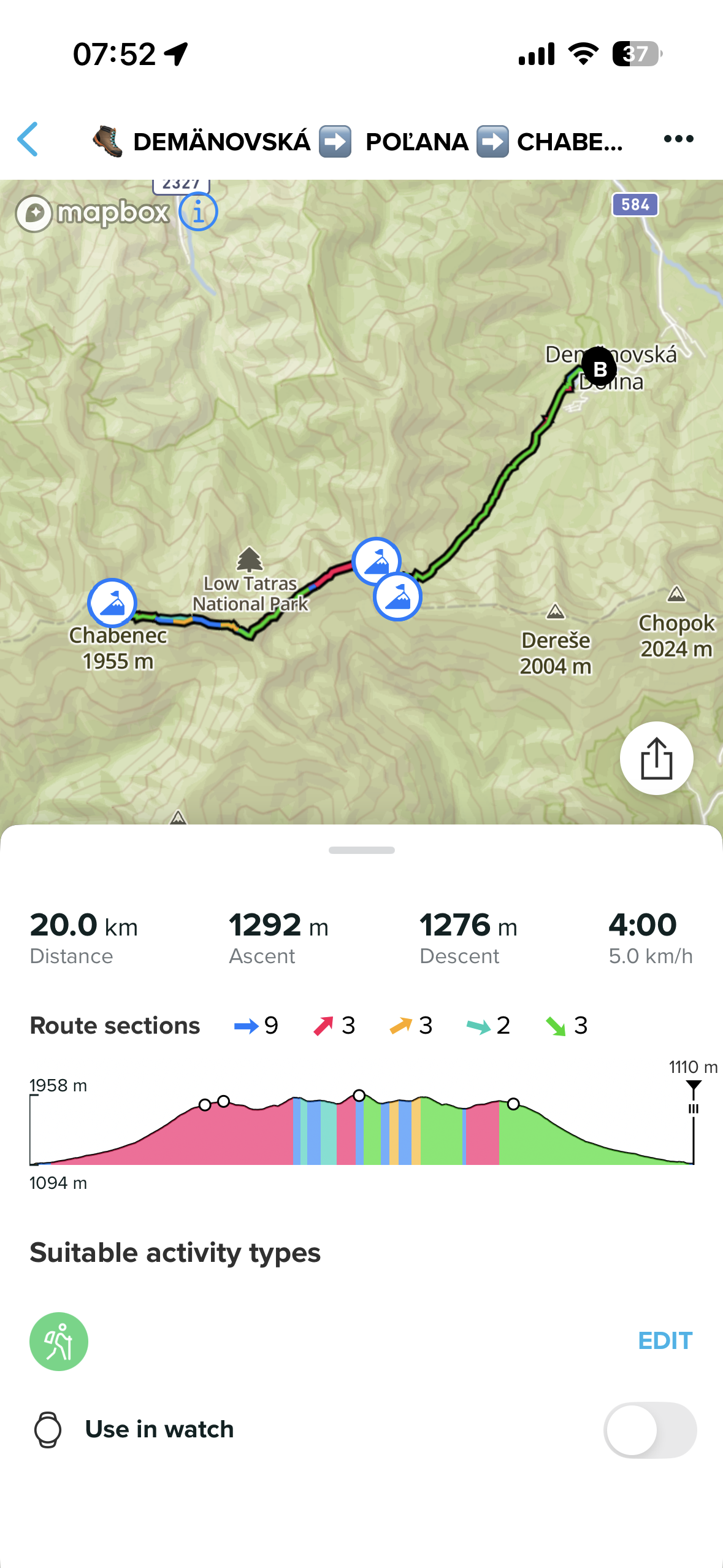
-
@OutdoorMan Still wasted space. The bottom section should be swipable down, so that Suitable activity types hides, but the elevation profile remains visible at the bottom of the screen.
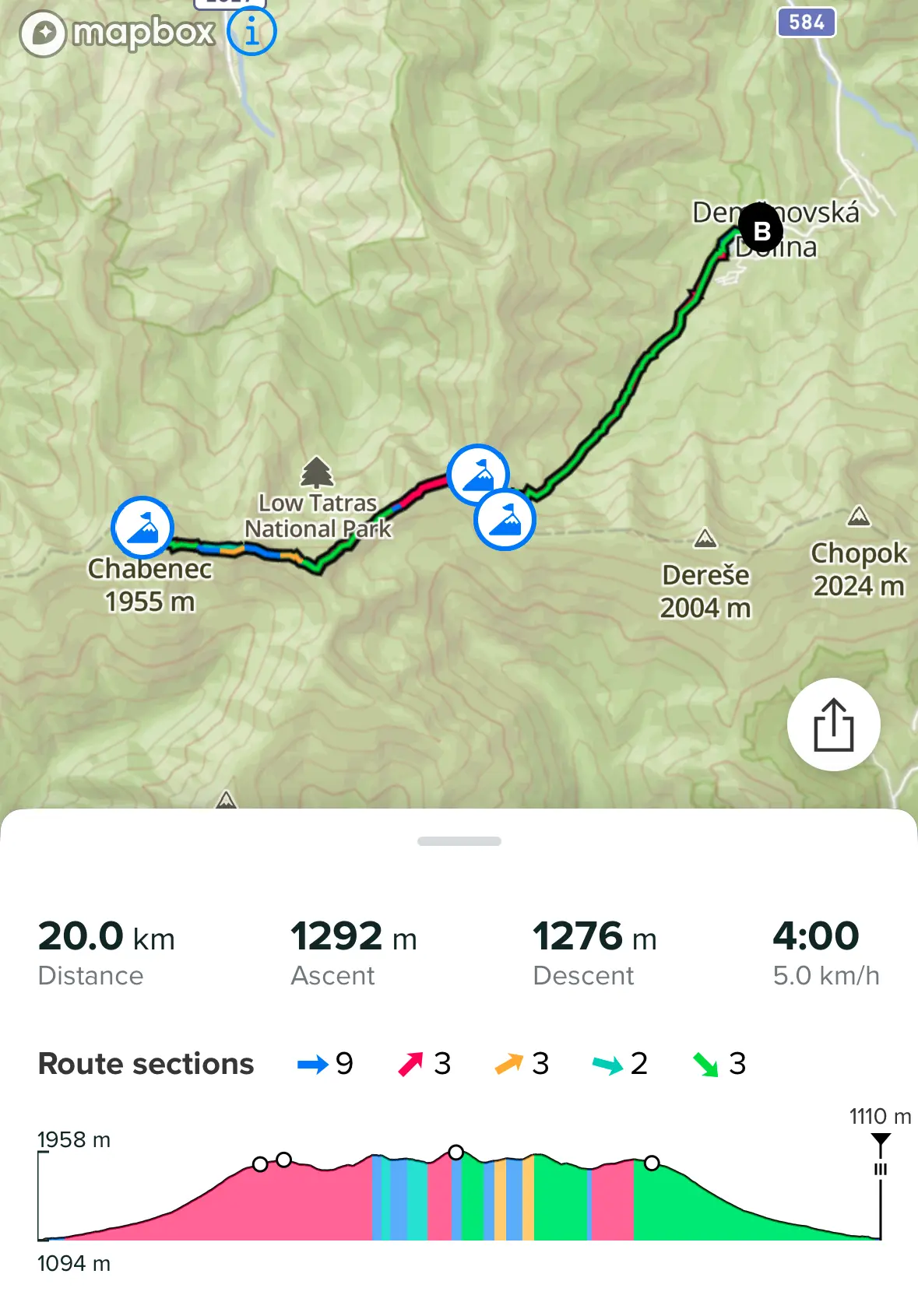
Top part of the map is missing in the image above, this much space…
v
v
v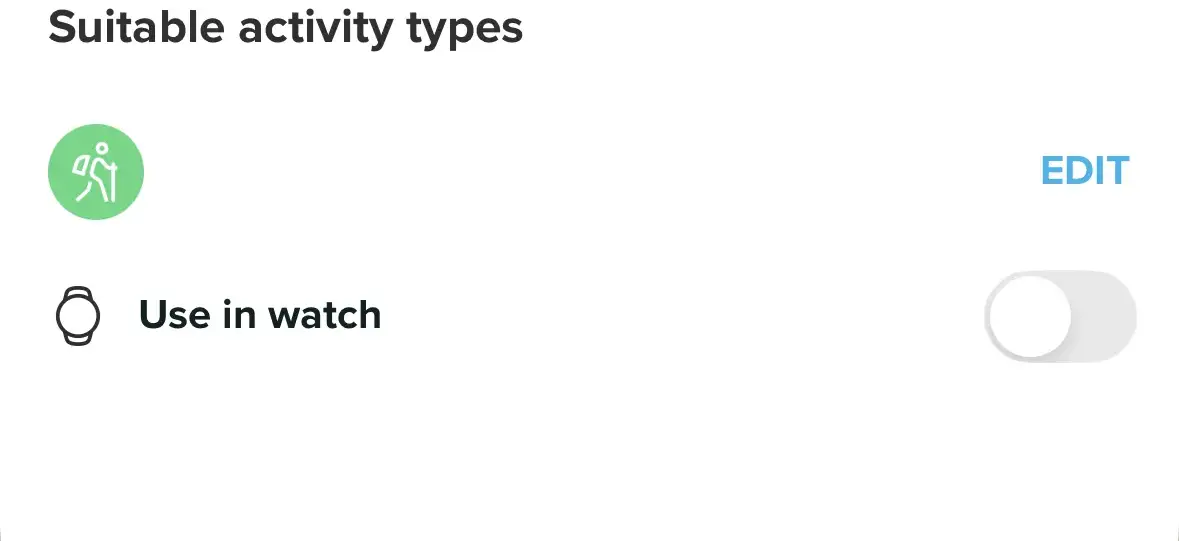
-

In Android it is useless just now unless you press edit.
If it is fixed in the next update that will be most appreciated.