K14 watch face information?
-
Finally got my Ocean a few weeks ago and after 9 baro the new watch faces are super cool to have. However, I cannot figure out what all the information on the K14 watch face is. Anyone else knows or can point me to where we can find it.
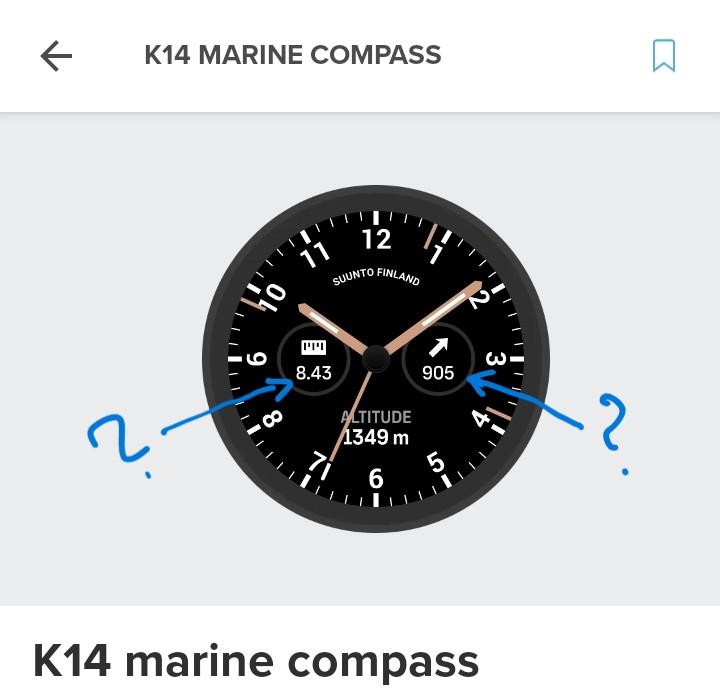
-
@teemulehtinen those default complications (=little data indicators) are probably total distance and ascent today (measured in your activities). Once you install the face to your watch you can customize what data you want to see. Just find “Mukauta”, “Kellotaulu” and “Lisäominaisuudet”. K14 is my favourite watch face and I’ve got sunrise/sunset, steps and date fields.
-
I isazi moved this topic from Watches on
-
P pavel.samokha moved this topic from SuuntoPlus™ Sports Apps on
-
@BrunoH Thanks, this is helpful. I hadn’t noticed I could also personalise the complications on the watch face!
-
I am also using this watchface, but can someone explain what are those 3 tiny lines that move along with the “seconds”? Or what is the purpose?
-
@beonespirit those extra seconds lines (15 seconds apart from each other) are often seen in the swimming pool wall clock, but the lines are usually all different colours. If for example the red line is approaching number 12 then the swimmer can focus on red without having to wait for the actual seconds hand to get all the way up. That’s my interpretation, but please enlighten me if someone knows better.
-
@beonespirit Those three additional lines form a “cross” with the seconds hand, inspired by the design of the original K-14 marine compass.

In the compass, the purpose of the cross is to enhance readability and orientation at a glance; for me, it particularly improves interpretation from inclined viewing angles.
However, in the context of the watchface, I believe it primarily serves as an interesting design element. -
Has anyone else noticed that if you set the complications as empty the rings were they were still show? I noticed this before and with the beta firmware. The Concentric Analog does not have this issue.

-
Please make the four hand with different color, so we could use it as on the pool watches @BrunoH mentioned
-
@norby
there’s already a pool watch view in pool activities, afair -
@sartoric
Thanks, I didn’t know it. But I’d use it in everyday use (eg. timing coffee brew or anything below 1 min)