Data export
-
I use SyncMyTracks for import/export
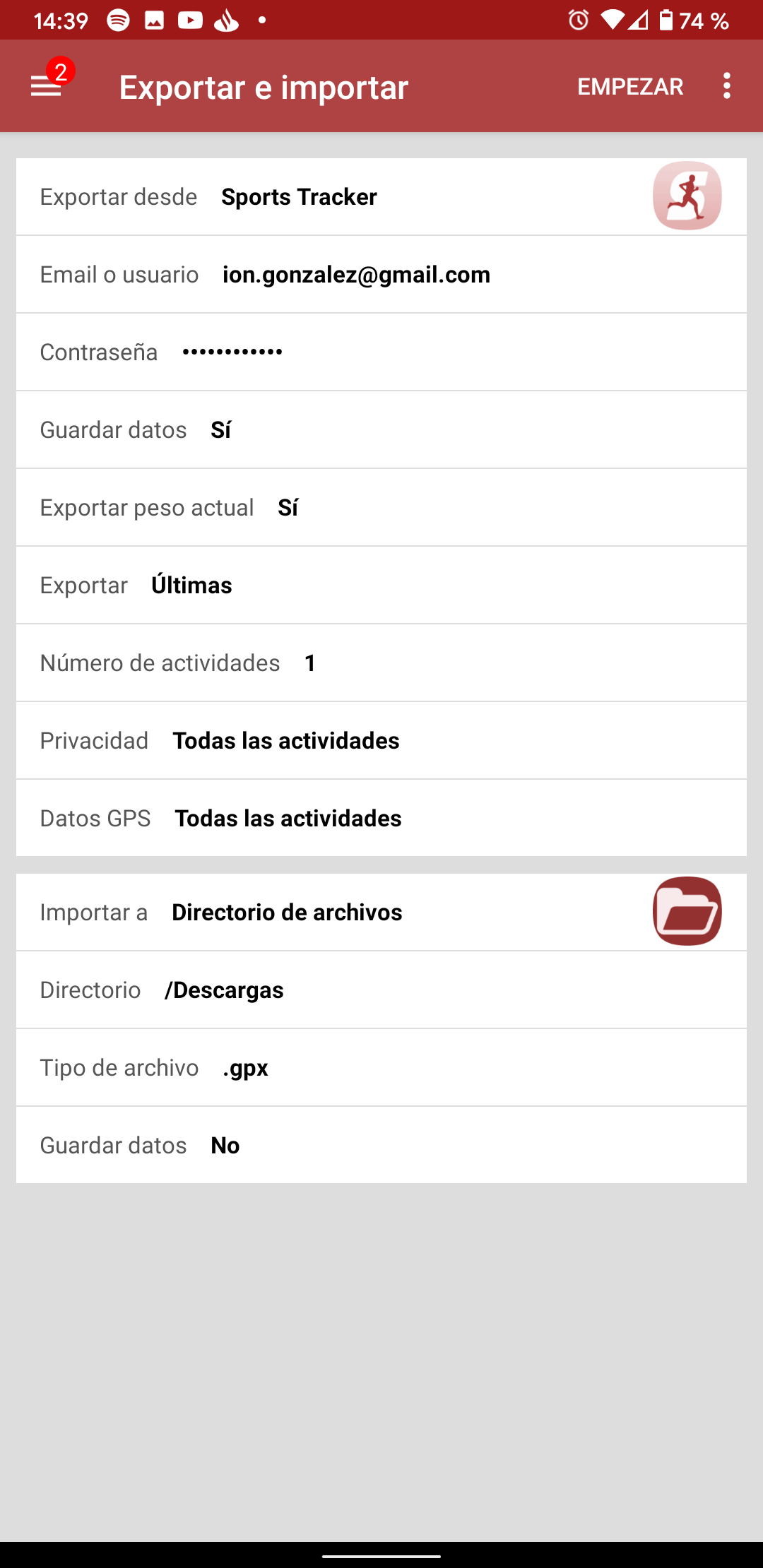
As you can see, it can export all Sports-Tracker to a folder
BR
-
@suzzlo This app only exists for Android…
-
Can it be done from the website?
-
This will at least pull in current data - not sure if it will provide historical:
open Apple’s Health app on the iPhone, go to Sources > SportsTracker and toggle Turn On All Categories. – Go to iPhone’s Settings > Privacy – Location services -SportsTracker and enable (While Using the App or Always) -
@Egika upsss sorry, you can find others tools in: https://forum.suunto.com/topic/520/additional-external-tools?page=1
RunGAP is the similar tool for iOS I think
BR
-
This feature now exists (at least in beta iOS and Android apps), I tired it but found an issue: a lot of workouts are missing from the archive I downloaded.
The app currently lists 3086 “activities” while I only get 1828 “.fit” files in the export.
Have any of you got the same issue?
Regards.
-
@tuxella
I am waiting for my data, and will confirm what I will receive. -
I received a mail stating my export has started (on Jan 5th).
Still no data 3 days after.
It is said it could take few days, let’s wait. But last time I asked for my data directly to support team, it never happen, I forgave. -
I requested the export (and received the email) Monday morning, and received the link to download my (incomplete) data 30 minutes later.
-
@tuxella
ok, so incomplete in 30min or “nothing yet” in 3 days
let’s wait or i will contact Suunto Bot. -
@Mff73 I tried to contact the chatbot earlier this week, but lost patience waiting before I got to talk to anyone.
-
it is now ten days, and i still waiting for my export data, and lazy to contact a bot
 i will try a new request.
i will try a new request.But let’s wait

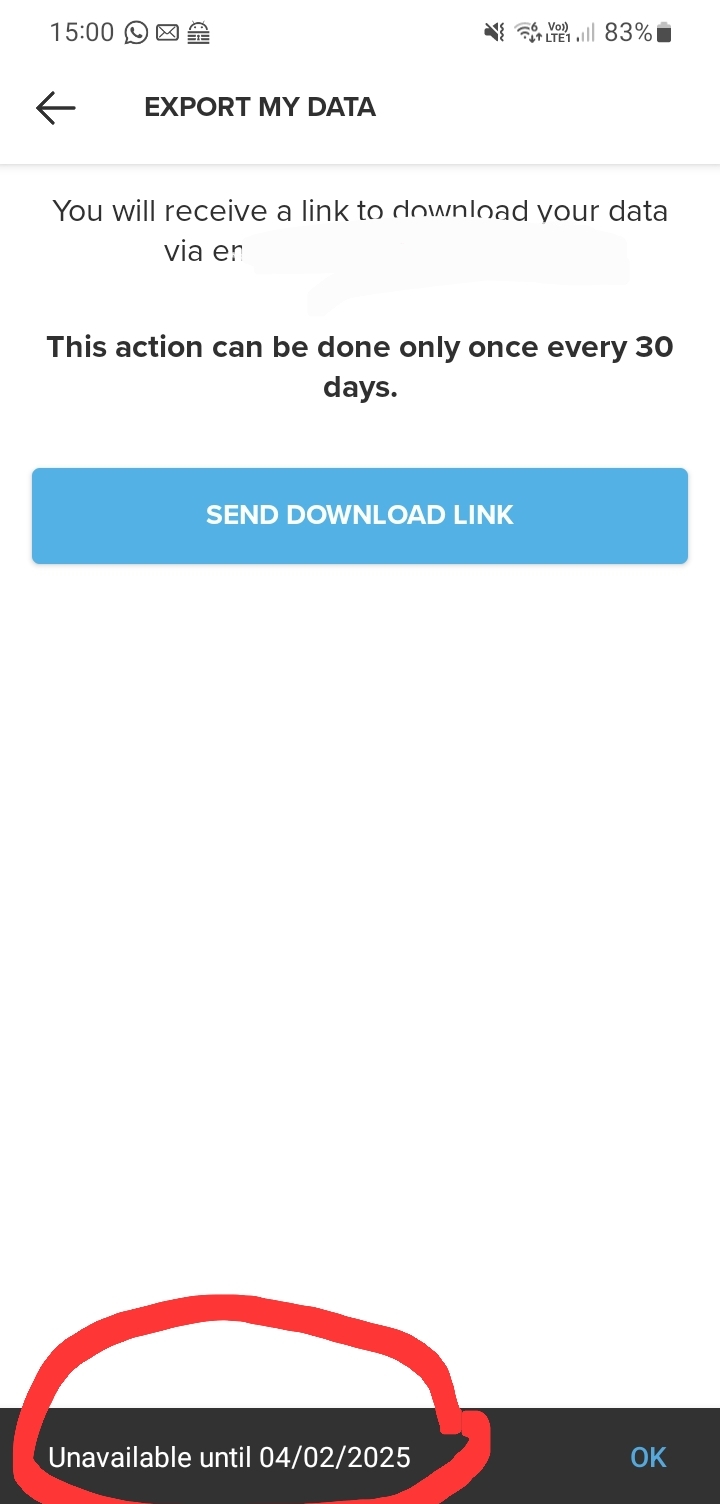
-
I just did an export.
Things are getting better and worse at the same time.
On the export side, I have now almost all the activities exported:
- in the app: 3135 activities
- fit files in the export: 3127
8 are missing.
I digged a little to find the missing activities :
- 1 in 2020: alpine ski missing in January, in a day with multiple activities
- 2 in 2018: alpine ski missing in January as well
- 2 in 2017: alpine ski missing in December
- 1 in 2013: a duplicate in the app (running in February)
- 2 in 2012 : 2 duplicated yoga activites in August
2011 is something else, with some activities appearing in the export and not in the app and missing activities in the export.
I haven’t checked all the activities missing in the export, but some appear like this in the app:

I’m concerned about those missing activities and hope Suunto can do something about it.
This also conforts me in using Rungap to frequently backup fit files of all my activities.