Missing path on watch
-
Yesterday during an activity, following a route loaded on my watch, I arrived at a crossroads of 3 paths.
The watch only shows me 2 paths, but checking on SA, there are indeed 3 paths listed on OpenStreetMap.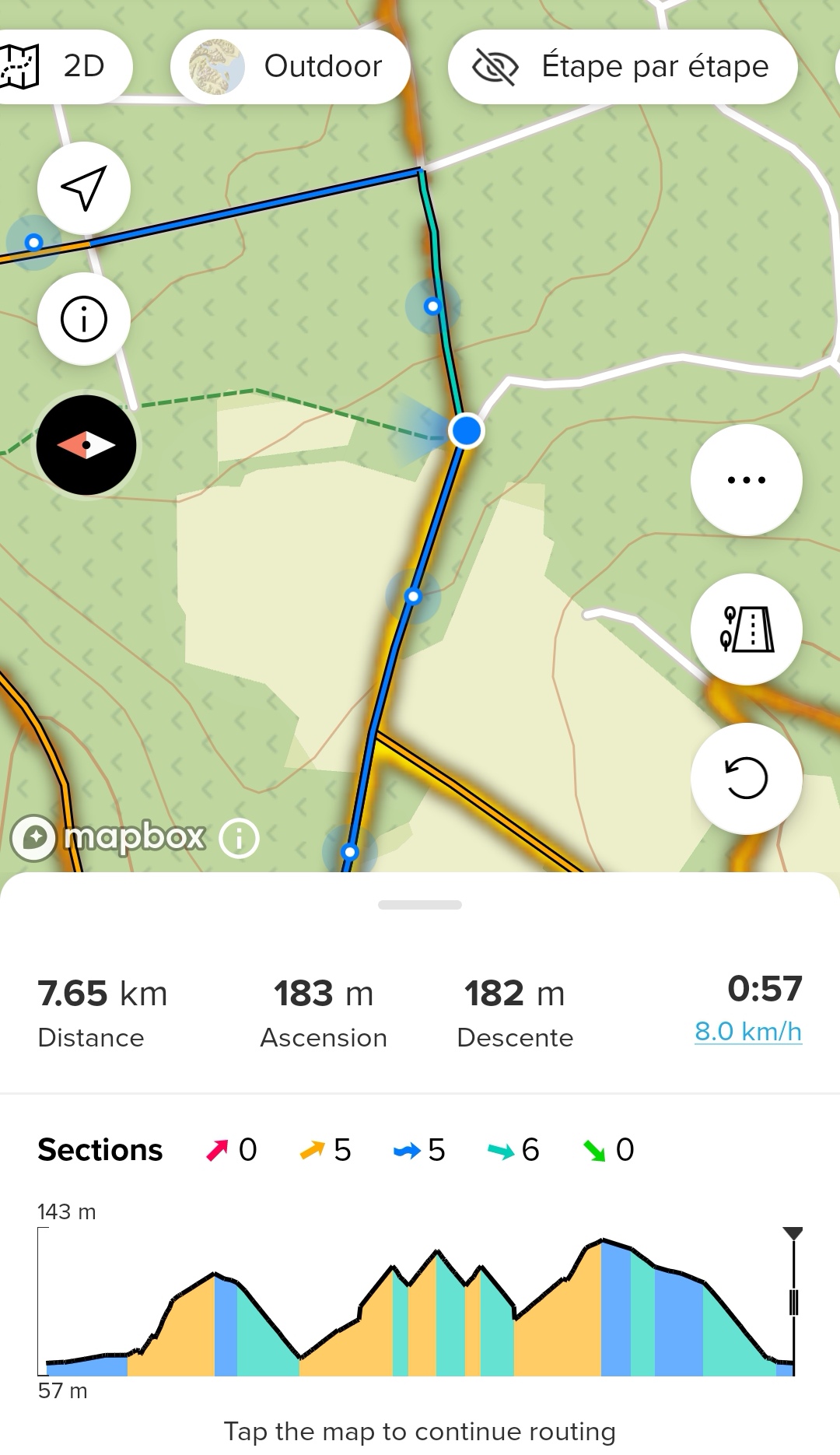
Why is it that the left path does not appear on the watch, regardless of the zoom level used?

-
To complete, the path in question is a path that I traced myself on OSM several weeks ago. If it wouldn’t have appeared on SA, I would have thought it was a map update delay.
But there, it is present on the map of SA, so why does it not appear on the watch?
Knowing that my watch was recently synchronized, and that I deleted and re-downloaded the offline map just recently. -
@Anthony-Guillemette map updates are not frequent - see here
-
@The_77 I don’t think it’s a map update issue, as the path is visible on SA. The map has therefore been updated since I added this path in OSM. But, even though the path is visible on SA, it is not displayed on the watch map. Yet the watch map is based on the same map as SA.
-
@Anthony-Guillemette ah sorry, I meant the watch map isn’t updated with anywhere near the frequency, even if it is based off the same map.
-
So the on-watch maps are not updated frequently (maybe only twice since the Vertical was launched?). However, edits to OSM are updated very quickly in the background of SA maps, but the imagery is not. So you can actually create a route with recently added or edited OSM features and upload it to your watch, it’s just the background imagery won’t be updated.
See here: https://forum.suunto.com/post/145892
-
@duffman19 okkkeeyyyy ! I don’t have the imagery step how explain that.
Seeing the updates quickly available in SA, I didn’t think there was an extra step to see the path on SA. This explains a lot of things I don’t see while running even though I know I see these paths on SA.
I understand that generating images often is quite demanding.