Software Update 2.30.32
-
@enriqueescoms Sorry if I was not clear. Suunto know about this bug and it will be fixed. I do not know when the update will come to the public. For me most of the time it is working.
-
Thank you for your answer, @Brad_Olwin. It is now clear to me.
Let’s hope that Suunto will find a solution soon.

-
An update about battery life
https://forum.suunto.com/post/134600Yesterday I did a short run which took 3%.
After syncing with an app I put the watch onto the table. A day later, after lying on the table -10%. It doesn’t track anything and Bluetooth on the phone is switched off (so no more synchronization has happened)I think It’s way too much for doing nothing. Before update I used to charge my watch every 3 weeks. Having 4 runs a week with 4.30 - 5 hrs a week total. Now with such circumstances it’s impossible, I think
-
@false I agree with you. As you say: it seems like the battery started draining faster, although my usage pattern for the watch hasn’t changed.
-
@false I have the similar experience. After the update battery is draining faster while in “everyday usage” mode. The only thing that has changed for me is HRV measurement which I suppose could cause that (But I am not sure how it’s implemented how it affects the optical sensor activity etc).
-
@Zdeněk-Hruška and after the update your watch has been discharged and charged to get the battery management system re-calibrate?
A common issue after every update… -
@Egika I dont know how is it for other people, but I dont have opportunity to discharge my watch completely, because I need them to be charged for training.
P.S. I also feel like the battery draining faster. I charged them on Tuesday at noon (2.5 days ago). I had around 4 hours of activities (cycling, swimming). Now they are at 50%.
I have 24/7 HR tracking (except Tuesday) and notifications ON.
-
@Александр-Даниленко My experience too with similar amount of activity. I have discharged it completely and left it to charge for 2 hours, it recalibrated the % to a more accurate drainage by hours/days but didn’t improve the overall capacity.
I have done a hard reset 2 days ago as I was experiencing completely unusable sleep data since the update too. I’m monitoring how things evolve over the next few days and will report my findings. I also reduced the Brightness to medium, turned of Standby and Raise to wake to Low.
One thing for sure: the sleep summary is delayed (ex: today my alarm rang 6:55, I woke up, came to work, now it’s 08:45 and my summary just showed up on the watch. Trying to understand the new algorithm a bit better before making conclusions, but it does seem to not ‘live well’ with movements and nights: typically waking up to go to the bathroom and back to sleep; last night the tracking just ended less then 2 hours into my night as I went to the bathroom, no more tracking later on.
I’ll follow back on my findings next week
-
@Александр-Даниленко no need to discharge completely.
Down to around 20% is enough.
Just give it a cycle and then re-evaluate.
If that has not happened since the update any judgment on the discharge rate is of no real use.
Cheers -
@RaDeck For the sleep summary, its always been like that (for me at least) unless you touch your watch when you are fully awake (for example, when eating your breakfast) it won’t display the summary for a long time
-
@Egika , just a question:
And how is the “re-calibrate” done? Simply by leaving the watch fully discharged and then recharging it for more than 2 hours?
Thank you.
-
@Egika I did it then - discharged to 20% and charged to 100% once.
-
@Elipsus ok. So I’ll try interacting with my watch once I’m awake and see how it reacts / when the report is shown. Thank you!

-
I don’t what is going on, but the watch seems kidding me…
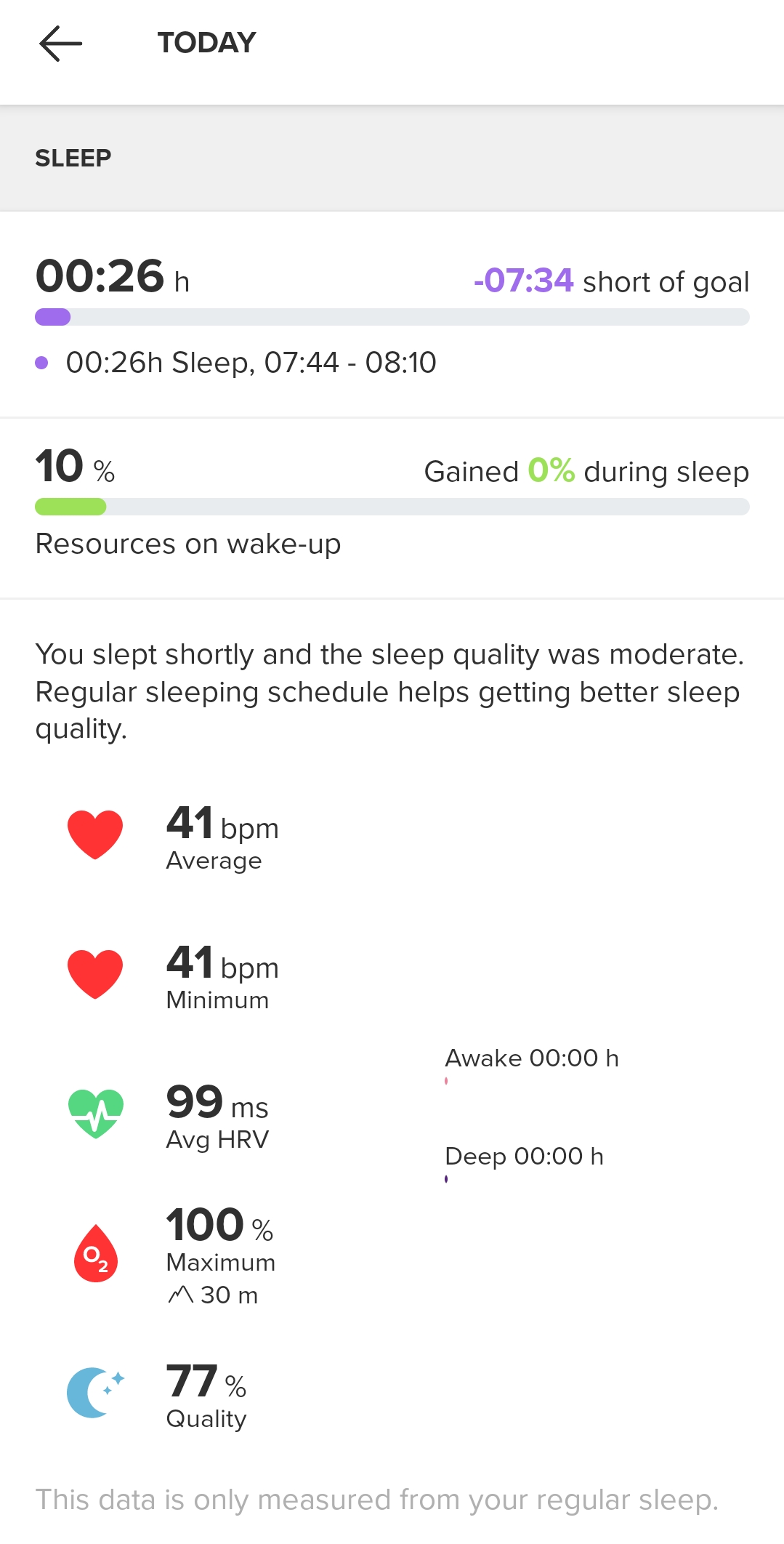
And this is not the 1st time for the last days when sleeping time was completely off.
I would like have an opportunity to edit sleeping time for such cases …
-
@Александр-Даниленко I don’t know since the update I have quite good sleep results. I have the HRV on, 24/7 on… basically everything is on
 But my results seem to be in line what I would expect based on my feelings. Only once during the night my OHR stopped working and I had to reboot watch in the morning.
But my results seem to be in line what I would expect based on my feelings. Only once during the night my OHR stopped working and I had to reboot watch in the morning. -
@Zdeněk-Hruška I also have everything on
-
@Egika Thanks for the tip. Well I did it and I still have the feeling that the battery is draining faster outside of exercises. Of course, I have no data to validate that it could be only my feeling. But I don’t know I really noticed that before I read similar cases here. I will keep an eye on it

-
@Egika I bet it’s absolutely a software problem not a hardware, calibration etc. Draining has increased only in “standby” mode. And it’s literally a joke - 16% in less than 2 days of laying on the table and doing something (but what?) in the background
Dear Suunto, make 9pp great again!
-
@false I just wand to make sure that we start betting after ruling out the obvious:
- battery calibration after update
- OHR sensor firing away while watch is lying on a reflective surface
-?
-
2- ohr is switched off as well as any other sensors/metrics etc. I don’t use the watch between trainings
1- Please tell me why is it obvious? Because for me it’s not. And how could you explain increased consumption only in certain modes, I guess if it’s really needed to be calibrated it will affect all modes without exception. It’s ok to ‘calibrate’ li-ion once in a couple of months but this shouldn’t have anything with software updates. It’s not the first update for 9pp and I’ve never done (specially) calibration after any of them. So yeah, I bet standby mode is broken.
PS: now I’m on a vacation without watch charger (as I usually do) from today I have to switch the watch off after every training just to be sure I can track my run in a few days. Nice. Reliable.
PPS: if calibration is really needed after every update then we (users) should hear it from Suunto release notes not from other users on the forum