sport mode customization stuck
-
I think this is not normal with iphone app? If i want to customize sport modes, that page is not “showing” or that circle is just rotating all day long and that text “list is being updated” text stays there like whole day…
How to fix this?
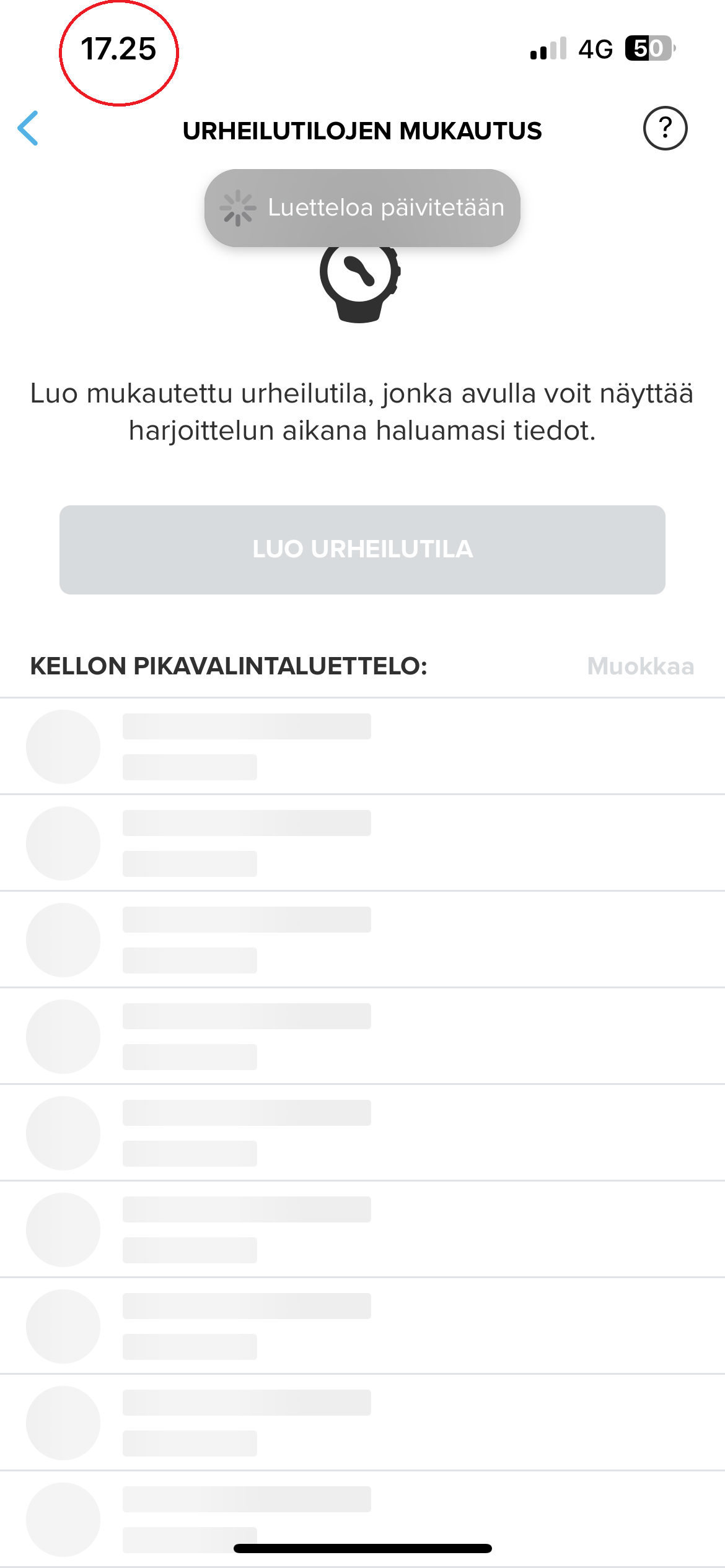
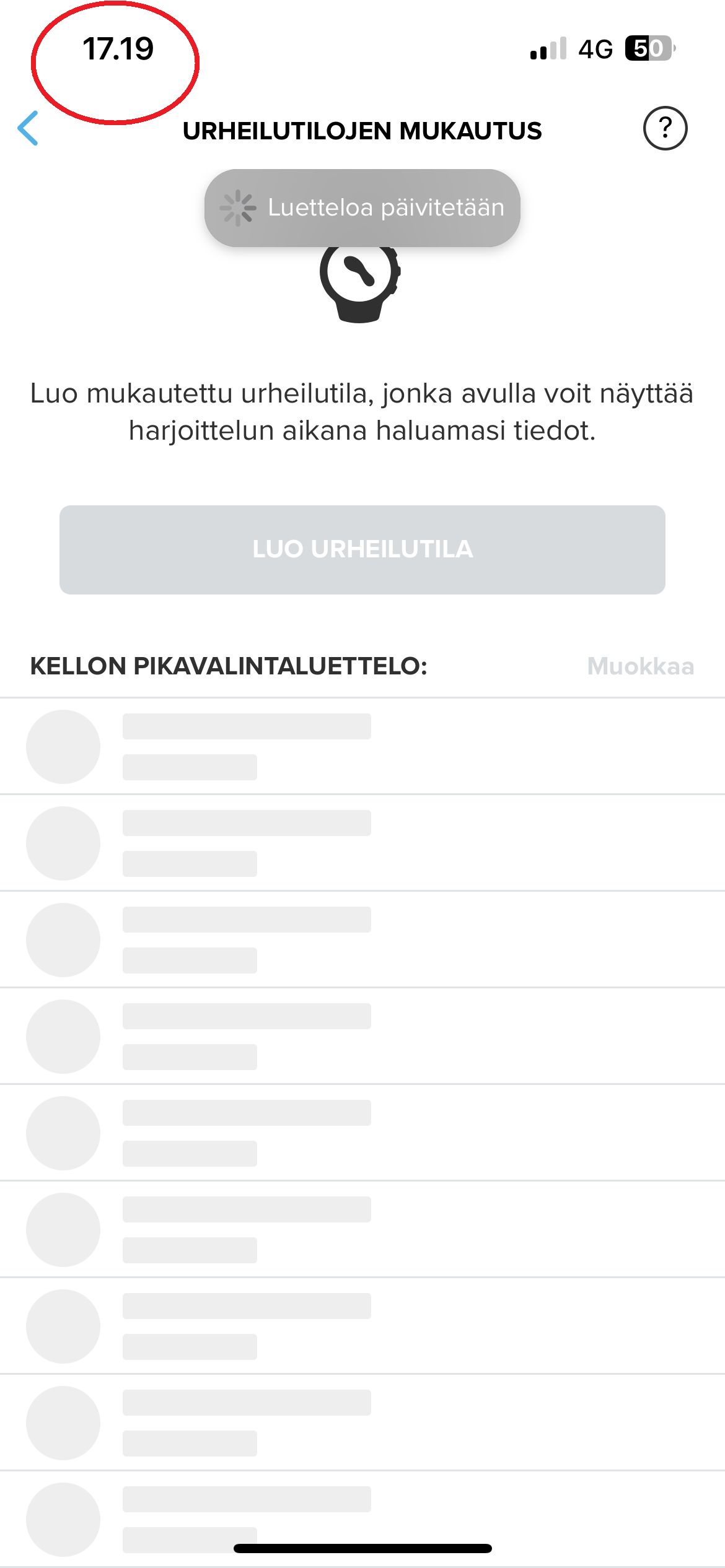
-
@Felttie
First things to try would be to clear the app cache if possible, then uninstall and reinstall app again. And see… -
@Mff73 i removed my watch from app, and paired again; no help.
Then i uninstalled app and installed it back to my phone; no help. -
@Felttie
out of idea then, maybe iOS experts can help, or it is really a bug -
@Felttie it happens in my SV. I think that the only solution is hard-reset
-
@John-Doe Oh, ok. Maybe i can live with it now, lets see if it gets fixed with software updates during time…
-
@Felttie
maybe worth trying a watch soft reset (long press more than 12s the upper button). -
@Felttie try what @Mff73 said. Did you try reinstalling the app too? If none of those work a hard reset is likely necessary. I see you did reinstall. Soft or hard reset on the watch.