Choosable fields on watch face
-
an improvement in S9PP from SSU, is that there are two clickable areas to choose two own fields to be displayed
The top one was not clickable in SSU.
But each area has its own list of available fields --> impossible to display both the date and the altitude, both are setup in the top area available list
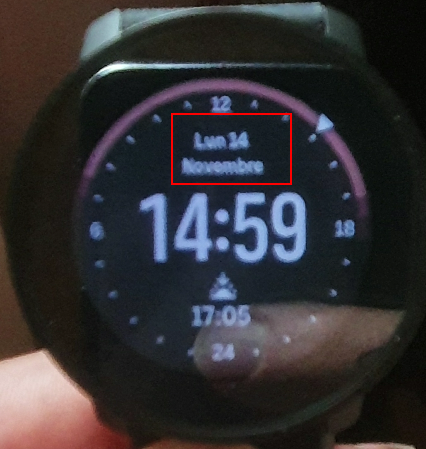

please enable as much available fields everywhere it is possible

-
@Mff73 also, did you notice that when timer is active but you return to watch face - time left (countdown) will be displayed on top field? That’s neat.
-
@Łukasz-Szmigiel yes, that’s quite awesome! I love my S9PP for these little things.
-
@Łukasz-Szmigiel
I did not see, and it is effectively nice.
But why not allowing all data on both areas?
Surely a good explanation .
. -
i made a quick inventory :
upper zone available fields : altitude, date, battery,
bottom zone available fields : steps, sunset time, week activity duration, moon phase.i would be interested to know if there are some technical limitations not to enable all fields in all zones

-
@Mff73 I believe there are none and I assume that there’s no interface for this apart from tapping to cycle. And tapping to cycle is OK as long as you don’t have to tap like mad. So designers decided to split the data to avoid overtapping, or displaying the same values in top and bottom.
But what would be really nice is the ability to configure watch faces in SA in the same way as we create custom sports modes.
-
@Mff73 This has been mentioned by the testers as well. I imagine it is not high on the priority list.
-
 M Mff73 referenced this topic on
M Mff73 referenced this topic on