Suunto app on windows10/11 comming soon
-
@freeheeler from my experience how “well” optimised is suunto app for iPad screen, this will solve nothing
 but maybe android version is better in this.
but maybe android version is better in this. -
Just to ilustrate what i mean.
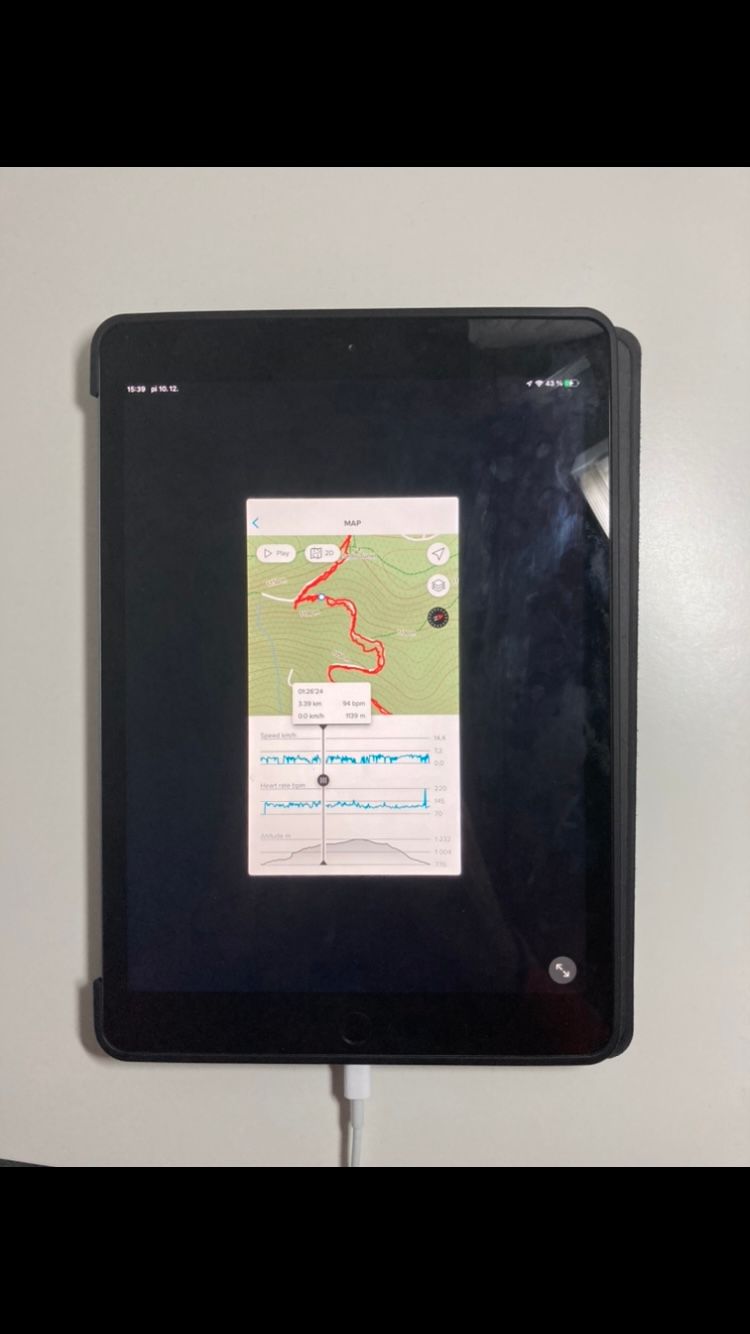
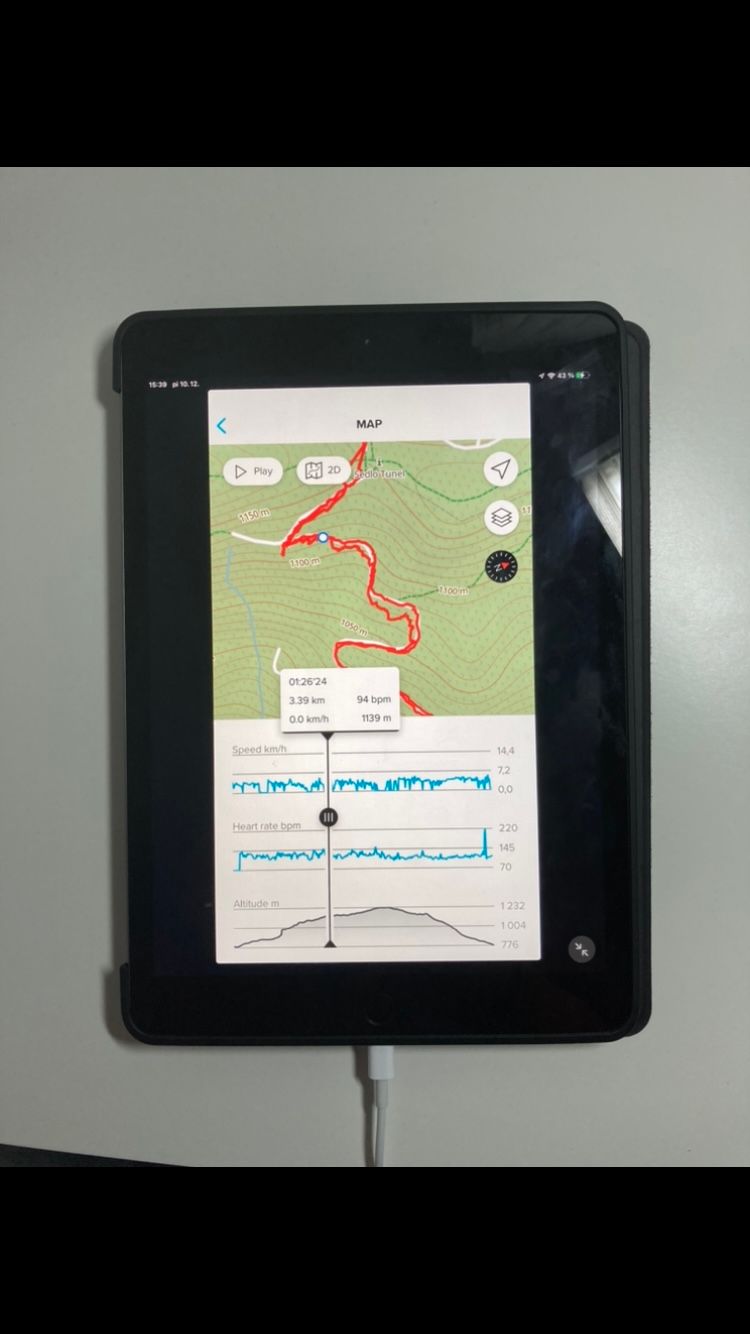
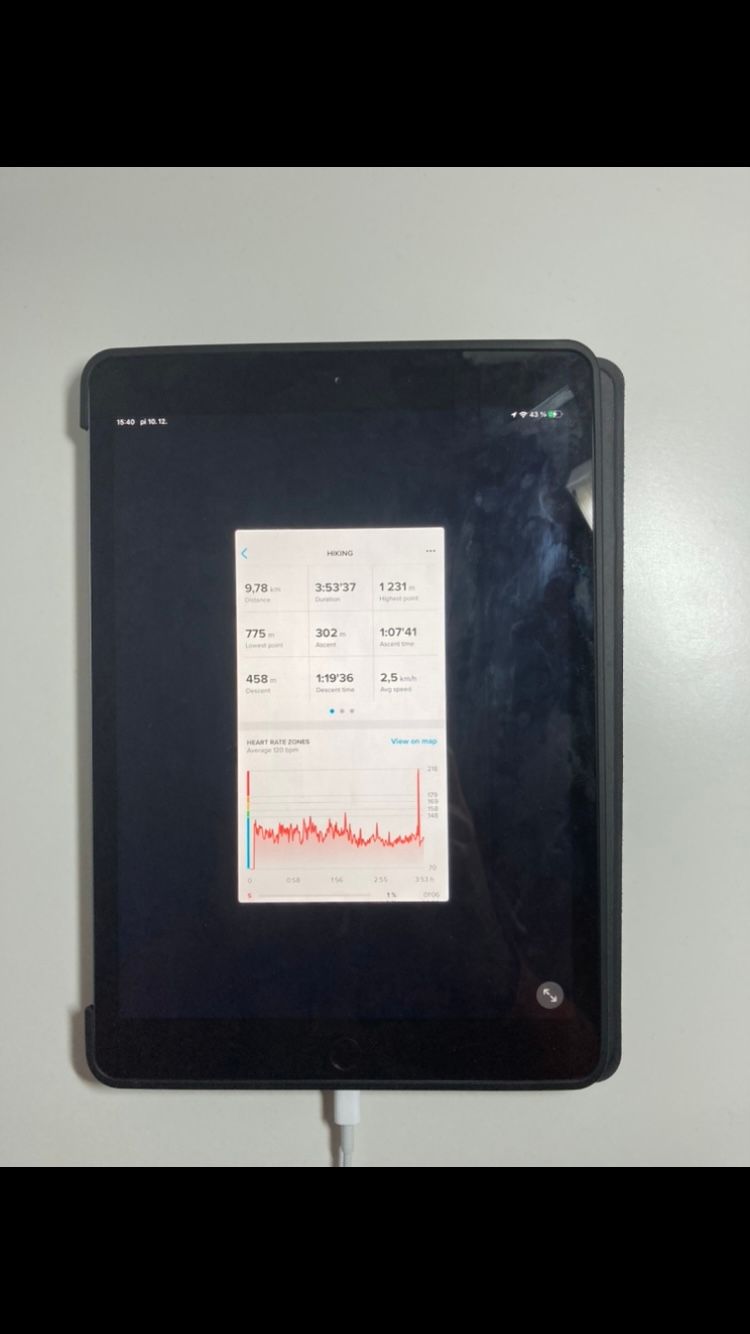

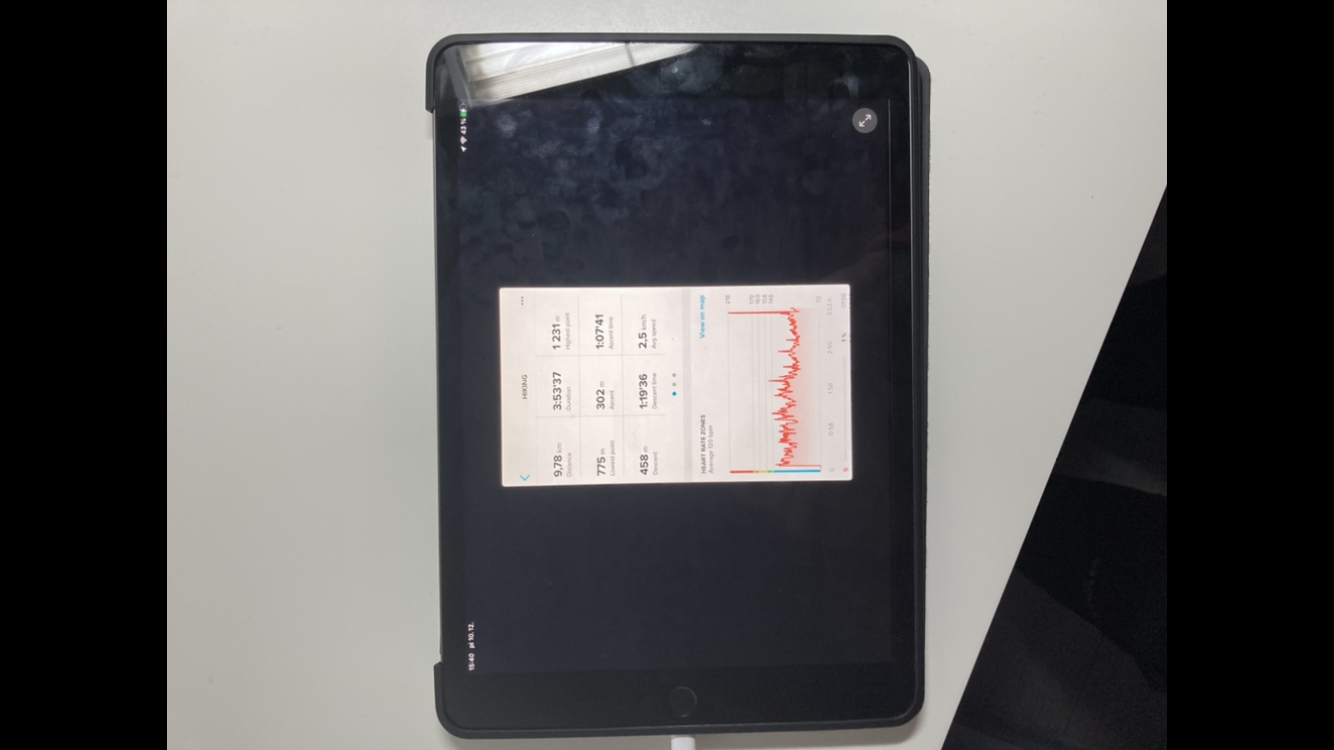
-
@tomas5 at least on Android the app is fullscreen on a tablet.
-
@isazi is there better layout too or is it just streched but with same information density as mobile screen? I know that ios version is somehow behind android. iOS still doesn’t have full screen zoomable graphs when in landscape. If this feature will work on windows, i will probably start using windows alongside linux again

-
@freeheeler not for me, I’m just not keen on the app, and if you look at the reviews (sort by most recent) on the apple app store you will see its not well received there either!
Not meaning to hurt anyone’s feelings or start a debate; its just my personal taste, and me highlighting an observation from the app store reviews.
-
@tonyg on android play store, if you sort by date. Even latest reviews are usually around 2 stars of 5. But overal is 3.1 and on apple store even 4.2 stars. Garmin connect has 4.6 on both platforms.
-
@tomas5 low rating on play store is due to angry MC users, not objective result.
-
Resurrecting an old topic…
There may soon (and by soon I mean maybe later this year, maybe 2023, or maybe never) another option for getting the Suunto App on your PC / desktop…
Essentially it looks like we may be able to stream apps from Android phones (Pixels only at the moment) to a PC (Chromebook, Windows, and Apple) and not only see what is displayed, but interreact with it too!
This would be a fantastic service if it worked on all devices with all apps!
But I will stress, this is not yet official from Google and has been discovered in Android 13 Developer Preview 1. It may or may not work as it does right now, and it may never see the light of day. Who knows.
-
@olymay some people in the forum have experimented with it already.
-
@isazi they’ve played with the app streaming? That’s impressive as it’s only just been discovered (as far as I am aware). I’d love to hear more if anyone has done this

I know some have been using Android apps on Win11 (I tried, but not being in the US it won’t work for me) and that does look very good. But this streaming apps is very different, as the app is still running on the phone and the pc is essentially a second screen.
-
@olymay sorry I made a mistake, was referring to the possibility to run Android apps on PC.
-
@isazi no worries. I thought that might be the case, but a part of me (the geeky part) was hoping you were right and that some on here had in fact been playing around with the streaming apps. I would have been very impressed and more than a little jealous

-
@olymay this is already possible if you have a Samsung phone and use Samsung Dex app. Not sure how to force landscape mode:
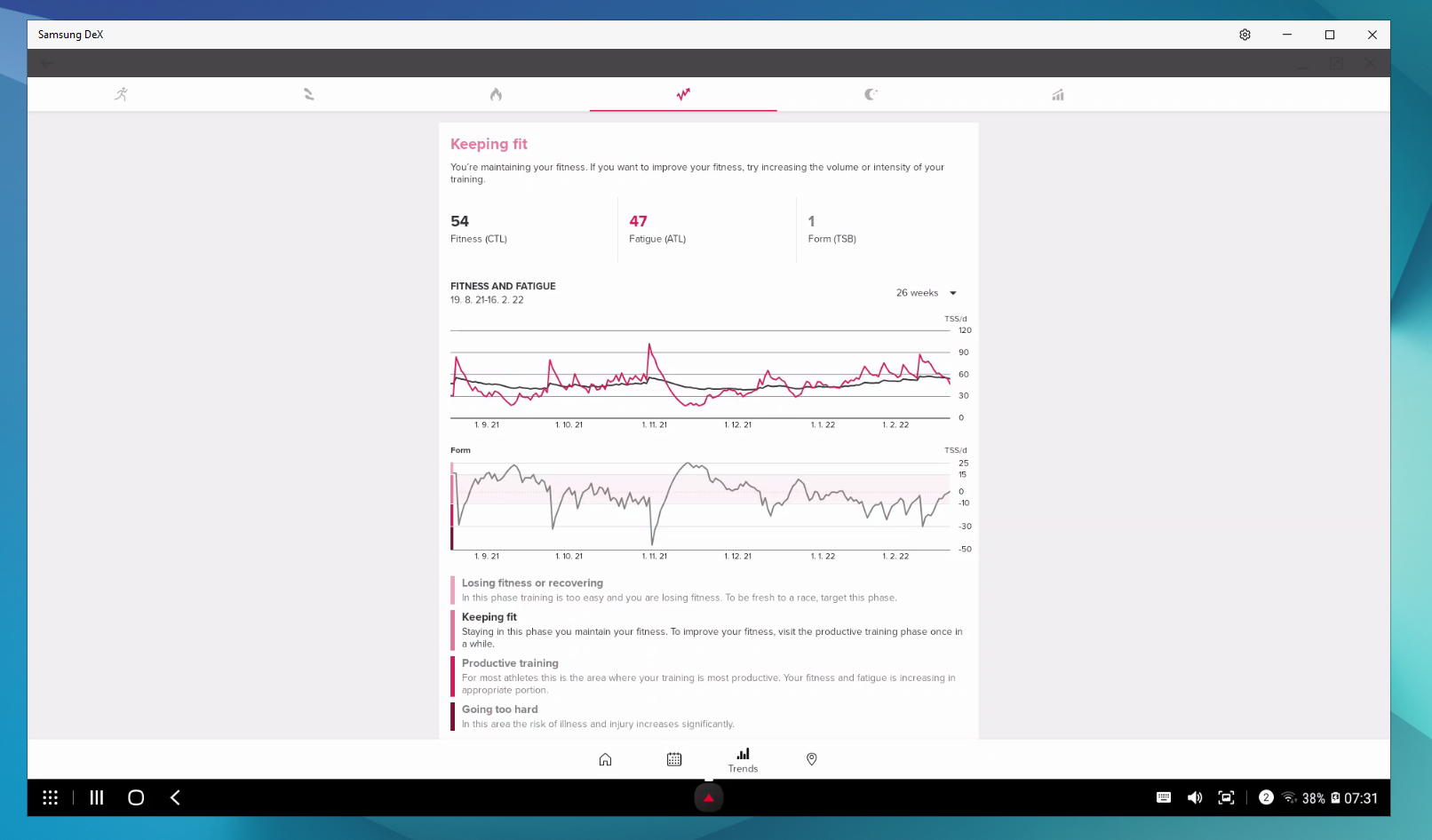
-
@likarnik yeah, it’s similar, but also different

Dex is essentially screen sharing a modified version of the OS. It also requires a cable connection I believe?
This app streaming on Pixels seems like it just streams the app in question, with full control over how it looks and feels, as well as the ability to change orientation. And potentially access to the app drawer to run others too.
And it looks like it does this wirelessly.It’s all early days and Google has only officially mentioned it for running messaging apps on Chromebooks, so who knows what we will get as a final version.
But anything that would allow me to run the Suunto App on my laptop would be great, whichever of these methods becomes available.
(I would love a Dex style interface to be native in Pixels (and all Android phones) it’s a great idea)
-
@olymay sure, native is always best! Dex requires cable connection and I don’t use it at all. Just for info if somebody is interested

-
@likarnik said in Suunto app on windows10/11 comming soon:
@olymay sure, native is always best! Dex requires cable connection and I don’t use it at all. Just for info if somebody is interested

You can use dex with your smart TV without cable too. That way your TV is just an external display for your phone dex interface. Connect bluetooth keyboard and mouse with your phone and you have quite usable machine
 It’s amazing what modern mobile phones are capable of.
It’s amazing what modern mobile phones are capable of.Only if you want to use dex in your computer, than you need dex app installed on PC and connect your phone with cable.
-
https://www.theverge.com/2024/3/5/24091370/microsoft-windows-11-android-apps-end-of-support
seems that we would need to use again some android emulators

-
@Mff73 very lame move by microsoft…
At least dex is still going to be available. I hope it doesn’t get scraped too…