Multiple Watch Usage Integration.
-
@BastMaSVSRS9PP The Resources and HR should sync, make sure the watch syncs before you take it off, if you do not the information may not transfer. Second if any activity has not synced (Logbook) the activity will sync but the two logbooks on the watches will be specific for each watch.
-
@Brad_Olwin yeah this is my exact experience. The syncing between watches and the app has been spot on for all metrics, and aggregates things nicely (top job Suunto!).
For each watch, it only holds the data for the watch itself when it has been worn. Activities, HR data, steps, everything. so watches are individual, the app is aggregated.
It would be wonderful to see this aggregated data on the watches also, but that’s a nice to have tbh, it’s not a deal breaker by any stretch!
-
@Brad_Olwin Thanks for the response! I got it ! I thought I did sync prior switching but apparently I didn’t. It really works nicely! Nice job suunto indeed. I kinda like having the metrics separate on each watch as I’m using them for different purposes. Extremely happy with my watches now

-
Speaking of integrating multiple watches…
I have an S7 that I use mostly for work, daily monitoring, and indoor exercise.
For running, trail running and trekking I use Vertical.
When I synchronize the data at the moment of the vertical activity, a hole remains in the HR monitoring.
My vertical has fc disabled, I only use the BT bandThe green band is the activity with the Vertical
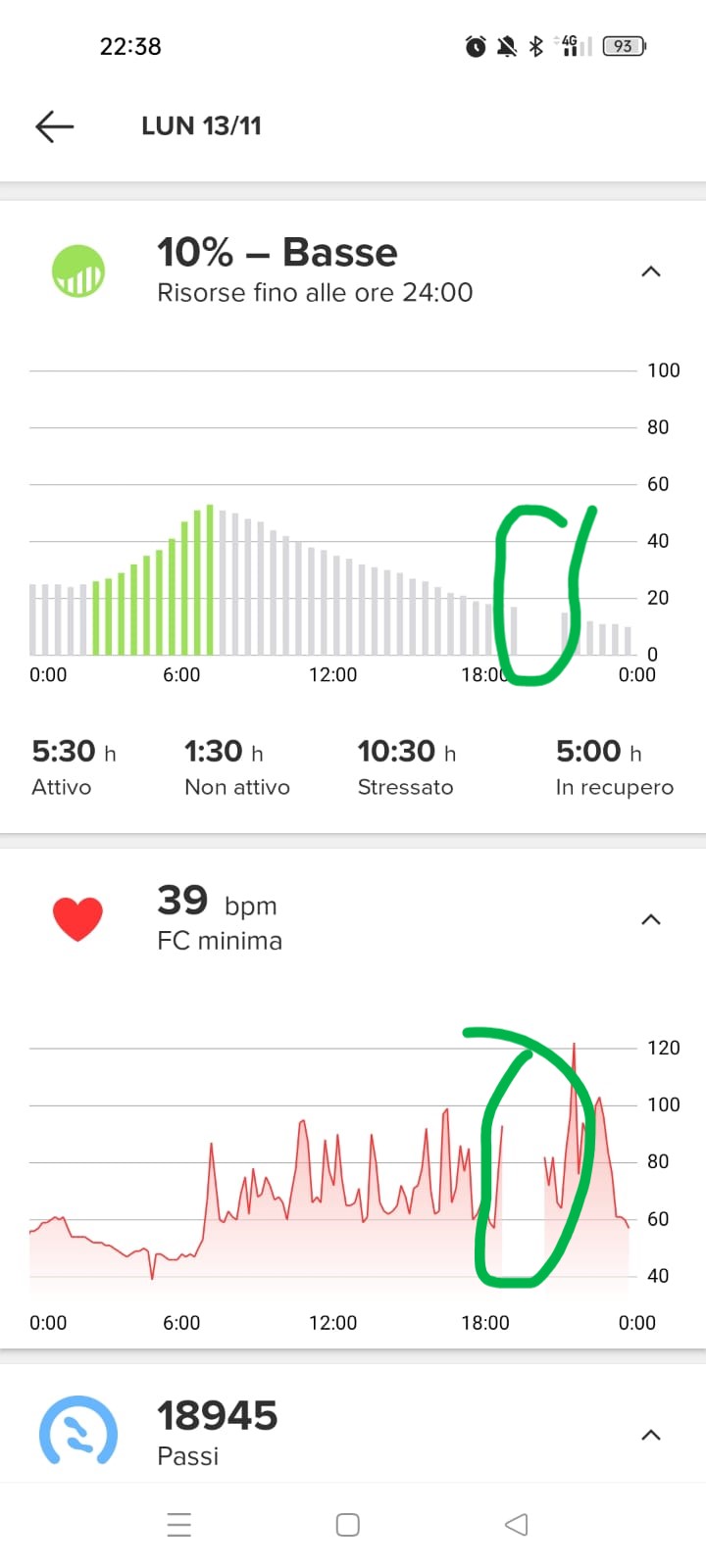
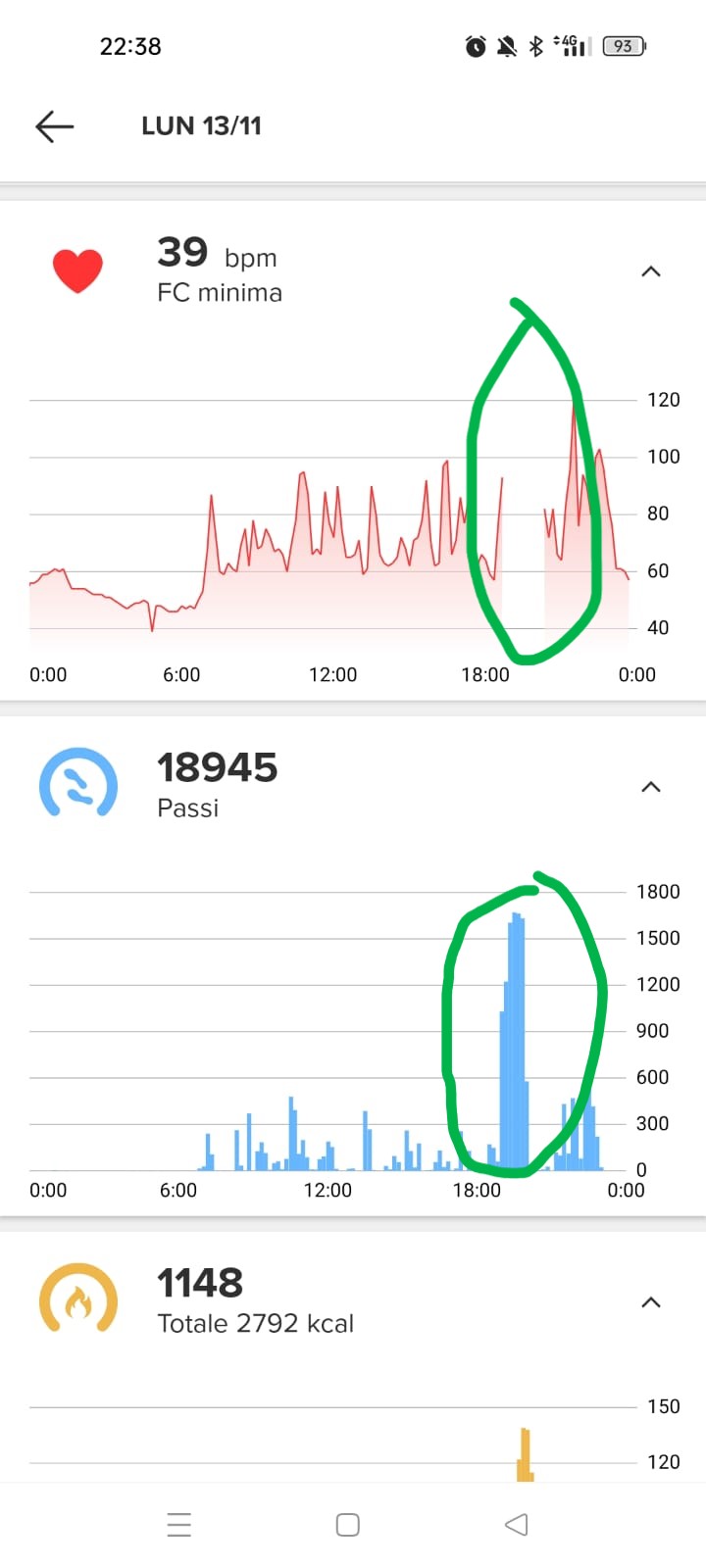
-
So I’ve noticing that switching between watches is not that easy. Often I have to disconnect one, have it “forget” on my phone and then pair again. Any ideas how what I could do to make switching more easy? If not I hope suunto can address this in future updates
-
@BastMaSVSRS9PP What OS, on iOS I am having no issues. Sometimes I have to reconnect in the Bluetooth settings but no often.
-
@Brad_Olwin it’s my iPhone. I think the iOS updated a couple days ago so it’s the latest one
-
@Brad_Olwin okay I restarted my phone and now I tried a couple times and it’s working fine
 thank you
thank you -
@BastMaSVSRS9PP If you do not see the watch in the Suunto App listed at the bottom to connect, just go into Settings/Bluetooth and typically mine are there but not connected (don’t know why). Just touch the watch in the list it will reconnect to Bluetooth and you will see it in the Suunto app list. No reason to disconnect/reconnect. For me these are Apple BT issues and do not appear as issues with the Suunto app.
-
@Brad_Olwin gotcha! Thanks so much this is super helpful