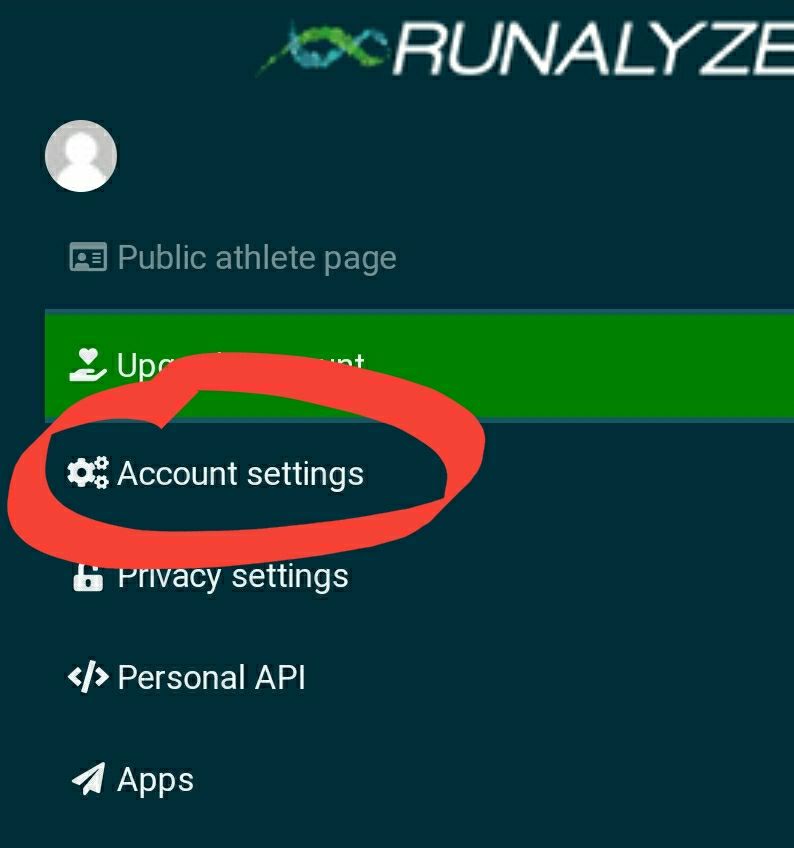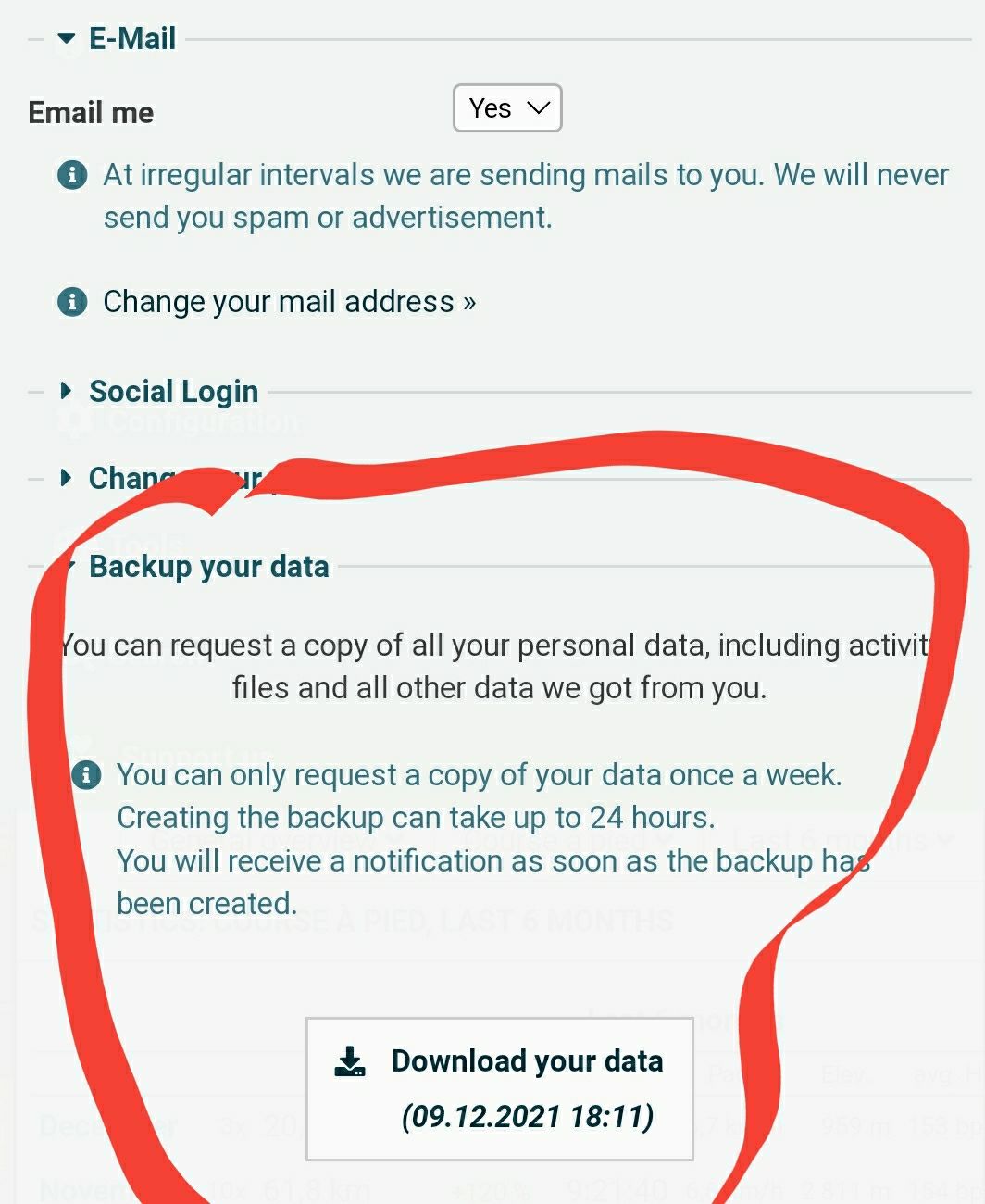Back-up function ?
-
Does anyone know, if exist there a possibility to back-up the data?
-
@raicho - which data?
Your activity data is all synced across to Suunto servers and will always be available (and to any other account you may sync it to).
Your google watch settings etc, those are/should be backed up, can’t remember if there is a setting on the watch for this or in wear os app, or if it did it automatically if you phone is set to backup your google account. Have in the past reset mine a couple of times and never had an issue with wifi, google settings etc - all came through fine as part of the set up process. There were some things like apps etc that you have to go in an reinstall again, but in the past that was pretty easy with the watch play store as you pretty much selected on phone option (but don’t think that is there anymore - so maybe someone here has an alternative suggestion to it). -
@raicho You can export your exercises from SA either manually or by connecting with a partner.
-
@jamie-bg Thank you for your comment, in terms of data I’m speaking about my activities, I had already the case, that my sync was not working and I had to reset the watch and the app on the mobile device, after the reset all data were lost even the data, which I have synced before with the same account. With Movescout I had with my old watch a web page, now it is only based on the app and the watch. Or do I have access to my data over the Suunto web page?
@Brad_Olwin: thank you, that’s what I thought, that I have to check some 3rd party apps -
@raicho The backup is the Suunto app, which stores all your moves in the cloud once they are synced.
If you want to view the data on a website, you can use your Suunto login and view it on https://www.sports-tracker.com/ -
@egika said in Back-up function ?:
If you want to view the data on a website, you can use your Suunto login and view it on https://www.sports-tracker.com/
Let’s remind that Sport Tracker IS NOT the web interface for Suunto App. You can see some discrepancies
-
I’m also looking at a way of downloading ALL of my historical activities from Suunto.
I want to do this as I am looking to use a service that will help me build a structured training plan and so far I am drawn towards Training Peaks.
One problem with Training Peaks is that it will only sync new activities, it cannot see the past 19 months of data I have from my Suunto 7.I reached out to Suunto Support who at first couldn’t understand what I wanted, and have finally given me the sage advice of “speak to training peaks, they can help you with this”.
I’ve spent all week at work speaking to idiots so my patience is admittedly wearing a bit thin. I do not want to speak to the support agent any longer, as I may start to turn the sarcasm up to 11 (it’s been on 10 at work and so far most people have got the hint!) so I was hoping that one/some of the lovely (and helpful and knowledgeable) people on this forum might be able to help me please

-
@olymay in theory Suunto API should support an history import of some sort (I am sure you can do it in QS), not sure if TP implements it though. And yes Suunto support should be able to send you a zip with all your activities. Maybe @pavel-samokha (the backend guru) knows if Suunto has this API or not.
-
@isazi said in Back-up function ?:
@olymay in theory Suunto API should support an history import of some sort (I am sure you can do it in QS), not sure if TP implements it though. And yes Suunto support should be able to send you a zip with all your activities. Maybe @pavel-samokha (the backend guru) knows if Suunto has this API or not.
Thanks dude. I don’t know QS well enough to be able to get all of my historical data from it (I’ve tried but failed miserably).
TP states that it will accept manually updated data (either by file explorer or drag and drop) so it should be possible to add in all of my historical data

-
@isazi if I understand @olymay correctly then he wants to import all his historical data from Suunto App to TP.
There is indeed no out-of-the-box solution for that in SA/TP integration. Although API exists for downloading all historical workouts and Runalyze, QS and others use it afaikOptions I see in case of @olymay
- Contact support and ask for GDPR export. Then you receive a file with all your workouts. Then drop them in batches to TP for import. However I don’t know if GPX files in that export will be correctly handled by TP.
- Use RunGap or FitnessSyncer to sync between SA and TP.
-
@pavel-samokha thanks! I just went to check the API and it would indeed be possible for TP to implement that (they have history import for Garmin). Maybe TP users should start asking for that

-
@pavel-samokha thanks for replying

You are correct, I am trying to import my historical Suunto data over into Training Peaks.
I have asked Suunto Support for my historical data and they are telling me to speak to Training Peaks. This was after making me wait two days whilst they went away to research the matter.
I am reluctant to continue speaking to the support agent as I am clearly wasting my time speaking to someone who doesn’t understand a basic request.I’m also a little reluctant to use a third party to transfer my data from one service to another, as I don’t know where the data goes, what they do with it, or who snoops through it.
TP accepts both gpx and fit files, but gpx files do not store HR data, so I need the fit files to get the most out of doing this.
Thanks again for helping. I’m sure there must be a way and I am sure we will get there in the end

-
- Say support that you want to get your data exported according to GDPR. Then you’ll get a link to your email for archive with all your data. Be kind to support, they know a lot but sometimes it’s hard to understand complex requests
- I think our GPX has HR via extension, but that’s why I say TP may not import it
- RunGap at least doesn’t store your data anywhere https://rungap.zendesk.com/hc/en-us/articles/222528327-Privacy-Policy-15-May-2018
-
@pavel-samokha thanks.
I’m always as nice as possible to any support and customer service agent. That is why I have stopped talking to them today - a rubbish week at work dealing with idiots and morons has left me with little patience. I don’t want to snap at anyone, so I turned to the forum as I know people on here are helpful and friendly

Does it have to be a gpx file from Sunnto? It can’t be a fit file? If that’s the way it is then so be it, I’ll have to make do.
Sadly I can’t use RunGap it it looks like they only support iOS

-
@olymay
in android, there is (was?) syncmytracks that is able to download all your history in TCX files, but it doesn’t connect to SA with the new auth API (is there any big risk though ? i don’t know).I am trying right now to export all my history from runalyze and see what they will send to me (which files). If it is fit files, then, as runalyze as a complete history import tools from SA, and then export tools, you could be good with this “process”

For sure, Runalyze will store your data, but you could request to delete after.
Maybe another 3rd party tools as same functionalities to help.i will come back when runalyze will give me my data

-
@mff73 Thank you, I really appreciate that

-
@olymay
And you may appreciate the conclusion .
.
I receive my runalyze backup, a link in their Web platform to download a big zip file (named gdpr-backup ) with 167Mo of other zip files containing all my activities in fit format.
) with 167Mo of other zip files containing all my activities in fit format.
A these fit files seems to be the original Suunto ones .
.
To conclude, if you dare open a runalyze account, you may be able to import all your SA history and export it after in original Suunto fit files. -
@mff73 that sounds fantastic!!!
I actually have a Runalyze account (they seemed ok when I read up on them a while back) so this could work for me.
How did you go about getting the data from them?
-
-
@mff73 I COULD HUG YOU!!!
It worked!!! It worked!!!
Download from Runalyze gave me a zip folder full of zip folders and loads of json files (don’t need them!).
Each zip folder was for one activity and contained one fit file.
Bit of a fiddle to get them all extracted to the same place then get all the fit files into one folder, but it only took a couple of minutes. MUCH faster than downloading them one by one.A quick select all and then drag and drop onto the Training Peaks calendar and BAM!! all activities were there!! Complete with gps data and HR data. Everything I could have wanted!
THANK YOU!!!
I knew the forum would be the place to ask about this