Transferring activities
-
@freeheeler Genuine thanks. I hadn’t come across this app before.
-
@iowboy actually QS is not an app, it is a web service.
You could also upload your .fit files exported from Garmin Connect to the Suunto data base using QS as an upload service.
But it is more manual work.
The sync tools out there are still not using the proper Suunto api and upload data in a way that there are issues with altitude etc. -
@egika
true… the transition from Garmin to Suunto was easier back in MC days -
@freeheeler how if I may ask? Back then there was not any import api
-
@dimitrios-kanellopoulos
uff… you’re challenging my old grey cells…
I’ve had Garmin Connect synced to MC thru SyncMyTracks? Or was it another service? I remember I could activate it but never really got rid of it afterwards.
I made sure before I bought my first A3P that I can keep my old and dusty Garmin files -
@freeheeler for sure we didn’t support FIT File import. So perhaps some workarround could have existed. Idk as well. But if no FIT file that also means no ascent etc
-
@iowboy Nowadays I have the same combination that you will have, except I have a S9Baro instead of the Peak.
In QS you can download automatically the activities from Garmin but to have them in SA you have to upload the fit file, one by one, in QS too. I do it every time I finish my ride, not big deal to me because I only do one ride per week, if I would do more rides I probably would have given up on uploading to SA, despite the fact that I like much more SA than Garmin Connect.
-
@dimitrios-kanellopoulos
I did the transition mid November 2017. The upload to QS was done from SA only. With previously sync MC to SA of course.
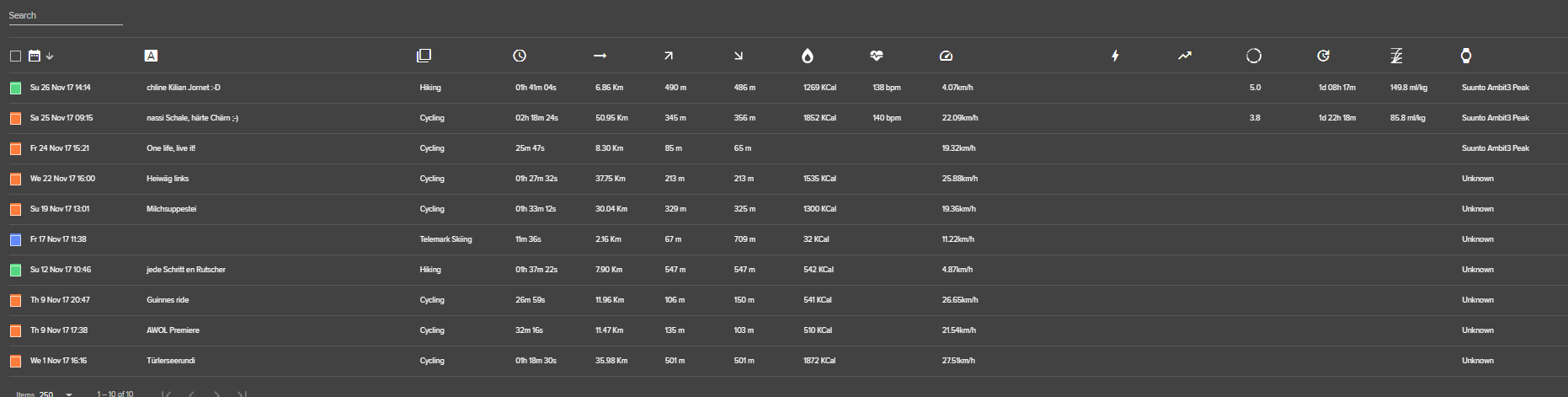
-
@iowboy don’t listen anyone here and use RunGap (it will cost something like $1 per month)
-
@pavel-samokha
 it’s a question about the “religion”… like apple or android
it’s a question about the “religion”… like apple or android 
-
@pavel-samokha

I think it is only iOS…
Does it get all your data right into the SA servers? -
@freeheeler the topic starter mentioned he uses iPhone
Android users may try FitnessSyncer, it uses proper API
-
@pavel-samokha
i may have tried fitnessSyncer in the past, and i have given up (i don’t remember why )
)
i will give it a new try
Thanks. -
@iowboy Second vote for RunGap. Yes, it’s not free, but it costs peanuts and syncs everything perfectly. The developer is also super-responsive.
You can also wear your Peak while cycling and capturing rides there, in addition to bike computer. Technically, the watch will probably be on your arm anyway.
-
@iowboy If you have an iPhone and use RunGap you will be able to sync between both Garmin and Suunto with your bike computer syncing to Suunto, the Peak syncing to Garmin so you will have all data on both platforms! Once you set up the syncing, it is automatic and very nice.
-
@pavel-samokha said in Transferring activities:
Android users may try FitnessSyncer, it uses proper API
Good to know. I don’t recommend using Sync My Track. Don’t use proper API, loose some data…
BR
-
@pavel-samokha Fully agree! Run gap is great works flawlessly and cost is very reasonable. I can highly recommend it!
-
@brad_olwin Thanks for this info. I didn’t think it would be so easy. Great news.
-
@cosmecosta Thanks for this information. Really good to know.
-
@brad_olwin said in Transferring activities:
@iowboy If you have an iPhone and use RunGap you will be able to sync between both Garmin and Suunto with your bike computer syncing to Suunto, the Peak syncing to Garmin so you will have all data on both platforms! Once you set up the syncing, it is automatic and very nice.
RunGap here with the 530 and soon s9p, but before I used with A3P. Works fine