System update – PXDZ.210326.002.A2
-
@ianharding Where do I change developer options, please?
-
@ianharding that is strange, as those animations should be enabled by default and from the factory.
-
@egika said in System update – PXDZ.210326.002.A2:
@ianharding that is strange, as those animations should be enabled by default and from the factory.
They are animated by default. Only if you enable developer options and change all the animation settings to “0” or “off”, there is no coloured background and the Solstice watchface remains black.
“1x” is the standard option.
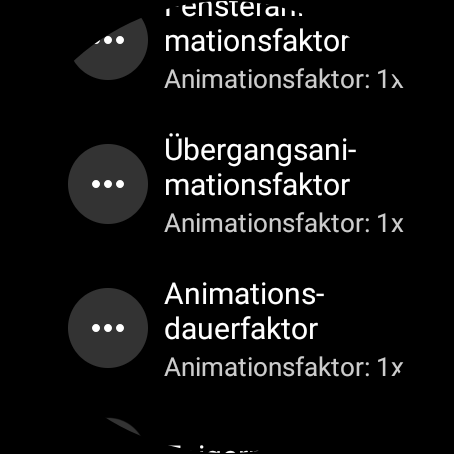
-
@pilleus that means there must be another reason for your Solstice not working…
-
@egika said in System update – PXDZ.210326.002.A2:
@pilleus that means there must be another reason for your Solstice not working…
I think it is working now as expected, because yesterday in the evening I got a dimmed background image with a sun near the point of sunset. If the watch face does not show different images than the bright one all over the day and the dimmed one on sunrise and sunset and a black one at night, all should be okay.
-
My resources are down to 3%.
My body is taking a pummeling today - HR is running on average 20/30bpm higher than normal. Think it must be due to the Covid vaccination I had yesterday evening - This higher HR kicked in while I was sleeping last night.
Arm has a slight dull ache, and feel slightly wooly (a bit like when you realize that if you have another drink you may just be drunk - coordination and everything is still there, but you just know you are borderline as you can feel it starting to influence you). -
@pilleus That’s great news! So it was the animation setting in developer settings that caused it not to work?
And yes, the Solstice face shows sunrise, daylight, and sunset. It does not change with the weather.
This would be a really nice feature, but is one I am sure would have a detrimental effect on battery. Maybe in a future watch (hint hint Suunto )
) -
@olymay said in System update – PXDZ.210326.002.A2:
It does not change with the weather.
This would be a really nice feature, but is one I am sure would have a detrimental effect on battery.Nomad watch face can do this with little battery usage. For me the best outdoor watch face, because I have sunrise, sunset, rain forecast in the outer circle, lowest, highest and actual temperature and all the events of the current day (here dusk and dawn as blue stripes). The yellow and blue colour is much more intensiv on the watch. And on the second screen there is a weather forecast for the next seven days and beneath time three custom complications.

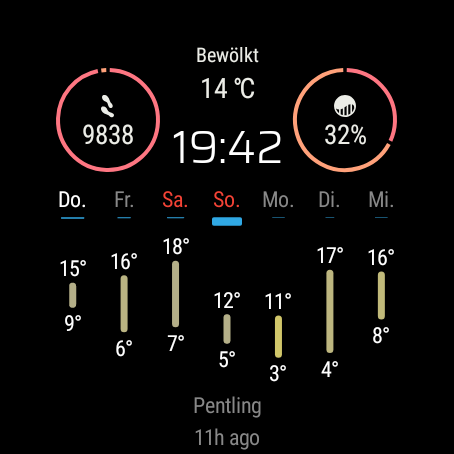
-
@pilleus I like this watch face but for me I was getting substantial battery drain, much more than the power save Suunto watch faces. I think this is likely due to tilt to wake being on for Nomad face as opposed to power save tilt for the Suunto watch faces.
-
There is a lot to be said for the power saver tilt, and I mean a LOT.
I use it all the time and I think it is comparable in battery usage to the LCD screen that TicWatch devices use, although much, much prettier.
I do like the functionality of that Nomad watch face, but from the screenshots you show it doesn’t have the data I want (although I do appreciate it is likely customisable and also there isn’t going to be a watchface that works for everyone
 ) as I want steps (to encourage me to do more), watch battery, and day with date.
) as I want steps (to encourage me to do more), watch battery, and day with date.I also think that the Solstice face is not only nicer looking than Nomad, it is one of the nicest looking watch faces around!

-
No problem, guys. I use the Nomad watch face with AOD and the battery usage is not really important for me. And it’s great in WearOS that every user can find and use the watch face which has all desired features.
Have fun with your S7 and your preferred watch face!


-
Just a question, I cant seem to figure out, am I supposed to be able to see pulse statistics in the suunto app. I can see sleep, calories, steps and sort by day, week etc. But not pulse?
-
@erjo_ heart rate is available in the daily view.
-
@isazi thats what i thought! Any reasons it might now show up? Settings that i can do to make it show?
-
@pilleus said in System update – PXDZ.210326.002.A2:
No problem, guys. I use the Nomad watch face with AOD and the battery usage is not really important for me. And it’s great in WearOS that every user can find and use the watch face which has all desired features.
Have fun with your S7 and your preferred watch face!


This! This is one of the main reasons I love Android and WearOS, there is something for everyone and you can customise pretty much everything

-
@ianharding I’m glad that this has helped.
@egika said in System update – PXDZ.210326.002.A2:
@ianharding that is strange, as those animations should be enabled by default and from the factory.
Yes, exactly, some users enabled the developers options to touch this setting to No Animation and turn their device bit faster/less lagged, by this I suggested this possibility.
Have fun with your S7 and your preferred watch face!


This! This is one of the main reasons I love Android and WearOS, there is something for everyone and you can customise pretty much everything

I agree with you. For the moment I continue using the Suunto watchfaces, but I really like more the Soltice Watchface without the animation… Yes, I’m a strange bugs… pure black and all infos there. Cosmetic like this background not add too much for me (unless it’s customizable) , but each have their own opinion. For example on Sports Mode I have a field of Activity Duration always fixed on bottom of the screen. I can’t change the value of this field, but I have available this field information to add on the upper rows. Would be great if we can customize also this lower field. For me, in some activities, is a unuseful information that use space of the screen but I understand that not everyone think like me, maybe fortunately

-
Today doing a running activity, around 40 seconds after start, the screen turned completely black
 The buttons continued responsive, but no action on the display. Because I coudn’t see anything I pressed the left button until vibrate to shutdown. After restart the S7 worked like always, perfect.
The buttons continued responsive, but no action on the display. Because I coudn’t see anything I pressed the left button until vibrate to shutdown. After restart the S7 worked like always, perfect.
After sync to my mobile saw that this activity was correctly recorder with a duration of 52 sec.Can be any related to the new firmware or only bad lucky this time?
This never happened to me before with an Suunto watch.
@Dimitrios-Kanellopoulos It’s useful this track/activity to check? or not have sense and it’s safe to delete? Thx! -
@flypg The same thing happened to me.
-
@flypg said in System update – PXDZ.210326.002.A2:
Today doing a running activity, around 40 seconds after start, the screen turned completely black
 The buttons continued responsive, but no action on the display. Because I coudn’t see anything I pressed the left button until vibrate to shutdown. After restart the S7 worked like always, perfect.
The buttons continued responsive, but no action on the display. Because I coudn’t see anything I pressed the left button until vibrate to shutdown. After restart the S7 worked like always, perfect.
After sync to my mobile saw that this activity was correctly recorder with a duration of 52 sec.Can be any related to the new firmware or only bad lucky this time?
This never happened to me before with an Suunto watch.
@Dimitrios-Kanellopoulos It’s useful this track/activity to check? or not have sense and it’s safe to delete? Thx!Might be a good idea to start a new thread. Anything posted in this one gets drowned pretty quickly.
-
@aleksander-h Thx!, done, even until now I could not replicate the situation, which sounds good
