System update – PXDZ.210326.002.A2
-
@olymay said in System update – PXDZ.210326.002.A2:
There is definitely more than just the start and end times synced across, as the data for the different sleep stages is being sent too.
Yes, but Suunto gives the information about start and end time. On the watch and online.
-
@nigel-taylor-0 watching tv on the couch and it thinks you have fallen asleep.
I would hope that if you answer no it wouldn’t record the session as a sleep. -
Confirmed over the last couple of nights (using Cinema and Touch lock mode) that my battery usage is approx 1.2% (max) / hr
-
@olymay and @pilleus - I agree with Pilleus - in google fit I am getting no HR data for sleep tracking - getting exact same as he is getting.
Only time I get HR data is for a tracked activity.Only part of the sleep tracking on GFit I like seeing is the bottom graph of sleep stages across time. Wish the suunto app had this, otherwise I don’t use GFit at all (no point) and Beta version of Suunto app has everything you need.
-
After some further checking it appears my sleep HR in Google Fit was coming from my Withings Sleep Analyser but Google Fit was telling the sleep data was coming from Suunto.
I Agree with @Jamie-BG that the only benefit to using Google Fit for the sleep data is the display of the sleep phases. I really wish this could be shown in the Suunto app.
Apart from the sleep phases, there really is no reason to look at the data in Google Fit any more (although I do still like my data in a central location, just in case I switch device brand in the future) as the Suunto App has 99% of what I want in it now

@pilleus have you tried a sleep with the Suunto 7 in cinema mode instead of aeroplane mode yet? To see if this has an impact on battery life?
I am getting the same battery usage as @Jamie-BG -
@jamie-bg said in System update – PXDZ.210326.002.A2:
@nigel-taylor-0 watching tv on the couch and it thinks you have fallen asleep.
I would hope that if you answer no it wouldn’t record the session as a sleep. but the question is “are you awake?”
but the question is “are you awake?”If you answer “no”, then you are asleep (so not sure how you’d purposely click it!?) so it should consider it as a sleep session?
-
@olymay said in System update – PXDZ.210326.002.A2:
@pilleus have you tried a sleep with the Suunto 7 in cinema mode instead of aeroplane mode yet? To see if this has an impact on battery life?
Cinema mode: 14 % battery usage in 8 hours, seems to work better, but I used the original watch face, because the Solstice is not usable.
Solstice watch face: most of the time the display is black, colours only random, no change with changing energy options or AOD (location service is activated, connection to the phone is established, no change after two factory resets).
-
@pilleus said in System update – PXDZ.210326.002.A2:
Solstice watch face: most of the time the display is black, colours only random, no change with changing energy options or AOD (location service is activated, connection to the phone is established, no change after two factory resets).
Strange. I only had issues with it when I used it for the first time, and that was because it was missing location. After that, I’ve had no issues.
-
@aleksander-h said in System update – PXDZ.210326.002.A2:
@pilleus said in System update – PXDZ.210326.002.A2:
Solstice watch face: most of the time the display is black, colours only random, no change with changing energy options or AOD (location service is activated, connection to the phone is established, no change after two factory resets).
Strange. I only had issues with it when I used it for the first time, and that was because it was missing location. After that, I’ve had no issues.
same here.
just activated it again and its live and in color. -
Solstice is working for me too.
-

Solstice is definitely my favourite watch face now.

-
The Solstice watch face is black, sometimes (1 of 10 cases) there will be a coloured background, always the same picture, in the morning and in the evening. Permissions are given, connection to WearOS phone app and Suunto app established, GPS is running without problems when recording an activity with Suunto Wear app. The behavior does not change with AOD or without or with tilt functions or without. Sunrise and sunset time shown in the outer circle are correct.
Screenshot attached.


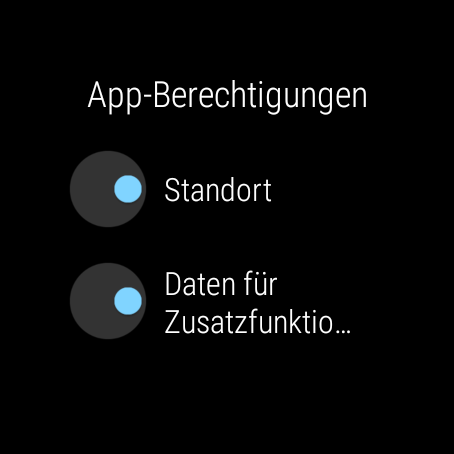
-
@pilleus Mine was black for the first few days after the system update, then it came up with the correct sunrise/sunset illustrations, and did not become black again
-
@pilleus It seems that I am in the same situation. I did not even realize that there was something not working before looking at the picture above

Did you find a solution? -
@marco-g said in System update – PXDZ.210326.002.A2:
@pilleus It seems that I am in the same situation. I did not even realize that there was something not working before looking at the picture above

Did you find a solution?No. It is not working.
-
@pilleus it seems like the Solstis face has your location ok, due it showing the sunrise and sunset times (assuming they are correct for where you are?).
It appears to be stuck on the ambient face, have you checked all of the watch face settings to ensure it isn’t being forced into this mode (I assume you have, but it’s worth checking).
Do the other powersaver watch faces work?
If no joy, I would suggest contacting Suunto support, as something is not right and there could be other issues as well.
-
@olymay location service is working, GPS is working, Suunto wear app is working, other watch faces are okay. I didn’t change any options after factory reset, I just switched the watch face to Solstice and enabled all requested permissions. Time for sunrise/sunset is okay.
-
@pilleus definitely go through support then, something is definitely not right (might also be linked to the high battery usage during sleep tracking?)
-
@olymay said in System update – PXDZ.210326.002.A2:
@pilleus definitely go through support then, something is definitely not right (might also be linked to the high battery usage during sleep tracking?)
Battery usage for sleep tracking is okay now, 12 % for 8 hours.
-
@pilleus said in System update – PXDZ.210326.002.A2:
Battery usage for sleep tracking is okay now, 12 % for 8 hours.
That’s a decent improvement, nice!
Just the pesky watch face to fix now

(it’s worth fixing, as i think it’s a really beautiful face
 )
)