Movescount export button grayed out
-
Hi,
Why is the Movescount export button grayed out?
-
@djibarian , will be enabled again after 30 days from your last export.
-
@margusl I opened a long thread about being able to export the POIs from the watch and I ended up assuming that the only way is to sync back to Movescount and then use the export all data functionality.
As far as I know this is the only way of getting the POIs from the watch. Not ideal, but the only one. Now that I discovered that the Export button is greyed out for 30 days I’m again stuck.
It’s really frustrating, having the feeling that Suunto doesn’t want you to get your data all the time. And I suspect this will turn even worse when Movescount is finally disconnected, without having a similar feature in the Suunto app.
-
@djibarian said in Movescount export button grayed out:
@margusl I opened a long thread about being able to export the POIs from the watch and I ended up assuming that the only way is to sync back to Movescount and then use the export all data functionality.
As far as I know this is the only way of getting the POIs from the watch. Not ideal, but the only one. Now that I discovered that the Export button is greyed out for 30 days I’m again stuck.
It’s really frustrating, having the feeling that Suunto doesn’t want you to get your data all the time. And I suspect this will turn even worse when Movescount is finally disconnected, without having a similar feature in the Suunto app.
What watch you have?
POIs and Route creator will remain available on movescount site.
At least it was I was told by support some weeks ago. -
@djibarian , are we talking about few POI’s or it’s more like hundreds?
Copying text from Movescount POI table and formatting it as CSV for https://www.gpsvisualizer.com/convert_input?convert_format=gpx works kind of OK-ish. Creating a bookmarklet or userscript for Movescount for some GPX output automation isn’t too hard either.S9? Then I’m afraid your real issue here is time - S9 sync to Movescount will end next week, Jan 26.
https://www.suunto.com/Content-pages/suuntos-digital-services/ -
@margusl I’m talking about only a few POIs, about five or less every time a record a track.
Thanks for the advice, but the problem with Movescount website is that is not showing all the data. I mean, if you export all POIs with the export functionality in Movescount, you get the POIs as individual GPX files. If you look into them, you’ll see that the elevation is something like “1648.98374982374942” (same for location), but in Movescount you see only “1649”.
I want the exact data that is inside the watch, not something formatted for display and truncated. Also the date and time the POI was created is timezone converted (I think GPX needs GMT+0 so a manual edit is very prone to error).
Said this, I also received an email from Suunto telling that Movescount will be discontinued for Suunto 9 (my watch) later this month, so if it was difficult to extract the POIs (export is not ideal, and having to wait 30 days between export even less), when Movescount will stop working will be impossible.
I’ve been like 2 years from now trying to find a way, whatever, to get the POIs from my watch, and I can’t believe it’s been so difficult, soon impossible. As I said, really, really frustrating.
-
@djibarian
It might come.
https://forum.suunto.com/post/70703 -
@mff73 I opened that thread and currently there is no indication whatsoever that the feature will eventually come to the platform. So far it’s simply a documented wish I’m afraid.
-
@djibarian
In this forum, we only wish things, and each wish (feature request) is open in a dedicated post, where people can vote.
Movescount export greyed button is not that a feature request.Don’t get me wrong, I agree with this request, and it has been answered by two Suunto developers here, that this feature should be studied (but with no promises).
-
@mff73 yes when I said I opened the thread I was referring to the feature request to be able to export POIs from the new Suunto app. That’s somewhere in the forum. And you’re right about the developers answering, but that means nothing. They don’t have voice in the company’s direction, as they already stated. But good to hear from them anyway! Let’s hope that the request stirs. I guess one way or another they have to add that functionality in the Suunto app.
-
@djibarian
Let’s hope, but I am pretty sure it will come. When? That is the question.
If you have Android rooted phone, POI are not so hidden in SA database.
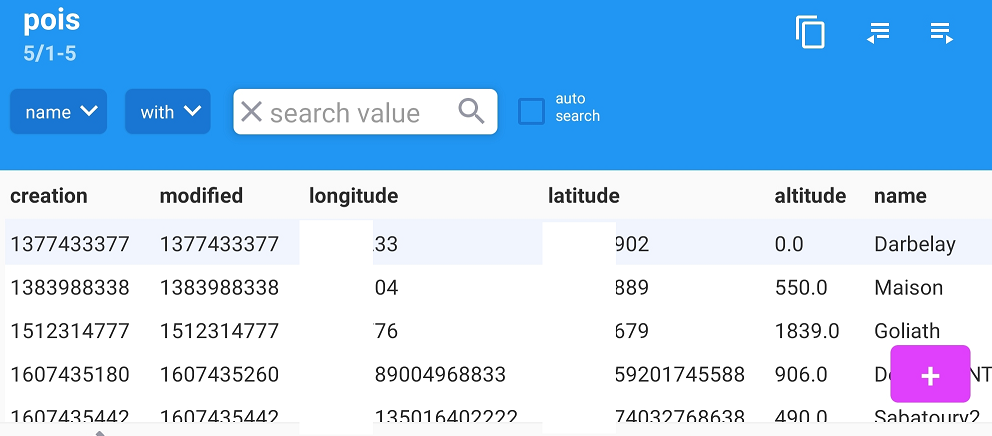
-
@mff73 I had a quick look at rooting an android phone but it looks pretty complicated at first sight, if I’m not wrong. I have a few of spare android phones to try. But I can see in your screenshot that data is truncated, or is only a display issue?
-
@djibarian said in Movescount export button grayed out:
But I can see in your screenshot that data is truncated, or is only a display issue?
No, I hide coordinate for privacy reasons.
If you speak about altitude, I hope you really don’t care about 10 digits for altitude point

-
@djibarian said in Movescount export button grayed out:
If you look into them, you’ll see that the elevation is something like “1648.98374982374942” (same for location), but in Movescount you see only “1649”.
POIs recorded with Ambits never had elevation so can’t argue with that, but all the POIs I have saved with my Ambits and are still in my MC web POI table share exactly the same precision for lat/lon as POIs in GPX files from exported dataset - 6 decimal places for decimal degrees. And it doesn’t make sense to go beyond that.
Anyway, scarping MC POI table and formatting it into GPX, WPTs with just lat/lon, time & description, only tested with Chrome - https://gist.github.com/marguslt/4ad715ae43475cd90031c29f9ff1f039
-
@margusl 6decimals is the precision most of the cases.
-
@dimitrios-kanellopoulos What’s that (notional) precision in metres on the ground?
-
@fenr1r notional from GNSS? Maybe 3.5 meters at best for commercial usage. But I cannot say this with confidence.
Many documents report less but from many phones (with double frqs etc) I never got less.
Maybe I am wrong. I am not sure.
But there is also software on top…
6 decimals on lat long I think you can have meter or less precision. I have a link for that
-
@dimitrios-kanellopoulos said in Movescount export button grayed out:
6 decimals on lat long I think you can have meter or less precision
Seems like a reasonable stopping point. Thanks.
-
For latitude 1 degree is about 111 km ==> 0.000001 decimal degrees is 0.000111 km (11.1 cm). Same for longitude at equator.
-
@mff73 said in Movescount export button grayed out:
If you have Android rooted phone, POI are not so hidden in SA database.
Not sure if something has changed or has this been always the case, but apparently there’s no need to root to get access to SA db and pois table, it’s all included in stt-dump (taping on Settings >> Version).
$ sqlite3 -header amer_app.db "select * from pois" creation|modified|longitude|latitude|altitude|name|type|activityId|country|locality|watchEnabled|key|syncState|deleted|remoteSyncErrorCode|watchSyncErrorCode 1611574952|1611574952|25.4796848796365|65.0148620160951|15.42|Heikinkatu 9, 90130 Oulu, Finland|40||||0|600eaea82608154740f27006|PENDING_WATCH|0|| 1611574969|1611574969|17.8476172592436|59.3023613607754|11.82|Lindöbrovägen 6, 178 93 Drottningholm, Swe...|0||||0|600eaeb92608154740f27007|PENDING_WATCH|0|| 1611574989|1611574989|24.8601936378492|59.379607477896|47.39|Rannakivi Tee 23, Rae, Estonia|20||||0|600eaecc2608154740f27008|PENDING_WATCH|0||