Ambit Apps showdown!
-
@isazi Will reply fully tomorrow
-
First of all, thank you @isazi for this dedicated topic
 .
.I personnally use “Suunto apps” (mini apps, custom apps, whatever you call them) for interval training mainly. I wrote my “Interval apps” to know, during my training session, which is current serie#, run#, current speed during “high speed” phase, and average speed of the last “high” speed run, during slow phase (recovery). There are also a warm up and cool down timer.
Description
This is about 5 custom apps used to get information when training with intervals :1 - IntervalCore
This is the main app used to display remaining distance / time for each interval run / serie. It consists in a countdown for each repetition at fast / slow speed.
It includes a recovery time between each serie / runExample:
2 x (8 x 30s - 30s) - 150s
2 series
8 intervals by serie
30s Fast run / 30s Slow run
150s recovery between seriesInterval “runcycle” :
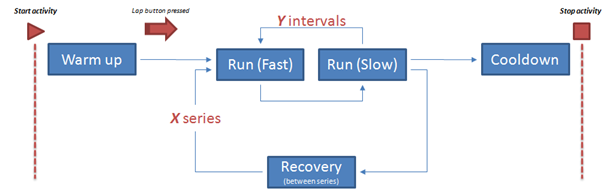
2 - IntervalSerie
This app is designed to display Serie# only so you always know what serie# is currently ran3 - IntervalRun
This app is designed to display Run# only so you always know what run# (interval) is currently ran4 - IntervalSpeed
This app is designed to display:
current speed during Fast interval
average speed of last run during Slow time5 - IntervalCombined
This last app is a combination of the 3 first apps (IntervalCore, IntervalSerie, IntervalRun) in the same row on the screen. It is designed to display IntervalCore information (countdown) + Serie# and Run# (during 2 seconds - configurable) at the beginning of the current Serie / Run.How to configure the app
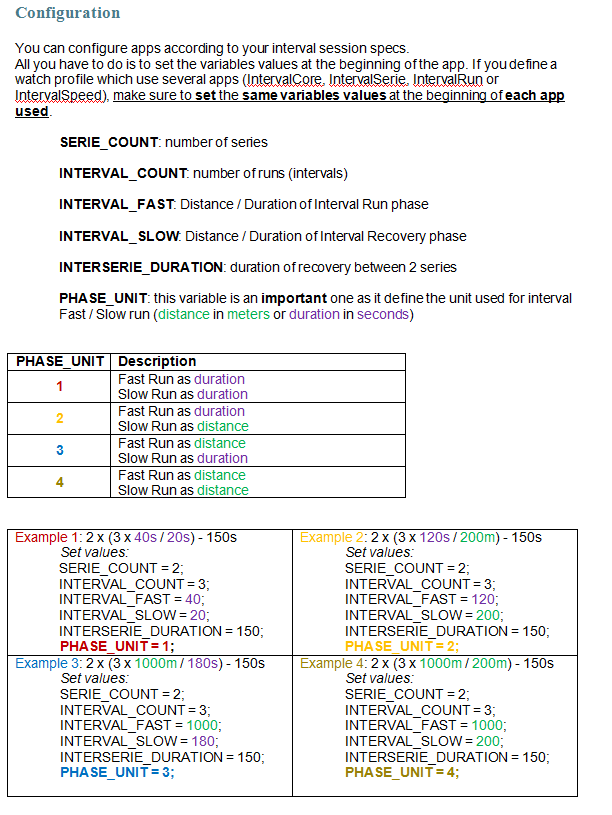
How it works
After starting your training activity, this app displays “Warm” during warmup running until you press “Lap” button to start interval session.
Once interval session is started, “Fast” / “Slow” run countdown starts as much times as number of series / intervals defined in the variables (SERIE_COUNT and INTERVAL_COUNT).
Recovery countdown is displayed between series. Once all series / intervals are done, “Cool” is displayed during cool down phase. Thus, you can stop activity.You can breakdown current step (“Fast” run, “Slow” run, recovery phase) at any moment by pressing “Lap” button.
At last, you can define a watch profile to configure your screen display. As an example, put the “IntervalSerie” app on the top row, put the “IntervalRun” app on the center row and put the “IntervalCore” app on the bottom row, so you can see Serie#, Run# and interval phase at a glance. Moreover, you can enable logs for “IntervalSerie” and “IntervalRun” apps so you can see Serie# / Run# in the graph of your move activity in movescount.
You can also use “IntervalSpeed” app at the same time to know your current speed during “Fast” run, and the average speed of the last (“Fast”) run during “Slow” phase.
What it looks like on the watch
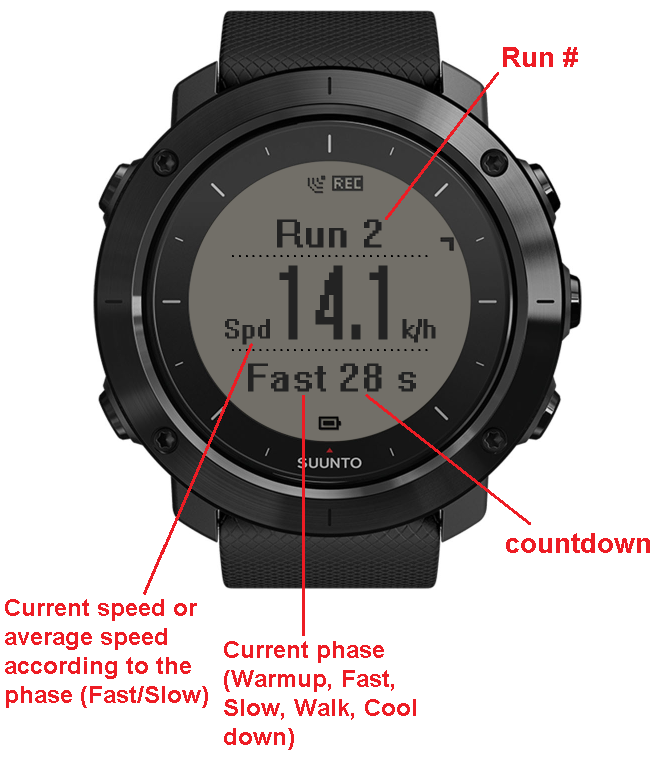
Watch sport mode
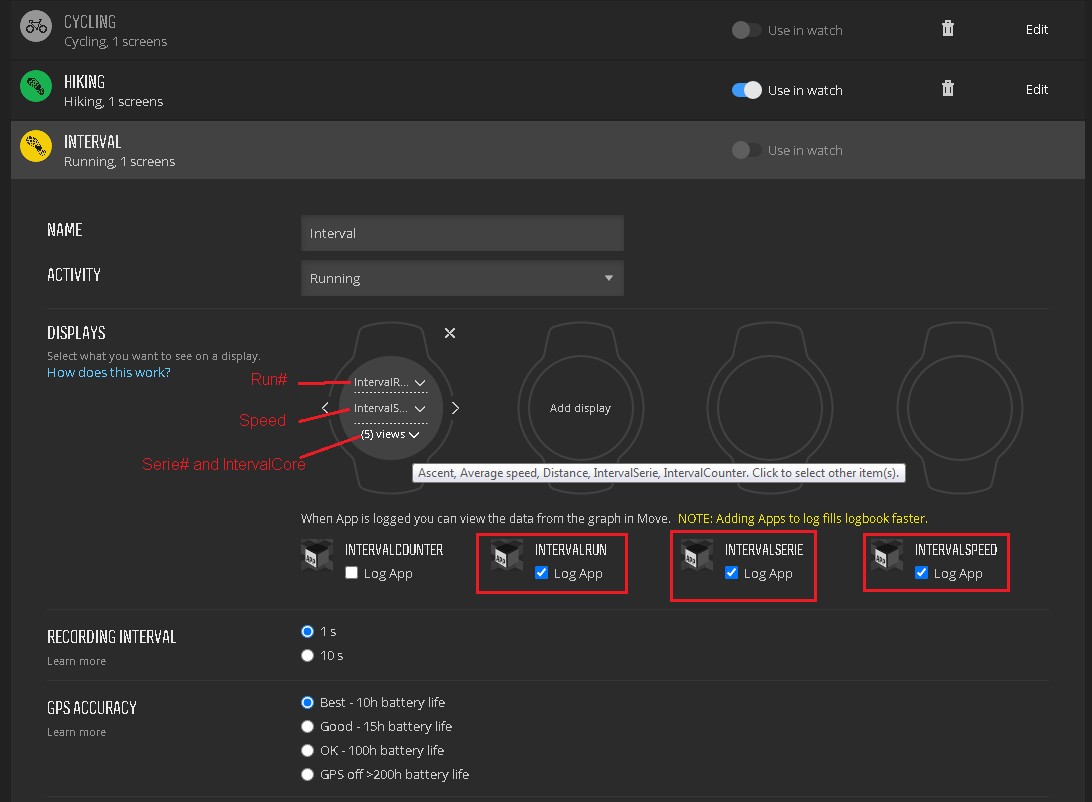
What it looks like once synchronized with movescount.com
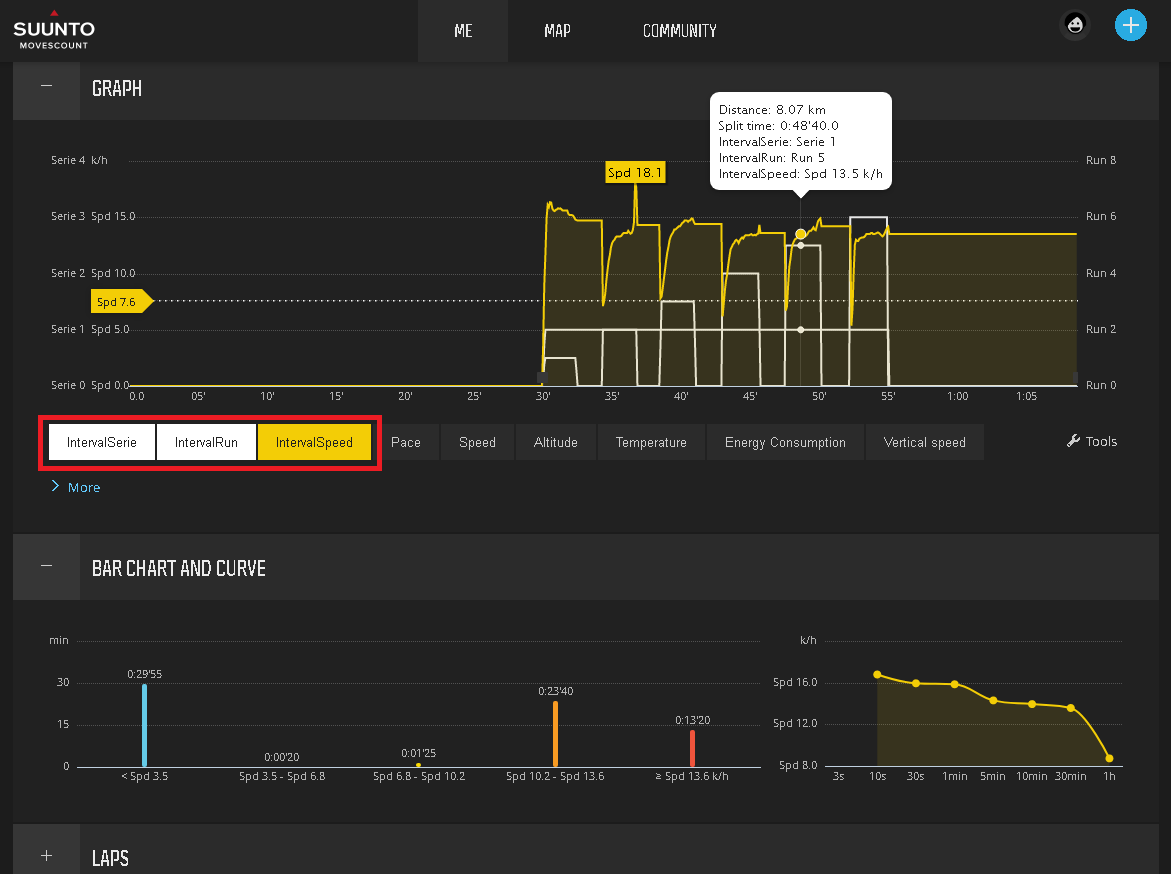
Through this graph, I can easily analyse and view what was my current speed / average speed, Run#, Serie# during my interval session. I can also compare with my other training session.
I hope it helps you to understand how I use mini apps and why it is important for me to get those data.
Occasionaly, I also use mini apps for hiking, for example, to know how far am I from the end (or to the next waypoint in navigation mode, following a way from GPX)
I’m also sure I could be interested in other usages of those mini apps in the future, that’s why they are important to me.Ask me if you have any question or need more information. I can provide links to the apps code and to my moves.
Thanks again to all the people who will be able to help or push this feedback to Suunto. (I already explained all of this at Suunto support, but didn’t get any answer
 ).
).[Please, be easy with my english as it is not my mother tongue]
-
@sebchastang That’s lovely. Kudos! Hopefully you can keep that in the future.
-
I use two apps for an ‘increasing intensity’ interval, with HR targets for each sprint and recovery HR target. One of the apps has the logic of sprints/rests, showing in which phase I am, the other one handles the HR targets and beeps when I should enter the next phase.
I also have another app for scrolling real-time downhill ski statistics, measuring downhill distance (which the watch doesn’t support natively), average and max. speed, etc. per run and overall as well. -
@sebchastang said in Ambit Apps showdown!:
First of all, thank you @isazi for this dedicated topic
 .
.[Please, be easy with my english as it is not my mother tongue]
Firstly WOW on the presentation
That have set the bar HIGH… Outstanding!!!
Secondly I will not even attempt to match that as I know I can’t…
Thirdly Your english is fine better than mine and I’m English lol
Finaly how did you create the watch face images?
-
@jsuarez @lohtse lol Thanks a lot for your answers!
Regarding the watch face image, I used some pics on the Internet and then edited them with Photoshop. I tried to make this picture as real as possible by using a similar font and adding the standard icons (battery level, data recording, and GPS signal strength). It is not perfect but I think it is enough to illustrate my point.
-
@sebchastang This is brilliant! Amazing what users can achieve when you let them customize their watches. How sad it is that Suunto abandoned the apps in newer watches and even trying to get rid of them in Ambit3. I just don’t understand why…
-
@Prenj Thank you Prenj
 .
.
I think a lot of users develop and/or use Suunto apps and probably also elaborate complex programs to match their needs.
Suunto app zone is a very good way to customize our watches (ambit/traverse) and add features not supported natively.
I just voted for your topic few minutes ago. Hope we’ll be heard by Suunto
-
Could it be that Suunto didn’t fully grasp the full possibilities of the apps? That’s hard to believe, but there would go your beloved structured intervals that they currently seem to not be interested in implementing…
-
@jsuarez said in Ambit Apps showdown!:
Could it be that Suunto didn’t fully grasp the full possibilities of the apps? That’s hard to believe, but there would go your beloved structured intervals that they currently seem to not be interested in implementing…
Most likely, complexity has a large cost and they decided that to manage the complexity of third-party apps on their devices is too much of a hassle, especially if said apps are used by a minority of users.
-
@isazi said in Ambit Apps showdown!:
Most likely, complexity has a large cost and they decided that to manage the complexity of third-party apps on their devices is too much of a hassle, especially if said apps are used by a minority of users.
That does make business sense. And, of course, money saved = faster delivery of new SA sleep-tracking screens. Important, brand-distinctive, outdoor adventure stuff.
-
@sebchastang Wow
-
@Bulkan Thanks!
By the way, for users (Ambit mainly I guess) interested in those apps, I have prepared a package including :
- documentation
- code + variables/values to declare in the app designer section (on movescount.com)
Anyway, back to the main point of this topic, If someone is still interested in helping us to keep on using those custom apps data on any other platform (Suunto app, QS, …) than movescount.com (to prepare the future once it will be decommissioned), I can help by providing information (SML file, or else).
-
@sebchastang Very impressive and very generous.
-
And I thought people only used the apps to see how many beers they can have after the workout!
On my side I use the hr zones app, and by the time of ambit 2 a friend of mine converted the couch to 5k training into app (interval training ).
I think the beauty of the apps was having the possibility to make features you don’t have and maybe would not be implemented by the brand. -
Hello,
I am back to you with a SML file from moveslink2 (C:\Users\xxxxxx\AppData\Roaming\Suunto\Moveslink2) :
https://drive.google.com/file/d/1uie6CzZ53a-VAbZORFwjxpF8qr1XA7tx/view?usp=sharingThis file contains my custom apps values.
Please don’t care about those values, they are wrong since I forgot to set the parameter values in ALL the apps before my training session (I only set the right interval specs in the main app but not in the 3 others).
It is not a problem since the aim of this file is just to locate the values and eventually find a way to display them on other platforms if someone is interested in.I didn’t find any file containing custom apps data in new suuntolink AppData folder nor in the Suunto app (Android), so I guess those data are not synced

I managed to create a graph with those custom values in Excel (By parsing the SML file imported through the Developer menu) and it is really nice, same graph than the one in movescount.com
The custom apps values are really simple to extract. Each app is declared at the beginning of the SML file :
<Apps>
<App>
<Name>IntervalRun</Name>
<AppId>13673860</AppId>
<Format>Integer</Format>
<Prefix>Run </Prefix>
<Logged>True</Logged>
<Displayed>True</Displayed>
<Running>True</Running>
</App>
<App>
<Name>IntervalSpeed</Name>
<AppId>13673864</AppId>
<Format>Float</Format>
<Postfix> k/h</Postfix>
<Prefix>Spd </Prefix>
<Logged>True</Logged>
<Displayed>True</Displayed>
<Running>True</Running>
</App>
<App>
<Name>IntervalCounterTi</Name>
<AppId>13673874</AppId>
<Format>Time</Format>
<Prefix>Warmup </Prefix>
<Logged>False</Logged>
<Displayed>True</Displayed>
<Running>True</Running>
</App>
<App>
<Name>IntervalSerie</Name>
<AppId>13673857</AppId>
<Format>Integer</Format>
<Prefix>Serie </Prefix>
<Logged>True</Logged>
<Displayed>True</Displayed>
<Running>True</Running>
</App>
</Apps>Custom apps values are just logged like the others in each <sample> block :
<AppsData>
<AppData>
<AppNumber>4</AppNumber>
<Value>2</Value>
</AppData>
<AppData>
<AppNumber>2</AppNumber>
<Value>13.0</Value>
</AppData>
<AppData>
<AppNumber>1</AppNumber>
<Value>5</Value>
</AppData>
</AppsData>
<VerticalSpeed>0.029999999999999999</VerticalSpeed>
<EnergyConsumption>1109.502</EnergyConsumption>
<Temperature>291.84999999999997</Temperature>
<AbsPressure>100170</AbsPressure>
<SeaLevelPressure>100590.00000000001</SeaLevelPressure>
<Altitude>34</Altitude>
<Distance>15853</Distance>
<Speed>3.6000000000000001</Speed>
<Time>5368.1180000000004</Time>
<SampleType>periodic</SampleType>
<UTC>2020-10-20T18:11:29.110Z</UTC>So, it doesn’t seem complicated to retrieve those data and display them in the graph of the Suunto mobile app.
Hope it helps. I still believe in a happy ending with Suunto apps and those Suunto apps handling

-
I was reading this post and there are listed some incredible apps:
Sunrise/Sunset
Vertical Speed in m/h
Average vertical speed (m/h) (30s)
Real-time hill incline %
ClimbRate
GPS quality (signal strength)
GPS State
Time to Waypoint
Heart rate in %
ORTHOSTATIC HR TEST5min ascent rate (average of the last 5minutes ascent rate in meters per HOUR (!)…)
ascent rate (transforms the normal ascent rate from m/min to m/h)
hill grade live (shows how steep in percent you are climbing, for cycling)
swissgrid x/y (swiss coordinste system)
DH counter (for skiing, started using it for trials as we started skiing with the kids on the slopes, I went only backcountry until last year, will use this app more serious next season)
sun (+)/sun(-) hours until sunrise/sunset at your last gps signals locationSome of them I have and use, but the others were a nice surprise to me.
I didn’t use much the Ambit for navigation due to having the etrex, but since it is on warranty it was nice to see it can have:
ETA TO DESTINATION
Time to WaypointHope in the future the S9B can have something like this apps, so much flexibility (through suunto plus?)
-
@André-Faria said in Ambit Apps showdown!:
I was reading this post and there are listed some incredible apps:
Sunrise/Sunset
present in S9B
Vertical Speed in m/h
Present in S9B
Average vertical speed (m/h) (30s)
Real-time hill incline %
ClimbRateThe two above are in SuuntoPlus
GPS quality (signal strength)
GPS State
Time to Waypoint
Heart rate in %
ORTHOSTATIC HR TEST5min ascent rate (average of the last 5minutes ascent rate in meters per HOUR (!)…)
ascent rate (transforms the normal ascent rate from m/min to m/h)hill grade live (shows how steep in percent you are climbing, for cycling)
Present in SuuntoPlus
swissgrid x/y (swiss coordinste system)
DH counter (for skiing, started using it for trials as we started skiing with the kids on the slopes, I went only backcountry until last year, will use this app more serious next season)
Present in S9B
sun (+)/sun(-) hours until sunrise/sunset at your last gps signals location
Present in SuuntoPlus and on watch face
Some of them I have and use, but the others were a nice surprise to me.
I didn’t use much the Ambit for navigation due to having the etrex, but since it is on warranty it was nice to see it can have:ETA TO DESTINATION
Already on S9B as well as ETE
Time to Waypoint
Hope in the future the S9B can have something like this apps, so much flexibility (through suunto plus?)
So of the ones you have listed here most are already in the S9B and hence not many are missing
-
@Brad_Olwin
most honest: I don’t miss any of my ambit apps
-
@Brad_Olwin When stating “present in SuuntoPlus”, that should be followed by “in SuuntoPlus compatible watches”, which is not all Suunto watches and not all that are currently being sold, some of which cost a hefty amount of $.