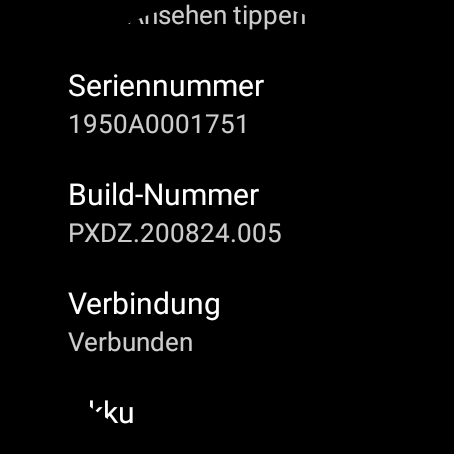Random reboots of the Suunto 7 during recording an activity
-
Today the third time within a week the S7 rebooted during recording an activity with the Suunto app on the S7. The activity was stored on the S7 and synced to the Suunto app on the phone until the moment of the reboot.
No vibration, no message, no idea!?
This is very annoying and should not happen.
-
I’m not sure, but I think it has something to do with the OLED and tilt-to-wake. Before the watch crashes, the display is blank and black. Instead of showing the Suunto app display with the running activity the watch just reboots.
Normally - if I understand it in the correct way - there should be the display of the running activity powered by the coprocessor!?
Somebody who can explain the relationship between the two displays? OLED and the one of the coprocessor.

-
@pilleus I am not running your firmware anymore but I had no issues with the production firmware. I assume you have done a soft reboot? Which phone OS do you have? I did have some of these issues with testing prior to the firmware you have but they should have been fixed. Agreed that this should not be happening. Let us know if custom or stock sport mode, FusedTrack?, always on map?, routes?, etc.
-
@pilleus the display is always the same.
Just what it shows is different for the power modes.
In low power mode the processor cannot calculate too complex graphics. Thus it is limited to the numbers shown.
When routing or doing other stuff with the watch the full processor with all bells and whistled is woken up.
This should not be the source of an unexpected reboot during recording… -
Stock sport mode, no always on feature (whether map nor display), no route. Standard activity cycling. Tilt-to-wake enabled. No power saving in Suunto app. Soft and hard reset did not change anything.
But why does the display of the coprocessor show nothing, only a black screen? Is it related to the tilt-to-wake option?
-
@pilleus You are on the latest firmware, correct? The co-processor should show a screen with all the data, the font is thinner but it should always be on. What you are seeing is how the co-processor worked in the prior firmware. What is your firmware version? Should be: PXDZ.200824.005
-
-
@pilleus As part of this release: Low power always-on sport display: Your display stays awake all the time while you exercise, using only a minimal amount of battery. See all your training data without having to raise your wrist to activate the display.
You should not be seeing a blank screen, try some dummy exercises, I’ll go outside and take a photo if you cannot get it to work
-
I start the activity cycling. The OLED starts enlightend, touch is working, I can swipe between the different screens.
After 10 seconds the display is changing to the one of the coprocessor (thin icons and fonts, touch is not working, just the buttons).
At the moment everything is OK, but sometimes the screen goes black, no idea why. And then the watch reboots or after 10 seconds the watch face appears instead of the recording activity.
-
@pilleus - do you lock your buttons. Am wondering if you are somehow triggering the home button which is then taking you back to home with the app running in the background. The next time it does this swipe up your notification bar and see if it shows a notification for the suunto app running in the background (if so press on notification to get option to open / or alternatively press on suunto button).
If not notification - you definitely have an issue. Have you tried a restart? Failing that you might have to consider a reset.
Must note that I have no issues like that and am tracking virtually every day.
-
Buttons are free, no accidental usage, reset twice done, the screen goes black and then the watch reboots or if not, the watch face is shown and the activity is stored until this moment and Suunto wear app is closed.
-
@pilleus If the Suunto Wear app is quitting with no input there is something wrong, contact support, they may want you to send in logs, it seems that you either have faulty hardware or will need a complete reset for the watch.
-
@pilleus So you sure you did reset to factory settings (Settings -> System -> Disconnect & reset) and still has issues with Suunto Wear App? If so you should contact customer support
-
I think I am having the almost exact same issue, except mine only occurs whilst following a route.
Screen goes black, watch vibrates, returns to watch face, activity tracking is lost. All other apps on the watch function as normal, but the Suunto Wear App has crashed and will only work again after a soft reset.
This has only happened since the recent software update and only whilst following a route.
I have done both soft resets, and disconnect & reset, neither fixed it.
-
@olymay thanks for the reply. I will try tomorrow if I can reproduce the issue.
-
@pilleus Yesterday I was getting the same reboots and crashes whist in normal exercise tracking and NOT following a route. This getting really silly now.
-
@olymay after the third factory reset the problem did not exist anymore. The last 6 activities were okay.

-
@pilleus THREE factory resets?? That’s bonkers! Might be worth a try though, as much of a faff as it is doing a reset, it’s easier than sending it away for a month.
-
@olymay said in Random reboots of the Suunto 7 during recording an activity:
@pilleus THREE factory resets?? That’s bonkers! Might be worth a try though, as much of a faff as it is doing a reset, it’s easier than sending it away for a month.

Maybe it was just a problem with Suunto app on the phone and a permission or battery optimisation. Xiaomi is a little bit special.
-
It has only been happening since the latest update on the watch and it initially only did it whilst following a route, although it now does it in all modes
I run without my phone, so I doubt that has anything to do with it.