Can download fit file
-
@suzzlo where is that screen? Share activity?
-
@suzzlo how do I share the link. It’s public in SA
-
Also no HR data uploaded. Should note that this is from suunto 7
-
@Holby19 this one
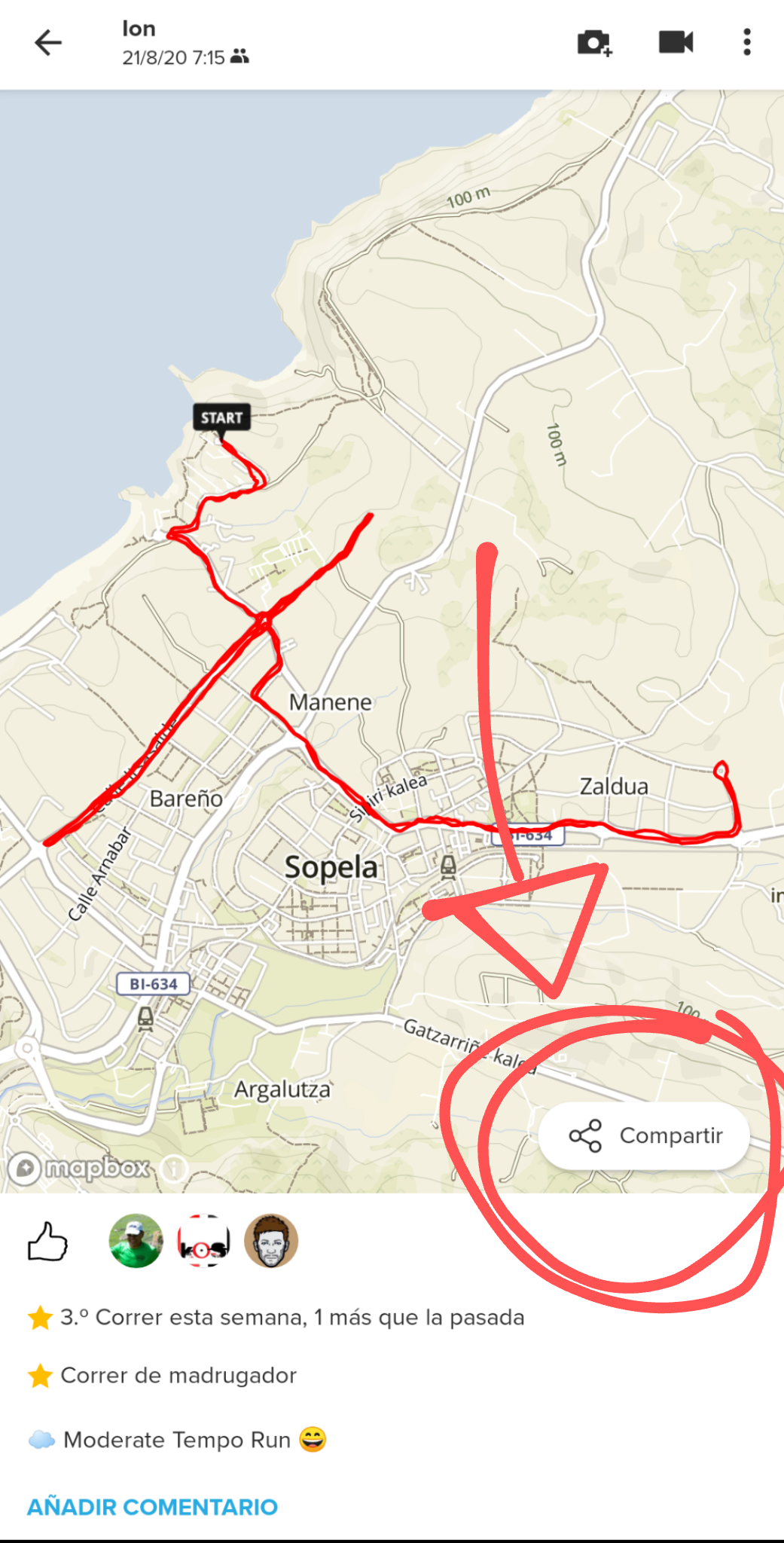
-

-
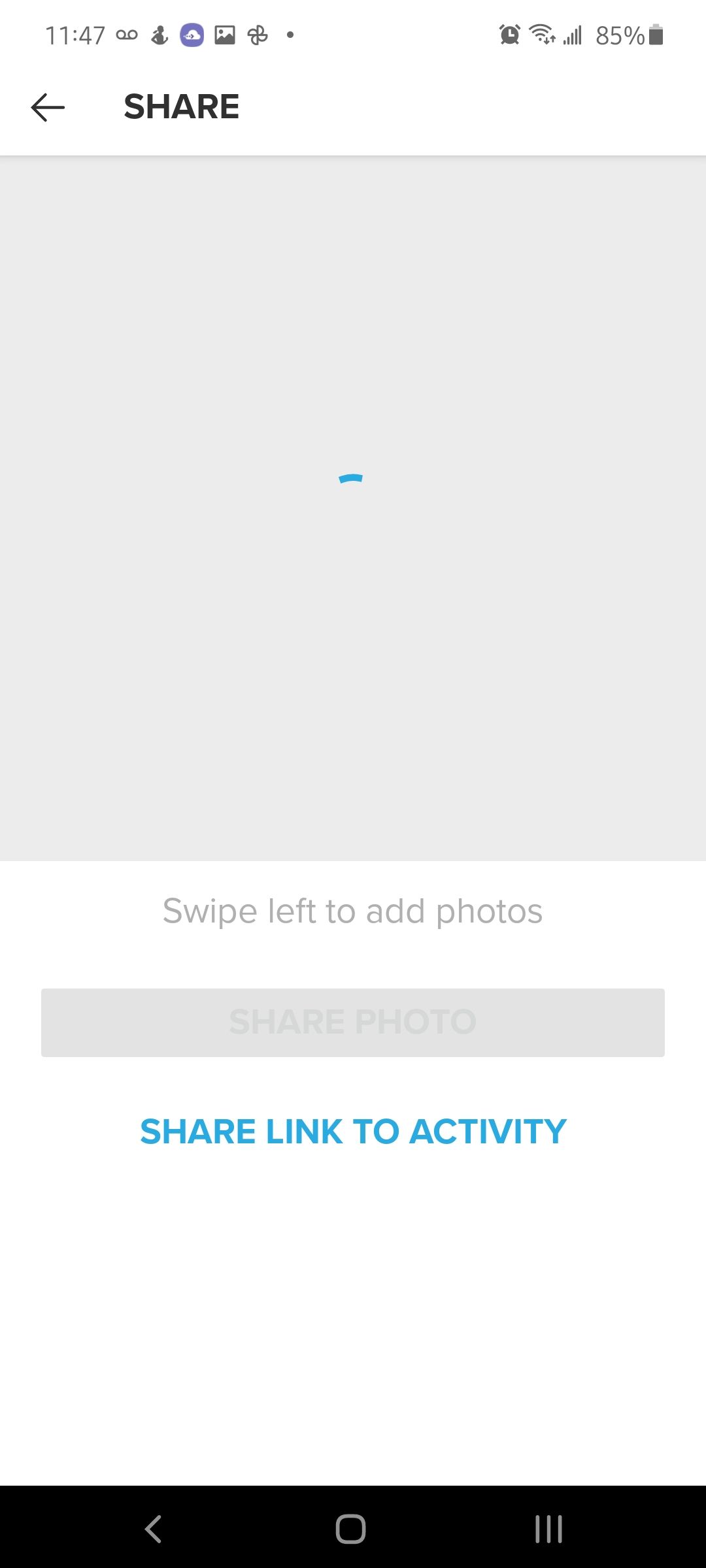
It just spins. Doesn’t ever let me share the activity
-
Should I delete from SA and sync watch again?
-
@Holby19 well I deleted from SA hoping that syncing the watch again would work. The activity is still on the watch but not in SA or strava
-

On the watch but no where else… -
@Holby19 not really know if it works same way in S7, but S5, S9 and Spartans have a logbook, and there in the list, not synchronized activities are in gray color.
Anyway, now you have deleted in SA but still in watch. Again, I don’t know how it works on S7, but in my case (Spartan) I would clear cache of the SA Mobile, and reconnect again (withOUT any reset or clear in the watch)
These steps should work on Spartan, S5 and SO… not sure about S7 and WearOS
BR
-
Okay. I will clear the SA cache and see what happens.
-
@suzzlo no luck. Cleared cache but no upload. Still on the watch though
-
@Holby19 try also to uninstall and reinstall SA.
-
@isazi that worked!!! Thank you.
-
@Holby19 great!!!
Enjoy!
-
Hey guys,
What that file is for? What can I do with that file? How use it? -
@tomahawk5000 each activity data, can be stored in one unique file with different formats. .fit format is one of them, and that is the one used by SA. If you connect your SA account with some 3rd party services like Runalyze or Quantified-Self you will see more data (coming from the .fit file)
BR
-
Fit file is better than gpx? Or it’s something completely different
Once I downloaded fit for from my exercise and then try open my phone was not able to open, I thought that SA will be able to read that file
-
@tomahawk5000 I would say it can store more data
BR