Suunto 7 update 30-06-2020
-
And my steps are very close…

-
I think what you are seeing is a temporary delay - mine normally match, especially if you go into the Suunto Today tile first, and then pull up google fit. Steps always match- calories are slightly out, but not by much.
-
Can someone explain what the calories numbers refer to in the new tile?
When I tap the calories it goes from goal to total. Whats the difference between the number shown in big numbers and the total beneath?
-
@Erjo_ said in Suunto 7 update 30-06-2020:
Can someone explain what the calories numbers refer to in the new tile?
When I tap the calories it goes from goal to total. Whats the difference between the number shown in big numbers and the total beneath?
-
Location accuracy is definitely good, as most recent trip absolutely picked up river/canal track even though some where narrow, and loads were covered in trees, making it tricky for most watches to get good fixs.
Battery Life - definitely seems good as seems likely that GPS only use is fairly accurate - based on SUP activity profile (if switching display to off - more on that later). Dropped 20% battery life on a 2hr15 min paddle; and that is after noticing the display was waking up regularly due to wrist motion, but once turned display off that wasn’t an issue any more. Worked well using buttons to wake and open Suunto app, then menu button to bring back to home screen and top shade down to use switch off display option. Not ideal but a work around. Also did use a fair amount of screen time for navigation purposes, using the offline maps.
Major Issue - wrist activation motion - need a setting for to be able to turn that off for the Suunto app (have it turned off in wear os settings but doesn’t seem to apply to Suunto app when tracking activity). - This needs to be fixed ASAP. Alternatively acitivities with extensive wrist action need it to be shut off. Personally think the Suunto app should have this as an option. Would make the most sense, or to use the Wear OS settings as guidance.
-
@Jamie-BG said in Suunto 7 update 30-06-2020:
Major Issue - wrist activation motion - need a setting for to be able to turn that off for the Suunto app (have it turned off in wear os settings but doesn’t seem to apply to Suunto app when tracking activity). - This needs to be fixed ASAP.
we hear you very well here
-
@jw-cou it would make the S7 an amazing watch. Importing routes and to rename any POI anything you want (or more options). I would like to add more pages for an activity as well I’d like to have two graphs active for any selected activity. I love the S7 plus battery life is ok. Don’t know what everyone goes on about…
Fingers crossed…but know it probably won’t happen.
-
@jw-cou My issue with custom sport modes are autolaps. First, there is no way to turn off auto lap and I typically do not use or like the auto lap. It prevents me from using a custom mode for intervals as the auto lap interferes with the manual laps. My other issue with the watch is that I cannot get my HR zones correct because I cannot customize them again preventing me from using the watch seriously for training.
-
@Brad_Olwin I agree with you totally on the autolap/manual lap thing! When I run intervals I use the manual lap function. But if this lap approx. coincides with the auto lap, the screen will display the autolap info and when I push the lower right button the manual lap is not registered! Very annoying.
The “personal” HR zones are another annoyance. Or rather, the misleading advertising. According to the Suunto 7 specs. on the Suunto page, the watch supports personal HR zones, but that is not true. It supports generic HR zones based on the set max. HR. I wish they wouldn’t mislead people like this.
-
Hmm…something doesn’t add up with the steps.
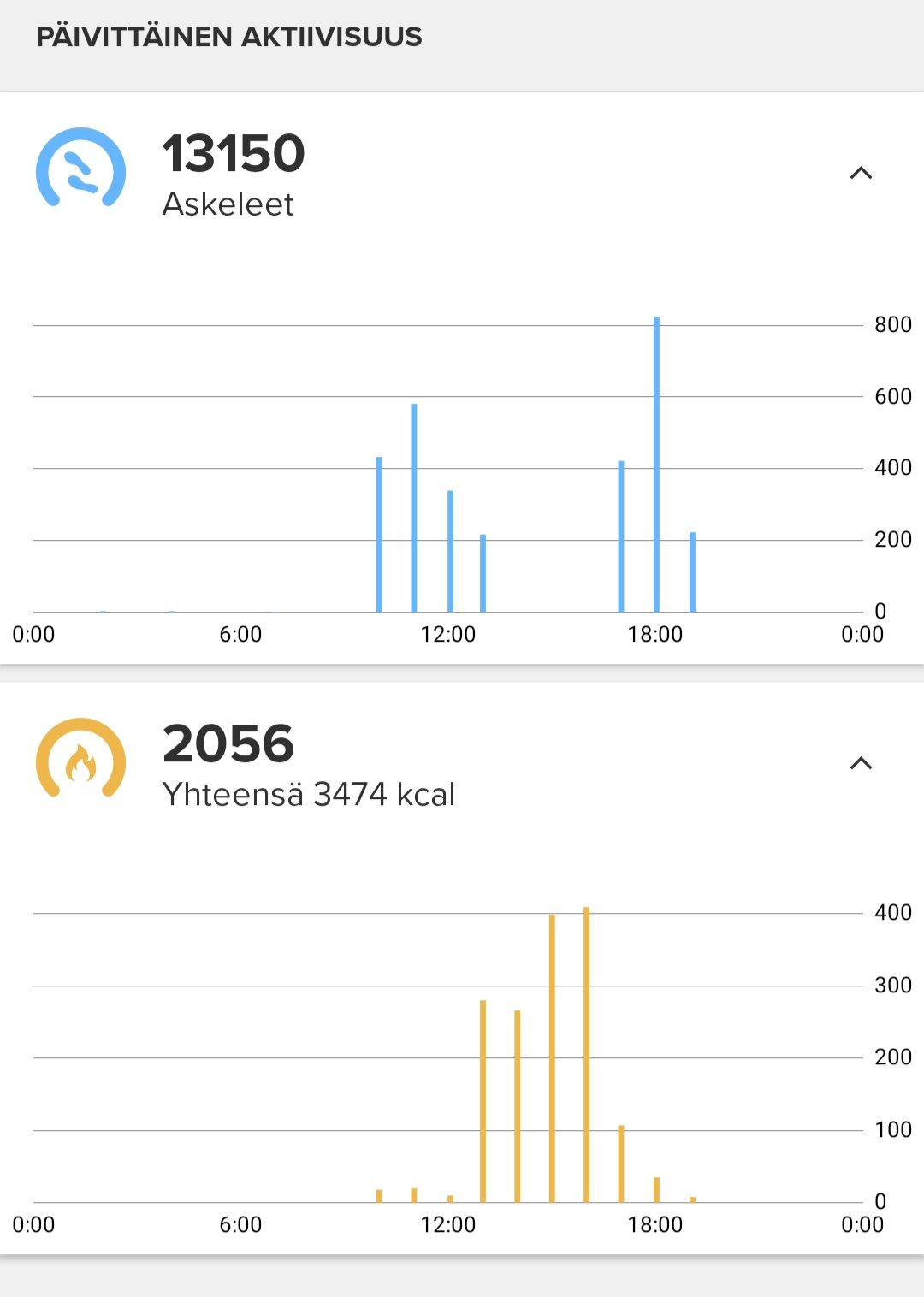
-
Ok, false alarm, the step count for yesterday was fixed during the night and shows correct steps.
-
@aeroild said in Suunto 7 update 30-06-2020:
When I run intervals I use the manual lap function. But if this lap approx. coincides with the auto lap, the screen will display the autolap info and when I push the lower right button the manual lap is not registered! Very annoying.
I need to correct myself and apologize to Suunto! When using the Running Intervals sports mode, which is the intended one for intervals of course, there is no auto laps and using manual laps work very well.
-
I had a wild reboot of the watch during a long trail today - I remember someone else mentioning this too. Not super annoying - the watch saves the activity before rebooting, but you still end up with 2 separated run, and the one saved just before reboot is missing data (like ascent), even if it’s all fine in QS.
@Dimitrios-Kanellopoulos is it worth me sharing the link of the two activities? Or it’s useless because that could be caused by so many things…? -
@Dimitrios-Kanellopoulos Wrist activation while tracking paddling is a major issue. No matter how well charged my Suunto 7 is as the beginning of a say kayaking trip, it goes into essential mode after some 2 1/4 hours. This should ideally be baked into kayaking mode. The altimeter is pretty useless when sea-kayaking and can safely be switched off.
-
@marty313 yeah.
I mentioned this before, the only chance to survive is the following procedure :
Start activity
Switch to main screen
Enable cinema modeScreen will stay off and you need a button press to check stars…
-
@Egika said in Suunto 7 update 30-06-2020:
the only chance
is to use another watch.

I want to see speed, distance and heart rate while paddling and not to stop paddling and press a button to get the information.
It was the main reason for me to give away the S7.
-
There will be a fix for this
-
@Dimitrios-Kanellopoulos said in Suunto 7 update 30-06-2020:
There will be a fix for this
For kayaking there should be the option to choose the displayed fields on the screen, because there is only half a second time to have a look at the screen during the movement of the arm.
Speed, stroke rate, heart rate and distance are needed information for me.
And shown permanently using the co-processor of the 3100 chip.
-
@pilleus we are developing a better solution
-
@pilleus actually is already developed
