New Suuntolink to Replace Moveslink2
-
thanks for the hint!
-
So we lose ability to sync basicly anything that can be set in Movescount to our watches using mobile phone? So now it’s not “Suunto connected family with Ambit3” but “Suunto CABLE connected family with Ambit3”. This is totally unfair. There is no technical reason why we should lose this important feature! It’s not just that we are not getting new features (like mobile route creator for example, that our watches could easily use), I’m fine with that, but now our watches are intentionally crippled.
I really don’t want to carry my laptop with me whenever I want to change any settings. I’m perfectly fine with what I have now with Movescount.
Please, make some “Movescount sync” mini app at least!
-
Hey Suunto, there seems to be an nonexistent feature for Ambit3 watches advertised on your website, at least for those that just bought this product and don’t remember that it used to work perfectly, but you decided to kill it.
#NotSoConnectedFamilyAnymore
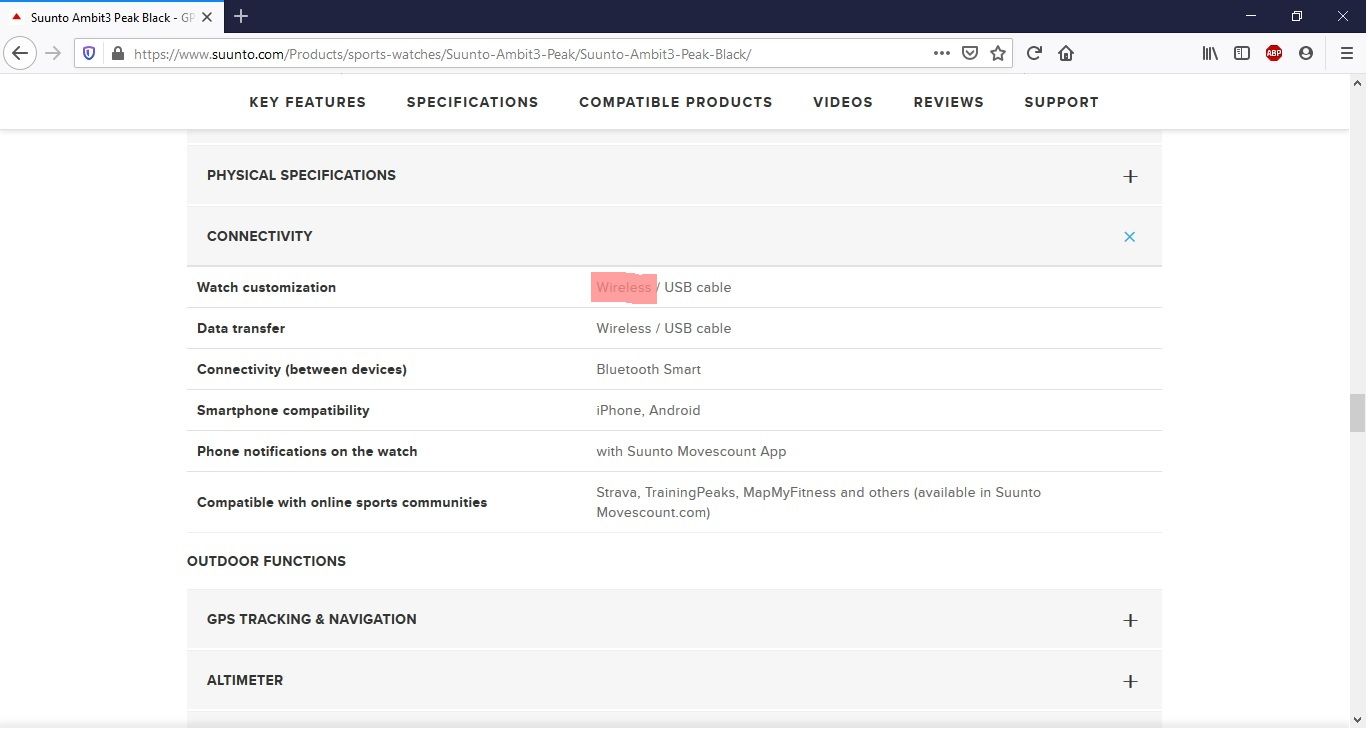
-
@Prenj
I guess you should contact Suunto Support and, I don’t know, ask for a refund.
Unfortunately here we can do very little apart discuss, since it’s just a community forum -
Time to take another try for Suunto app. As I see Movescount will not be the same as we knew it.
-
@sartoric said in New Suuntolink to Replace Moveslink2:
@Prenj
I guess you should contact Suunto Support and, I don’t know, ask for a refund.
Unfortunately here we can do very little apart discuss, since it’s just a community forumWell, we can then at least, as users, warn unsuspecting potential buyers that they might get tricked into buying a “connected” device, while that connection is mostly made by cable now contrary to what’s advertised by suunto.
-
I don’t have patience …
After sync via Suunto App and sync via Suunto link (connected with also with mc account) activity view don’t show my hr zones properly . It shows defaults zones 60-70-80-90-100 %If I make a sync via MC App and export to ST in MC web hr zones are displayed correctly .
Today I made several test activities to test it in different ways . The problem exists all the time .
Next thing. I bought A3Peak with option to also use wireless connection to setup watch . If MC app will no longer (correct my if iam wrong) sync my SETTINGS ( I don’t care for activities ) then it isn’t accordance with specification on web.
Hope Suunto employers are reading this forum.
-
Pretty neat implementation!
Installed Suunto app on iPhone, connected my Ambit3 via bluetooth. Moves were synced quickly enough (as a sidenote only 10 moves were on my watch loogbook as I recently reset it).
Installed Suuntolink on my Windows 10 laptop, connected to both Suunto app and Movescount web services. Setting were synced from Movescount flawlessly. Quick note however, if I modify personal information (birth year, weight, max HR and gender) it syncs to watch but Suunto app is not updated.
Regarding moves synced to Suunto app, I see all the same issues like last times I’ve tested: HR graph not as smooth as on Movescount (I see spikes, maybe filtering algorithm is not the same), some parameter values with slightly differences than on the watch… -
UPDATE: connected my Movescount account to Suunto app for importing all my moves to Suunto app. All moves synced, some duplicate showed up (the ones alteady synced previously with my watch, however not all of them were duplicated…
and no, I didn’t make edit to none of them), but a big concern is that a lot of moves are missing the HR graph
-
@Marcin-Byrtek
do you try to clean SuuntoApp cache, or logout/login again or uninstall SA and reinstall ?
Maybe your HR zone are stucked ? -
This is bad news… Looks like I’m going to loose the ability to change settings when out on the move (once the Movescount App no longer works at all - which seems to be what Suunto are planning) and lose the ability to program structured workouts on the Ambit3 completely.
Thanks for the downgrade Suunto… I had hoped that Suunto’s lack of clarity, hints about possible solutions and ‘give Suunto time’ from various people on this forum meant that there was still a glimmer of hope; but every announcement from Suunto makes me less and less optimistic.
-
There is an issue with the hr zones that is known.
-
Hi all, to set this once and for all, after many emails, threads etc it was known that movescount will go away.
If you didn’t know that, aka new buyer, you can contact support for a refund I suppose.
In any case let’s not iterate over the same arguments that have been covered in the transition topic many times.
Keep the scope on this thread for the suuntolink if possible so the feedback is channeled correctly.
Feel free to open another thread.
Thanks and good morning.
-
Sorry, staying on topic… How do I create custom workouts/structured intervals in a way that they can be transferred to my Ambit3 via SuuntoLink? If its not possible currently when will this functionality be available? (I think these are rhetorical questions as no-one ‘officially’ from Suunto is on these forums to answer them).
-
@amasidlover I think my frustration is that nowhere can I find a table with a list of the features I currently use Movescount for with my Ambit3 that has 4 columns: Feature, SuuntoLink, SuuntoApp, Being Removed - so that I know what I will be able to do with my Ambit3 when this transition is complete. So I’m sorry, but these questions are going to keep being asked until Suunto actually answer them…
-
@amasidlover said in New Suuntolink to Replace Moveslink2:
How do I create custom workouts/structured intervals in a way that they can be transferred to my Ambit3 via SuuntoLink?
This feature is/was a Movescount App specific feature, so nothing related to Suuntolink.
Assuming it has really disapeared for ioS devices, your only solution is to use an Android device and get the MC app apk (or still find it on playstore if already installed).
-
@amasidlover said in New Suuntolink to Replace Moveslink2:
So I’m sorry, but these questions are going to keep being asked until Suunto actually answer them…
Right.
So, please contact Suunto support directly.
“Keep asking” here it’s for you a waste of time as here no one really knows, since it’s a community forum. -
@sartoric "Dear Suunto Customer,
Thank you for reaching our Suunto support channel and sharing your interest with the transition plans.
We understand this is important for you. No official announcement regarding structured work-outs sadly. You will surely be updated on the planned changes and your insights will be included in our discussions.
Thank you for your patience and support.
Sincerely,
Clark
Suunto Customer Support Team"For What Its Worth, I keep raising these things not because I hate Suunto and their products, but because I think their products are fantastic and if they address the issues around software and communication then the whole ecosystem could be fantastic, but if they don’t they’re going to lose more and more customers and that will result in those of us who are left having a worse experience.
-
@Dimitrios-Kanellopoulos …ufff. Very good news that the problem is known. Thanks.
Now all that remains is to wait for the fix. -
How to add feeling in Suunto App for moves made by Ambit?