Weather
-
I don’t mean to beat a dead horse, but I’m traveling again and my watch is still not updating the weather to current location. Maybe I was spoiled with Apple Watch, but I’m connected to the app with WiFi. All my weather apps on my phone are showing correct city but nothing changes on watch. Could I have a certain permission or setting disabled somehow?
-
@Sarah-Gribble Do you have location permission for Wear OS app set on your iPhone? Most likely, it needs to be set to Always Allow too.
-
Today I travelled (EDIT to add: by plane more 2.000kms) and the heatmaps and weather were showing correct in the watch. Even when I was moving (12kms from hotel to workplace) the heatmaps we’re updating, pretty cool. But I didn’t have the weather in the watchface.
I will keep it and tomorrow when I’ll land in destiny before the WiFi at home I will check it out.
I use iOS and the S7.

This was the heatmaps in workplace

-
@Sarah-Gribble said in Weather:
setting
If you swipe left the home screen to the weather tile and tap on the tile, weather.com should open and at the top of the screen the actual location is shown. Right? 🧐
If yes, the weather should be up to date on your current location.
If not, check your watch settings on the S7 if location service is enabled (app launcher - settings - connectivity).

-
I haven’t taken a look at the weather, but I work far away from home (70km), and the background maps are always updated. Every time I look to the watch it shows the correct one.
-
@Sarah-Gribble I traveled to a meeting on the West Coast of the USA, my heat map screen and weather updated on the ride from the Airport to the hotel. I think for this to effectively work well, WearOS needs to have the correct permissions and needs to stay connected, same for SA.
-
I appreciate the feedback. I have all permissions allowing and location as “always” yet my watch still does not like to update accordingly. Just landed in Atlanta, been here over 30 minutes and it’s still showing Ohio weather. Even more strange, on the “always on” screen, it’s showing 39 degrees from yesterday in Ohio, but when the screen wakes it shows 29 degrees which is current in Ohio. All of which are not Atlanta. Maybe I’m expecting the change too quick, but it is certainly not updating to the city upon connection.
-
Pictures below.
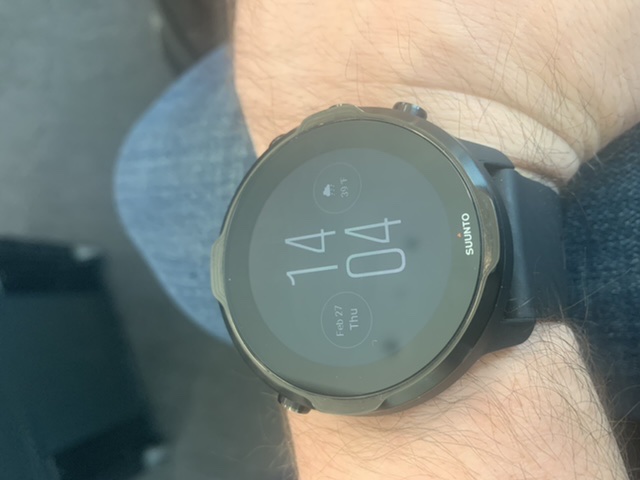

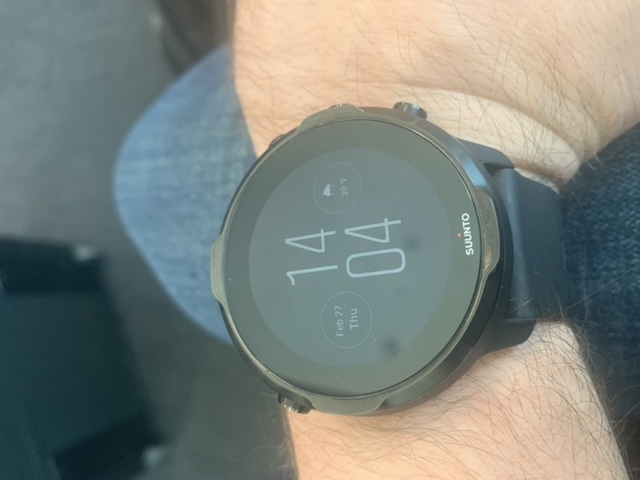
-
Also to be clear, I am not knocking the watch. I’ve seen a lot of reviews of pros and cons and it’s entirely subjective so I am not trying to poke holes in the watch. I am still debating between this unit and the Fenix 6 Pro though.
I did a hard reset on the watch. If you notice previously, heat maps weren’t showing up on my awake screen either. Now the heat maps are present but weather has not adjusted.
Not looking for a fix all here either, just sharing my experience. I may have finally stumped this forum for a solution.
-
Sorry to bombard with posts, but weather has updated. Landed at 13:06 and changed at 14:15.
-
@Sarah-Gribble Ok Sarah, I go into SA and make sure that I get a current sync. I am a Fieldtester so on a different firmware than you are, this may be part of the issue as well. I can state that some much earlier versions were very slow in updating. Your weather and heat maps on the home screen are updating much more slowly than they should. If you check when you land, assuming your phone was in airplane mode, is WearOS connected? I find sometimes I have to force quit either WearOS or SA to get connected when my phone is off. Airplane mode should retain BT connections but maker sure WearOS is connected, otherwise SA will not connect and sync.
It is ok if you are knocking the watch but it should update more quickly. The fenix6 Pro is a very different beast.
-
They are certainly different beasts. In my opinion there is still a massive opportunity in the sport/smart watch market. Can’t believe someone isn’t stepping in and capitalizing. Then again, it’s probably all part of these manufacturers plans. I’m not silly enough to think all of our opinions on this forum aren’t clearly known and understand by all of these manufacturers.
-
Also to answer your questions, my phone goes into airplane mode on the flight but I do not put watch on airplane mode. I check both suunto app and wear OS when I land, both of which show connected. Watch just doesn’t want to update. I’m beating a dead horse of course, but the idea is to not have to pull out my phone and check these things. We were spoiled in AW world in that aspect.
-
@Sarah-Gribble said in Weather:
but the idea is to not have to pull out my phone and check these things. We were spoiled in AW world in that aspect.
Not to beat another dead horse, but you wouldn’t have had this problem on Android either
 Not that I suggest anything
Not that I suggest anything 
-
Absolutely. Unfortunately a swap to android is not worth a fully functioning Suunto 7 for me. I’ll continue to hope for my work arounds and improvements in time

-
@Sarah-Gribble said in Weather:
suunto app
… is not responsible for weather. It is a WearOS feature.
-
Yes- I just check both apps for the sake of checking.
-
@Sarah-Gribble said in Weather:
Yes- I just check both apps for the sake of checking.
Ah, okay, thanks for the information.

-
@Sarah-Gribble said in Weather:
Sorry to bombard with posts, but weather has updated. Landed at 13:06 and changed at 14:15.
Yesterday when I landed the weather didn’t change until I opened (20 minutes I waited) the weather app in the watch and remained good after that.
The photo is in the cab once I landed. The map was from origin and didn’t change at the moment. But when I was moving around the city it moved pretty quick.

-
@Sarah-Gribble what happens when you open the Google assistant?