Suunto 7 - Google fit integration must be improved
-
No map data is transferred to Google fit so this integration is not fully implemented.
-
Connect Suunto App with Strava and Strava with Google Fit. Works like a charm, map is available then in Fit.
-
@pilleus And do you need to connect suunto app with google fit?
-
@vlado said in Suunto 7 - Google fit integration must be improved:
@pilleus And do you need to connect suunto app with google fit?
I connected S7 App with Google Fit.
I connected Suunto App on the smartphone with Strava.
I connected Strava with Google Fit.After storing an activity on the S7, the data without graphs and without map are synced to Google Fit immediately.
After syncing the activity to Suunto App on the smartphone, the activity will be synced to Strava and from there to Google Fit with all data and graphs and map. The existing activity in Google Fit will be overwritten especially updated.
Works fine!

-
-
Even in Google Fit on the S7 the activity will be updated after the sync via Strava. Map and graphs of altitude and speed are missing. The complete data will be displayed in Fit on the smartphone.
Here the screenshots of the S7 Fit app:
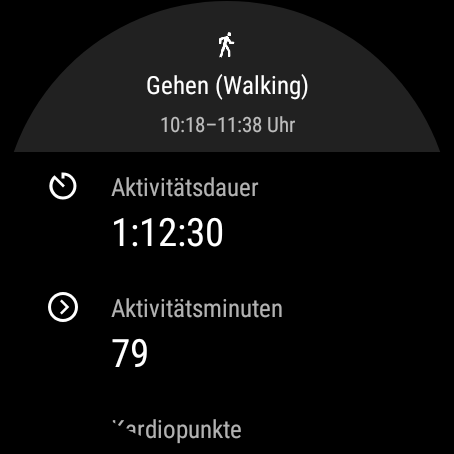


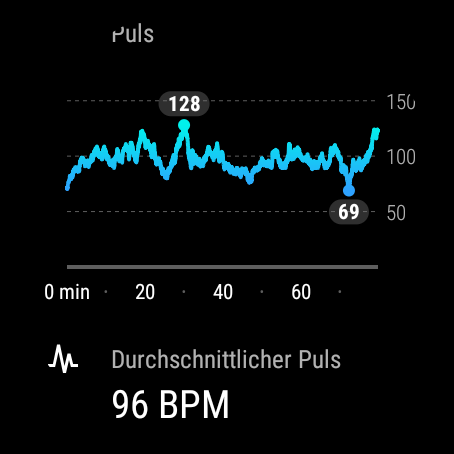
-
@pilleus I have tested that now via Strava but I think the map looses quality from Strava to fit?
-
@Urban-Olofsson said in Suunto 7 - Google fit integration must be improved:
@pilleus I have tested that now via Strava but I think the map looses quality from Strava to fit?
Yes, the sync is not good concerning map and graphs. Therefore I use SyncMyTracks.

-
Yes, for me also everything goes from Strava to Fit except map.
@pilleus How do you use SyncMyTracks?
Also does anybody now is it possible to edit distance in Fit or in Strava? -
@vlado said in Suunto 7 - Google fit integration must be improved:
How do you use SyncMyTracks?
Add Strava first, sync direction away from Strava.
Add Google Fit second, sync direction to Google Fit.Sync mode every x hours or manually.
That’s it.

Here the details of an activity synced with SyncMyTracks from Strava to Google Fit:

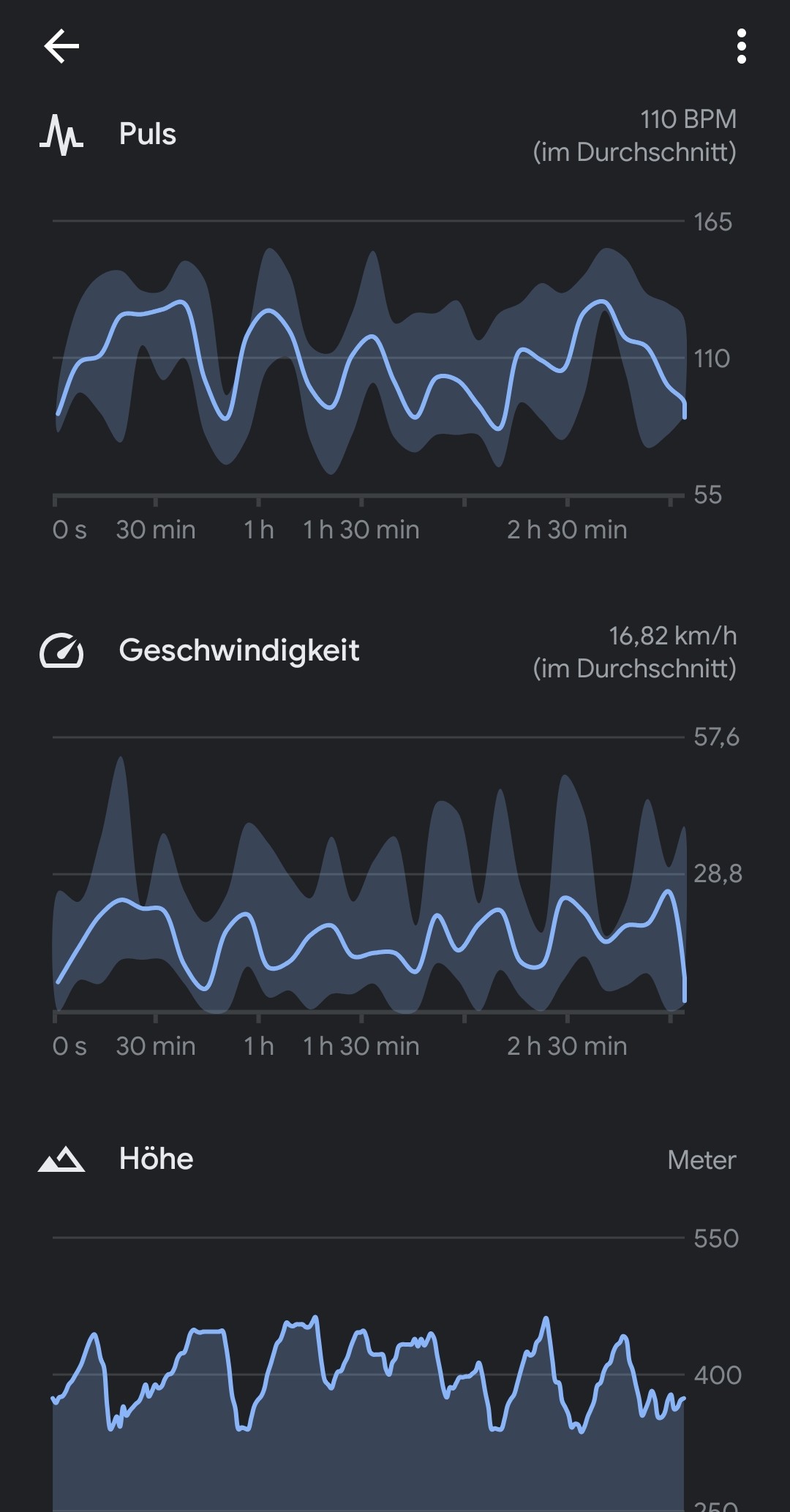
-
So if I use SyncMyTracks than i can remove automatic synchronisation(inside Strava) from Strava to Fit, i just do this manually after every activity and that’s all?
-
@vlado you must deactivate sync in Strava app (connection to Google Fit), because SyncMyTracks cannot overwrite an activity already synced from Strava service.
-
-
@pilleus What about Health Sync app?
-
@Urban-Olofsson said in Suunto 7 - Google fit integration must be improved:
@pilleus What about Health Sync app?
Heart rate, steps, calories are recorded native by Google Fit. No need for syncing.
Health sync would be necessary only for the recorded activities. I tried several times but data sync is not as accurate as with SyncMyTracks.
I don’t remember what the problem was, but I don’t use it anymore.
-
@pilleus Thanx for all replies and help!
-
@Urban-Olofsson said in Suunto 7 - Google fit integration must be improved:
@pilleus What about Health Sync app?
It works great if you are importing activities… from Garmin
 I kid you not. And it’s automatic. Anything else, including Suunto, is very unstable. Sometimes it runs, sometimes it doesn’t. Most of the time, some part of the activity data doesn’t transfer over completely. No move minutes/heart points either.
I kid you not. And it’s automatic. Anything else, including Suunto, is very unstable. Sometimes it runs, sometimes it doesn’t. Most of the time, some part of the activity data doesn’t transfer over completely. No move minutes/heart points either. -
@pilleus Isn’t working for me.
Tried this yesterday with 6.2km run and both Suunto app and Strava showed correct distance but Google Fit showed 1km longer. I have connected Strava and Google Fit but it still hasn’t corrected the data. -
@JANTIKAINEN said in Suunto 7 - Google fit integration must be improved:
Isn’t working for me.
Sync to Google Fit via Strava or via SyncMyTracks?
-
@JANTIKAINEN I think when there are GPS tracks, Google Fit does its own distance calc. So, don’t expect an exact match.
