-
I am starting this thread for iOS users. How to maximize the S7 when you don’t want to give up your Apple Ecosystem. I have a few that I will add here. Yes Android users, you can gloat and tell us we need to switch:)
-
@Brad_Olwin said in S7 For iOS Tips:
Yes Android users, you can gloat and tell us we need to switch:)
Since Suunto 7 doesn’t have speaker, answering phone calls/listening to voice messages isn’t possible on it. Which removes one argument for native Android. Text messages replies would be another, but a lot of people seem to have moved onto WhatsApp, Facebook, Telegram, and the likes, which work around iOS restrictions.
Then of course, there’s an issue of Bluetooth connectivity, Google Maps, access to full text of SMS or email messages, or even Pandora setup… Yeah, you should switch to Android!

-
@NickK You held off for 35 minutes. A decent margin.
-
@Fenr1r Eternity in internet time
-
@NickK Absolutely. And in OS-related matters, no less: genuine kudos!
-
@peegee I don’t know exactly who you are addressing here, but I would recommend asking some more precise questions so other user may help out. What exactly do you need to know?
And if you are hoping for some more official information or suggestions from Suunto, well, um, I don’t think that will happen here.
-
-
-
@peegee I m an iOS user and have been using the S7 quite some time. What do you need?
-
@Brad_Olwin all possible apps for music, for custom face and dowloading pictures… s was would be wonderful…

-
This post is deleted! -
@peegee I can take this question! There’s no difference between Android and iOS here.
Your music choices most likely will boil down to Google Music (both purchased and DRM-protected music via subscription), Pandora, iHeartRadio, and… that’s it. There is a handful of third party music players for MP3, but I doubt they are of much value to anyone.
No Spotify with offline playback support (Spotify exists, but just for controls). No Deezer me thinks. Definitely no Apple Music.
Life hack: go to Google Play, enter anything you want to find like “music” or “podcasts” in the search box, then use the device drop-down to limit your search results to Wear OS app supported by Suunto 7:
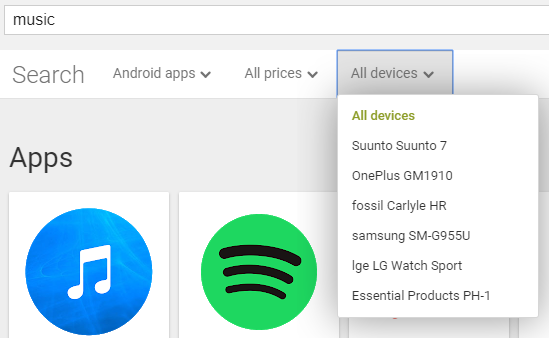
-
@peegee See this, you should find what you need in this forum. https://forum.suunto.com/topic/3866/suunto-7-tips-and-tricks-apps-and-watch-faces/56
-
@Brad_Olwin
maybe I did not search well enough… but my wife switched to Iphone 13 over the x-mas break and she experiences sync issues with her S7 that she did not know from Android so far.
When she opens SA she was used to immediate sync of the S7.
Now with iOS, she opens SA and she sees that SA is searching for the watch for some time before it starts syncing. Sometimes it doesn’t find it at all…
Any hints are appreciated
-
@freeheeler just to be sure: for iOS the watch needs to be connected to the WearOS App in the phone all the time. Is this the case?
-
@freeheeler What @Egika said, I do not have this issue. Syncing S7 is indistinguishable from other Suunto watches on iOS.
-
@egika
@Brad_Olwin
thank you for your help here.
She’s got the wear OS app on the phone and activated. I’ll double check tomorrow if it’s working properly
-
@freeheeler don’t forget to whitelist both apps.
-
@jamie-bg how do you do this in iOS?
-
@jamie-bg said in S7 For iOS Tips:
@freeheeler don’t forget to whitelist both apps.
This does not apply to iOS

