I am sooo confused and frustrated by this migration
-
@Nickcj Not defending Suunto and the moderators here are regular individuals like you, we just started here early on and when a moderator request came a few of us answered.
So, my issues with MC are centered more around the app. I and others wanted Suunto to provide routing on a mobile device and offline sync. These are two big gains that SA has and IMHO make SA worth it.
I jumped onto MC when it started (beta) and am very sad to see it go as I have over 4200 moves, I put up Training Plans for ultras and wrote apps for my Ambits. I contributed extensively and put up events!
If you gave me the choice to stop MC and develop SA with new features but not have the analysis that MC had and instead use 3rd parties I would still choose the path to SA.
So we have different points of view, the MC app was too limiting and the features now in SA were likely not possible in MC. I do not want to be tied to my computer to draw a route or have to be online somewhere to get an exercise off of my watch. -
@Brad_Olwin said in I am sooo confused and frustrated by this migration:
So we have different points of view, the MC app was too limiting and the features now in SA were likely not possible in MC. I do not want to be tied to my computer to draw a route or have to be online somewhere to get an exercise off of my watch.
Well, here is where you are not thinking clear. A web interface is accessible from any device anywhere (as long as you have data connection). What prevented you from opening MC on the web from a mobile device? I always used the MC mobile app just to sync my watch on the go, then after the move check the stats by opening the web browser on the phone and went to movescount.com. That was a perfect fit because I knew that once I got to my laptop or desktop I could open MC on a big screen with all the bells and whistles at my fingertips.
All this “MC mobile app is not good enough” nonsense is just sand in the eyes. It was good enough to sync and that’s where they should have left it and have the mobile phone just open up the browser like it does on laptops/desktops with Suuntolink.
-
@fejker said in I am sooo confused and frustrated by this migration:
All this “MC mobile app is not good enough” nonsense is just sand in the eyes. It was good enough to sync and that’s where they should have left it and have the mobile phone just open up the browser like it does on laptops/desktops with Suuntolink.
Finally someone who gets it! This is how I often use Movescount too. Furthermore even watch sport modes customization can be done that way.
-
@fejker said in I am sooo confused and frustrated by this migration:
@Brad_Olwin said in I am sooo confused and frustrated by this migration:
So we have different points of view, the MC app was too limiting and the features now in SA were likely not possible in MC. I do not want to be tied to my computer to draw a route or have to be online somewhere to get an exercise off of my watch.
Well, here is where you are not thinking clear. A web interface is accessible from any device anywhere (as long as you have data connection). What prevented you from opening MC on the web from a mobile device? I always used the MC mobile app just to sync my watch on the go, then after the move check the stats by opening the web browser on the phone and went to movescount.com. That was a perfect fit because I knew that once I got to my laptop or desktop I could open MC on a big screen with all the bells and whistles at my fingertips.
All this “MC mobile app is not good enough” nonsense is just sand in the eyes. It was good enough to sync and that’s where they should have left it and have the mobile phone just open up the browser like it does on laptops/desktops with Suuntolink.
I see your point but here are a couple of scenarios: (these are ones I have encountered)
-
I am flying somewhere for work and have been busy, not able to plan a route. I want to run right after I get to my hotel and I pull out my phone on the plane and can quickly plan a route and have it sync to the watch. I cannot plan a route on my phone even on MC web, I have to get my computer, plan the route then open MC app on the phone and sync. The first is so much simpler.
-
I need offline sync as I may overwrite files in the watch. I can do this with SA, and cannot sync with MC unless I have a cellular connection. There are many places I do not have data connections.
I can provide others as well
-
-
@Brad_Olwin
why aren’t both versions possible? the offline app does not exclude the online app…?! -
@TELE-HO said in I am sooo confused and frustrated by this migration:
@Brad_Olwin
why aren’t both versions possible? the offline app does not exclude the online app…?!MC web on iOS does not allow you to draw routes, it is disabled. MC app does not sync without a connection so those are two big negatives for me. But I agree, no reason not to have an online web. Believe me, I invested a lot in MC and would rather see it continue…I voted. However, the MC app was just not going to work so I welcomed SA and at the time had no idea it would replace rather than augment web MC.
-
@Brad_Olwin
yes that is what I understood from the todays state of both apps. But we are waiting for that day when only SA will be there and I don’t see a reason why both should not be working. I mean in my mechanical engineering brain I don’t understand why “some lines of programming” could not be done to have an app that syncs drawn routes offline AND goes online and syncs reasonably when there’s network again?
…for watch settings, data and all that stuff that I would like to have somewhere stored on a server (or at home?! …even better…) -
@Brad_Olwin said in I am sooo confused and frustrated by this migration:
@fejker said in I am sooo confused and frustrated by this migration:
@Brad_Olwin said in I am sooo confused and frustrated by this migration:
So we have different points of view, the MC app was too limiting and the features now in SA were likely not possible in MC. I do not want to be tied to my computer to draw a route or have to be online somewhere to get an exercise off of my watch.
Well, here is where you are not thinking clear. A web interface is accessible from any device anywhere (as long as you have data connection). What prevented you from opening MC on the web from a mobile device? I always used the MC mobile app just to sync my watch on the go, then after the move check the stats by opening the web browser on the phone and went to movescount.com. That was a perfect fit because I knew that once I got to my laptop or desktop I could open MC on a big screen with all the bells and whistles at my fingertips.
All this “MC mobile app is not good enough” nonsense is just sand in the eyes. It was good enough to sync and that’s where they should have left it and have the mobile phone just open up the browser like it does on laptops/desktops with Suuntolink.
I see your point but here are a couple of scenarios: (these are ones I have encountered)
-
I am flying somewhere for work and have been busy, not able to plan a route. I want to run right after I get to my hotel and I pull out my phone on the plane and can quickly plan a route and have it sync to the watch. I cannot plan a route on my phone even on MC web, I have to get my computer, plan the route then open MC app on the phone and sync. The first is so much simpler.
-
I need offline sync as I may overwrite files in the watch. I can do this with SA, and cannot sync with MC unless I have a cellular connection. There are many places I do not have data connections.
I can provide others as well
-
You can plan a route with Movescount on your phone in the browser. Observe:
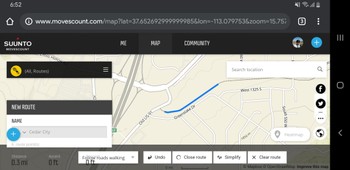
-
I don’t understand. I just turned off WiFi and mobile data, created a move then synced it no problem.
-
-
@Brent-Rodriguez said in I am sooo confused and frustrated by this migration:
@Brad_Olwin said in I am sooo confused and frustrated by this migration:
@fejker said in I am sooo confused and frustrated by this migration:
@Brad_Olwin said in I am sooo confused and frustrated by this migration:
So we have different points of view, the MC app was too limiting and the features now in SA were likely not possible in MC. I do not want to be tied to my computer to draw a route or have to be online somewhere to get an exercise off of my watch.
Well, here is where you are not thinking clear. A web interface is accessible from any device anywhere (as long as you have data connection). What prevented you from opening MC on the web from a mobile device? I always used the MC mobile app just to sync my watch on the go, then after the move check the stats by opening the web browser on the phone and went to movescount.com. That was a perfect fit because I knew that once I got to my laptop or desktop I could open MC on a big screen with all the bells and whistles at my fingertips.
All this “MC mobile app is not good enough” nonsense is just sand in the eyes. It was good enough to sync and that’s where they should have left it and have the mobile phone just open up the browser like it does on laptops/desktops with Suuntolink.
I see your point but here are a couple of scenarios: (these are ones I have encountered)
-
I am flying somewhere for work and have been busy, not able to plan a route. I want to run right after I get to my hotel and I pull out my phone on the plane and can quickly plan a route and have it sync to the watch. I cannot plan a route on my phone even on MC web, I have to get my computer, plan the route then open MC app on the phone and sync. The first is so much simpler.
-
I need offline sync as I may overwrite files in the watch. I can do this with SA, and cannot sync with MC unless I have a cellular connection. There are many places I do not have data connections.
I can provide others as well
-
You can plan a route with Movescount on your phone in the browser. Observe:
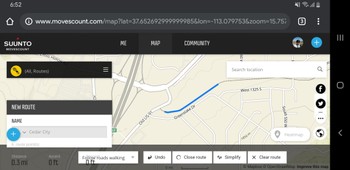
-
I don’t understand. I just turned off WiFi and mobile data, created a move then synced it no problem.
It does not work on iOS, even if I request the desktop version, you have an Android phone.
-
-
@Brad_Olwin now there’s ur problem sir.
 Another reason to buy a proper phone.
Another reason to buy a proper phone. 