I am sooo confused and frustrated by this migration
-
Thanks all for the comments, I am glad I am not the only person suffering with this. And really appreciate some work arounds however I have the following to say for those work arounds/recommendations:
-
Buying a new brand watch - That seems counter intuitive since hardware wise there is nothing wrong with this watch, just simply because Suunto made a poor decision doesn’t meant I have to spend more on something that worked before…
-
Using a 3rd party software - again seems an overkill for a feature that WAS there before why on earth do I need to mess about with 3rd party software. Thats the Reason I spent 400 quid …to avoid this in the first instance. If I wanted that faff around factor I would of simply purchased a cheaper watch!
Just done a mountaineering session yesterday - none of the analysis is there which sucks.
Overall if this was a car you were buying and a manufacturer decided that actually what we will do is issue a half baked software update to the car that lets you only drive at 30mph. Not what you purchased.
It feels like Suunto are trying to compete with Apple Watch for all the useless step counters and calories burnt etc. And forgot their core customer base - if I wanted that crap I would of got a Fitbit for a fraction of the price.
Again thank for all the comments guys, I genuinely thought I was the only person who felt like that, and I genuinely hope that @Bulkan is right around Suunto listening to their customers and get their head out of the sand and let Apple do Apple and Suunto do Suunto.
-
-
@Nickcj said in I am sooo confused and frustrated by this migration:
Thanks all for the comments, I am glad I am not the only person suffering with this. And really appreciate some work arounds however I have the following to say for those work arounds/recommendations:
- Using a 3rd party software - again seems an overkill for a feature that WAS there before why on earth do I need to mess about with 3rd party software. Thats the Reason I spent 400 quid …to avoid this in the first instance. If I wanted that faff around factor I would of simply purchased a cheaper watch!
Just done a mountaineering session yesterday - none of the analysis is there which sucks.
A couple of questions for you. I do a lot of SkiMo so perhaps I can help. You state none of the analysis is there.
Which OS? Android? or iOS?
Are you on the beta version or on the store download version?
What analysis do you need?
Surely there is some analysis on your app. Even with Movescount, I had to use 3rd party apps to get the analysis I needed. The same would be true for Garmin or Polar or Coros for me. Suunto does not have the resources to construct a web application that provides all the analysis everyone needs. For me the transfer to 3rd parties is seamless, very, very fast and provides what I need. Runalyze provides great data analysis but is geared toward running. Another is Dimitrios’ web app that is quite amazing. -
@Brad_Olwin but why change something that works very well … namely Movescount. It is a great platform with great front-end and very good back-end that needs some work. It’s like building a big sand castle and you’re just missing one tower, but you lose your cool and destroy the whole thing to start over with a simple tiny sand bucket.
The weblink sharing feature has been broken since January (at least) and it doesn’t look like anybody is working on that front. The graph display is still very basic - can’t even get power zones to display like on the watch logbook UI, also the feature where you drag your mouse/finger on the graph and it shows the location on the map … my god that is annoying to use on a smart phone - totally useless on a small screen and needs a web UI. These are just a few gripes and I’m sure other people have loads more.
To stay on topic, the migration from MC to SA hasn’t happened for me yet and I hope we get some smart summary filters like they exist on MC and ST by the time that happens. Everything feels a bit half-baked right now. -
@fejker said in I am sooo confused and frustrated by this migration:
It is a great platform with great front-end and very good back-end that needs some work.
Everyone is still considering what is seen, or how they are using it … but do you remind the MC app ?
… well, nice for sync, full stop
Maybe the back-end of MC isn’t so good or at least not enough malleable to add decent APP support, open API and other stuffs that now we consider normal and “a must have”
-
@Brad_Olwin I think you are missing my point which @fejker sums up spot on with his reply.
I am not interested in 3rd party support and just want what was available before or better. Like I said before, I am not interested in messing about no matter how simple something you say is with 3rd party software. If I have to leave the Suunto eco system now when I didn’t have to in the past, then its a fail here and I expect Suunto to provide us the customers with a full explanation of when full functionality resumes.
You surely cannot be sitting here defending Suunto, as a moderator or whatever other allegiances you have, and claiming that this garbage that is being forced on all is a brilliant, finished product.
With regards to software version its on iOS as per official Suunto migration path guides that they have dotted about.
If these features are available on Beta (If that is what you suggest in your post) then clearly the Minimum Viable Product (MVP) should have been to deliver the functionality that matches that of previous application they are replacing, Movescount.I, as a customer who has paid full street value for a product should not be running around downloading Beta’s or going around with 3rd Party workarounds.
If Suunto went, here’s a watch at a discounted price please expect to experience software issues whilst we work on Beta, and you are a tester for us, please provide feedback. Then its my decision if I wish to purchase the product at discount and spend my Time (=money/effort)…Kickstarter anyone?
It’s as if Suunto have not built software before and don’t know what they are doing…
Simply put, Suunto have an existing product with an existing client/user base who expect functionality they have paid good money for. You therefore would like to think that one would go, ok what is the current functionality? And not release something until the product matches it.
Jees isn’t that what Alpha --> Beta --> Has MVP been met yes/no–> Launch/Stay in Beta… process is for.
I’ve seen Alpha releases of software better than this.
-
Suunto should not have released or even announced the Suunto App till it hit feature parity with Movescount.
-
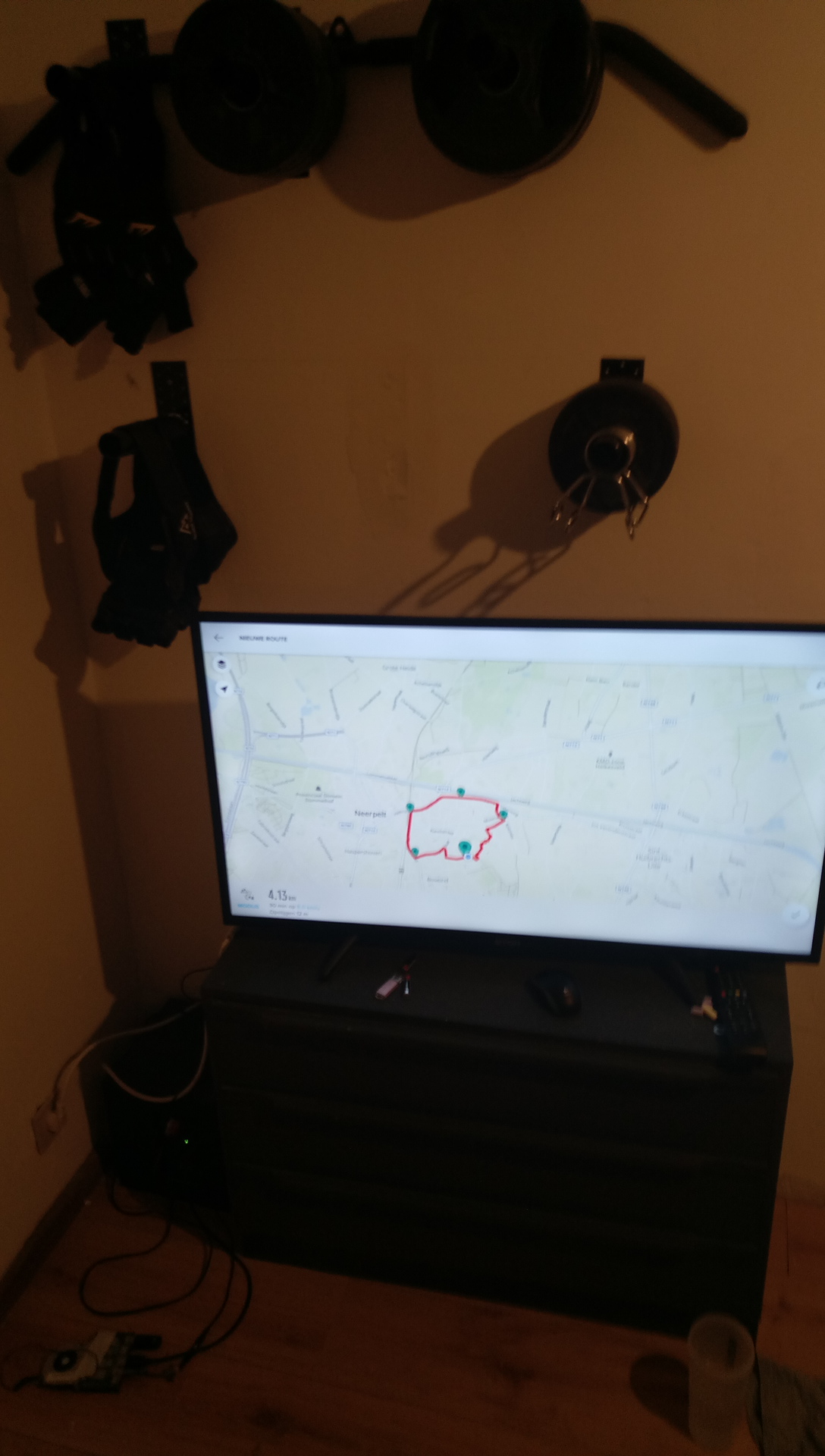 i just added the suunto app to my android tv -box. I can draw routes with my mouse cursor now. Total lifehack! Maybe if you use bluestacks or another android parcer in windows? ›
i just added the suunto app to my android tv -box. I can draw routes with my mouse cursor now. Total lifehack! Maybe if you use bluestacks or another android parcer in windows? ›
-
@Nickcj said in I am sooo confused and frustrated by this migration:
I am not interested in 3rd party support and just want what was available before or better.
I might be wrong, but I think you can still work with what was there before, don’t you?
I agree with your expectations about Suunto watches and service 100%. I also want to see an intuitive web interface and a fully functional SA rather sooner than later. But I think this will come and we will not have to mess around with 3rd parties.
I’m using Strava plus elevation extension (which is simple and fantastic!). But I only started using it as a backup and since a couple of friends are using Strava, too… I don’t have facebook, so this is my tiny way of kind of social media
For me this migration was also a big surprise but I’m still happy with my decision to move away from Garmin 2 years ago. Until now I would not change back.
-
@Nickcj Not defending Suunto and the moderators here are regular individuals like you, we just started here early on and when a moderator request came a few of us answered.
So, my issues with MC are centered more around the app. I and others wanted Suunto to provide routing on a mobile device and offline sync. These are two big gains that SA has and IMHO make SA worth it.
I jumped onto MC when it started (beta) and am very sad to see it go as I have over 4200 moves, I put up Training Plans for ultras and wrote apps for my Ambits. I contributed extensively and put up events!
If you gave me the choice to stop MC and develop SA with new features but not have the analysis that MC had and instead use 3rd parties I would still choose the path to SA.
So we have different points of view, the MC app was too limiting and the features now in SA were likely not possible in MC. I do not want to be tied to my computer to draw a route or have to be online somewhere to get an exercise off of my watch. -
@Brad_Olwin said in I am sooo confused and frustrated by this migration:
So we have different points of view, the MC app was too limiting and the features now in SA were likely not possible in MC. I do not want to be tied to my computer to draw a route or have to be online somewhere to get an exercise off of my watch.
Well, here is where you are not thinking clear. A web interface is accessible from any device anywhere (as long as you have data connection). What prevented you from opening MC on the web from a mobile device? I always used the MC mobile app just to sync my watch on the go, then after the move check the stats by opening the web browser on the phone and went to movescount.com. That was a perfect fit because I knew that once I got to my laptop or desktop I could open MC on a big screen with all the bells and whistles at my fingertips.
All this “MC mobile app is not good enough” nonsense is just sand in the eyes. It was good enough to sync and that’s where they should have left it and have the mobile phone just open up the browser like it does on laptops/desktops with Suuntolink.
-
@fejker said in I am sooo confused and frustrated by this migration:
All this “MC mobile app is not good enough” nonsense is just sand in the eyes. It was good enough to sync and that’s where they should have left it and have the mobile phone just open up the browser like it does on laptops/desktops with Suuntolink.
Finally someone who gets it! This is how I often use Movescount too. Furthermore even watch sport modes customization can be done that way.
-
@fejker said in I am sooo confused and frustrated by this migration:
@Brad_Olwin said in I am sooo confused and frustrated by this migration:
So we have different points of view, the MC app was too limiting and the features now in SA were likely not possible in MC. I do not want to be tied to my computer to draw a route or have to be online somewhere to get an exercise off of my watch.
Well, here is where you are not thinking clear. A web interface is accessible from any device anywhere (as long as you have data connection). What prevented you from opening MC on the web from a mobile device? I always used the MC mobile app just to sync my watch on the go, then after the move check the stats by opening the web browser on the phone and went to movescount.com. That was a perfect fit because I knew that once I got to my laptop or desktop I could open MC on a big screen with all the bells and whistles at my fingertips.
All this “MC mobile app is not good enough” nonsense is just sand in the eyes. It was good enough to sync and that’s where they should have left it and have the mobile phone just open up the browser like it does on laptops/desktops with Suuntolink.
I see your point but here are a couple of scenarios: (these are ones I have encountered)
-
I am flying somewhere for work and have been busy, not able to plan a route. I want to run right after I get to my hotel and I pull out my phone on the plane and can quickly plan a route and have it sync to the watch. I cannot plan a route on my phone even on MC web, I have to get my computer, plan the route then open MC app on the phone and sync. The first is so much simpler.
-
I need offline sync as I may overwrite files in the watch. I can do this with SA, and cannot sync with MC unless I have a cellular connection. There are many places I do not have data connections.
I can provide others as well
-
-
@Brad_Olwin
why aren’t both versions possible? the offline app does not exclude the online app…?! -
@TELE-HO said in I am sooo confused and frustrated by this migration:
@Brad_Olwin
why aren’t both versions possible? the offline app does not exclude the online app…?!MC web on iOS does not allow you to draw routes, it is disabled. MC app does not sync without a connection so those are two big negatives for me. But I agree, no reason not to have an online web. Believe me, I invested a lot in MC and would rather see it continue…I voted. However, the MC app was just not going to work so I welcomed SA and at the time had no idea it would replace rather than augment web MC.
-
@Brad_Olwin
yes that is what I understood from the todays state of both apps. But we are waiting for that day when only SA will be there and I don’t see a reason why both should not be working. I mean in my mechanical engineering brain I don’t understand why “some lines of programming” could not be done to have an app that syncs drawn routes offline AND goes online and syncs reasonably when there’s network again?
…for watch settings, data and all that stuff that I would like to have somewhere stored on a server (or at home?! …even better…) -
@Brad_Olwin said in I am sooo confused and frustrated by this migration:
@fejker said in I am sooo confused and frustrated by this migration:
@Brad_Olwin said in I am sooo confused and frustrated by this migration:
So we have different points of view, the MC app was too limiting and the features now in SA were likely not possible in MC. I do not want to be tied to my computer to draw a route or have to be online somewhere to get an exercise off of my watch.
Well, here is where you are not thinking clear. A web interface is accessible from any device anywhere (as long as you have data connection). What prevented you from opening MC on the web from a mobile device? I always used the MC mobile app just to sync my watch on the go, then after the move check the stats by opening the web browser on the phone and went to movescount.com. That was a perfect fit because I knew that once I got to my laptop or desktop I could open MC on a big screen with all the bells and whistles at my fingertips.
All this “MC mobile app is not good enough” nonsense is just sand in the eyes. It was good enough to sync and that’s where they should have left it and have the mobile phone just open up the browser like it does on laptops/desktops with Suuntolink.
I see your point but here are a couple of scenarios: (these are ones I have encountered)
-
I am flying somewhere for work and have been busy, not able to plan a route. I want to run right after I get to my hotel and I pull out my phone on the plane and can quickly plan a route and have it sync to the watch. I cannot plan a route on my phone even on MC web, I have to get my computer, plan the route then open MC app on the phone and sync. The first is so much simpler.
-
I need offline sync as I may overwrite files in the watch. I can do this with SA, and cannot sync with MC unless I have a cellular connection. There are many places I do not have data connections.
I can provide others as well
-
You can plan a route with Movescount on your phone in the browser. Observe:
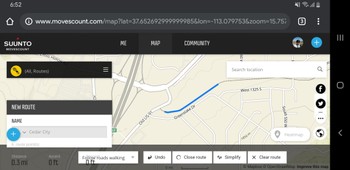
-
I don’t understand. I just turned off WiFi and mobile data, created a move then synced it no problem.
-
-
@Brent-Rodriguez said in I am sooo confused and frustrated by this migration:
@Brad_Olwin said in I am sooo confused and frustrated by this migration:
@fejker said in I am sooo confused and frustrated by this migration:
@Brad_Olwin said in I am sooo confused and frustrated by this migration:
So we have different points of view, the MC app was too limiting and the features now in SA were likely not possible in MC. I do not want to be tied to my computer to draw a route or have to be online somewhere to get an exercise off of my watch.
Well, here is where you are not thinking clear. A web interface is accessible from any device anywhere (as long as you have data connection). What prevented you from opening MC on the web from a mobile device? I always used the MC mobile app just to sync my watch on the go, then after the move check the stats by opening the web browser on the phone and went to movescount.com. That was a perfect fit because I knew that once I got to my laptop or desktop I could open MC on a big screen with all the bells and whistles at my fingertips.
All this “MC mobile app is not good enough” nonsense is just sand in the eyes. It was good enough to sync and that’s where they should have left it and have the mobile phone just open up the browser like it does on laptops/desktops with Suuntolink.
I see your point but here are a couple of scenarios: (these are ones I have encountered)
-
I am flying somewhere for work and have been busy, not able to plan a route. I want to run right after I get to my hotel and I pull out my phone on the plane and can quickly plan a route and have it sync to the watch. I cannot plan a route on my phone even on MC web, I have to get my computer, plan the route then open MC app on the phone and sync. The first is so much simpler.
-
I need offline sync as I may overwrite files in the watch. I can do this with SA, and cannot sync with MC unless I have a cellular connection. There are many places I do not have data connections.
I can provide others as well
-
You can plan a route with Movescount on your phone in the browser. Observe:
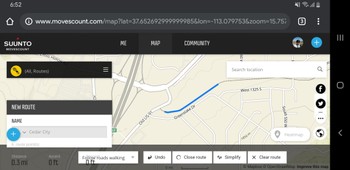
-
I don’t understand. I just turned off WiFi and mobile data, created a move then synced it no problem.
It does not work on iOS, even if I request the desktop version, you have an Android phone.
-
-
@Brad_Olwin now there’s ur problem sir.
 Another reason to buy a proper phone.
Another reason to buy a proper phone. 