The Useless Chase of Technology
-
@Brad_Olwin I have already tried the solution proposed by dimitrios-kanellopoulos and it works perfectly. This is how I communicated it.
Thank you. -
@Nutet said in The Useless Chase of Technology:
@Brad_Olwin I have already tried the solution proposed by dimitrios-kanellopoulos and it works perfectly. This is how I communicated it.
Thank you.So you understand the route export serves a different purpose. You can share routes with others.
-
@Brad_Olwin Yes, but I still do not understand how to save an activity as a route, the total time of the activity is never correct.
It is always superior in the saved route.Examples:
Trekking activity in Suunto app = time 1: 51’14
Saved route: time 2: 06 ’
Trekking activity in Suunto app = time 1: 19’27
Saved route: time 1:32 ’And it is always like this in all the routes that I keep.
Why this difference?.. -
@Nutet If you save an activity as a route, by default it should not have any time at all. Because it is just the GPS track information - nothing more.
Now if you see a time being displayed here - maybe it takes some default speed to estimate a time - which I understand can be misleading… -
@Nutet To save a route in iOS you touch the three buttons on the top of the page when you have the exercise open. Once you click “Save Route” you have options to modify the speed and the type of activity. See screenshots. I am not sure you completely understand how route to gpx works and this will help.

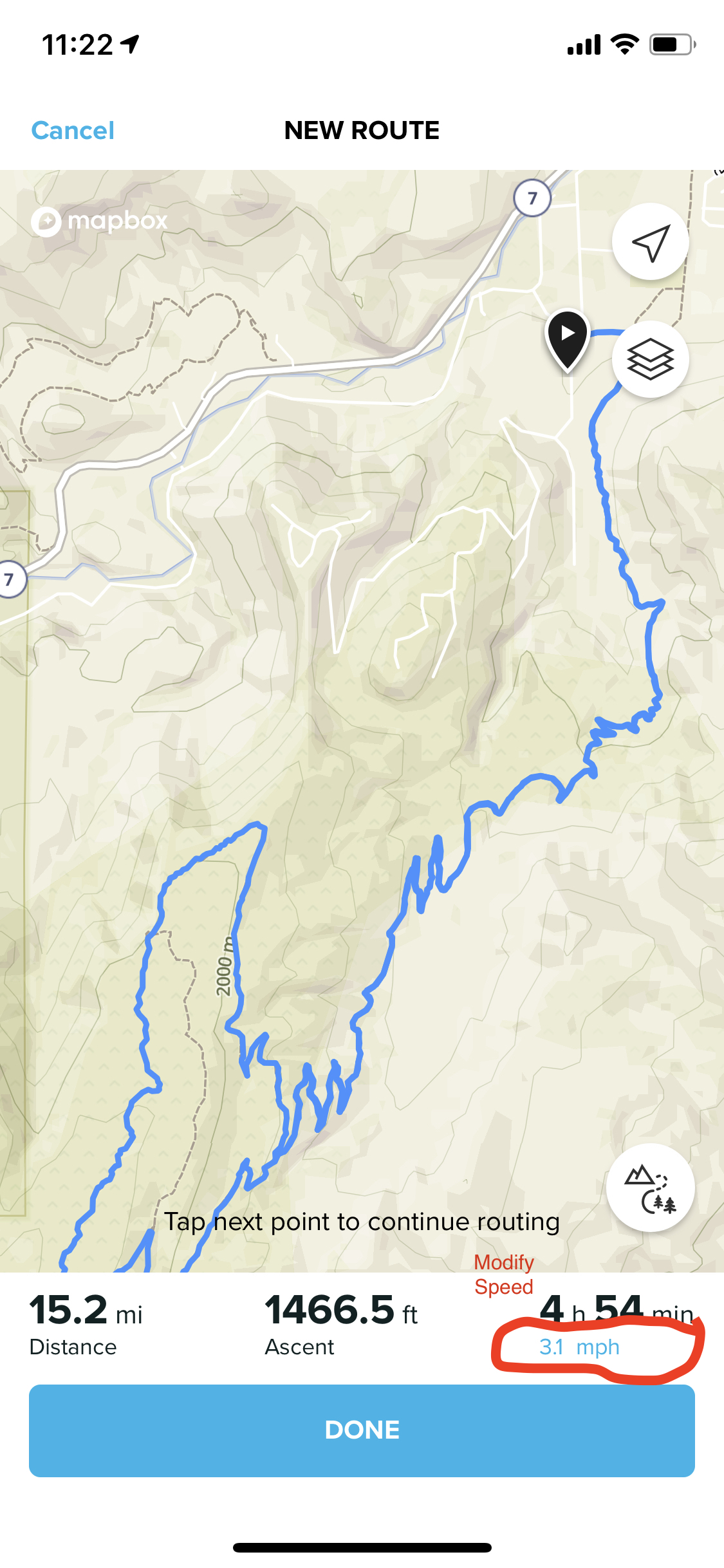
-
For me the worst part about the Suunto app is it is based around SPORTS such as running NOT outdoor activities such as mountaineering… Am fed up of this already…
There seems to be no thought about what their user base’s actually are. Instead they focus on Social media and traditional style sports… I am so disappointed with Suunto…
This has seriously damaged my loyalty with them…
I have used their watch’s since the Vector and now on an Ambit 3 Peak which I fear will be nothing more than a fancy watch/paper weight if they don’t pull the finger out their ar** and ACTUALLY listen to users…
Like a few others on this forum and several other forums I am now looking to replace my Beloved A3P with a Garmin device that will function as I require. I hate even the thought of doing that and do hope Suunto provide ALL the functions Movescount app and web provide and with some lovely enhancements which has made the AMBIT range the best in it’s class …
But like many others I am not holding my breath…
-
@lohtse Try reading some of this. https://forum.suunto.com/topic/1755/ambit2-spell-it-out-for-me
It may help -
@Brad_Olwin I had read that a few days ago. But it does not fill me with any confidence about what the functionality of ANY of the ambit range will be… This is what SUUNTO need to clarify!!! But then if they plan nothing more then basic functionality they will instantly loose a hell of a lot of users so may be thats why they have said very little at all!!!
At the very least all Ambit and Traverse users should continue to have the SAME level of functionality when the move happens… This can be achieved by just KEEPING Movescount… And moving all other devices to the Suunto App platforms…
Surely the cost of keeping Movescount far outways the huge impact the damage caused to them by not supporting Ambits etc will have to them?? It’s already effecting them now and thats before they actually do anything!!!
-
@Brad_Olwin It is right. I had not realized that you can change the speed. When setting the actual speed of the exercise, the time is exact.
Thank you very much for the reply.

-
@Egika Thank you. It’s just as Brad_Olwin explains.
-
@Nutet said in The Useless Chase of Technology:
@Brad_Olwin It is right. I had not realized that you can change the speed. When setting the actual speed of the exercise, the time is exact.
Thank you very much for the reply.

It is not obvious…I just touch most of the fields trying to figure out if they are active or not, then wipe off the fingerprints:)
-
@Brad_Olwin said in The Useless Chase of Technology:
It is not obvious…I just touch most of the fields trying to figure out if they are active or not, then wipe off the fingerprints:)




-
OMG - I just bought a Spartan this week for its battery life. Had no idea that the most basic function of exporting a gpx file from the watch to a PC would be unavailable. Can’t even seem to access the watch at all through Windows Explorer. So no choice but to enter the labyrinth of these different apps, as discussed on this forum. Just awful! Would have steered well clear had I been aware.
-
@Milos-P what do you mean by labyrinth? Just sync with SA and download the fit file from there?
-
@jean-william-cousin Thanks - yes I see, now that my new Suuntolink and Movescount accounts are talking to each other, that I can indeed download as FIT. SA is Android or iOS only right, with Movescount disappearing soon?
I naively assumed I could just connect the watch to a PC, download the files like from any USB device and use whichever apps I want. Apparently not.
Labyrinth is having to deal with the nuances of THREE apps (Suuntolink, Movescount and SA) to obtain basic functionality for a single device. -
Like the author, I bought a Spartan after switching from a clunky but analysis rich Garmin system. I found Movescount very good and the web version ideal for planning and viewing analytical data. What a mistake with the Suunto App. Looks as though it will be a Fenix 6X in a month or so but I won’t return to Suunto after this - treat customers badly and they will vote with their feet,
-
@IanRoberts863 wow, you are digging up some old threads here

-
@Egika
… just to tell a bunch of Suunto fans that Suunto is actually crap and we don’t notice
… but we’re payed trolls

-
@TELE-HO said in The Useless Chase of Technology:
… just to tell a bunch of Suunto fans
trolls, trolls

-