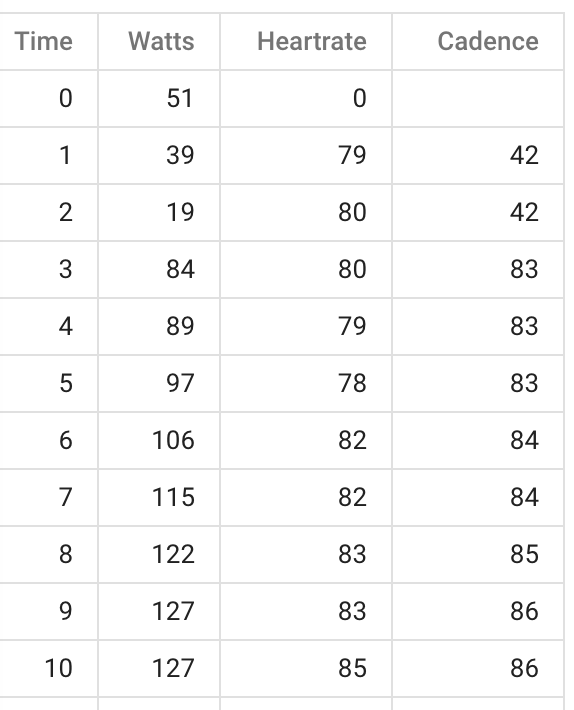How to use Stryd with SA
-
@morskilav Hi we are mixing things up here.
Please make a new post on how to use stryd with SA.
Stryd is full supported I bet there is some misconception from your side here. (with all the respect)
-
@Dimitrios-Kanellopoulos & @morskilav
Forked up the topic for all problems, issues and answer for Stryd and SunntoApp
-
I summon @Brad_Olwin and @Luís-Pinto for help
-
@Dimitrios-Kanellopoulos @morskilav to be honest and never used SA with Stryd, because i never use SA for moves registry. Maybe @Brad_Olwin can help on this. What i know is like Dimitrios saied Stryd is supported by Suunto watches with native Power, Pace and Distance from footpod with autocalib off.
-
Also in my case I use stryd but I setup in the sports mode via Movescount, where’s also GPS could be turned off.
But as @Dimitrios-Kanellopoulos,after pairing a Foot Pod, foot Pod could be enabled via the watch, before starting a workout, button down and set up in the options.
An idea how to turning off GPS is possible changing via the battery mode settings, use a personalized one, and turn gps off there.
-
@Dimitrios-Kanellopoulos Here’s the answer. It’s three fold…
First, pair Stryd with a Suunto watch that supports running power. Suunto 9 and Spartan do, Suunto 3 Fitness doesn’t:
-
Pair it as foot pod
-
Pair it as power pod (disregard anything it might say about cycling)
Second, create a sports mode that uses power fields – 3s power, average power, etc. I just checked: these are available alright in SA.
Last, when starting a power-based sport mode activity, you will see both a footpod and a power sensor icons. The footpod will connect almost immediately. The power pod will never connect and will constantly be blinking. As soon as you got lock on GPS, heart rate, and foot pod you are good to go. If one or the other aren’t shown, I recommend checking sensors section under Options in activity Start screen.
One final piece of advice: it appears that Stryd’s power data doesn’t start flowing in until you hit jogging/running stride and a pace of about 4.5 mph (7 km/h). So, just try to begin running slowly. The data in the fields might take a few seconds to appear, but it will be there.
Oh, and the real payoff: once you have power pod paired, you will be able to specify your Stryd power zones and then use them as activity intensity targets set before or during the workout, with nice warnings if you go too slow or too fast. Sadly, the intensity targets appear to work only for outdoor runs, i.e. when GPS is enabled. Can’t be triggered for treadmill.
-
-
@NickK about the last part, that stryd is not following here is the why :
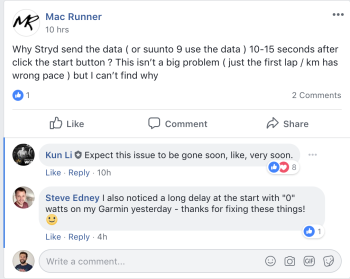
-
@Dimitrios-Kanellopoulos Was it a bug or a feature? That’s the new firmware slated to arrive soon?
-
@NickK no clue when.
As I understand Power needs a rolling average filter and those filters work better with a time window.
Hope it makes sense.
-
@Dimitrios-Kanellopoulos Yes, makes perfect sense, thanks. To be honest, that initial delay was never that much of a deal breaker for me personally. Sure, it could result in some tiny distance difference when running on treadmill or using Stryd for pace/distance exclusively, but what can you do? As long as their improvements to when the numbers kick in don’t come at the price of accuracy elsewhere, I’m a happy camper.
-
@morskilav Please see above. Re: using Stryd for pace/distance source as opposed to GPS, there was a discussion of this on another thread. Basically, as @Luís-Pinto pointed out: go to foot pod settings under Connectivity and disable autocalibration.
-
Hi All,
Hope it’s okay to post here after such long time.
While using S9B and Stryd, noticed all my workouts are having the first 1 km lap losing some seconds after the offline merge with Stryd, and the whole activity loses seconds too, all other laps are fine.
Contacted Stryd and initially they thought I wasn’t waiting for the lock icon on the start screen (paired as foot pod only right now) , because all my workouts were having a consistent 7 secs of missing power data so after the offline merge they do, seems all the time that doesn’t have power data is cut off on their end.
Told them I do wait for the green icon before I start, next, they advised to do a running start instead of a standing start ( I was doing the second in all my runs) so that Stryd is already recording/activated before I hit start on the watch, so did that and it was the same, didn’t make any difference reg my original issue.
so I have a couple of questions here on:
a) Is there an opened issue regarding this delay to record power data on the watch? in this case S9B?
Stryd statement:
"Our team is aware that there can be a slight delay between when Stryd starts recording and when the Suunto watch starts reading data from Stryd. Try reaching out to Suunto to see if they are aware of this issue and if there is a possibility of a future update that could help resolve this. "
b) I have it paired only as food pod, should I add it as power pod too? anything besides the added benefit to run with power targets?
Adding a couple of screenshots, one for the 7 second delay and one for when Stryd is already recording power and when the watch starts the activity , the power is not recording until 5-7 seconds later.
Thanks a bunch for the time reading this


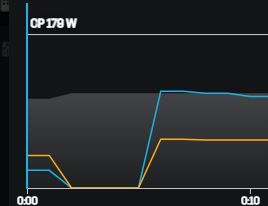
-
@herlas I think paired only as a power pod it might work better. I will need to check some of my older runs, I don’t use Stryd all that much.
-
@brad_olwin thanks, is this delay in recording power there for any power meter (say cycling) or it is Stryd only, do we know?
-
paired only as power meter and the same delay in recording power from Stryd is happening, also only power is flowing from the Stryd pod, meaning distance,pace is from GPS as you all already know

-
Got confirmation from Stryd team that this delay in capturing power at the beginning of a workout is only seen with Suunto devices, so I’ve contacted support, let’s see if we can get a report opened on this as this behavior is not “normal”
-
@herlas there is a 2-7s delay into what data are written in the workout for all suuntos.
Either way this is normal.
Sorry for reading this so late.
-
@dimitrios-kanellopoulos no worries, it’s not a deal breaker obviously however wondered why only seen on Suuntos? A standing start does need a few secs to generated the 3 sec power avg, but when doing a running start, the information is already there in the pod but watch doesn’t see it ? Thx
-
@herlas it’s not only about the pod. While the metrics are live (you can see the data update) , it comes to second 2-7 that some of the data get their initial value in the recoding.
-
This well known 7 sec delay in getting power read from Stryd (wind version) at the start of the run in still present with S9PP.
Interesting enough, while I was waiting for my S9PP to arrive, used A3P paired with Stryd and surprised to discover this delay is not present with A3P

Look at the screenshots from the info in the Fit file from Intervals ICU for runs with S9PP and A3P.
It’ll be interesting to see if S9PP own wrist power also has this delay? I bet it doesn’t but I haven’t tested yet.
Also, wondering if the either the new Stryd Pod coming out mid November helps in this 7 secs power read delay and/or the new Stryd S+ app

On side notes from the fit file , HR read from Suunto chest strap starts in 1 sec with A3P and 2 secs with S9PP, and cadence coming from Stryd on S9PP also sees same delay as power.
S9PP
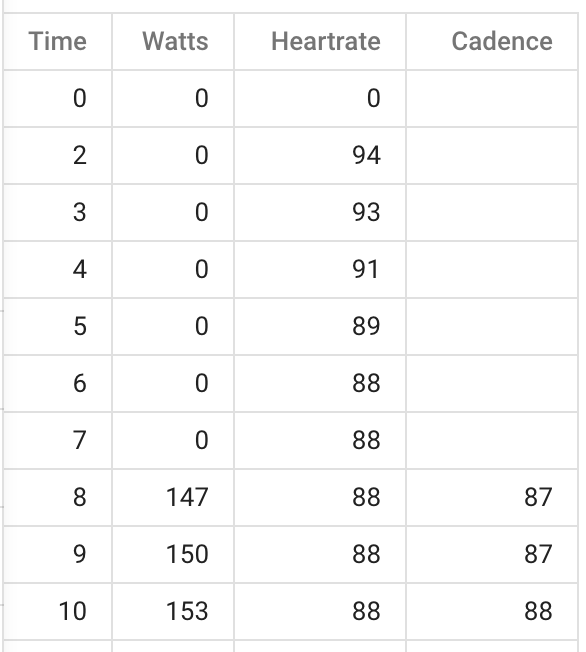
A3P