Vertical Week watchface
-
I haven’t tried, but Vertical Week watchface has been updated and should now allow complications customization
-
@pavel.samokha Confirmed! I had to manually reinstall the watchface, but after that it I can customize it.
-
@pavel.samokha Really nice improvement!
-
@BrunoH … but there’s a bug. When the watch screen is active (touch enabled) then the custom complications are visible. But after a timeout the touch is disabled and the complications return to default.
Or perhaps it is designed that way? Double the amount of complications…
Tested on Vertical.
-
@BrunoH yes, i have this issue too. Besides that, the date will change from “FRI, MAY 20” to “FRI MAY 20” after the touch screen deactivated. The comma disappeared.
-
@babychai said in Vertical Week watchface:
@BrunoH yes, i have this issue too. Besides that, the date will change from “FRI, MAY 20” to “FRI MAY 20” after the touch screen deactivated. The comma disappeared.
Same here!
-
Transmitted feedback, thanks
-
@Mitch9 date complication is problematic.
In the 1st option, the number 30 does not fit, it becomes 3, and May is 5 digits in Turkish, June is 7 digits in Turkish.
In the 2nd option, the day part is empty.

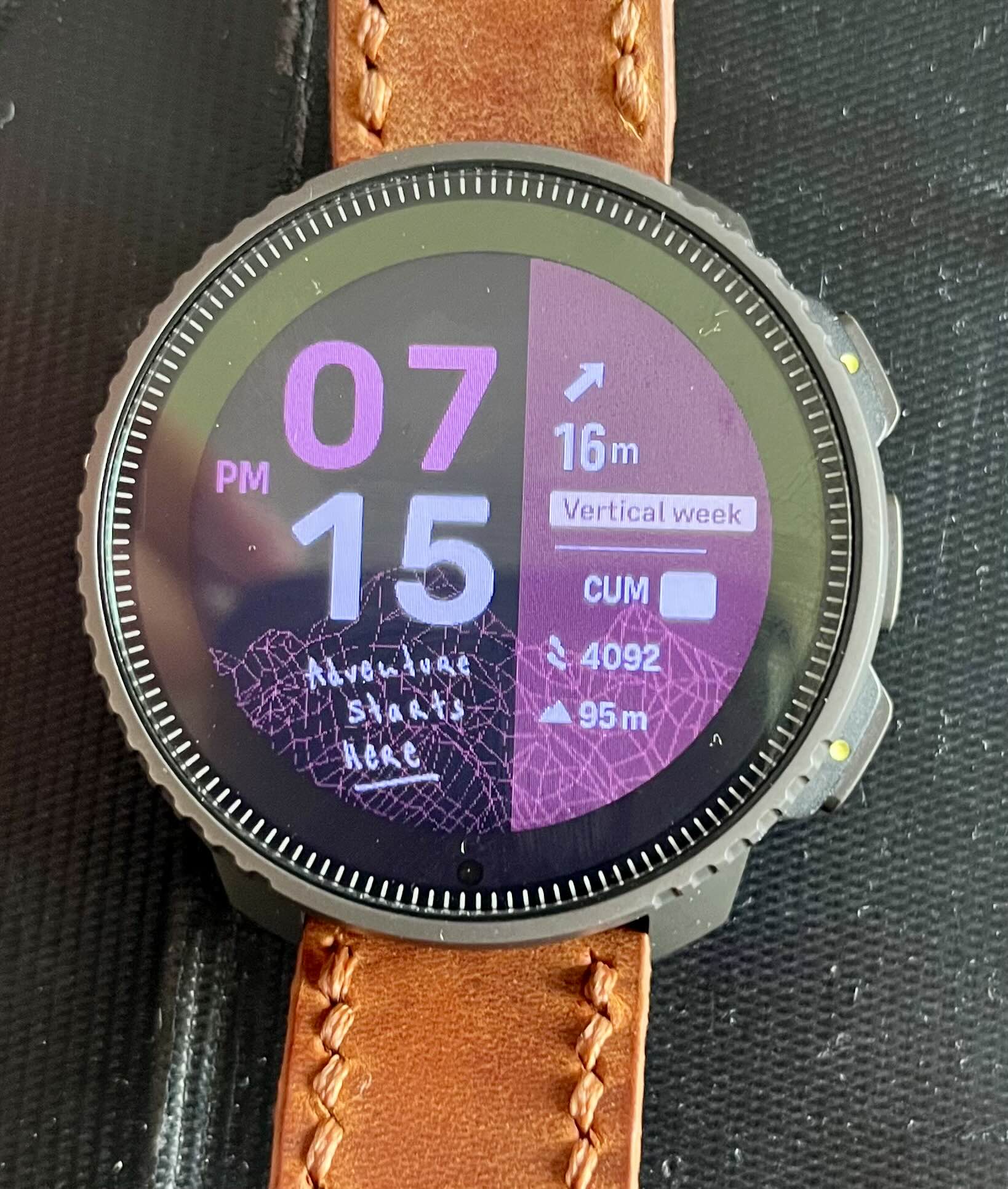
-
@safari said in Vertical Week watchface:
number
date complication is problematic.
In the 1st option, the second digit of the date does not fit. It becomes 3 instead of 30 and May has 5 digits in Turkish and June has 7 digits in Turkish.
In the 2nd option, the day part is empty.

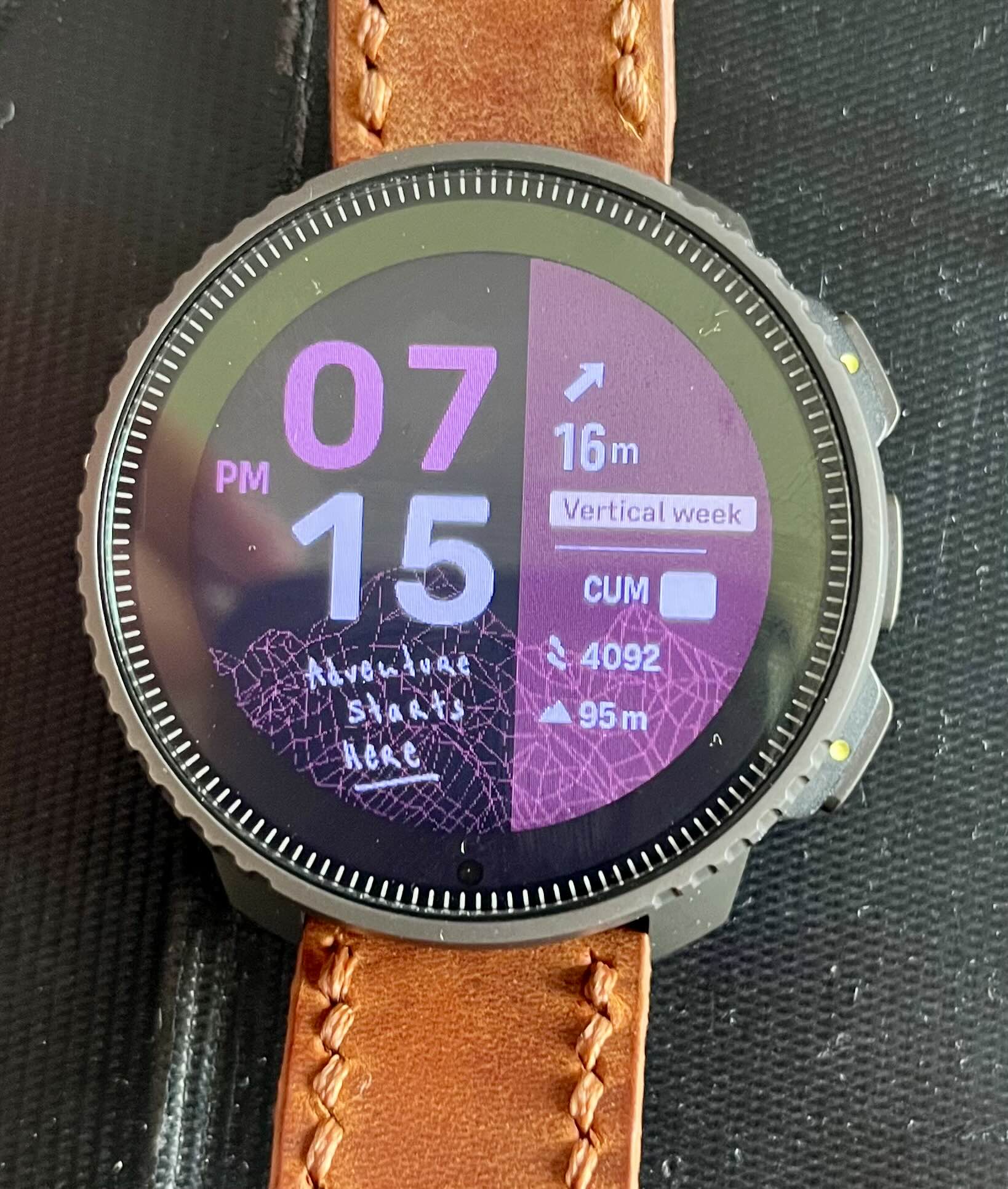
-
I have to admit that I am very positively surprised. Suunto managed to add complications and not lose the balance between the elements.

In my opinion, one of the prettiest watchfaces. -
As of yesterday, all my complications are gone with the watch face…
 https://share.icloud.com/photos/0505IHVOaYNBW_VOhjhkEBdmg
https://share.icloud.com/photos/0505IHVOaYNBW_VOhjhkEBdmgSoft reset didn’t help…
-
@2b2bff this watch face was updated recently. Maybe you need to re-configure it?
-
@halajos nothing to configure for me.
Okay, I did remove it from the watch and reinstalled it. Now I have complications again and can configure them for the first time.

-
@2b2bff That’s right, I had the same thing. You need to reinstall the watchface.
-
Complication in AOD state should be fixed
-
@pavel.samokha You can’t see the day of the month on this white square background. This has already been mentioned earlier.