Sync does not work since last software update (2.33.12)
-
Yesterday, I made a short walk just for testing the sync problem. I tried several times to sync the watch with no luck. At the end I was able to sync the activity by let the SA to turn on the bluetooth from inside the program, that is:
check that BT is off
open the SA app
tap on the watch icon
then a message asks to turn on the bluetooth
I tapped the blue message bar on the bottom
then tapped allow to the following message from OS.
The sync performed seamlessly. Will try again in the afternoon after coming back form the gym. -
I have the same problem. iPhone 11. Suunto Race bought it in november. Latest update. Never had the problem before. Started the last few days. What works for me is to restart the watch. Just did with a 60 km bike ride. Very annoying though.
-
On my side, I had the issue and just waiting for an update from the dev team.
But yesterday without doing anything, it sudently synchronize my activities from the last week
Really strange behavior…
-
@tellierb Lucky you !!
-
@SteM64 said in Sync does not work since last software update (2.33.12):
The sync performed seamlessly. Will try again in the afternoon after coming back form the gym.
Nope, I did a simple aerobic workout, no GPS, and the above mentioned procedure didn’t work

I just let the SA trying and after dinner I found the activity synchronized … -
It has been almost 2 weeks since I posted this problem and nothing has happened since. I have tried syncing the watch with several different devices running different operating systems. Lastly I tried Android but got the same result as with the iPhone. The app tries to sync but fails and disconnects after a few seconds. The fact that the Android app shows the same result as the iPhone app suggests that something is wrong with the firmware.
I like Suunto very much, but I do not need to describe how annoying this is. Especially the lack of official information from Suunto. If anyone has any information, please let me know. As far as I can see, the same problem has also been discussed in the Vertical thread, but without a solution.
-
@Dimitrios-Kanellopoulos said in Sync does not work since last software update (2.33.12):
@tellierb issue is being looked at I assure you guys
-
@satom
Hi, i have the same problem…
it just won’t connect to the app when i’m done training…android version 13 -
@Igor-Uvalin Yes, this is a problem that affects many users. Not only the Race, but also the Vertical model has the same issue. It looks like a pretty big problem and I’m surprised that Suunto hasn’t acknowledged it and come up with a solution already.
-
@sartoric said in Sync does not work since last software update (2.33.12):
@Dimitrios-Kanellopoulos said in Sync does not work since last software update (2.33.12):
@tellierb issue is being looked at I assure you guys
@satom
Let me quote the quote, againSuunto has acknowledge it
Did they found the causes ? Probably not fully, yet, as mentioned in other threads
-
 S sartoric referenced this topic on
S sartoric referenced this topic on
-
Hello. I haven’t had my Race for very long, so I’ve had one update and one patch. Everyone has their own uses, so this is a very personal opinion, but… each update has brought its share of bugs without any particular improvement (note that for MY uses, I’m not generalising).
This is for me:- update, problem with screen visibility during a trail (problem not present before)
- Last fix: I have to stop and restart my watch every morning so that it connects to my iPhone. Problem not previously present.
I admit that these two major problems (for me) are starting to worry me. I’m almost afraid of the next update (no malicious irony in that, just a fact). But let’s be optimistic, I’m sure the teams are doing their best.
-
@ODo67 Personally, I have paused with Suunto until all these hiccups are finally fixed.
-
A couple of users have reported cases were restarts of app or watch repairs have have helped. Due to that our data is a bit buggered.
Is there any person here that cannot get his watch to sync no way ? And persistently? For all activities?
-
@Dimitrios-Kanellopoulos
Hello thereIt is more then three weeks now since I first experienced and after that reported this issue and nothing has changed since then. I’m still unable to sync any of my activities with the phone (18) in all that time, so I’ve stopped tracking any new activities until this issue is resolved.
I have posted a few messages on the forum and also offered my help in finding a bug a few times, but my offers have been ignored.
For example here: https://forum.suunto.com/post/143271As I have written a couple of times, I like Suunto but this is very annoying. I’m not losing hope that someone will take this issue seriously and finally solve this problem.
I would be very very disappointed if I had to lose all 3 weeks of activities.With that in mind, I will take this chance in good hope and try again to describe the problem in detail. Here is the step-by-step description of what I just tried:
- I restarted the clock.
- I paired the watch with the iPhone 14Pro; this worked fine.
- The app started the sync process and displayed “PREPARE SYNC”.
- Then the progress bar started and the app displayed “SYNCING 1/18”.
- The progress bar stops and the application displays the error message “Activities did not sync”. At the same time, the application starts synchronising the next activity with the message “SYNCING 2/18”.
- Repeat steps 4 and 5 for every 18 activities.
- The application then displays the message “LAST SYNC FAILED” with the yellow exclamation mark.
- A few seconds later, the application will start synchronising again, but this time with the message “SYNCING Optimising GPS”.
- The application will then display the same screen as in step 7.
- Then the application starts synchronising activities again and fails again.
- Finally, the app disconnects from the watch and displays “NOT CONNECTED”.
The screenshots that illustrate the above steps are attached to the post.
This is the most typical behaviour that the app shows in my use, but from time to time the process breaks earlier and the watch remains disconnected until it is repaired. I also tried to sync the watch with different devices - iPhone, iPad and an Android phone and different OS versions, but each of these devices showed the same result - the sync always breaks at some point.
No sleep, HR and other data has been synchronised for this time either.
I sent my logs to Suunto at 13:40 CEST(UTC+2) today.My SR is running with FW 2.33.12.
I was also unable to update the watch to the latest version 2.33.14 because the sync does not work and prohibits any attempt to download and update the FW. I also tried syncing the watch with the latest beta app (2.34.0 14847) from TF but that didn’t help either.Finally, I would like to repeat my offer to help in any way possible to solve this problem, including active debugging of the watch/app, if you can provide me with some basic background instructions.
I hope this helps. If you have any questions, please feel free to contact me.
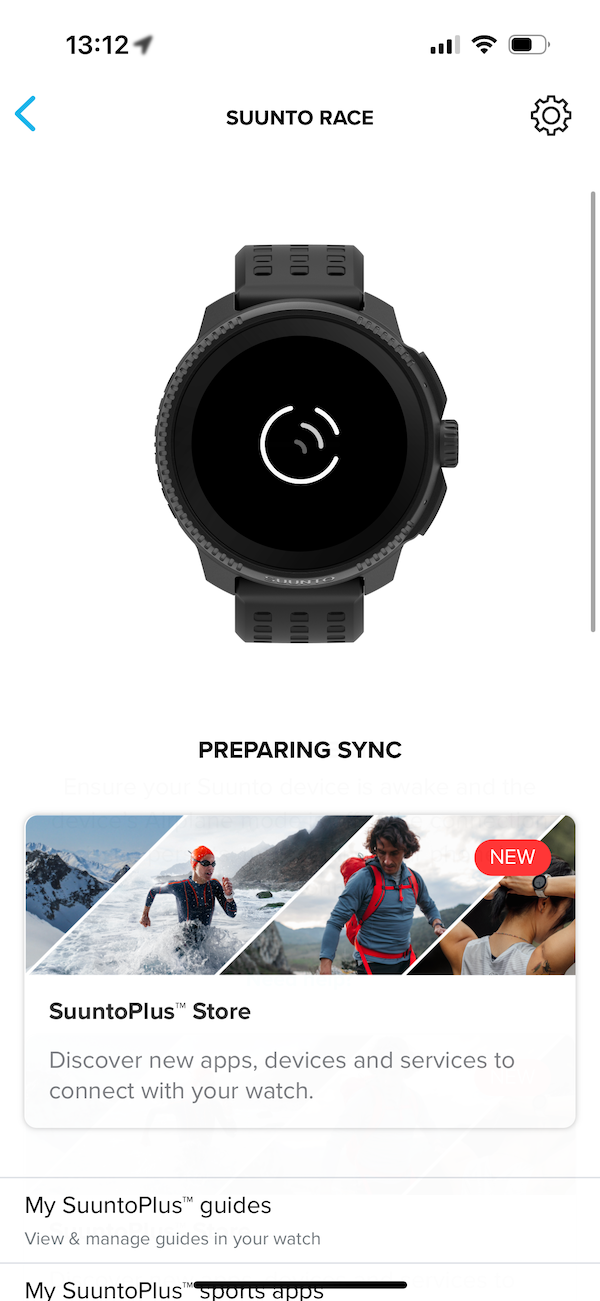
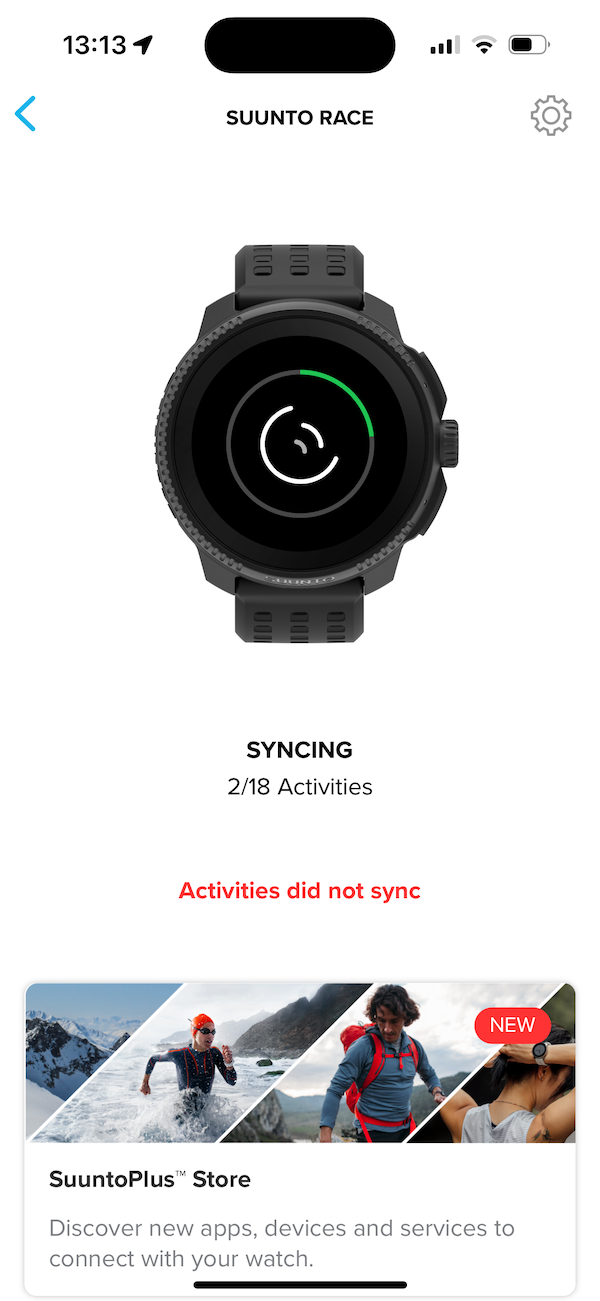
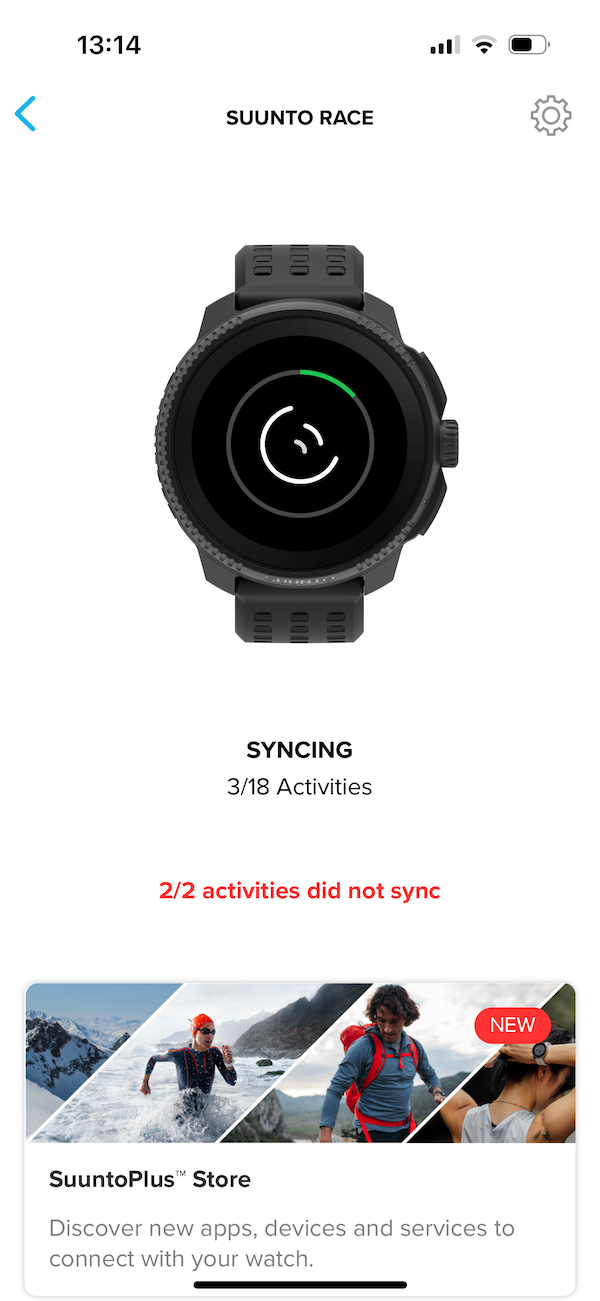
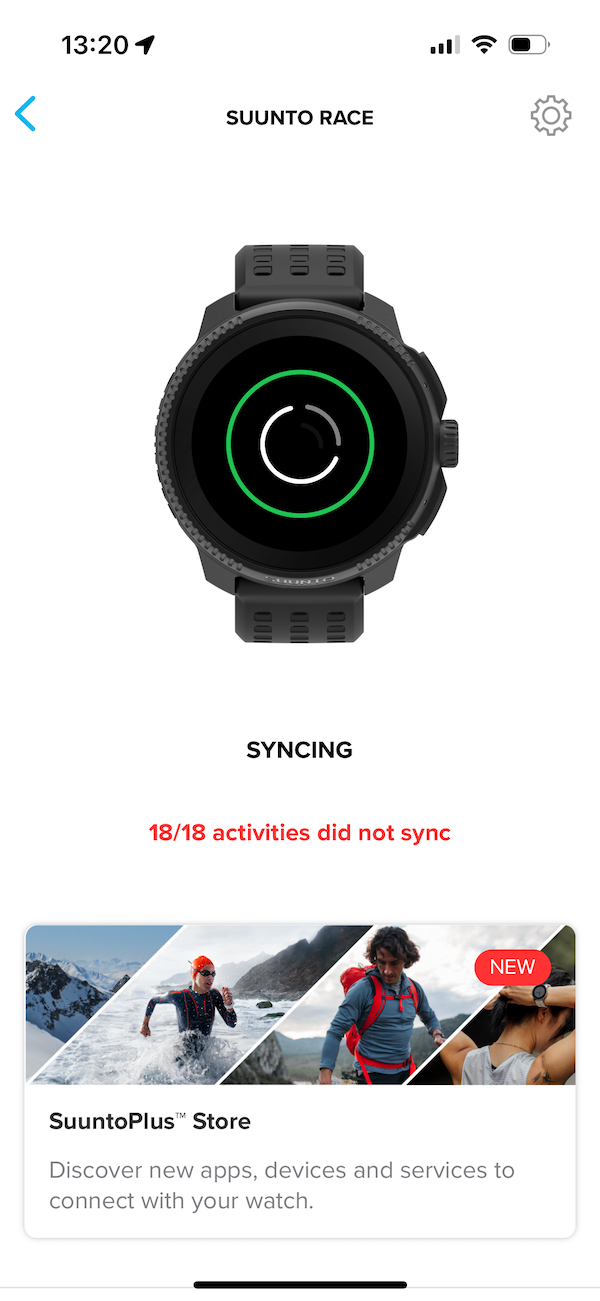
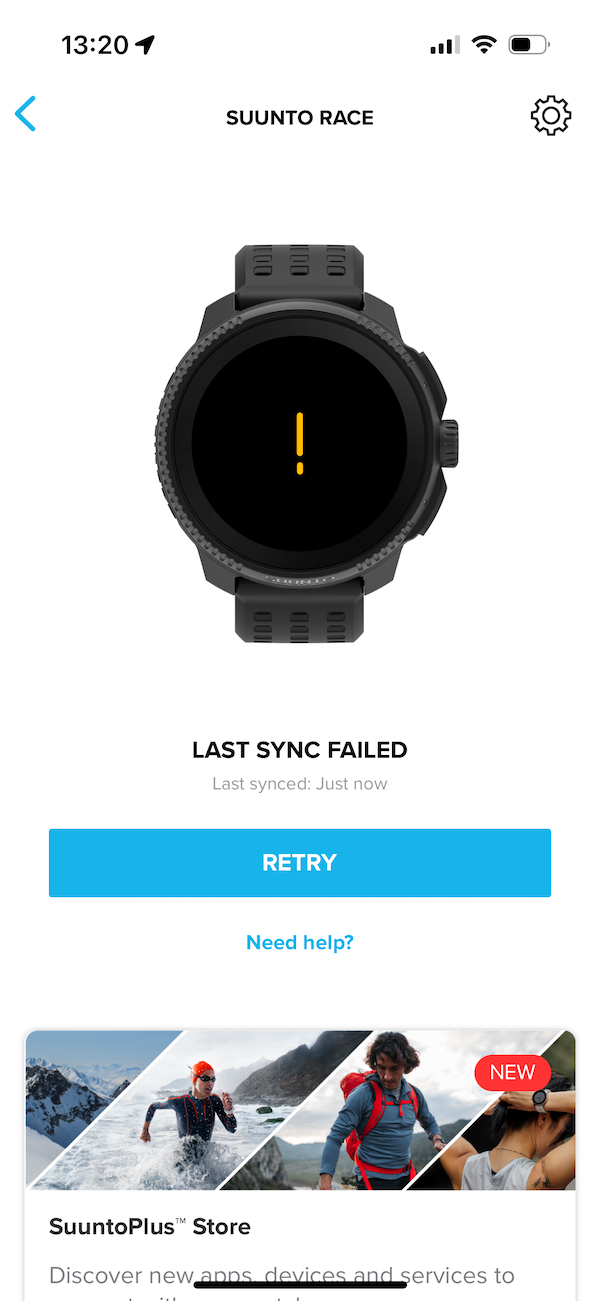
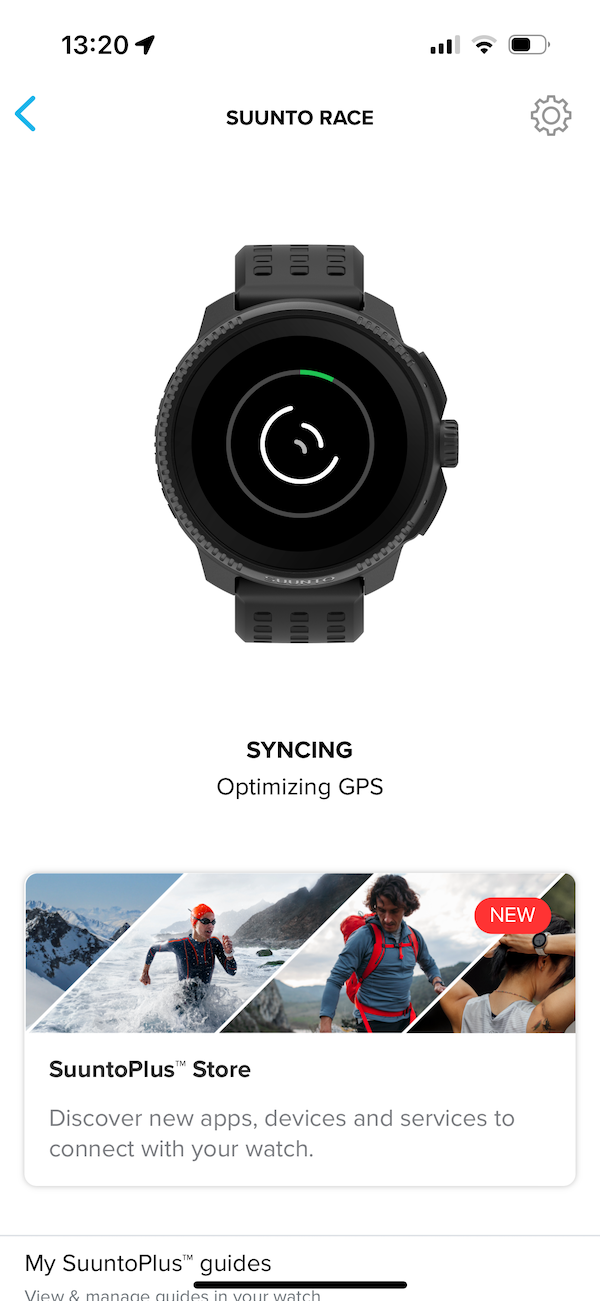
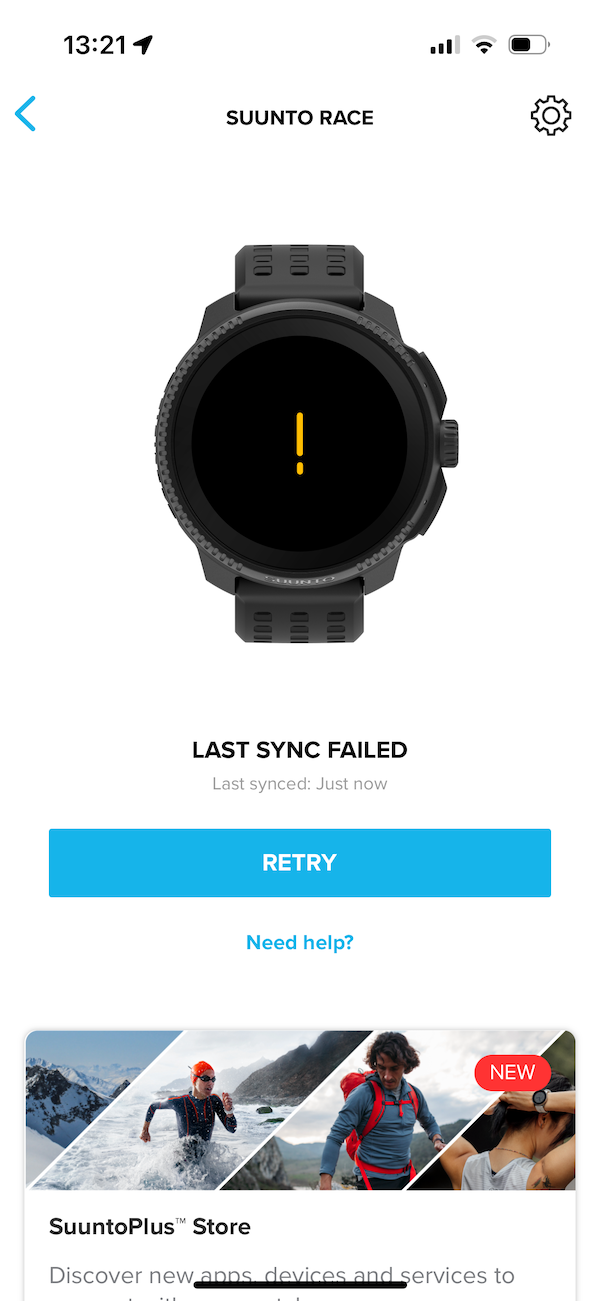
-
It’s the same for me - I don’t manage to sync no matter what I try. I think with most of the others it’s the same.
Thanks for your detailed description - great work

Since the issue occured I had to stop using vertical when I realized that it’s impossible to sync no matter which of the suggested procedures I try.
-
Before the question is raised again:
Even a simple gym activity with quite little data and recorded with standard sports mode for that couldn’t be synced (made another try after the last update).
App shutdown, pair unpair etc., everything is useless. Process starts as described and is always interrupted at some point.
-
Just a little side thought from my side:
The problem would be far less critical if there would still be the possibility to sync watch via computer / cable / sunnto link.
Seems quite outdatet, but at least as a backup such simple and straightforward solutions have their advantages. If the whole system relies on a bt connection and there’s no other possibility, the whole system fails when bt fails.
I know this doesn’t solve our problem, it’s just a side thought.
-
@Dimitrios-Kanellopoulos said in Sync does not work since last software update (2.33.12):
A couple of users have reported cases were restarts of app or watch repairs have have helped. Due to that our data is a bit buggered.
Is there any person here that cannot get his watch to sync no way ? And persistently? For all activities?
Not a reply to your question, but a suggestion. If Suunto have problems figuring out what is wrong, why don’t they ask a few of us to send our watches to them and then send us a working replacement? Debugging must be much easier if they have watches having this problem. The cost for Suunto will be peanuts.
PS: My watch syncs activities, but it’s slow and for long ones (60-90 min) it may take several days. The behavior of SA I in that process is similar to what @satom showed above.
-
If Suunto is ever looking for someone for quality assurance and ideas for troubleshooting, then you are the right person to contact.

-
@Dimitrios-Kanellopoulos I had this issue yesterday, where a 7.5k run took almost 3 hours, 2 restarts and disconnect from the app to get it to sync.
I thought this was a one off thing, but today’s 10k run is also failing to sync. This is a pretty major bug, as it impairs basic watch functionality.I understand this has been acknowledged, but do we have an ETA for the fix? My understanding is that there’s has been a minor release already, in which this hasn’t been addressed.