Suunto Race inaccurate distance for pool swimming ..
-
@leafs93 thank you very much for you advice. seem this is known issue in this furum.
understand your point, some time, i don’t have the distance as well. i need to edit myself later.
im now ok if this is the same issue with you guys. thanks again.
so, i need to find another suunto for swim though.
-
@rifleman I have a wahoo rival used mainly for my swims. They are really cheap now as they are no longer focusing on their watch line. However I feel the watch is really good in tracking swims. So if u want can just try getting one off eBay.
-
@leafs93 If I’m not wrong, Suunto vertical is also affected by this bug, showing 0 distance using default pool swim. I haven’t swam in a few months but can creating a customized swim pool sport mode be a workaround for 0 distance reported? I seemed to remember that’s how I did it on my SV. Create new swim pool mode and use swim distance field, also if you’re doing interval swim, add interval swim distance?
Coming back to the issue reporter by @rifleman with swim distance over reported, I don’t have a SR but on my SV I only got 1 lap added to my total distance but again haven’t swam in a few months (will do soon
 )
)I understand S5 was flawless, 50 meters off isn’t that bad
 but 100% accuracy is always better. I’m sure you take care of following best practices for accurate distance measurement in the pool.
but 100% accuracy is always better. I’m sure you take care of following best practices for accurate distance measurement in the pool.My own tips for better distance measurement :
A) make sure you streamline enough time after the turn at the wall, usually 2 or 3 secs work, you can verify depending on your swim technique .B) after reaching the wall, turning and streamlining , perform the first stroke with the hand where you have the watch on, this helps the watch know better you’re restarting swimming after the turn.
Also see Suunto’s article:
-
@herlas thanks! Let me try creating a pool swimming mode and see if they helps. Will update here again . I never had such issues with suunto 9, peak and pro but with SV and SR, both have this 0 distance issue. Frustrating part is that such issues should not take Suunto months to provide an update. Hence now I use my wahoo rival for my swims.
-
@herlas Really helpful suggestions. I will give that a try as well.
-
@herlas ok I just tried this suggestion but unfortunately I still got zero swim distance on my watch. Still the same result …
-
@leafs93 sorry to hear that. Then the SR 0 swim distance but is not reproducing exactly the same on the SV.
Here’s how my custom swim pool screen looks like and I got both fields updating distance as I went. You don’t need to wait to be in the pool, you can try simulating the stroke while on the couch and see.
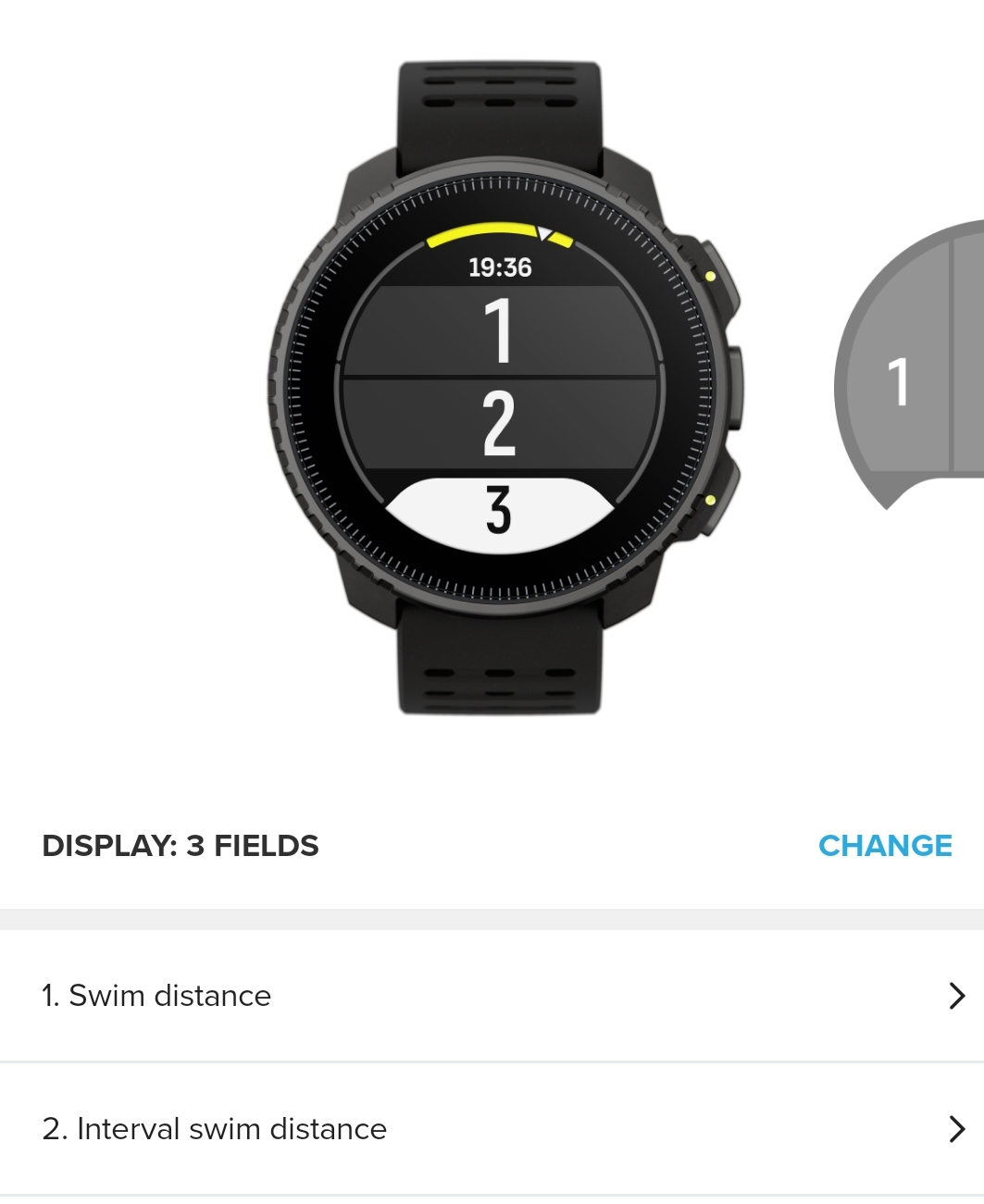
-
@herlas thanks for this. I did the exact format as you have shown, but the 0 distance still appeared. Sigh… just hope they fix it. Anyways I am using wahoo rival , so be it if they don’t fix it, just that I feel it is just not a complete watch now
-
-
@ahmetaktan this is being investigated, in the meanwhile a workaround seems to be to wait 7-10 seconds at the end before ending the activity.
-
@isazi thanks for the workaround. Let me try it out.
-
@isazi tried this over the weekend. Waited more than 10s before ending workout, but still showing zero distance on watch
-
@leafs93 okay thanks, then it does not always work as a workaround. Will report this.
-
@isazi do u happen to know if the latest software update includes this bug fix too ? I don’t see it mentioned and was hoping it could be fixed
-
@leafs93 no, it is still being investigated, especially why it works for some and not for others.
-
@isazi not sure if it has been mentioned in other threads, do we know if 0 distance bug will get fixed in upcoming software update? Thx
-
@herlas I think so, I do not swim but heard it is fixed
-
@isazi 4 pool swims after new software update 2.35.34 and so far watch has displayed distance at the end of the swims, however in 1 out of the 4, SA showed 0 distance after the sync, not sure what’s the trigger for this. Putting it out there in case anyone is seeing similar issue.
-
@herlas does the App still shows 0 meters?
-
@isazi yes, but it has happened once only though.