Posting images...
-
Seems you can also upload videos (at least short). Nice!

-
I removed the bugs image link icon so we can rest in peace of users pressing the wrong one.
For images use:
 (haha I just pressed it)
(haha I just pressed it)and for files:

(I pressed it again )
)@jarlin If you need more upload types etc or bigger vids drop a comment or ask it’s ok.
-
For my few last post, i just use copy/paste from my screenshot/paint app.
It is very quick for this kind of message if your picture is in clipboard
My screenshot in two clics
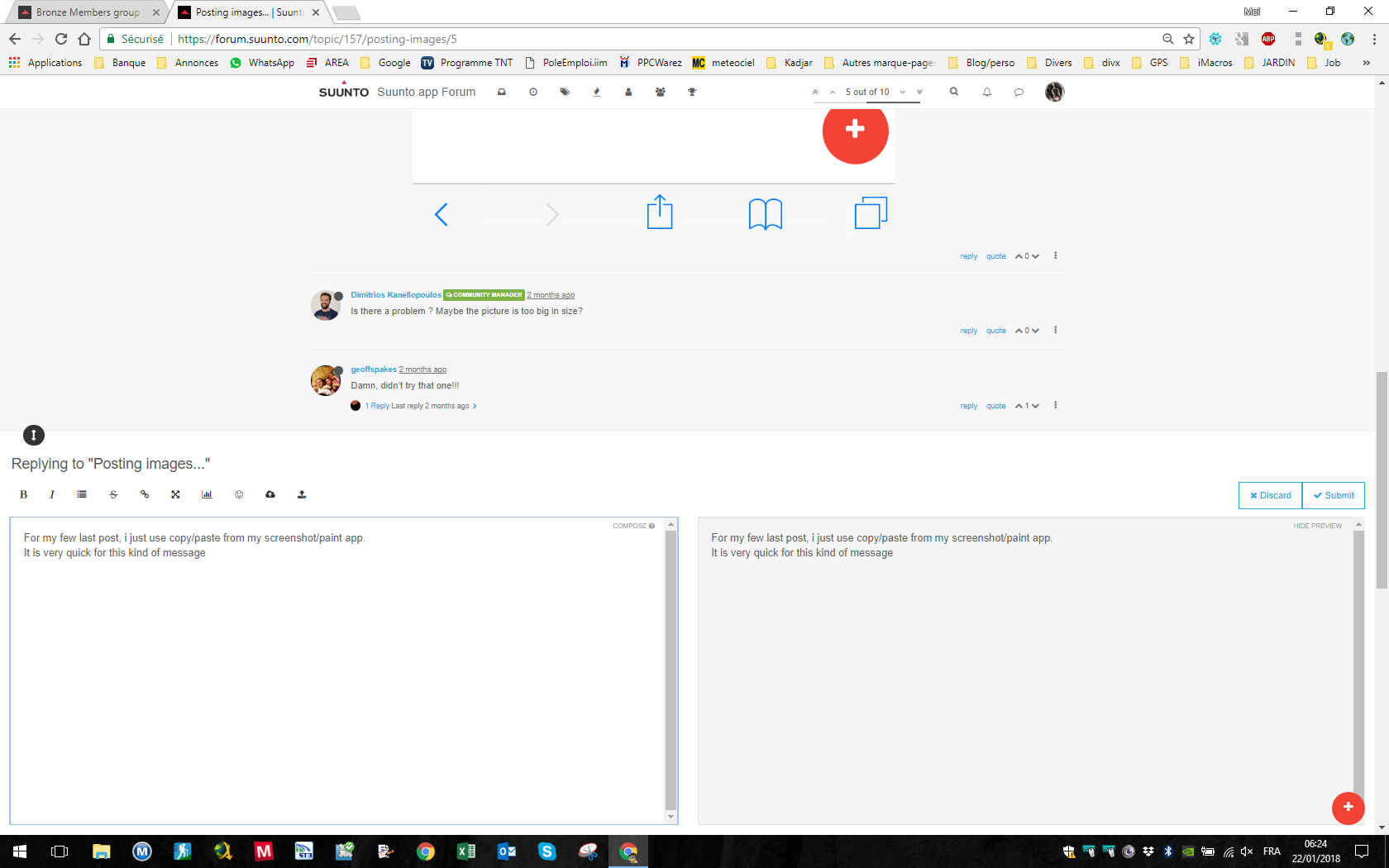
-
@mff73 Yup, works great from desktop but alas screenshots from the Suunto app are on my phone…works great for Movescount or others.
-
Hi, I try to add a screenshot to my post but I can’t manage it. I press the button that looks like an Image and I get this: 
What to do now or what am I doing wrong?
Thanks for any help.Gunnar
-
@Gunnar That’s an image link button. Try second button from right.
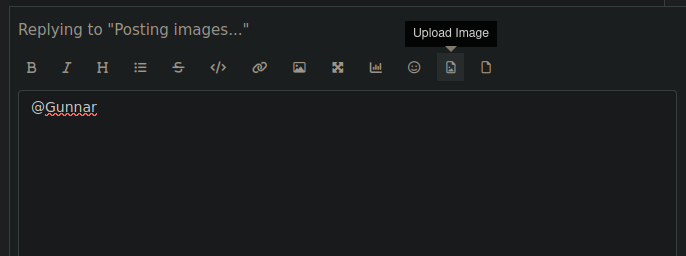
-
@Squirrel I didn’t know that I can scroll this icons . Thanks

-
@Gunnar same here. Not really instinctive to scroll right on those buttons.
-
You can also just copy a screenshot and paste it in…
-
@2b2bff this is the way. I copy all photos and just paste it. Super easy.
-
@OutdoorMan I am on Android and can’t find the option to copy a screenshot with onboard screenshot app. Any help for Android?
-
@Gunnar Sorry, I am using iOS. But quick google search says:
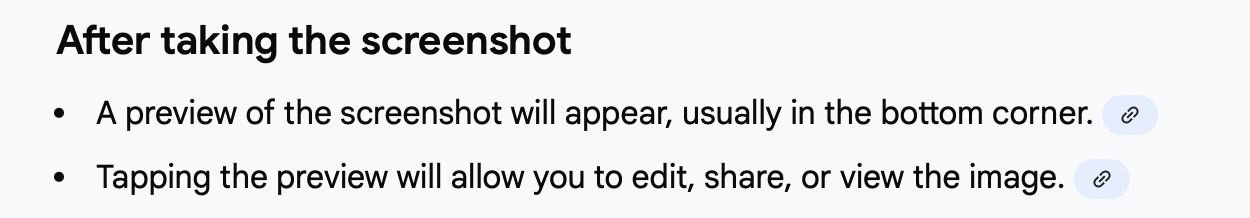
-
@OutdoorMan thank you for trying to help!
 But your results do not allow copy & paste. But since I now learned that I can scroll the menu, the problem is solved. Although copy & paste would be a bit more convenient.
But your results do not allow copy & paste. But since I now learned that I can scroll the menu, the problem is solved. Although copy & paste would be a bit more convenient. -
@Gunnar said in Posting images...:
@OutdoorMan I am on Android and can’t find the option to copy a screenshot with onboard screenshot app. Any help for Android?
Which Android?
On Samsung you do a screenshot, it will show a thumbnail of it bottom left. You tap on this - or go into gallery and open it there - then on the upper right in the three dots menu you can copy it in the clipboard…